React: Preventing rerenders with React.memo and useContext hook.
Do you want to request a feature or report a bug?
bug
What is the current behavior?
I can't rely on data from context API by using (useContext hook) to prevent unnecessary rerenders with React.memo
If the current behavior is a bug, please provide the steps to reproduce and if possible a minimal demo of the problem. Your bug will get fixed much faster if we can run your code and it doesn't have dependencies other than React. Paste the link to your JSFiddle (https://jsfiddle.net/Luktwrdm/) or CodeSandbox (https://codesandbox.io/s/new) example below:
React.memo(() => {
const [globalState] = useContext(SomeContext);
render ...
}, (prevProps, nextProps) => {
// How to rely on context in here?
// I need to rerender component only if globalState contains nextProps.value
});
What is the expected behavior?
I should have somehow access to the context in React.memo second argument callback to prevent rendering
Or I should have the possibility to return an old instance of the react component in the function body.
Which versions of React, and which browser / OS are affected by this issue? Did this work in previous versions of React?
16.8.4
All 37 comments
This is working as designed. There is a longer discussion about this in https://github.com/facebook/react/issues/14110 if you're curious.
Let's say for some reason you have AppContext whose value has a theme property, and you want to only re-render some ExpensiveTree on appContextValue.theme changes.
TLDR is that for now, you have three options:
Option 1 (Preferred): Split contexts that don't change together
If we just need appContextValue.theme in many components but appContextValue itself changes too often, we could split ThemeContext from AppContext.
function Button() {
let theme = useContext(ThemeContext);
// The rest of your rendering logic
return <ExpensiveTree className={theme} />;
}
Now any change of AppContext won't re-render ThemeContext consumers.
This is the preferred fix. Then you don't need any special bailout.
Option 2: Split your component in two, put memo in between
If for some reason you can't split out contexts, you can still optimize rendering by splitting a component in two, and passing more specific props to the inner one. You'd still render the outer one, but it should be cheap since it doesn't do anything.
function Button() {
let appContextValue = useContext(AppContext);
let theme = appContextValue.theme; // Your "selector"
return <ThemedButton theme={theme} />
}
const ThemedButton = memo(({ theme }) => {
// The rest of your rendering logic
return <ExpensiveTree className={theme} />;
});
Option 3: One component with useMemo inside
Finally, we could make our code a bit more verbose but keep it in a single component by wrapping return value in useMemo and specifying its dependencies. Our component would still re-execute, but React wouldn't re-render the child tree if all useMemo inputs are the same.
function Button() {
let appContextValue = useContext(AppContext);
let theme = appContextValue.theme; // Your "selector"
return useMemo(() => {
// The rest of your rendering logic
return <ExpensiveTree className={theme} />;
}, [theme])
}
There might be more solutions in the future but this is what we have now.
Still, note that option 1 is preferable — if some context changes too often, consider splitting it out.
Both of these options will bail out of rendering children if theme hasn't changed.
@gaearon Are the Buttons the children or do the Buttons render children? I'm missing some context how these are used.
Using the unstable_Profiler option 2 will still trigger onRender callbacks but not call the actual render logic. Maybe I'm doing something wrong? ~https://codesandbox.io/s/kxz4o2oyoo~ https://codesandbox.io/s/00yn9yqzjw
I updated the example to be clearer.
Using the unstable_Profiler option 2 will still trigger onRender callbacks but not call the actual render logic. Maybe I'm doing something wrong? https://codesandbox.io/s/kxz4o2oyoo
That's exactly the point of that option. :-)
Maybe a good solution for that would be to have the possibility of "taking" the context and rerender component only if given callback return true e.g:
useContext(ThemeContext, (contextData => contextData.someArray.length !== 0 ));
The main problem with hooks that I actually met is that we can't manage from inside of a hook what is returned by a component - to prevent rendering, return memoized value etc.
If we could, it wouldn't be composable.
https://overreacted.io/why-isnt-x-a-hook/#not-a-hook-usebailout
Option 4: Do not use context for data propagation but data subscription. Use useSubscription (because it's hard to write to cover all cases).
There is another way to avoid re-render.
"You need to move the JSX up a level out of the re-rendering component then it won't get re-created each time"
Maybe a good solution for that would be to have the possibility of "taking" the context and rerender component only if given callback return true e.g:
useContext(ThemeContext, (contextData => contextData.someArray.length !== 0 ));The main problem with hooks that I actually met is that we can't manage from inside of a hook what is returned by a component - to prevent rendering, return memoized value etc.
Instead of a true/false here... could we provide an identity based function that allowed us to subset the data from the context?
const contextDataINeed = useContext(ContextObj, (state) => state['keyICareAbout'])
where useContext wouldn't pop in this component unless the result of the selector fn was different identity wise from the previous result of the same function.
found this library that it may be the solution for Facebook to integrate with hooks https://blog.axlight.com/posts/super-performant-global-state-with-react-context-and-hooks/
There is another way to avoid re-render.
"You need to move the JSX up a level out of the re-rendering component then it won't get re-created each time"
Problem is it may be costly to restructure the components tree just to prevent top to bottom re-rendering.
@fuleinist Ultimately, it's not that different from MobX, although a lot simplified for a specific use case. MobX already works like that (also using Proxies), the state is mutated and components who use specific bits of the state get re-rendered, nothing else.
@gaearon I don't know if I'm missing something, but I have tried yours second and third options and they are not working correctly. Not sure if this is only react chrome extension bug or there is other catch. Here is my simple example of form, where I see rerendering both inputs. In console I see that memo is doing his job but DOM is rerendered all the time. I have tried 1000 items and onChange event is really slow, that's why I think that memo() is not working with context correctly. Thanks for any advice:
Here is demo with 1000 items/textboxes. But in that demo dev tools doesn't show re-render. You have to download sources on local to test it: https://codesandbox.io/embed/zen-firefly-d5bxk
import React, { createContext, useState, useContext, memo } from "react";
const FormContext = createContext();
const FormProvider = ({ initialValues, children }) => {
const [values, setValues] = useState(initialValues);
const value = {
values,
setValues
};
return <FormContext.Provider value={value}>{children}</FormContext.Provider>;
};
const TextField = memo(
({ name, value, setValues }) => {
console.log(name);
return (
<input
type="text"
value={value}
onChange={e => {
e.persist();
setValues(prev => ({
...prev,
[name]: e.target.value
}));
}}
/>
);
},
(prev, next) => prev.value === next.value
);
const Field = ({ name }) => {
const { values, setValues } = useContext(FormContext);
const value = values[name];
return <TextField name={name} value={value} setValues={setValues} />;
};
const App = () => (
<FormProvider initialValues={{ firstName: "Marr", lastName: "Keri" }}>
First name: <Field name="firstName" />
<br />
Last name: <Field name="lastName" />
</FormProvider>
);
export default App;

On the other hand this approach without context works correctly, still in debug it is slower than I expected but at least rerender is ok
import React, { useState, memo } from "react";
import ReactDOM from "react-dom";
const arr = [...Array(1000).keys()];
const TextField = memo(
({ index, value, onChange }) => (
<input
type="text"
value={value}
onChange={e => {
console.log(index);
onChange(index, e.target.value);
}}
/>
),
(prev, next) => prev.value === next.value
);
const App = () => {
const [state, setState] = useState(arr.map(x => ({ name: x })));
const onChange = (index, value) =>
setState(prev => {
return prev.map((item, i) => {
if (i === index) return { name: value };
return item;
});
});
return state.map((item, i) => (
<div key={i}>
<TextField index={i} value={item.name} onChange={onChange} />
</div>
));
};
const rootElement = document.getElementById("root");
ReactDOM.render(<App />, rootElement);

@marrkeri I don't see something wrong in the first code snippet. The component that's highlighted in dev tools is the Field that uses the context, not the TextField which is a memo component and implements the areEqual function.
I think the performance problem in the codesandbox example comes from the 1000 components that use the context. Refactor it to one component that uses the context, say Fields, and return from that component (with a map) a TextField for each value.
@marrkeri I don't see something wrong in the first code snippet. The component that's highlighted in dev tools is the
Fieldthat uses the context, not theTextFieldwhich is a memo component and implements the areEqual function.I think the performance problem in the codesandbox example comes from the 1000 components that use the context. Refactor it to one component that uses the context, say
Fields, and return from that component (with a map) aTextFieldfor each value.
As you said I was under same thinking that

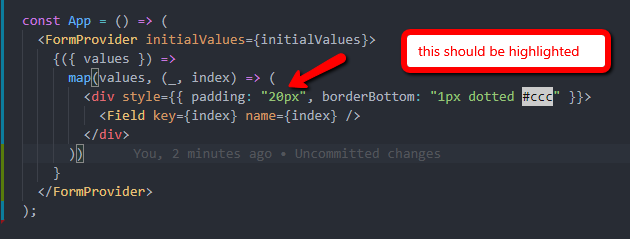
I haven't catch your second point about refactoring to one component
@marrkeri I was suggesting something like this: https://codesandbox.io/s/little-night-p985y.
Is this the reason why react-redux had to stop using the benefits of stable context API and passing the current state to the context when they migrated to Hooks?
So looks like there is
Option 4: pass a subscribe function as context value, just like in legacy context era
It might be the only option if you don't control the usages (needed for options 2-3) and can't enumerate all the possible selectors (needed for option 1), but still want to expose a Hooks API
const MyContext = createContext()
export const Provider = ({children}) => (
<MyContext.provider value={{subscribe: listener => ..., getValue: () => ...}}>
{children}
</MyContext.provider>
)
export const useSelector = (selector, equalityFunction = (a, b) => a === b) => {
const {subscribe, getValue} = useContext(MyContext)
const [value, setValue] = useState(getValue())
useEffect(() => subscribe(state => {
const newValue = selector(state)
if (!equalityFunction(newValue, value) {
setValue(newValue)
}
}), [selector, equalityFunction])
}
@Hypnosphi : we stopped passing the store state in context (the v6 implementation) and switched back to direct store subscriptions (the v7 implementation) due to a combination of performance problems and the inability to bail out of updates caused by context (which made it impossible to create a React-Redux hooks API based on the v6 approach).
For more details, see my post The History and Implementation of React-Redux.
I read through the thread but I'm still left wondering -- are the only options available today to conditionally rerender on context change, "Options 1 2 3 4" listed above? Is something else in the works to officially address this or are the "4 solutions" considered acceptable enough?
I wrote in the other thread, but just in case. Here's an _unofficial_ workaround.
useContextSelector proposal and use-context-selector library in userland.
honestly, this makes me think that the framework just isn't ready to go fully into functions and hooks like we're being encouraged. With classes and lifecycle methods you had a tidy way of controlling these things and now with hooks it's a much worse less readable syntax
Option 3 doesn't seem to work. Am I doing anything wrong? https://stackblitz.com/edit/react-w8gr8z
@Martin, I do not agree with that.
The hook pattern can be readable with well-organized documentation and code
structure and React classes and lifecycle are all replaceable by functional
equivalent ones.
Unfortunately, the reactive pattern can not be achieved by React along via
either React classes or hooks.
On Sat, Jan 11, 2020 at 9:44 AM Martin Genev notifications@github.com
wrote:
honestly, this makes me think that the framework just isn't ready to go
fully into functions and hooks like we're being encouraged. With classes
and lifecycle methods you had a tidy way of controlling these things and
now with hooks it's a much worse less readable syntax—
You are receiving this because you were mentioned.
Reply to this email directly, view it on GitHub
https://github.com/facebook/react/issues/15156?email_source=notifications&email_token=AAI4DWUJ7WUXMHAR6F2KVXTQ5D25TA5CNFSM4G7UEEO2YY3PNVWWK3TUL52HS4DFVREXG43VMVBW63LNMVXHJKTDN5WW2ZLOORPWSZGOEIVN6OI#issuecomment-573235001,
or unsubscribe
https://github.com/notifications/unsubscribe-auth/AAI4DWUCO7ORHV5OSDCE35TQ5D25TANCNFSM4G7UEEOQ
.
@mgenev Option 3 prevents re-render of the child (<ExpensiveTree />, name speaks for itself)
@Hypnosphi thanks, that was correct.
https://stackblitz.com/edit/react-ycfyye
I rewrote and now the actual rendering (display) components don't re-render, but all the containers (context connected) do render on any change of prop on the context, no matter if it's in use in them. Now the only option that I can see is to start splitting the contexts, but some things are truly global and wrap at the highest level and a change on any prop in them will cause all the containers to fire in the entire app, i don't understand how that can possibly be good for performance...
Is there anywhere a good example of how to do this in a performant way? The official docs are really limited
You can try my option 4, which is basically what react-redux does internally
https://github.com/facebook/react/issues/15156#issuecomment-546703046
To implement subscribe function, you can use something like Observables or EventEmitter, or just write a basic subscription logic yourself:
function StateProvider({children}) {
const [state, dispatch] = useReducer(reducer, initialState)
const listeners = useRef([])
const subscribe = listener => {
listeners.current.push(listener)
}
useEffect(() => {
listeners.current.forEach(listener => listener(state)
}, [state])
return (
<DispatchContext.Provider value={dispatch}>
<SubscribeContext.Provider value={{subscribe, getValue: () => state}}>
{children}
</SubscribeContext.Provider>
</DispatchContext.Provider>
);
}
For those who may have interests, here's the comparison of various libraries somewhat related to this topic.
https://github.com/dai-shi/will-this-react-global-state-work-in-concurrent-mode
My latest effort is to check the support of state branching with useTransition that would be important in the upcoming Concurrent Mode.
Basically, if we use React state and context in a normal way, it's OK. (otherwise, we need a trick, for example, this.)
Thanks @dai-shi I really like your packages and I'm looking into adopting them.
@dai-shi hi, I just found your react-tracked lib and it looks really good if it solves performance issues with contexts as it promises. Is it still actual or better to use something else? Here I see good example of its use also it showcases how to make middleware level with use-reducer-async https://github.com/dai-shi/react-tracked/blob/master/examples/12_async/src/store.ts Thanks for it. Currently I've done something similar using useReducer, wrapping dispatch with my own one for async middleware and using Context but worrying for future rendering performance issues because of contexts wrapping.
@bobrosoft react-tracked is pretty stable, I'd say (as one developer product for sure). Feedback is very welcome and that's how a library would get improved. Currently, it internally uses an undocumented feature of React, and I hope we would be able to replace it with a better primitive in the future. use-reducer-async is almost like a simple syntax sugar which would never go wrong.
This HoC worked for me:
````
import React, { useMemo, ReactElement, FC } from 'react';
import reduce from 'lodash/reduce';
type Selector = (context: any) => any;
interface SelectorObject {
}
const withContext = (
Component: FC,
Context: any,
selectors: SelectorObject,
): FC => {
return (props: any): ReactElement => {
const Consumer = ({ context }: any): ReactElement => {
const contextProps = reduce(
selectors,
(acc: any, selector: Selector, key: string): any => {
const value = selector(context);
acc[key] = value;
return acc;
},
{},
);
return useMemo(
(): ReactElement =>
[...Object.values(props), ...Object.values(contextProps)],
);
};
return (
{(context: any): ReactElement =>
);
};
};
export default withContext;
````
usage example:
export default withContext(Component, Context, {
value: (context): any => context.inputs.foo.value,
status: (context): any => context.inputs.foo.status,
});
this could be seen as the Context equivalent of redux mapStateToProps
I made an hoc almost very similar to connect() in redux
const withContext = (
context = createContext(),
mapState,
mapDispatchers
) => WrapperComponent => {
function EnhancedComponent(props) {
const targetContext = useContext(context);
const { ...statePointers } = mapState(targetContext);
const { ...dispatchPointers } = mapDispatchers(targetContext);
return useMemo(
() => (
<WrapperComponent {...props} {...statePointers} {...dispatchPointers} />
),
[
...Object.values(statePointers),
...Object.values(props),
...Object.values(dispatchPointers)
]
);
}
return EnhancedComponent;
};
Implementation :
const mapActions = state => {
return {};
};
const mapState = state => {
return {
theme: (state && state.theme) || ""
};
};
export default connectContext(ThemeContext, mapState, mapActions)(Button);
Update: Ultimately, I switched to EventEmitter for fast changing, granular data with dynamic listeners (on mouse move). I realized I was it was the better tool for the job. Context is great for generally sharing data, but not at high refresh rates.
Doesn’t it come down to declaratively subscribing or not subscribing to context? Conditionally wrapping a component in another that uses useContext().
The main requirement is that the inner component can’t have state, since it will effectively be a different instance because of the branching. Or, maybe you can pre-render the component then use cloneElement to update the props.
Some components nothing to do with context in it's render but needs to "just read a value" from it. What am I missing?
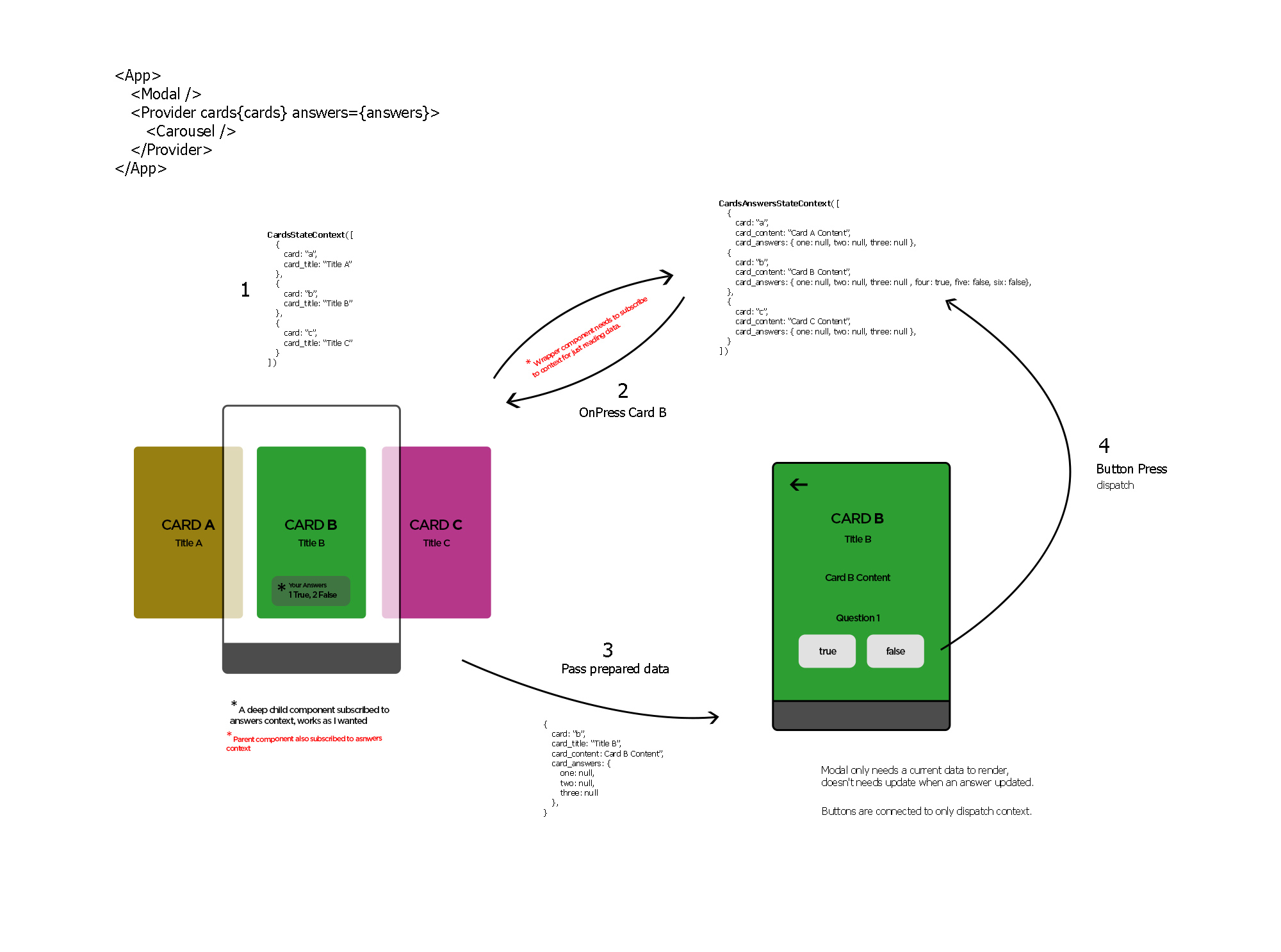
Is Context._currentValue safe to use in production?
I'm trying to subscribe components to contexts which are cheap to render as possible. But then I found myself to passing props like in old way with a sphagetti code or using memo to avoid subscribing for updates when there is nothing logical with updates. Memo solutions are good for when your component render depends on contexts but otherwise ...
@vamshi9666 have you use that a lot ? were you able to notice pros/cons of your approach ? I like it a lot. I like the similarity with redux but also how it frees you to write app state management and logic freely as a context
I found https://recoiljs.org/ a good solution to this issue. I think it’d be awesome if you integrate it into React.
@vamshi9666 have you use that a lot ? were you able to notice pros/cons of your approach ? I like it a lot. I like the similarity with redux but also how it frees you to write app state management and logic freely as a context
I used it only in one place and my initial goal is to isolate state management from jsx but also not to create a not of boilerplate. so when i extended mutations functionality , it looked very similar to redux's reducer and action creator pattern. Which is even better. but I don't see a point to reinvent something, when its actually there already.
Most helpful comment
This is working as designed. There is a longer discussion about this in https://github.com/facebook/react/issues/14110 if you're curious.
Let's say for some reason you have
AppContextwhose value has athemeproperty, and you want to only re-render someExpensiveTreeonappContextValue.themechanges.TLDR is that for now, you have three options:
Option 1 (Preferred): Split contexts that don't change together
If we just need
appContextValue.themein many components butappContextValueitself changes too often, we could splitThemeContextfromAppContext.Now any change of
AppContextwon't re-renderThemeContextconsumers.This is the preferred fix. Then you don't need any special bailout.
Option 2: Split your component in two, put
memoin betweenIf for some reason you can't split out contexts, you can still optimize rendering by splitting a component in two, and passing more specific props to the inner one. You'd still render the outer one, but it should be cheap since it doesn't do anything.
Option 3: One component with
useMemoinsideFinally, we could make our code a bit more verbose but keep it in a single component by wrapping return value in
useMemoand specifying its dependencies. Our component would still re-execute, but React wouldn't re-render the child tree if alluseMemoinputs are the same.There might be more solutions in the future but this is what we have now.
Still, note that option 1 is preferable — if some context changes too often, consider splitting it out.