React-select: Change arrow and hide stick
How can I hide a stick(in a blue square)? And Can I change an arrow(in a red square)?
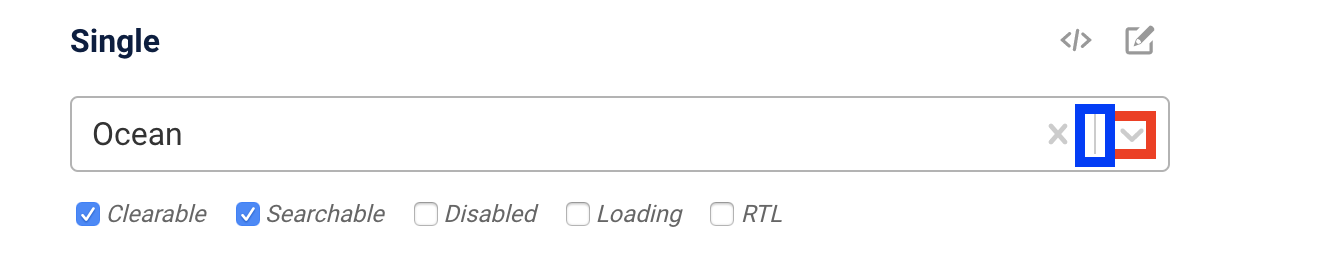
All 10 comments
That's what the dropdownIndicator and indicatorSeparator style props are for:
<Select
styles={{
indicatorSeparator: () => {}, // removes the "stick"
dropdownIndicator: defaultStyles => ({
...defaultStyles,
color: 'purple' // your changes to the arrow
})
}}
{...otherProps}
/>
Can I change blue to red?

Well, the default arrow is an svg image. You can hide it via:
<Select
styles={{
indicatorSeparator: () => {}, // removes the "stick"
dropdownIndicator: defaultStyles => ({
...defaultStyles,
'& svg': { display: 'none' }
})
}}
{...otherProps}
/>
and then maybe construct an arrow out of the indicatorContainer-div pseudo-elements like we used to back in the day, like so:
dropdownIndicator: defaultStyles => ({
...defaultStyles,
'& svg': { display: 'none' }
'&::before': {
border: '…',
transform: 'rotate(…)'
},
'&::after': {
border: '…',
transform: 'rotate(…)'
}
})
You'll figure it out :-)
Is there direct access to the SVG? I'd like to use a completely different SVG icon
You can replace the dropdown icon using the components framework. An example of another icon in use and how it is achieved can be found in the documentation or here.
@Rall3n thanks for that. BTW all the "(Source)" links on that documentation page https://jedwatson.github.io/react-select/ go to 404s
You can refer to https://codesandbox.io/s/react-codesandboxer-example-zl6zg

Is it possible to change the position of the dropdownIndicator to the left?
Is it possible to change the position of the dropdownIndicator to the left?
<Select isRtl="true" />
Hello -
In an effort to sustain the react-select project going forward, we're closing old issues.
We understand this might be inconvenient but in the best interest of supporting the broader community we have to direct our efforts towards the current major version.
If you aren't using the latest version of react-select please consider upgrading to see if it resolves any issues you're having.
However, if you feel this issue is still relevant and you'd like us to review it - please leave a comment and we'll do our best to get back to you!
Most helpful comment
That's what the
dropdownIndicatorandindicatorSeparatorstyle props are for: