React-select: Documentation: Are the style keys documented anywhere?
There's a list of style keys here:
https://react-select.com/styles

and here there's a list of style modifier methods:
https://react-select.com/props#select-props
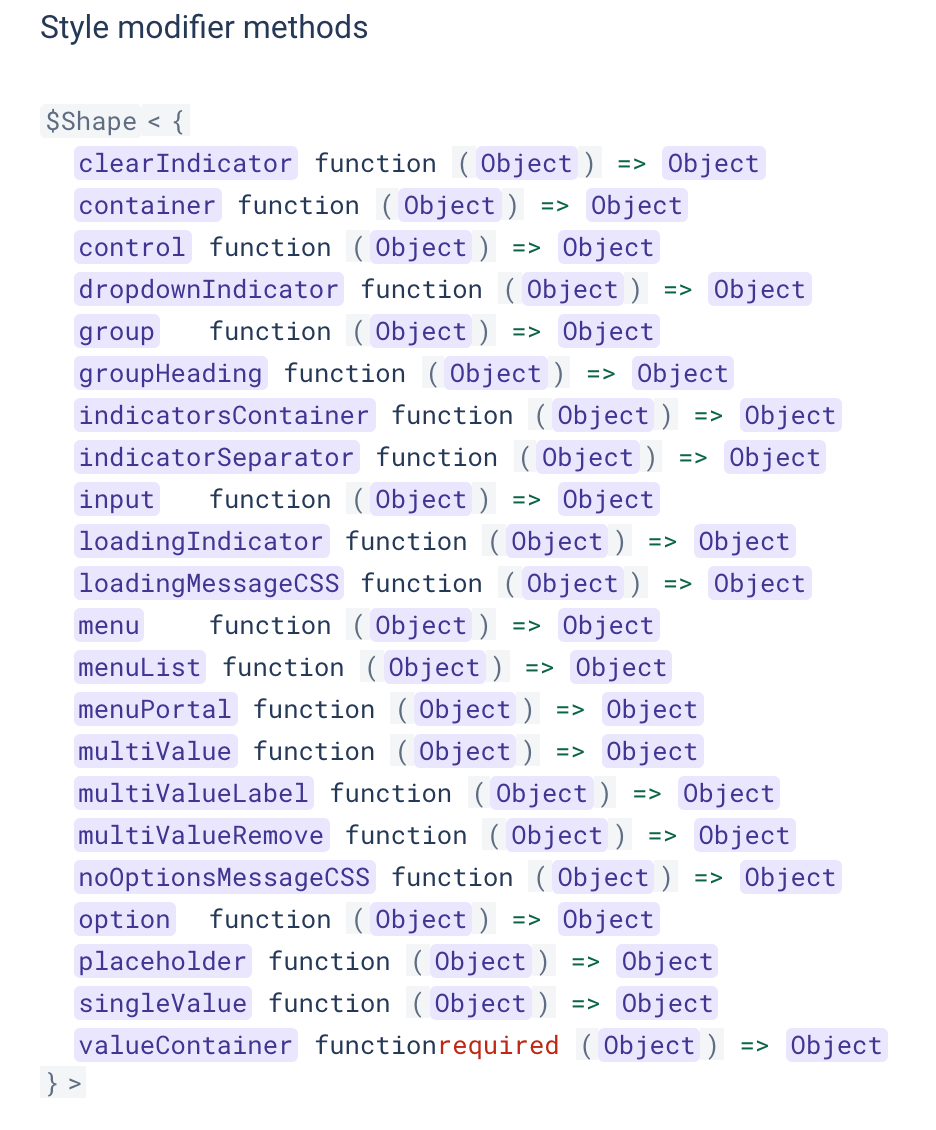
But I don't see anywhere where it actually explains what those names stand for or control. Is this documentation somewhere? I feel like a picture with things labeled would be incredibly helpful.
All 5 comments
I found how this work:
<Select className="react-select" classNamePrefix="react-select" />
then look into DOM, you will see elements with classes:
react-select__control
react-select__placeholder
thanks I ended up doing that @degr.
Later, I also found that the section on replaceable components gives a little overview on what each thing is, I didn't find it obvious to look there for it though.
Actually, there is pack of non-replaceable dom nodes with emot(ive|ion?) styles.
It would have really helped me if there had been a link to that replaceable components page near the list of style keys at https://react-select.com/styles#style-object
Hello -
In an effort to sustain the react-select project going forward, we're closing old issues.
We understand this might be inconvenient but in the best interest of supporting the broader community we have to direct our efforts towards the current major version.
If you aren't using the latest version of react-select please consider upgrading to see if it resolves any issues you're having.
However, if you feel this issue is still relevant and you'd like us to review it - please leave a comment and we'll do our best to get back to you!
Most helpful comment
I found how this work:
<Select className="react-select" classNamePrefix="react-select" />then look into DOM, you will see elements with classes:
react-select__control react-select__placeholder