React-native-navigation: [v6 -> v7] library not found for -lReactNativeNavigation
❓ Questions and Help
I just updated today from v6 to v7 and I can't build an Archive of my app anymore. Works fine when running the simulator tho.
I followed the required upgrade steps:
- package.json
- "react-native-navigation": "^6.12.2",
+ "react-native-navigation": "^7.2.0",
- Podfile
- platform :ios, '10.0'
+ platform :ios, '11.0'
- AppDelegate.m
+ - (NSArray<id<RCTBridgeModule>> *)extraModulesForBridge:(RCTBridge *)bridge {
+ return [ReactNativeNavigation extraModulesForBridge:bridge];
+ }
- [ReactNativeNavigation bootstrap:jsCodeLocation launchOptions:launchOptions];
+ [ReactNativeNavigation bootstrapWithDelegate:self launchOptions:launchOptions];
When archiving, here is what I get:
ld: warning: directory not found for option '-L/Users/bneigher/Library/Developer/Xcode/DerivedData/Dieta-dpawevnwpycqmeaqmceawnuenbty/Build/Intermediates.noindex/ArchiveIntermediates/Dieta/BuildProductsPath/Release-iphoneos/ReactNativeNavigation'
ld: library not found for -lReactNativeNavigation
What I've tried:
pod deintegrate, delete podfile.lock, pod install
rm -rf /Users/bneigher/Library/Developer/Xcode/DerivedData/
XCode: Clean Builds
Manually linking libReactNAtiveNavigation.a in build phases
Any ideas?
All 3 comments
We use the issue tracker exclusively for bug reports and feature requests.
This issue appears to be a general usage or support question.
Instead, please ask a question on Stack Overflow with the wix-react-native-navigation tag or on Discord.
I have same problem... when building release version, i get -
can't locate file for: -lReactNativeNavigation
file: -lReactNativeNavigation is not an object file (not allowed in a library)
@uragecz I believe for me I managed to get it working. In addition to setting the Podfile platform minimum sdk version - make sure to set the:
Deployment > iOS Target Deployment to version 11 in Xcode Build Settings
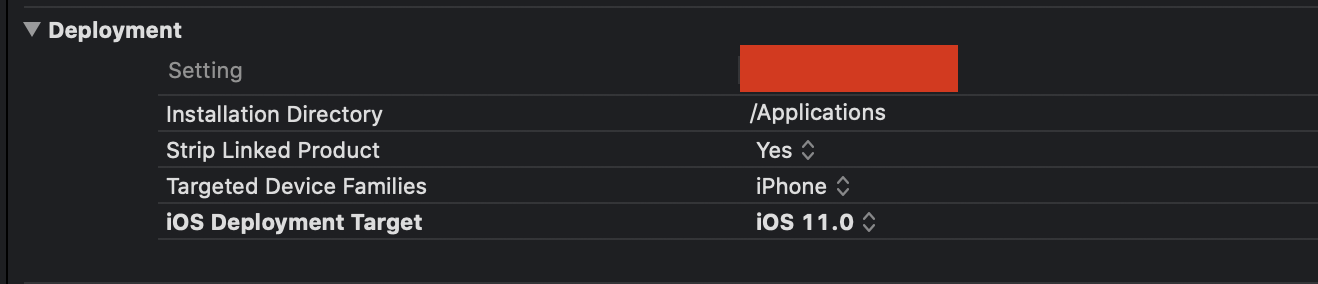
Most helpful comment
@uragecz I believe for me I managed to get it working. In addition to setting the Podfile platform minimum sdk version - make sure to set the:
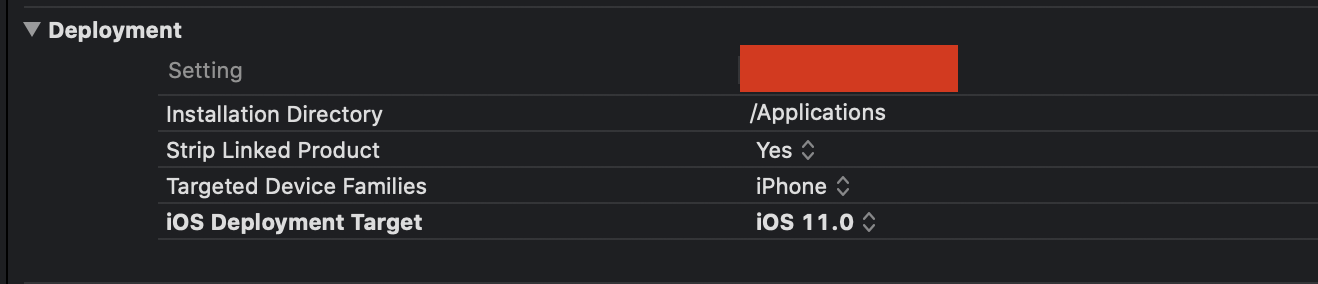
Deployment > iOS Target Deployment to version 11 in Xcode Build Settings