React-native-navigation: [v6][iOS13.4][debug] Bottom Tab Icons are not visible
Issue Description
After XCode and iOS version update In debug mode both bottom tab icons and text are not visible.
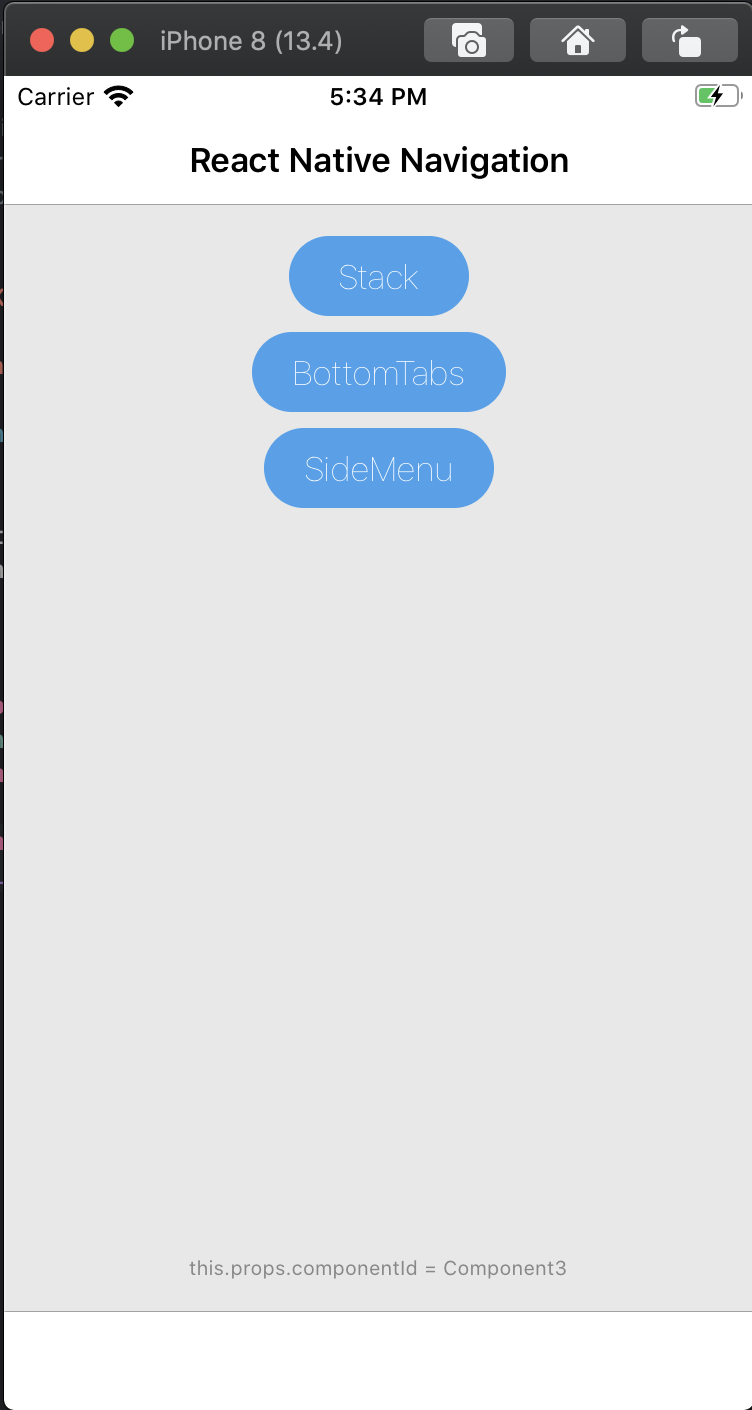
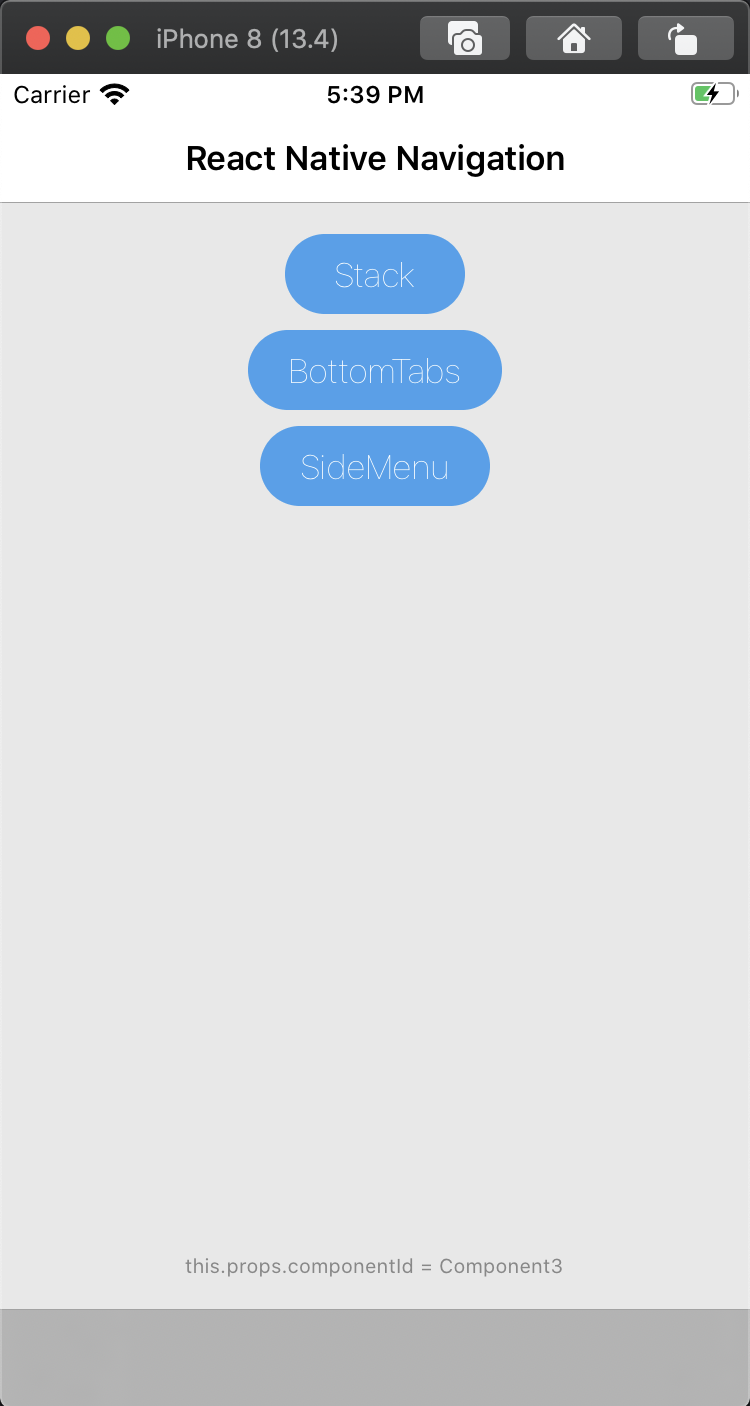
Steps to Reproduce / Code Snippets / Screenshots
Reproduced on the Playground app as well.
Environment
- React Native Navigation version: 6.3.1
- React Native version: 0.61.5
- Platform(s) (iOS, Android, or both?): iOS 13.4
- Device info (Simulator/Device? OS version? Debug/Release?): debug, device and simulator
All 15 comments
Same
Same. But no problem in RNN 6.0.1
We were still on RNN 3.3.0 and saw this issue today on iPhone Simulator 13.4.
Upgraded to 6.3.1 and still saw the issue. If I run an iOS 12.4 simulator the icons and text appear OK.
- React Native Navigation version: 3.3.0
- React Native version: 0.61.5
- Platform(s) (iOS, Android, or both?): iOS 13.4
there is no issues if you build it using xcode v11.3.1 but yeah you might not able to test it in your iOS 13.4 device in debug mode. so I guess for now that will be our option.
+1
Got the same issue on XCode 11.4
Building from 11.4 if I use a iOS13.4 simulator buttons are not there, iOS12.2 simulator no issues. So it's really new Xcode + new simulator version.
RN 0.61.4
- RNN 4.04.
+1
+1
Got the same issue on XCode 11.4
Building from 11.4 if I use a iOS13.4 simulator buttons are not there, iOS12.2 simulator works well. So it's something with new xCode version or ios 13.4
RN 0.61.5
RNN ^4.6.0
RN 0.59.9
RNN 6.4.0 still missing
@yogevbd Any suggestion how to get the last version of the playground that worked with RN <0.60
https://github.com/wix/react-native-navigation/pull/6093
Create a pr to show that rn 59.9 does not work well
@eladgel It sounds like your Podfile.lock prevents the library upgrade. Try to rm Podfile.lock and then pod install.
@yogevbd
changed podfile to this:
pod 'ReactNativeNavigation', :path => '../node_modules/react-native-navigation'
When trying to pod install I get this
[!] Unable to find a specification for React-RCTImage depended upon by ReactNativeNavigation
This happened to me after i upgraded my xcode to 11.4.1 and i spent hours before getting a solution.
If you're using react native >= 0.61
Option 1
Upgrade react-native-navigation to 6.5.0
or
Option 2
follow the following steps
- Delete your node_modules folder
- Run npm install
- Run cd ios && pod install && cd ../
Most helpful comment
Got the same issue on XCode 11.4
Building from 11.4 if I use a iOS13.4 simulator buttons are not there, iOS12.2 simulator no issues. So it's really new Xcode + new simulator version.
RN 0.61.4