React-native-navigation: content remains underneath topbar (android)
Issue Description
I don't know whether it is a bug.
Steps to Reproduce / Code Snippets / Screenshots
My default layout option code is:
export const setDefaultOptions = () => Navigation.setDefaultOptions({
layout: {
orientation: ['portrait'],
direction: 'ltr',
},
topBar: {
visible: true,
drawBehind: true,
animate: false,
hideOnScroll: false,
backButton: {
visible: true,
icon: TopbarBackButtonIcon,
color: '#ccc',
},
title: {
component: { name: TopBarLogoNav, alignment: 'center', passProps: {} },
alignment: 'center'
}
},
sideMenu: {
left: {
enabled: true,
shouldStretchDrawer: false,
width: 270,
},
openGestureMode: 'entireScreen'
}
});
Environment
- React Native Navigation version: 4.6.0
- React Native version: 0.61.5
- Platform(s) (iOS, Android, or both?): Android
- Device info (Simulator/Device? OS version? Debug/Release?): Simulator, Debug mode
Problem:
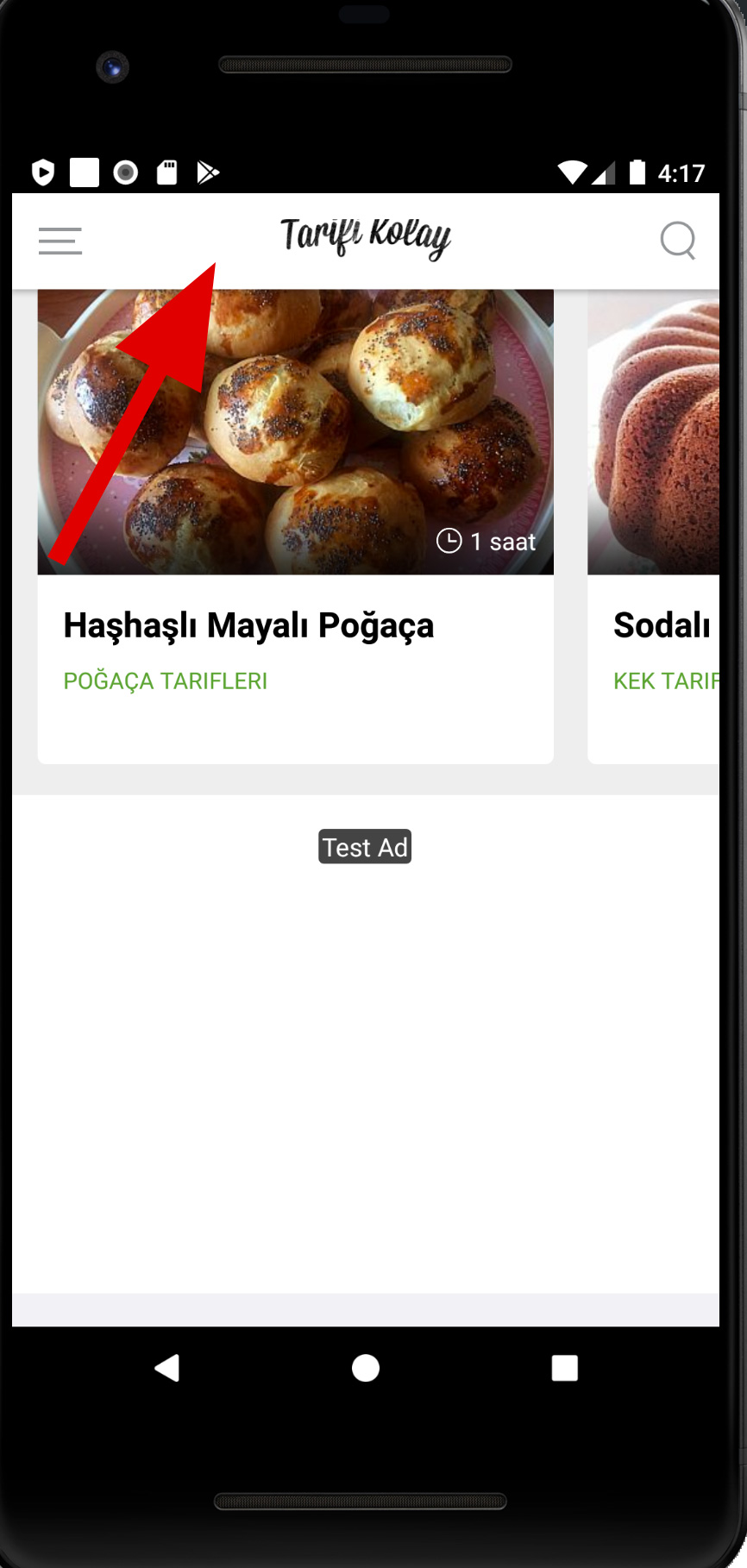
Expected:

All 2 comments
drawBehind: true, <--- should be false no?
drawBehind: true, <--- should be false no?
@ItsNoHax Thank you so much!!!
Was this page helpful?
0 / 5 - 0 ratings
Most helpful comment
drawBehind: true, <--- should be false no?