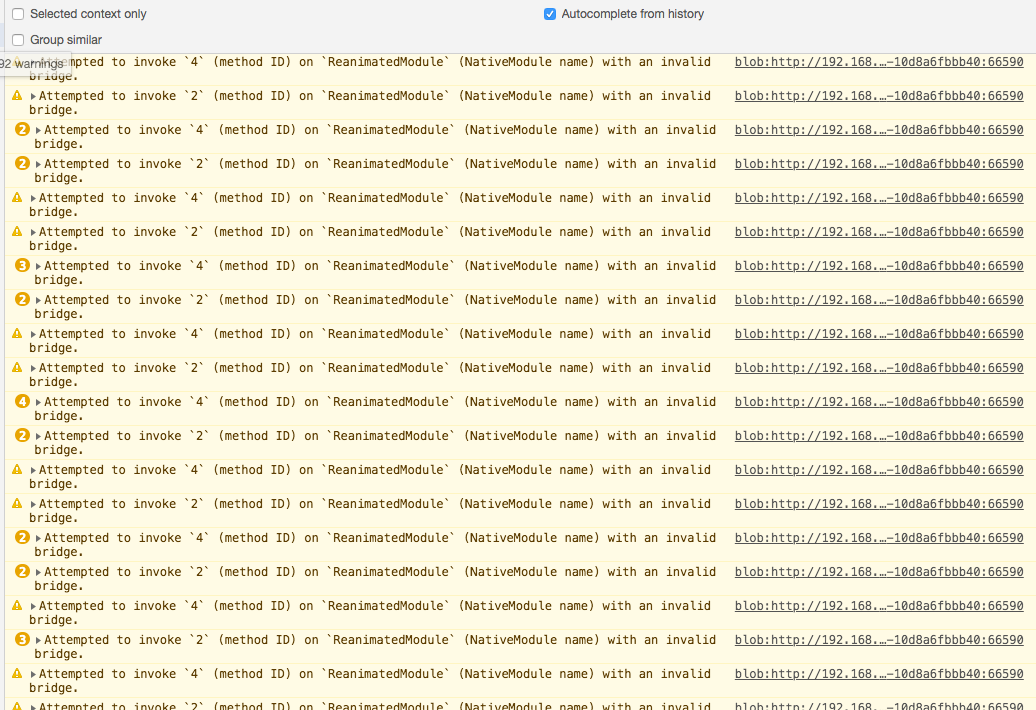React-native-navigation: Attempted to invoke method on UIManager with an invalid bridge
Issue Description
When running the playground app on a real iOs device you get the yellow box warning Attempted to invoke [number] (method ID) on UIManager (NativeModule name) with an invalid bridge. This issue may be related to. But the yellow box warning disappear when you revert to the default app entry point.
Steps to Reproduce / Code Snippets / Screenshots
Init the playground app. Run on a real device. Reload the app a few times. The yellow box errors will appear. This app shows that reverting to the default entry point and removing RN-navigation gets rid of the yellow box warnings.
Environment
- React Native Navigation version: 2.5.1
- React Native version: 0.57.8
- Platform(s) (iOS, Android, or both?): iOs
- Device info (Simulator/Device? OS version? Debug/Release?): iphone X
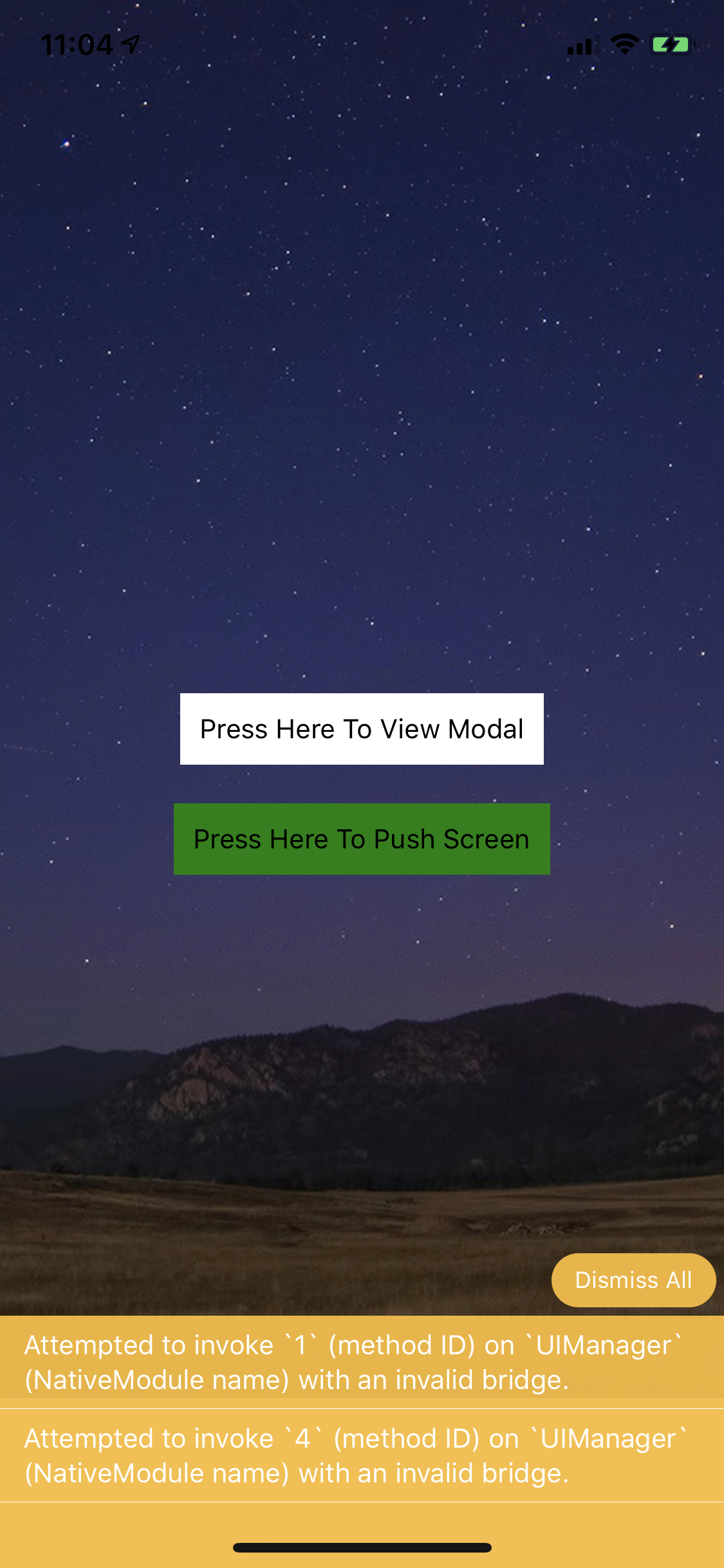
All 34 comments
Anything on this? This is causing entire app to act funky
I'm no expert but probably react-native-navigation's RCTBridge initializers are getting mixed up somewhere.
Same thing here using [email protected], react-native 0.59.0-rc.1 and [email protected]
Same issue with react-native "0.58.4" and react-native-navigation "^2.11.0"
Same issue with react-native "0.58.4" and react-native-navigation "^2.12.0"
I found out that this happens whenever I refresh more than one time fast
Same with RN 0.58.5 and RNN 2.0.2483 :(
Updated to RNN 2.12.0 and the issue went away for a few reloads, then it came back.
Still these yellow box warnings in RN 0.59.0-RC.3 and RNN 2.12.0
@hadnet I submitted a PR to react native that was approved loggin this warnings in console instead of showing them as warnings. This happens because upon javascript refreshing. The asynchronous bridge of react native stops and becomes invalidated.
@acollazomayer You mean this one? https://github.com/facebook/react-native/pull/23557 Do you know in which version it is released?
@henrikra sorry I dont know. maybe its in the last 0.59.2 version
Okay but at least it is merged so it should come at some point :D I would close this issue since it is fixed now in React Native and now we just wait for the release
@henrikra yes this could be close, at some point this should be fixed correctly I think, However is not a react-native-navigation issue.
This issue has been automatically marked as stale because it has not had recent activity. It will be closed if no further activity occurs.
If you believe the issue is still relevant, please test on the latest Detox and report back. Thank you for your contributions.
The issue has been closed for inactivity.
I'm having this same exact issue. RN 0.59.5
Oh gosh, these are really annoying
I also have this exact issues. RN 0.59.8
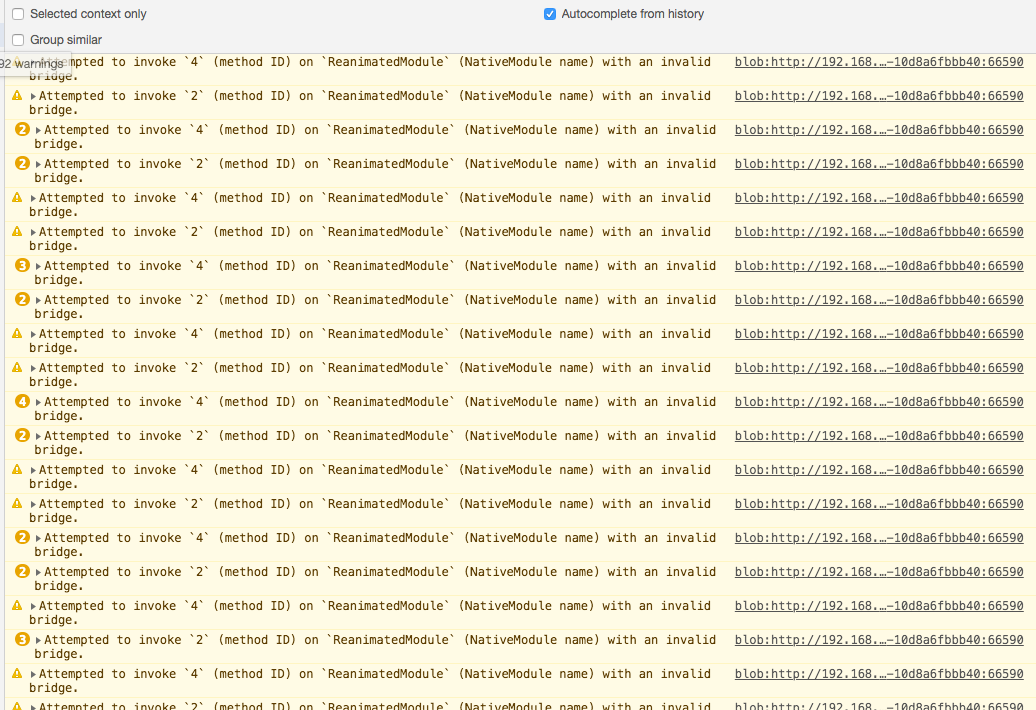
same here
I got the same issue
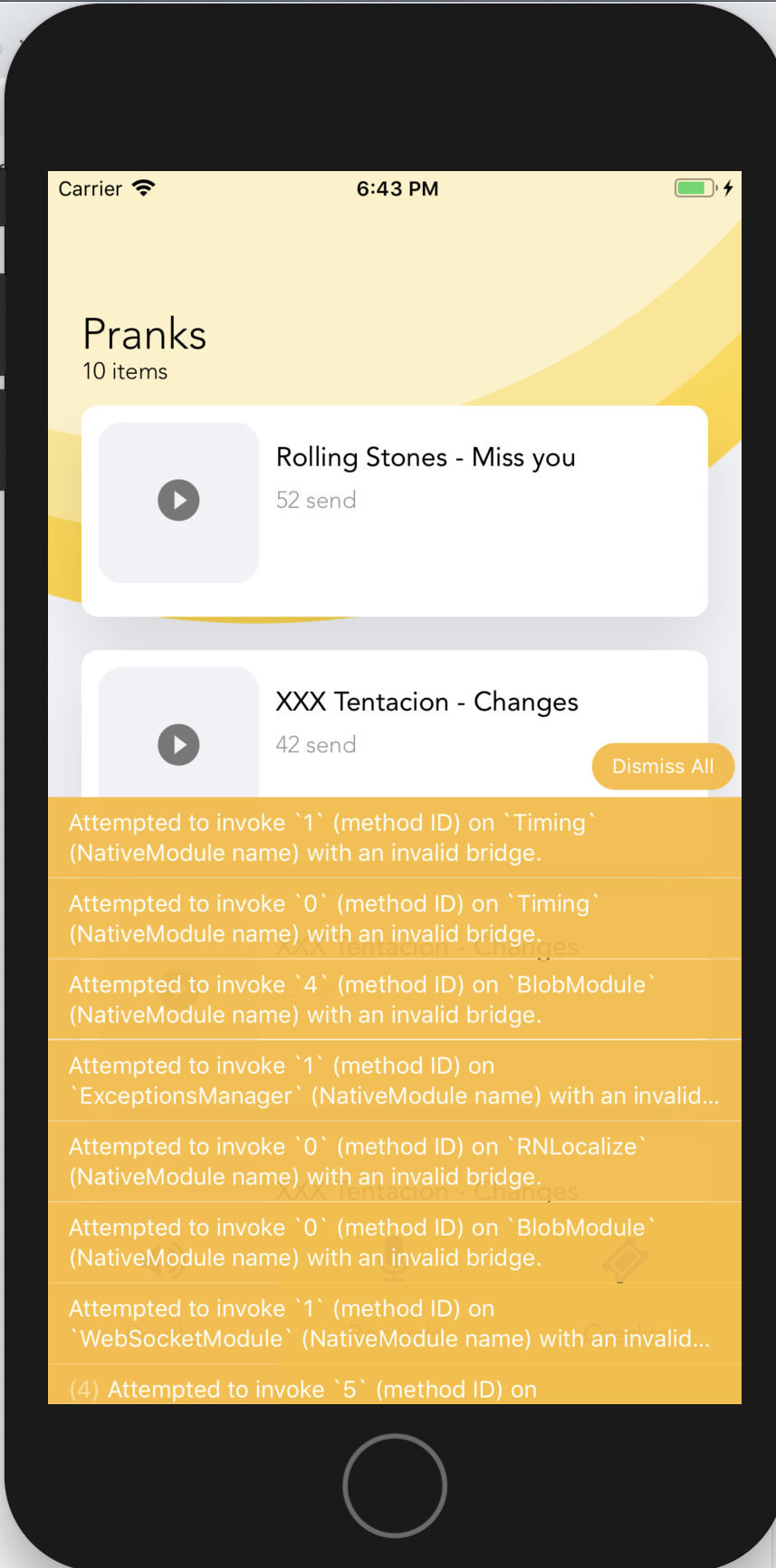
any fixes?
Same issue on RN 0.59.8
https://github.com/wix/react-native-navigation/issues/4558
it is the issue for react-native 0.57.0 ^ maybe just on ios simulator
@liaodiv console.warn is suppressed on production release of the react-native apps. That is why you only see them in simulator. This needs to be resolved. I have the same issue in R 0.59
same issue here
"react": "16.8.3",
"react-native": "^0.59.2", but it only happens when I run simulator devices iphone 6 and iPhone 6s seems to be ok on iPhone X
Same with 0.59.9. Starting the iOS simulator with debugger and hot reloading ON
Also experiencing the same issue. Whenever I close the app and open it again, i get the same timing issue.
Can also confirm this to be happening on ios simulator with RN 0.59.9
Can also confirm this to be happening on ios simulator with RN 0.59.9
Yes, it's happening on RN 0.59.9
Also have this happening on RN 0.59.9
@Bautista-Baiocchi-lora Which RNN version are you using?
@Bautista-Baiocchi-lora Which RNN version are you using?
I have removed my comment, I was causing the error myself. The debug message just wasn't descriptive.
This issue has been automatically marked as stale because it has not had recent activity. It will be closed if no further activity occurs.
If you believe the issue is still relevant, please test on the latest version and report back. Thank you for your contributions.
The issue has been closed for inactivity.
Most helpful comment
I also have this exact issues. RN 0.59.8