React-native-navigation: [V2 ] modalPresentationStyle prop is not working on showModal
Issue Description
Presenting modal with transparent background with custom using modalPresentationStyle is not working properly, it was working two weeks ago
Steps to Reproduce / Code Snippets / Screenshots
this.props.navigation.showModal({
component: {
name: Screens.SortFiltersScreen,
passProps: {
source: "Home",
onResultRequest: this._presentBusinessesList
},
options: {
modalPresentationStyle:
"overFullScreen" // try any other style, all the same result
}
}
})
Environment
- React Native Navigation version: 0.55.4
- React Native version: 2.0.2581
- Platform(s) (iOS, Android, or both?): iOS
- Device info (Simulator/Device? OS version? Debug/Release?): all
All 11 comments
Yes, thanks for posting. Others are experiencing the same using:
layout: {
backgroundColor: 'transparent',
},
screenBackgroundColor: 'transparent',
modalPresentationStyle: 'overCurrentContext',
See: https://github.com/wix/react-native-navigation/issues/3413#issuecomment-429538465
Amazing
Not sure if this fix has been released, but I am still experiencing this bug on iOS v2.0.2623
@ywongweb Can you please PR a layout where this breaks to the playground app? Possible to ModalScreen.js
@guyca
My bad, I probably had the keys in the wrong place. It is working on iOS 2.0.2623
Working sample code:
Navigation.showModal({
component: {
name: 'modal121',
id: 'myModal',
options: {
layout: {
backgroundColor: 'rgba(0,0,0,0.9)',
},
modalPresentationStyle: 'overCurrentContext',
},
},
})
@ywongweb have you tried the following?
static options() {
return {
layout: {
backgroundColor: 'transparent',
},
screenBackgroundColor: 'transparent',
modalPresentationStyle: 'overCurrentContext',
};
}
Try adding screenBackgroundColor: 'transparent' and see if that helps.
I am on rnn 2.1.2 (if that is really the latest) and
layout: {
backgroundColor: 'transparent' or the appropriate color
}
does it for me. Thanks @pribeh
If I set
Navigation.showModal({
component: {
name: ComponentName,
id: ComponentID
passProps: { isModalScreen: true },
options: {
layout: { backgroundColor: 'transparent' },
screenBackgroundColor: 'transparent',
modalPresentationStyle: 'overCurrentContext',
}
}
});
this crash happens
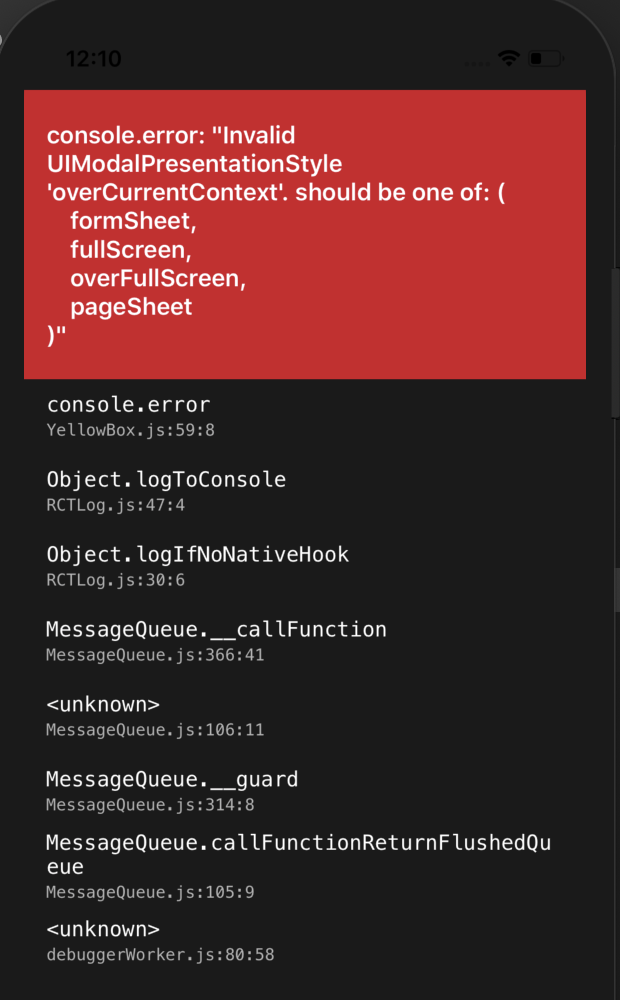
@adybuciuman You can use overFullScreen instead of overCurrentContext.
@emilioheinz thanks for solving this, just a note that the docs on the website on Modals actually still say to use 'overCurrentContext' ->
https://wix.github.io/react-native-navigation/docs/modal
Probably why people (like me) are still running into this issue =D
@emilioheinz thanks for solving this, just a note that the docs on the website on Modals actually still say to use 'overCurrentContext' ->
https://wix.github.io/react-native-navigation/docs/modal
Probably why people (like me) are still running into this issue =D
Sorry but I'm not able to access the link provided in your comment.
Most helpful comment
Yes, thanks for posting. Others are experiencing the same using:
See: https://github.com/wix/react-native-navigation/issues/3413#issuecomment-429538465