React-native-navigation: [V2] [Android] Back button does not work as expected on screen with side menus
Back button does not work as expected on screen with side menus
if a screen gets pushed in an app with side menu, pressing back button does not pop the last screen from stack. It exits from the app completely. Does not depend on how many screens are pushed.
Steps to Reproduce / Code Snippets / Screenshots
Run the playground app.
press "SWITCH TO APP WITH SIDE MENUS".
Press "Push".
Press back button.
It exits the app.
Environment
- React Native Navigation version: 2.0.2453
- React Native version: 0.51.x
- Platform(s) (iOS, Android, or both?): Android
- Device info (Simulator/Device? OS version? Debug/Release?): Google Pixel 1/ 8.1 / Debug
All 5 comments
@guyca @yogevbd Is there any workaround on this issue?
RNN Version: 2.0.2478
You could listen to navigation events on that screen for back button presses and call the pop method.
Resolved in 2.0.2553
Now hardware back button will close open side menus or let the center view handle the back press.
Thanks for this fix @guyca. Works great for us.
Resolved in 2.0.2553
Now hardware back button will close open side menus or let the center view handle the back press.
I can't say thank you enough.
Most helpful comment
Resolved in 2.0.2553
Now hardware back button will close open side menus or let the center view handle the back press.