React-native-navigation: [v2] SideMenu is overflowing Safe Area
Issue Description
Hey, guys.
First of all: you are doing a great work here.
We all appreciate your effort.
I'm developing a Sidemenu and it's Safe Area doesn't seem to work properly.
I tried a lot of margin and RN's SafeAreaView without any luck :(
It start on the top (behind the DeviceStatusBar) and if I swipe a little bit it shows the View correctly.
Steps to Reproduce / Code Snippets / Screenshots
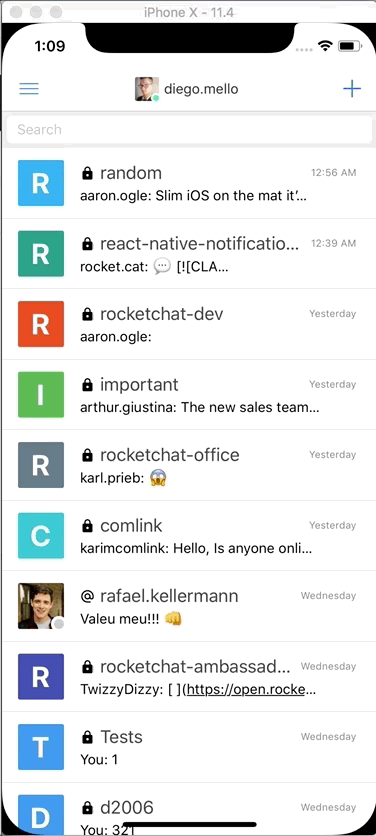
If you need a sample I can write one, but I think the gif does the job, right?
Thanks for your help.
Environment
- React Native Navigation version: 2.0.2362
- React Native version: 0.55.4
- Platform(s) (iOS, Android, or both?): iOS
- Device info (Simulator/Device? OS version? Debug/Release?): iOS Simulator iPhone X 11.4 on debug
All 9 comments
Fixed. thanks!
@yogevbd Just confirming that it's working. Thank you! :)
@yogevbd Can you fix it on v1 too?
I started migrating from react-navigation to react-native-navigation v2, but it's very unstable on Android unfortunately.
So I switch to v1. Still have some issues, but it's more stable.
Sill overflow on 2.1.3, if sideMenu has tabbed bar in center view like:
{
root: {
sideMenu: {
options: {
sideMenu: {
left: {
width: 215,
},
},
},
left: {
component: {
id: 'Sidebar',
name: 'Sidebar',
},
},
center: {
bottomTabs: {
options: {
bottomTabs: {
titleDisplayMode: 'alwaysShow',
},
},
children: [{
stack: {
children: [{
component: {
id: 'Home.Index',
name: 'Home.Index',
options: {
topBar,
bottomTab: {
icon: tabHome,
text: 'Home',
},
},
},
}],
},
}, {
// ....
}],
},
},
},
},
}
Seeing this again in 2.7.1
I'm was seeing this in 2.8.0 with a tab bar in the center view. I found setting the animationType option to any value fixed the issue for me:
options: {
sideMenu: {
animationType: 'parallax'
}
}
For more information about these options, see the docs here.
Guys i'm still facing it in 3.2.0 ! :D
still existing on 4.0.3 @diegolmello did you find a solution?
Hey guys, I am still facing it on 6.4.0 after setting sidemenu width
Most helpful comment
Guys i'm still facing it in 3.2.0 ! :D