React-native-navigation: iPhone X status bar does not have topBar color by default
iPhone X status bar does not have navbar color by default
On the iPhone X, when presenting a navbar/topBar the status bar color should default to that of the navbar. However that currently does not happen, rather the status bar seems to default to the
Steps to Reproduce / Code Snippets / Screenshots
Here is what happens currently in React Native Navigation:

(A screenshot taken from the simulator of the topBar, notice the white part above the navbar which is is where the iPhone X get its status bar background color from.)
Environment
- React Native Navigation version: 2.0.2274
- React Native version: 0.52.2
- Platform(s) (iOS, Android, or both?): iOS
- Device info (Simulator/Device? OS version? Debug/Release?): Simulator, iOS 11.3, Both
All 5 comments
@RubenSandwich Can you post here your options object?
@yogevbd
Passed in options:
topBar: {
title: {
color: '#FFFFFF',
text: 'Events',
},
background: {
color: '#313E61',
},
leftButtons: [
{
id: 'EventsScreenNavBarButtons.Settings',
disableIconTint: true,
buttonColor: '#FFFFFF',
icon: require('@images/gear.png'),
},
],
},
Setting the navigation root:
Navigation.setRoot({
stack: {
children: [
{
component: {
name: EVENTSSCREENID,
},
},
],
},
});
Here is a better simulator screenshot as well:
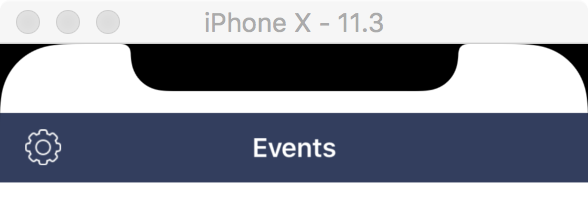
Same issue here, can I change the color manually? @RubenSandwich did u make any workaround?
Those are my options:
options: {
statusBarStyle: 'light',
animationType: 'slide-horizontal',
topBar: {
title: {
text: account.name,
color: 'white'
},
background: { color }
}}
}
And here is the result:

Just an update on this, it seems to be fixed in v2.0.2348.
This is still an issue and no ones on the web explains how to get it right for iphone x simulator.
Can someone please explain the fix for IOS status bar
Most helpful comment
This is still an issue and no ones on the web explains how to get it right for iphone x simulator.
Can someone please explain the fix for IOS status bar