React-native-firebase: [🐛] 🔥 Production crash on iOS firebasePerformance NSKeyValuePopPendingNotificationLocal
Issue
Monitoring production crash:
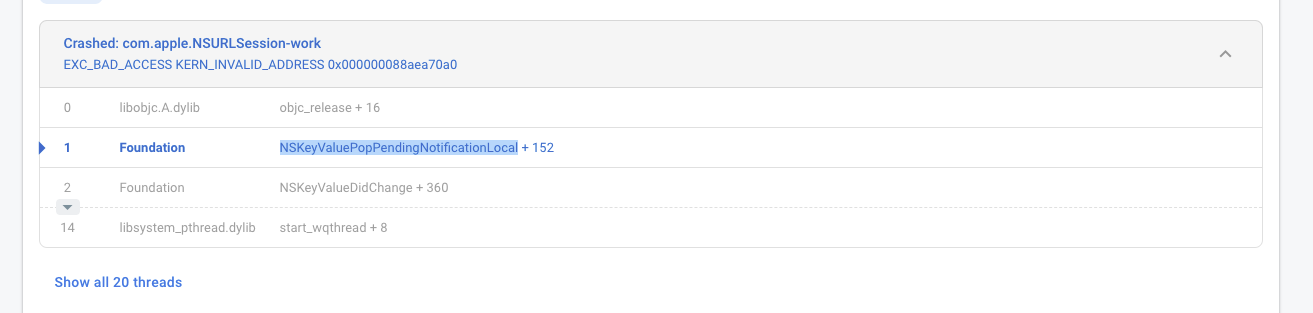
Seems to be related to:
https://github.com/firebase/firebase-ios-sdk/issues/6734
Project Files
Javascript
Click To Expand
#### `package.json`:
"@react-native-firebase/app": "8.4.5",
"@react-native-firebase/analytics": "7.6.7",
"@react-native-firebase/crashlytics": "8.4.9",
"@react-native-firebase/messaging": "7.8.11",
"@react-native-firebase/perf": "7.4.8",
# N/A
Click To Expand
#### `ios/Podfile`: - [ ] I'm not using Pods - [x] I'm using Pods and my Podfile looks like:
- Firebase/Analytics (6.30.0):
- Firebase/Core
- Firebase/Core (6.30.0):
- Firebase/CoreOnly
- FirebaseAnalytics (= 6.7.2)
- Firebase/CoreOnly (6.30.0):
- FirebaseCore (= 6.10.0)
- Firebase/Crashlytics (6.30.0):
- Firebase/CoreOnly
- FirebaseCrashlytics (~> 4.4.0)
- Firebase/Messaging (6.30.0):
- Firebase/CoreOnly
- FirebaseMessaging (~> 4.6.1)
- Firebase/Performance (6.30.0):
- Firebase/CoreOnly
- FirebasePerformance (~> 3.3.0)
- FirebaseABTesting (4.2.0):
- FirebaseCore (~> 6.10)
- FirebaseAnalytics (6.7.2):
- FirebaseCore (~> 6.8)
- FirebaseInstallations (~> 1.4)
- GoogleAppMeasurement (= 6.7.2)
- GoogleUtilities/AppDelegateSwizzler (~> 6.7)
- GoogleUtilities/MethodSwizzler (~> 6.7)
- GoogleUtilities/Network (~> 6.7)
- "GoogleUtilities/NSData+zlib (~> 6.7)"
- nanopb (~> 1.30905.0)
- FirebaseCore (6.10.0):
- FirebaseCoreDiagnostics (~> 1.3)
- GoogleUtilities/Environment (~> 6.7)
- GoogleUtilities/Logger (~> 6.7)
- FirebaseCoreDiagnostics (1.5.0):
- GoogleDataTransport (~> 7.0)
- GoogleUtilities/Environment (~> 6.7)
- GoogleUtilities/Logger (~> 6.7)
- nanopb (~> 1.30905.0)
- FirebaseCrashlytics (4.4.0):
- FirebaseCore (~> 6.10)
- FirebaseInstallations (~> 1.6)
- GoogleDataTransport (~> 7.2)
- nanopb (~> 1.30905.0)
- PromisesObjC (~> 1.2)
- FirebaseInstallations (1.7.0):
- FirebaseCore (~> 6.10)
- GoogleUtilities/Environment (~> 6.7)
- GoogleUtilities/UserDefaults (~> 6.7)
- PromisesObjC (~> 1.2)
- FirebaseInstanceID (4.8.0):
- FirebaseCore (~> 6.10)
- FirebaseInstallations (~> 1.6)
- GoogleUtilities/Environment (~> 6.7)
- GoogleUtilities/UserDefaults (~> 6.7)
- FirebaseMessaging (4.6.2):
- FirebaseCore (~> 6.10)
- FirebaseInstanceID (~> 4.6)
- GoogleUtilities/AppDelegateSwizzler (~> 6.7)
- GoogleUtilities/Environment (~> 6.7)
- GoogleUtilities/Reachability (~> 6.7)
- GoogleUtilities/UserDefaults (~> 6.7)
- Protobuf (>= 3.9.2, ~> 3.9)
- FirebasePerformance (3.3.1):
- FirebaseCore (~> 6.9)
- FirebaseInstallations (~> 1.5)
- FirebaseRemoteConfig (~> 4.7)
- GoogleDataTransport (~> 7.0)
- GoogleToolboxForMac/Logger (~> 2.1)
- "GoogleToolboxForMac/NSData+zlib (~> 2.1)"
- GoogleUtilities/Environment (~> 6.2)
- GoogleUtilities/ISASwizzler (~> 6.2)
- GoogleUtilities/MethodSwizzler (~> 6.2)
- GTMSessionFetcher/Core (~> 1.1)
- Protobuf (~> 3.12)
- FirebaseRemoteConfig (4.9.1):
- FirebaseABTesting (~> 4.2)
- FirebaseCore (~> 6.10)
- FirebaseInstallations (~> 1.6)
- GoogleUtilities/Environment (~> 6.7)
- "GoogleUtilities/NSData+zlib (~> 6.7)"
// N/A
Android
Click To Expand
#### Have you converted to AndroidX? - [ ] my application is an AndroidX application? - [ ] I am using `android/gradle.settings` `jetifier=true` for Android compatibility? - [ ] I am using the NPM package `jetifier` for react-native compatibility? #### `android/build.gradle`:
// N/A
// N/A
// N/A
// N/A
<!-- N/A -->
Environment
Click To Expand
**`react-native info` output:**
OUTPUT GOES HERE
- 👉 Check out
React Native FirebaseandInvertaseon Twitter for updates on the library.
All 13 comments
Testing the following workaround:
pod update FirebasePerformance
Indeed - I'll be curious for results @wilau2 - for reference https://firebase.google.com/support/release-notes/ios#version_6340_patch_release_-_october_23_2020
So I updated all firebase libs:
- "@react-native-firebase/app": "8.4.5",
- "@react-native-firebase/analytics": "7.6.7",
- "@react-native-firebase/crashlytics": "8.4.9",
- "@react-native-firebase/messaging": "7.8.11",
- "@react-native-firebase/perf": "7.4.8",
+ "@react-native-firebase/app": "8.4.6",
+ "@react-native-firebase/analytics": "7.6.8",
+ "@react-native-firebase/crashlytics": "8.4.11",
+ "@react-native-firebase/messaging": "7.9.1",
+ "@react-native-firebase/perf": "7.4.9",
I got:
[!] CocoaPods could not find compatible versions for pod "Firebase/CoreOnly":
In snapshot (Podfile.lock):
Firebase/CoreOnly (= 6.30.0, ~> 6.30.0)
In Podfile:
RNFBApp (from `../node_modules/@react-native-firebase/app`) was resolved to 8.4.6, which depends on
Firebase/CoreOnly (~> 6.34.0)
I ran: pod update Firebase/CoreOnly
I also ran: pod update FirebasePerformance
We halted our iOS production rollout at 2%.
I'll prepare another one I'll keep this thread up to date.
To give an idea why we had to halt:
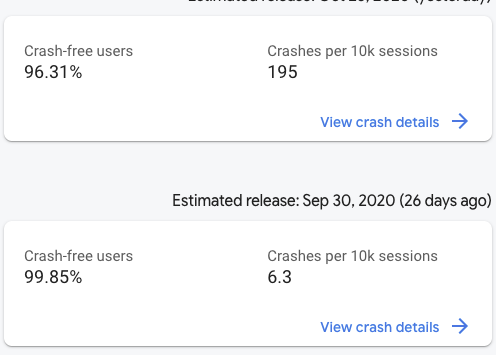
Mmm - you want to remove your Podfile.lock entirely, override sdk version to 6.34.0, pod repo update then pod install to get a full fresh batch rooted in the 6.34.0 version https://rnfirebase.io/#ios
@mikehardy - looks like that issue was re-opened saying it's not working yet. So I guess that for right now the best solution is to remove it, and then add it back later when it's confirmed working.
A shame but thank you very much for tracking this and providing updates, it's a help @jacquesdev
Everything looks much better so far thanks @mikehardy.
Back to 2% on our new version.
We decided not to bump our npm packages.
(we have a conflicting protobuff version on android... 🥱 )
# Override Firebase SDK Version
$FirebaseSDKVersion = '6.34.0'
So far it looks a lot better than what we had before.
Hello, I am having similar issue.. this build is working fine till a few days ago and I tried to pod install yesterday and this error come up:
[!] CocoaPods could not find compatible versions for pod "Firebase/Performance":
In Podfile:
RNFBPerf (from `../node_modules/@react-native-firebase/perf`) was resolved to 7.4.10, which depends on
Firebase/Performance (~> 6.34.0)
None of your spec sources contain a spec satisfying the dependency: `Firebase/Performance (~> 6.34.0)`.
You have either:
* out-of-date source repos which you can update with `pod repo update` or with `pod install --repo-update`.
* mistyped the name or version.
* not added the source repo that hosts the Podspec to your Podfile.
I tried adding the following in the podfile..
# Override Firebase SDK Version
$FirebaseSDKVersion = '6.34.0'
I can see following outputs in the pod install.. hence, I think the above script is working but the above error still showed up and pod install failed.
RNFBAnalytics: Using user specified Firebase SDK version '6.34.0'
RNFBApp: Using user specified Firebase SDK version '6.34.0'
RNFBAuth: Using user specified Firebase SDK version '6.34.0'
RNFBCrashlytics: Using user specified Firebase SDK version '6.34.0'
RNFBDynamicLinks: Using user specified Firebase SDK version '6.34.0'
RNFBMessaging: Using user specified Firebase SDK version '6.34.0'
RNFBPerf: Using user specified Firebase SDK version '6.34.0'
My rnfirebase lib versions are as following:
"@react-native-firebase/analytics": "^7.6.2",
"@react-native-firebase/app": "^8.4.2",
"@react-native-firebase/auth": "^9.2.2",
"@react-native-firebase/crashlytics": "^8.4.4",
"@react-native-firebase/dynamic-links": "^7.5.3",
"@react-native-firebase/messaging": "^7.8.6",
"@react-native-firebase/perf": "^7.4.9",
However, after I removed the perf, I get the following error:
[!] CocoaPods could not find compatible versions for pod "Firebase/Auth":
In Podfile:
RNFBAuth (from `../node_modules/@react-native-firebase/auth`) was resolved to 9.3.2, which depends on
Firebase/Auth (= 6.34.0)
None of your spec sources contain a spec satisfying the dependency: `Firebase/Auth (= 6.34.0)`.
You have either:
* out-of-date source repos which you can update with `pod repo update` or with `pod install --repo-update`.
* mistyped the name or version.
* not added the source repo that hosts the Podspec to your Podfile.
Then I updated my rnfirebase libraries to
"@react-native-firebase/analytics": "^7.6.8",
"@react-native-firebase/app": "^8.4.6",
"@react-native-firebase/auth": "^9.3.1",
"@react-native-firebase/crashlytics": "^8.4.11",
"@react-native-firebase/dynamic-links": "^7.5.10",
"@react-native-firebase/messaging": "^7.9.1",
"@react-native-firebase/perf": "^7.4.9",
and still the same pod install error.
Before every retry, I did following commands:
rm -rf node_modules && npm install
cd ios
pod deintegrate && pod cache clean --all
rm -rf Podfile.lock
pod install
Any recommendation or tips to solve this? Thanks
I revert back all the changes and set the versions for each rnfirebase libraries as following and now the pod install is successful.
"@react-native-firebase/analytics": "7.6.2",
"@react-native-firebase/app": "8.4.2",
"@react-native-firebase/auth": "9.2.2",
"@react-native-firebase/crashlytics": "8.4.4",
"@react-native-firebase/dynamic-links": "7.5.3",
"@react-native-firebase/messaging": "7.8.6",
"@react-native-firebase/perf": "7.4.3",
@Aung-Myint-Thein unfortunately, that's the wrong solution. You just reverted back the pod version requested, you did not fix that you do not have the 6.34.0 pod definitions available to you locally, when you should. pod repo update, rm Podfile.lock, pod install. Should resolve it.
Hello 👋, to help manage issues we automatically close stale issues.
This issue has been automatically marked as stale because it has not had activity for quite some time. Has this issue been fixed, or does it still require the community's attention?
This issue will be closed in 15 days if no further activity occurs.
Thank you for your contributions.
Closing this issue after a prolonged period of inactivity. If this is still present in the latest release, please feel free to create a new issue with up-to-date information.