React-native-firebase: Can't manually crash app to turn on or test Crashlytics
After installing Crashlytics into ReactNative v0.62.2, I'm getting an error when running a if (crashlytics().isCrashlyticsCollectionEnabled) crashlytics().crash();

which points at this method in Crashlytics:
RCT_EXPORT_METHOD(crash) {
if ([RNFBCrashlyticsInitProvider isCrashlyticsCollectionEnabled]) {
assert(NO);
}
}
my steps in the setup of Crashlytics
I already have the firebase app connected to a firebase database.
I simply yarn add @react-native-firebase/crashlytics && cd ./ios/ && pod install --repo-update. The app build fine. I added if (crashlytics().isCrashlyticsCollectionEnabled) crashlytics().crash(); to a button onPress. I then get the above error.
I tried to push up to TestFlight
I even pushed a build to TestFlight and was able to crash my app. Sadly, nothing showed in Firebase Crashlytics. Here is what I still see in the Firebase app:
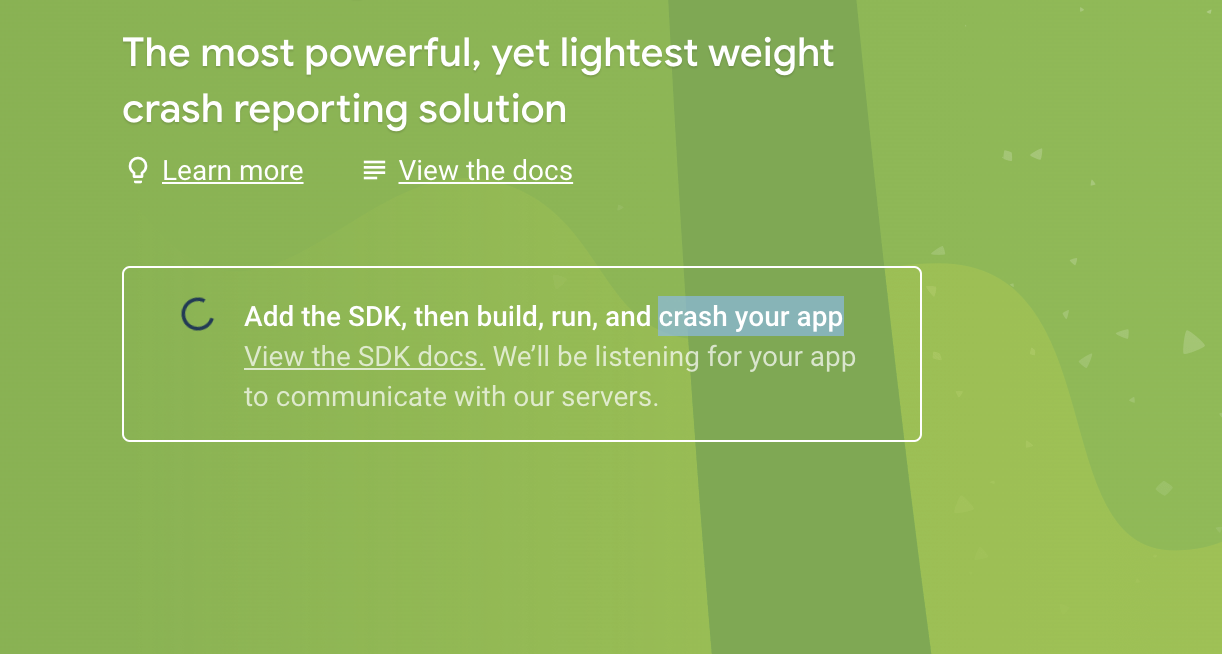
All 11 comments
The code itself isn't the problem - crash() is doing its job. It's crashing your app using an assert on false (which will always cause a crash). I think maybe Xcode is actively preventing the crash from happening (is that possible? 👀)
As for the crashes not showing up on the console: If this is a dev build (are Test flight deployments considered dev builds?), this is intentional - you have to enable crashlytics on for dev builds in your firebase.json. Check the docs for that.
I am facing the same issue as well. Adding: {
"react-native": {
"crashlytics_debug_enabled": true
}
} to firebase.json did not help.
Update. I was able to set-up Crashlytics by building the app using release scheme on Xcode and then following steps from firebase:
Test it out
The code snippet above adds a button that crashes your app when pressed. For it to work, run the app without a debugger:
Click Build and then run the current scheme in Xcode to build your app on a device or simulator.
Click Stop running the scheme or action in Xcode to close the initial instance of your app. This initial instance includes a debugger that interferes with Crashlytics.
Open your app again from the simulator or device.
Touch Crash to crash the app.
Open your app once more to let the Crashlytics API report the crash. Your crash should show up in the Firebase console within 5 minutes.
https://firebase.google.com/docs/crashlytics/test-implementation?authuser=0#test_it_out
update # 2: With a fresh start, I'm trying to add crashlytics again...
update # 1: Now, I see two crashes from yesterday and one from today. How long does it take to see crash data in firebase?
oooh, that was helpful info.
I did the following:
- turned on the release scheme and did a build
- stopped the Xcode build and reopened the simulator app
- I crashed the app 👍
- reopened the app
- waited 5-30mins for firebase console to show crash data
- still not seeing any results in firebase console 😞
I tried with and without this in firebase.json:
{
"react-native": {
"crashlytics_debug_enabled": true
}
}
I'm still having the same problem.
I believe the current state of play for this is best captured on a related issue, starting at this comment https://github.com/invertase/react-native-firebase/issues/3879#issuecomment-676966635 @jimmyceroneii
Thanks @mikehardy! My issue just miraculously resolved after what felt like forever. Not sure what fixed it but I'll try to throw it in here (or #3879) if I can figure it out.
starting to get more success reports than failure reports, it's encouraging - thanks @jimmyceroneii for reporting back
We believe this is resolved, our effort was focused on this thread: https://github.com/invertase/react-native-firebase/issues/3879#issuecomment-678389795 - we will reopen there if it continues
I also have an issue when I try to test the app crash. It looks like so
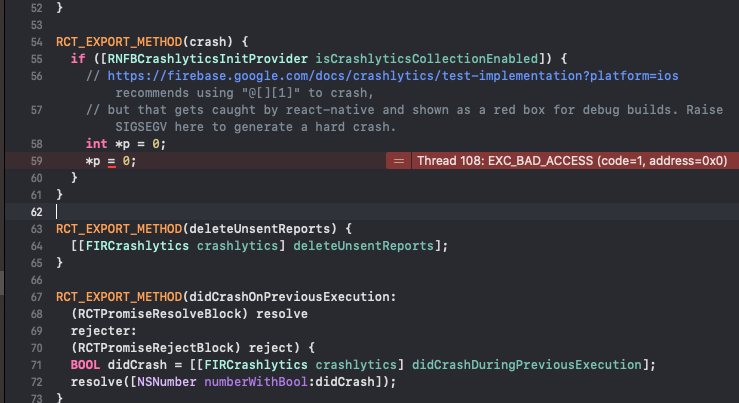
"@react-native-firebase/app": "^10.3.0",
"@react-native-firebase/auth": "^10.3.1",
"@react-native-firebase/crashlytics": "^10.3.1",
"react-native": "0.63.3",
Please do not post images, stack traces are much better
Do not mix versions in react-native-firebase any more. They are locked in sync, which should be easier I hope - 10.3.1 for all
Please do not post on closed issues, if you have a problem please post a new issue with full details
Most helpful comment
I am facing the same issue as well. Adding:
{ "react-native": { "crashlytics_debug_enabled": true } }to firebase.json did not help.