React-native-firebase: Module 'Firebase' not found on @import Firebase (6.0.0-alpha.25)
Wanting to try out 6.0.0-alpha.25 for Analytics only on an existing RN iOS app that is using an exsting pod file.
Using RN 0.59.5
Steps I've taken:
yarn add @react-native-firebase/appyarn add @react-native-firebase/analytics@alphareact-native link @react-native-firebase/analytics
- I can see the pod file has been updated with:
pod 'RNFBAnalytics', :path => '../node_modules/@react-native-firebase/analytics'
- I can see the pod file has been updated with:
- Followed these steps to add Firebase credentials. https://invertase.io/oss/react-native-firebase/quick-start/ios-firebase-credentials
Issue I'm having
Xcode giving error in AppDelegate.m: Module 'Firebase' not found on@import Firebase;
Recommended in docs:

Libraries were not showing up linked in Xcode as I expected, so i linked them manually:

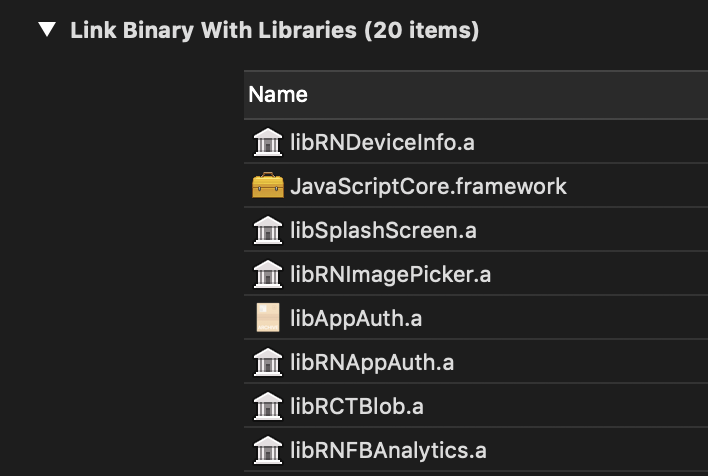
Still getting same error. Am I missing anything here?
All 6 comments
The doc said supported versions required minimum RN 0.60.0.
https://invertase.io/oss/react-native-firebase/v6
Did you link it ?
yarn add @react-native-firebase/app
react-native link @react-native-firebase/app
@mihaidaviddev - Yes I did, thanks. Seems I've tried just about every suggested trick. Gonna try and spin up a new app to see if this will work.
Hello 👋, to help manage issues we automatically close stale issues.
This issue has been automatically marked as stale because it has not had activity for quite some time. Has this issue been fixed, or does it still require the community's attention?
This issue will be closed in 15 days if no further activity occurs.
Thank you for your contributions.
Closing this issue after a prolonged period of inactivity. If this is still present in the latest release, please feel free to create a new issue with up-to-date information.
@davetownsend after missing (*1*) react-native****_ link @react-native-firebase/app as it was not specified from the documentation, I did (*2*) pod install and placed:
(*3*)
rootView.loadingView = launchScreenView;
// paste the code here
if ([FIRApp defaultApp] == nil) {
[FIRApp configure];
}
return YES;
Do the numbers 1, 2, and 3 respectively.
Most helpful comment
@davetownsend after missing
(*1*)react-native****_ link @react-native-firebase/appas it was not specified from the documentation, I did(*2*)pod installand placed:(*3*)Do the numbers 1, 2, and 3 respectively.