React-native-firebase: NoClassDefFoundError: Failed resolution of Lcom/google/firebase/messaging/RemoteMessage
Issue

I am running into trouble by folloing precicly the tutorial for integrating messaging.
Did this: https://rnfirebase.io/docs/v4.3.x/notifications/android#Default-icon-and-color-(Optional)
endet up with the following files:
android/app/build.gradle:
```apply plugin: "com.android.application"
import com.android.build.OutputFile
/**
- The react.gradle file registers a task for each build variant (e.g. bundleDebugJsAndAssets
- and bundleReleaseJsAndAssets).
- These basically call
react-native bundlewith the correct arguments during the Android build - cycle. By default, bundleDebugJsAndAssets is skipped, as in debug/dev mode we prefer to load the
- bundle directly from the development server. Below you can see all the possible configurations
- and their defaults. If you decide to add a configuration block, make sure to add it before the
apply from: "../../node_modules/react-native/react.gradle"line.
*- project.ext.react = [
- // the name of the generated asset file containing your JS bundle
- bundleAssetName: "index.android.bundle",
* - // the entry file for bundle generation
- entryFile: "index.android.js",
* - // whether to bundle JS and assets in debug mode
- bundleInDebug: false,
* - // whether to bundle JS and assets in release mode
- bundleInRelease: true,
* - // whether to bundle JS and assets in another build variant (if configured).
- // See http://tools.android.com/tech-docs/new-build-system/user-guide#TOC-Build-Variants
- // The configuration property can be in the following formats
- // 'bundleIn${productFlavor}${buildType}'
- // 'bundleIn${buildType}'
- // bundleInFreeDebug: true,
- // bundleInPaidRelease: true,
- // bundleInBeta: true,
* - // whether to disable dev mode in custom build variants (by default only disabled in release)
- // for example: to disable dev mode in the staging build type (if configured)
- devDisabledInStaging: true,
- // The configuration property can be in the following formats
- // 'devDisabledIn${productFlavor}${buildType}'
- // 'devDisabledIn${buildType}'
* - // the root of your project, i.e. where "package.json" lives
- root: "../../",
* - // where to put the JS bundle asset in debug mode
- jsBundleDirDebug: "$buildDir/intermediates/assets/debug",
* - // where to put the JS bundle asset in release mode
- jsBundleDirRelease: "$buildDir/intermediates/assets/release",
* - // where to put drawable resources / React Native assets, e.g. the ones you use via
- // require('./image.png')), in debug mode
- resourcesDirDebug: "$buildDir/intermediates/res/merged/debug",
* - // where to put drawable resources / React Native assets, e.g. the ones you use via
- // require('./image.png')), in release mode
- resourcesDirRelease: "$buildDir/intermediates/res/merged/release",
* - // by default the gradle tasks are skipped if none of the JS files or assets change; this means
- // that we don't look at files in android/ or ios/ to determine whether the tasks are up to
- // date; if you have any other folders that you want to ignore for performance reasons (gradle
- // indexes the entire tree), add them here. Alternatively, if you have JS files in android/
- // for example, you might want to remove it from here.
- inputExcludes: ["android/", "ios/"],
* - // override which node gets called and with what additional arguments
- nodeExecutableAndArgs: ["node"],
* - // supply additional arguments to the packager
- extraPackagerArgs: []
- ]
*/
project.ext.react = [
entryFile: "index.js"
]
apply from: "../../node_modules/react-native/react.gradle"
/**
- Set this to true to create two separate APKs instead of one:
- An APK that only works on ARM devices
- An APK that only works on x86 devices
- The advantage is the size of the APK is reduced by about 4MB.
- Upload all the APKs to the Play Store and people will download
- the correct one based on the CPU architecture of their device.
*/
def enableSeparateBuildPerCPUArchitecture = false
/**
- Run Proguard to shrink the Java bytecode in release builds.
*/
def enableProguardInReleaseBuilds = false
android {
compileSdkVersion rootProject.ext.compileSdkVersion
buildToolsVersion rootProject.ext.buildToolsVersion
defaultConfig {
applicationId "com.rsvptrainingapp"
minSdkVersion rootProject.ext.minSdkVersion
targetSdkVersion rootProject.ext.targetSdkVersion
versionCode 1
versionName "1.0"
ndk {
abiFilters "armeabi-v7a", "x86"
}
}
splits {
abi {
reset()
enable enableSeparateBuildPerCPUArchitecture
universalApk false // If true, also generate a universal APK
include "armeabi-v7a", "x86"
}
}
buildTypes {
release {
minifyEnabled enableProguardInReleaseBuilds
proguardFiles getDefaultProguardFile("proguard-android.txt"), "proguard-rules.pro"
}
}
// applicationVariants are e.g. debug, release
applicationVariants.all { variant ->
variant.outputs.each { output ->
// For each separate APK per architecture, set a unique version code as described here:
// http://tools.android.com/tech-docs/new-build-system/user-guide/apk-splits
def versionCodes = ["armeabi-v7a":1, "x86":2]
def abi = output.getFilter(OutputFile.ABI)
if (abi != null) { // null for the universal-debug, universal-release variants
output.versionCodeOverride =
versionCodes.get(abi) * 1048576 + defaultConfig.versionCode
}
}
}
}
dependencies {
implementation project(':react-native-firebase')
implementation fileTree(dir: "libs", include: ["*.jar"])
implementation "com.android.support:appcompat-v7:${rootProject.ext.supportLibVersion}"
implementation "com.facebook.react:react-native:+" // From node_modules
implementation "com.google.android.gms:play-services-base:15.0.1"
implementation 'com.google.firebase:firebase-core:16.0.1'
}
// Run this once to be able to run the application with BUCK
// puts all compile dependencies into folder libs for BUCK to use
task copyDownloadableDepsToLibs(type: Copy) {
from configurations.compile
into 'libs'
}
apply plugin: 'com.google.gms.google-services'
android/build.gradle
// Top-level build file where you can add configuration options common to all sub-projects/modules.
buildscript {
repositories {
jcenter()
maven {
url 'https://maven.google.com/'
name 'Google'
}
google()
}
dependencies {
classpath 'com.android.tools.build:gradle:3.1.4' //should be 3.1.3 after the tutorial.
classpath 'com.google.gms:google-services:4.0.1'
// NOTE: Do not place your application dependencies here; they belong
// in the individual module build.gradle files
}
}
allprojects {
repositories {
mavenLocal()
google()
jcenter()
maven {
// All of React Native (JS, Obj-C sources, Android binaries) is installed from npm
url "$rootDir/../node_modules/react-native/android"
}
maven {
url 'https://maven.google.com/'
name 'Google'
}
}
}
ext {
buildToolsVersion = "26.0.3"
minSdkVersion = 16
compileSdkVersion = 26
targetSdkVersion = 26
supportLibVersion = "26.1.0"
}
so far, so good. gradle is syncing:

but when I add those lines of the next snippet it breaks.
MainApplication.java
```package com.rsvptrainingapp;
import android.app.Application;
import com.facebook.react.ReactApplication;
import io.invertase.firebase.RNFirebasePackage;
import com.facebook.react.ReactNativeHost;
import com.facebook.react.ReactPackage;
import com.facebook.react.shell.MainReactPackage;
import com.facebook.soloader.SoLoader;
import io.invertase.firebase.notifications.RNFirebaseNotificationsPackage; // <-- Add this line
import java.util.Arrays;
import java.util.List;
public class MainApplication extends Application implements ReactApplication {
private final ReactNativeHost mReactNativeHost = new ReactNativeHost(this) {
@Override
public boolean getUseDeveloperSupport() {
return BuildConfig.DEBUG;
}
@Override
protected List<ReactPackage> getPackages() {
return Arrays.<ReactPackage>asList(
new MainReactPackage(),
new RNFirebasePackage(),
new RNFirebaseNotificationsPackage() // <-- Add this line
);
}
@Override
protected String getJSMainModuleName() {
return "index";
}
};
@Override
public ReactNativeHost getReactNativeHost() {
return mReactNativeHost;
}
@Override
public void onCreate() {
super.onCreate();
SoLoader.init(this, /* native exopackage */ false);
}
}
to be complete, here is also my AndroidManifest.xml
```
<uses-permission android:name="android.permission.INTERNET" />
<uses-permission android:name="android.permission.SYSTEM_ALERT_WINDOW" />
<uses-permission android:name="android.permission.RECEIVE_BOOT_COMPLETED" />
<uses-permission android:name="android.permission.VIBRATE" />
<application
android:name=".MainApplication"
android:allowBackup="false"
android:icon="@mipmap/ic_launcher"
android:label="@string/app_name"
android:theme="@style/AppTheme">
<activity
android:name=".MainActivity"
android:configChanges="keyboard|keyboardHidden|orientation|screenSize"
android:label="@string/app_name"
android:launchMode="singleTop"
android:windowSoftInputMode="adjustResize">
<intent-filter>
<action android:name="android.intent.action.MAIN" />
<category android:name="android.intent.category.LAUNCHER" />
</intent-filter>
</activity>
<activity android:name="com.facebook.react.devsupport.DevSettingsActivity" />
</application>
```
Environment
- Application Target Platform:
Android
- Development Operating System:
macOS High Sierra
- Build Tools:
Android Studio 3.1.4
React Nativeversion:
0.56
React Native FirebaseVersion:
4.3.8
FirebaseModule:
messaging
- Are you using
typescript?
no
All 7 comments
Hey - looks like you've not installed the messaging module, see here: https://rnfirebase.io/docs/v4.3.x/messaging/android
It does mention it on your link above but its not too obvious.
Also note that RN 0.56 is not supported until react-native-firebase 5.0.0 (#1283). You could use [email protected]
Closing this as I'm pretty sure the above comments are the issues. If not let me know!
Ok, thank you very much @Ehesp - you got the issue. Also I installed the 5.0.0 suggested by @se-bastiaan
But now I got a new one:
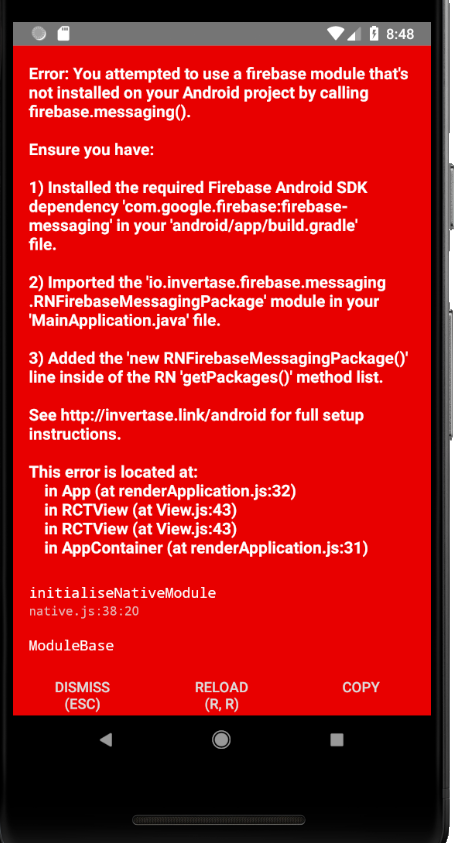
This is super weird.
The MainApplication seems fine. No importing issues.

I also added everything to the app/gradle.build

I deleted the .gradle folder and tried to clean and rebuild the project.
Any suggestions?
A
componentDidMount() {
console.log('hi from the component');
console.log(firebase.SDK_VERSION);
says to me, that at least firebase now is ok.
hi from the component
5.0.0-rc0
@klausbreyer you've added the Notifications package to your MainApplication - new RNFirebaseNotificationsPackage() - correct, but you've not added the messaging one as well;
See here: https://rnfirebase.io/docs/v4.3.x/messaging/android#Install-the-RNFirebase-Messaging-package
Once you add that the Redbox error will disappear and all should be working.
Loving react-native-firebase and the support we provide? Please consider supporting us with any of the below:
- 👉 Back financially via Open Collective
- 👉 Follow
React Native FirebaseandInvertaseon Twitter - 👉 Star this repo on GitHub ⭐️
Oh.. interesting. once you do stuff right, it works..
So I was following this one: https://rnfirebase.io/docs/v4.3.x/notifications/android
Then I did as a next step this one: https://rnfirebase.io/docs/v4.3.x/notifications/receiving-notifications
There is a gap in the documentation, at least if you start out completly fresh.
Thanks for clarification! Highly appreciated!
Most helpful comment
Hey - looks like you've not installed the messaging module, see here: https://rnfirebase.io/docs/v4.3.x/messaging/android
It does mention it on your link above but its not too obvious.