React-native-firebase: no visible @interface for 'FIRQuery' declares the selector 'addSnapshotListenerWithIncludeMetadataChanges:listener
Issue
i am geetting No visible @interface for 'FIRQuery' declares the selector 'addSnapshotListenerWithIncludeMetadataChanges:listener:' in xcode.
pod 'GooglePlaces'
pod 'GooglePlacePicker'
pod 'Firebase/Core', '~> 4.13.0'
pod 'Firebase/Firestore'
pod 'Firebase/Storage'
pod 'Firebase/Auth'
pod 'Fabric'
pod 'Crashlytics'
pod 'Firebase/Messaging'
Environment
iOS
Application Target Platform:
macOS Sierra
Development Operating System:
Xcode
- Build Tools:
- React Native version: 0.54.4
- RNFirebase Version: ^4.1.0
- Firebase Module:
All 5 comments
I'm experiencing same issue even after upgrading to 4.2.0
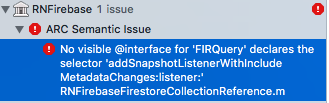
@kryhtin update your Firebase/Core pod to pod 'Firebase/Core', '~> 5.0.1' if you've updated to v4.2.0
See: https://github.com/invertase/react-native-firebase/releases/tag/v4.2.0 - Breaking changes
As @AndrewJack says, it sounds like you have a mismatch of pods and JS versions. Please check you're on the correct version of the pods v5+ and v4.2.0 of the Javascript library.
You may need to clean your XCode build, restart, and then try building again for it to pick up the changes correctly.
@geekymsk
I solved this problem with this solution: change the build location under the workspace settings, put the build location under your own project
@geekymsk yes it was solved with @chrisbianca suggestions, thanks man really nice npm package, it's the best on this moment for my react native app.
Most helpful comment
@kryhtin update your Firebase/Core pod to
pod 'Firebase/Core', '~> 5.0.1'if you've updated to v4.2.0See: https://github.com/invertase/react-native-firebase/releases/tag/v4.2.0 - Breaking changes