React-native-firebase: "'RCTDevMenu.h' file not found" on new installs.
Issue
I'm struggling to get a brand new React Native app with react-native-firebase to build. Following the steps from:
react-native init MyApp
then in the ios directory I pod init with the pod file:
# Uncomment the next line to define a global platform for your project
platform :ios, '9.0'
target 'MyApp' do
# Uncomment the next line if you're using Swift or would like to use dynamic frameworks
# use_frameworks!
# Required by RNFirebase
pod 'Firebase/Core'
pod 'RNFirebase', :path => '../node_modules/react-native-firebase'
# [OPTIONAL PODS] - comment out pods for firebase products you won't be using.
pod 'Firebase/Analytics'
pod 'Firebase/Auth'
pod 'Firebase/Database'
pod 'Firebase/Messaging'
pod "Yoga", :path => "../node_modules/react-native/ReactCommon/yoga"
pod 'React', :path => '../node_modules/react-native', :subspecs => [
'BatchedBridge', # Required For React Native 0.45.0+
'Core',
# Add any other subspecs you want to use in your project
]
target 'MyAppTests' do
inherit! :search_paths
# Pods for testing
end
end
target 'MyApp-tvOS' do
# Uncomment the next line if you're using Swift or would like to use dynamic frameworks
# use_frameworks!
# Pods for MyApp-tvOS
target 'MyApp-tvOSTests' do
inherit! :search_paths
# Pods for testing
end
end
After running pod install, opening MyApp.xcworkspace, and building gives me the error:
/Users/nicholasstephan/code/MyApp/node_modules/react-native/React/Base/RCTTVRemoteHandler.m:25:9: 'RCTDevMenu.h' file not found
Environment
- Application Target Platform:
iOS
- Development Operating System:
macOS Sierra 10.12.6
- Build Tools:
Xcode 8.3.3
- React Native version:
0.48.3
- RNFirebase Version:
2.2.0
- Firebase Module:
N/A
All 8 comments
DevSupport add this to React subspecs, then run pod install again.
This work for me.
Thanks!
But now I'm getting this one:
/Users/nicholasstephan/code/MyApp/node_modules/react-native/third-party/glog-0.3.4/src/base/mutex.h:105:10: 'config.h' file not found
was having the same issue, added "DevSupport" to subSpecs, now I am getting a whole lot of new errors....
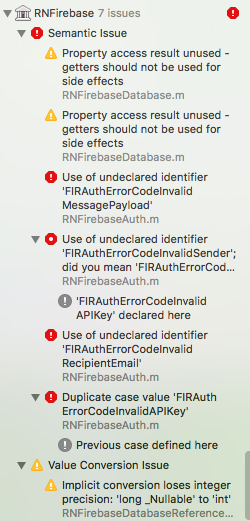
@nicholasstephan See: https://github.com/facebook/react-native/issues/14382
just tried ios-configure-glog.sh in glog directory, cleaned and built again....
did not fix the problem.....still having same bunch of issues
@noumantahir Quoting Olli from Discord:
Have you tried the good old:
- Close xcode
- remove xcode derived data, :
rm -rf ~/Library/Developer/Xcode/DerivedData/*- remove xworkspace:
rm -rf ios/xxx.xcworkspace- remove pod files and lock file
rm -rf ios/Pods ios/Podfile.lock- remove build folder
rm -rf ios/build/*- re-install pods:
cd iosandpod installreact-native run-ios
@designorant nope, didn't help, exact same errors as before...thanks for the suggestion though :)
It seems like the original issue has been resolved.
@noumantahir It looks like you might have an out of date version of Firebase. Can you check which version it is using? If it's using 3.X then you need to do the following:
pod outdated - show the pods that are out of date
pod update - update pods to the latest versions
Most helpful comment
DevSupportadd this to React subspecs, then runpod installagain.This work for me.