qBittorrent GUI scaling is too large
Please provide the following information
qBittorrent version and Operating System
qBittorrent 4.2.2
Windows 10
What is the problem
GUI scaling is too large
What is the expected behavior
Same scaling as Windows.
Steps to reproduce
Install 4.2.2
Since updating to 4.2.2 the fonts of the GUI are extremely large. Much larger than the system fonts for example. I'm on 3860x2160 and system scaling is set to 150%, yet the system fonts aren't as huge as the ones in qBittorrent. Lots of the columns in my torrent list are now not visible anymore. Please revert scaling back to normal.
All 94 comments
Same issue as me.
Happening on Win 8.1 since 4.2.2 (x64 both) @ 4K resolution with 185% scale.
This make the UI unusable. Probably related
https://github.com/qbittorrent/qBittorrent/pull/12102
Check the release notes here:
https://www.qbittorrent.org/news.php
"_Refactored Transfer List code to allow theming. As a sideffect the row height has more padding._"
I prefer the new larger row padding tbh, rows were too close to each other before.
@mschumacher69
Check the release notes here:
https://www.qbittorrent.org/news.php"_Refactored Transfer List code to allow theming. As a sideffect the row height has more padding._"
I prefer the new larger row padding tbh, rows were too close to each other before.
Stop posting this in these threads please. Scaling is independent from padding, and there is clearly different scaling happening.
It’s not about row padding. The GUI is upscaled on some systems.
@FranciscoPombal sorry I reposted it here before I saw your reply on the other thread.
Here is some example to compare fonts in QBT, Task Manager, File Explorer and on Taskbar.

Editing qt.conf, uncommenting and changing
;WindowsArguments = dpiawareness=1
to
WindowsArguments = dpiawareness=0
made an improvement, but it's still too big.
Windows 8.1 Pro x64 with 14" 2560 x 1440 display.
4.2.1
4.2.2 with the above fix
@JNavas2 change it back to 1 but leave it uncommented.
@JNavas2 change it back to
1but leave it uncommented.
Worse, back to huge. (I had already tried that.)
ok (didn't know you had tried that), have you tried 2?
With that fix fonts become blurred too unfortunately.
2 does not solve the problem here either.
Reverted back to 4.2.1
Ummm, WTH. Who did (not do) testing on 4.2.2 on modern equipment (4k screens and such)? Who thought "let's make a 'font size 60'" or whatever? :)
What monstrosity is this? :)
@Kolcha @Chocobo1
(I don't have a 4K / 2K monitor to test this on)
Confirm this bug. Windows 10 x64 4K @ 27" display, scaling 150 %. Attached screenshot is of status bars of Outlook and qbt 4.2.2. Thank you for a fix.

I don't have 4k display too... unfortunately, it is impossible to buy laptop what I want in our country, regardless few shops suggest it in own catalogues...
I only have old MacBook Pro with Retina display (2560x1600), but any HiDPI related issues where reproducible on it.
What about current issue, I can say everything looks fine on my screen... font maybe slightly bigger than in TaskManager, but it is up to app what font to use. moreover, Qt may have own defaults. One more note: nothing sets huge fonts (e.g. 48 or 60), font size value remains the same (e.g. 10 or 12), it just occupies different number of pixels on screen, how many - is determined by DPI.


even more, Qt works only with integer scale values on Windows - regardless what is set in Windows settings (175% in my case), devicePixelRatioF() reports 2 (not 1.75). I also tried 150% - result is the same - reported value is 2. this is only Windows-specific problem, correct value is reported at least on X11 KDE.
Same here.
Running a 2560x1600 monitor on Windows 10, latest build.
The side panel seems ok. It's the actual main window font where the torrent are that looks 150%.
For what it's worth I was able to mostly fix it on Windows 10 by setting the high DPI settings for qBittorrent specifically.
Both System and System (Enhanced) work but I think Enhanced looks better.

scdemanett, thx. Blurry, would even say still too big in the torrent list, but it's something.
was just coming here to post this. It makes the entire UI ginormous and unusable in the way ive had it set up for ages. This includes the tray menu when right clicking the icon. eats up the lower 1/4 of my display now lol.
using windows scaling override to take over leaves it relatively fuzzy.
more importantly it then causes the menu (from right clicking on the tray) to appear on the wrong monitor for me (i have dual displays) when using that as a stop-gap.
@Kolcha
even more, Qt works only with integer scale values on Windows - regardless what is set in Windows settings (175% in my case),
devicePixelRatioF()reports 2 (not 1.75). I also tried 150% - result is the same - reported value is 2. this is only Windows-specific problem, correct value is reported at least on X11 KDE.
So on Windows, does Qt report the wrong values but still use the correct ones, or does any scaling value in the Windows settings 100 < x <= 200% really effectively set the scaling to 200%? If so, that fully explains what users are experiencing.
Anybody want to try this fix below, don't have a 2k/4k screen to test either myself.
For Windows
From the desktop, right click the Computer icon. Then go to Properties from the context menu -> Advanced system settings -> Environment Variables -> New. Add an environment variable to force correct value for your display.
QT_AUTO_SCREEN_SCALE_FACTOR=0
Now add another variable
QT_SCREEN_SCALE_FACTORS=1 (for 100% scale)
QT_SCREEN_SCALE_FACTORS=1.25 (for 125% scale)
QT_SCREEN_SCALE_FACTORS=2 (for 200% scale)
If you have multiple displays, please provide comma separated value for each one.
QT_SCREEN_SCALE_FACTORS=1.25;2 (for 125% scale on primary, 200% on secondary)
Now, restart qBittorrent
xavier2k6 Great! Works (have set 1.5)! Now please qbt team, build it in :) Thanks
@xavier2k6
If you have multiple displays, please provide comma separated value for each one.
QT_SCREEN_SCALE_FACTORS=1.25;2(for 125% scale on primary, 200% on secondary)
If you have multiple displays and set only one value, e.g. QT_SCREEN_SCALE_FACTORS=1.25, does that value apply to all monitors?
Where need to set these Values?
For Current user (top section) or for System (bottom section)?
@KoborOld I put them under user, unsure if it makes a difference if you add them under system
@KoborOld Depends on your setup. If you need it for multiple users, then system. I just used top - user as I am the only user on my PC.
@KoborOld Depends on your setup. If you need it for mult
iple users, then system. I just used top - user as I am the only user on my PC.
ah yes!
@xavier2k6
If you have multiple displays, please provide comma separated value for each one.
QT_SCREEN_SCALE_FACTORS=1.25;2(for 125% scale on primary, 200% on secondary)If you have multiple displays and set only one value, e.g.
QT_SCREEN_SCALE_FACTORS=1.25, does that value apply to all monitors?
I believe so yes, but I can't confirm as only have one monitor at the moment.....
the comma ; is for setting different scaling ratios. (hence example)
QT_AUTO_SCREEN_SCALE_FACTOR=0 may be the only variable that needs to be set by the way?!
So the other variables may not be needed but are there for various case reasons....ie user specific scale ratios.
Thank you guys, it is much better, but still larger in a way.
Just check the font/layout at the bottom section, where Peer list is or Content (files) are.
Column headers looks much larger too.
Can we set back the whole UI for 4.2.1 please?
Maybe in a setting Compact or Loosy UI in the next version?
@FranciscoPombal be aware that there's currently an issue in Qt5.12.x & upwards with HiDPI Scaling gets positions wrong outside the first screen which should be fixed in Qt5.14.2
@KoborOld did you restart qBittorrent?
yes, it is slightly better, but still much larger than it was at 4.2.1.

This is how I set it up on my pc.
ha, this actually ended up making my open-shell look tremendously better. go figure.
Sorry, I made a mistake them to put QT_SCREEN_SCALE_FACTORS into Name and 1.85 for Value,
Copying yours.
Do I need the add all 3 rows for different scales or just what I use, 185% in this case?

@KoborOld Just the one you want to use :-D

Content section what it was the whole layout (font size, padding whatever).
It looks like still bigger than desired.

@KoborOld Confirm. But it's usable. Tried to set 1.6 instead of 1.5, but that made it actually bigger for some reason.
QT_AUTO_SCREEN_SCALE_FACTOR=0may be the only variable that needs to be set by the way?!
Can someone confirm this please?
Thank you all the helps, actually setting 1 is similar what it looked before, however I use 185% scale in windows. Those 2 numbers not should be the same then? My bad if made some relation between them.
More plays with numbers giving strange effects, 1.2 looks the smallest so far, while 1 and 1.5 or 1.85 was bigger.
Tip: don't try to set smaller numbers than 1, I tried 0.8 and whole UI falled apart.
Thank you all the helps, actually setting 1 is similar what it looked before, however I use 185% scale in windows. Those 2 numbers not should be the same then? My bad if made some relation between them.
More plays with numbers giving strange effects, 1.2 looks the smallest so far, while 1 and 1.5 or 1.85 was bigger.
Tip: don't try to set smaller numbers than 1, I tried 0.8 and whole UI falled apart.
@KoborOld what variables are you changing? it's best to leave them at settings I suggested for now & your desired scale rate of 185%
When you are talking about the content/peer tab - do you mean the tabs themselves? or do you mean the rows of the content?
as your screenshot above now looks fine to me anyway?!
@FranciscoPombal
So on Windows, does Qt report the wrong values but still use the correct ones, or does any scaling value in the Windows settings 100 < x <= 200% really effectively set the scaling to 200%? If so, that fully explains what users are experiencing.
I'll provide more details on it later, maybe in few days. right now it is deep night in my time zone :) and it is time to go to sleep :)
This may be a better fitting variable
QT_ENABLE_HIGHDPI_SCALING=0
I am changing the QT_SCREEN_SCALE_FACTORS values.
At 1.85 (because using 185% scale in windows) was bigger, after different setting it turned out that 1.2 was the closest to old look.
I meant the file names on the Content section, in 4.2.1 they were the same, now they are different. As the 'new' font size changes not effecting the bottom section, whichever selected there, the actual rows. Hopefully we can 'test' what is the desired font size in this section, at least in my case it remained with old sizes.
By reading this and this I want to suggest the following:
- First remove all other QT_* environment variables you made
- Make this environment variable instead
QT_SCALE_FACTOR_ROUNDING_POLICY=PassThrough
Other possible values are Round, Ceil, Floor, RoundPreferFloor. The default is Round which rounds up values from .5 and above. And since on Windows 10 the value is 150% by default you get essentially get scaling at 200% by default.
Explanation of the values can be found here
Notice the point is to make qBittorrent look like the rest of your system when scaling. So it may still look different from 4.2.1 because (maybe) 4.2.1 didn't scale correctly either.
4.2.1 scales correctly on my high DPI display and on other displays.
Nothing I've tried with 4.2.2 is as good. So I'll keep using 4.2.1.
And it should not take any hacking to get normal UI scaling regardless.
Can we set back the whole UI for 4.2.1 please?
Maybe in a setting Compact or Loosy UI in the next version?
Amen.
jesus, i tried to resize a column, and it jumped off to the right side for some reason. now when i try to drag it back, it just doubles in sizfe again. bouncing off of some invisible barrier in the ui. Good - times :P
small price to pay though. Kudos to you programming badasses that make this possible. As the kids say "nothin but love"
Darn! thought i was gonna leave this environment variable in and solve a few scaling issues in one go.
turns out it makes qbittorrent look all nice again - until you mouse over a checkbox in the options anyhow and it starts looking like good ole 8 bit nintendo when it highlights rip
just to keep the same issues linked #11234
Set this PassThrough and looked more closely, again.
Whole bottom half part section (General, Trackers, Peers, HTTP Soruces, Content) and Option panels looks unaffected from this new scale, padding or whatever reason. They are the same as it has been earlier.
Either it is a 'bug' or not, but UI is not standard as whole.
Can suggest to make it behave the same way AND put a setting for old look too please?
Would love a lot of user who wish a Compact view to see more rows per screen.
Side-by-side comparison (4.2.1 is on the left, all the setting are the same for both)
4.2.1 manages to show 6 rows while 4.2.2 shows only 5 in the same space. 1920 x 1080, no scaling.

@AdaBallard thanks for that, this confirms my train of thought for what @KoborOld was on about with regard to the rows. (since you are on 1080p/no scaling & not 2k/4k)
This is not a bug but a change in how qBittorrent utilises the Qt library.
QStyledItemDelegate is now used which was the correct default & the recommended option of the Qt library whereas before it used QItemDelegate
The row height is set by Qt.
I'm thinking that there is 2 issues at play here or at least one is a misconception as being an issue but is actually the correct way of doing something that qBittorrent was doing wrong all along.
fwiw it seems QT_ENABLE_HIGHDPI_SCALING=0 returns it to 4.2.1 sizing without the crazy garbling when overlaying checkboxes and whatever other unoticed (it was late) drawbacks.
its what im going with for now.
Well If it's not a bug, can we have row height adjustable in future versions (or in the current one)?
this is not a bug, this is likely feature... there is a modern trend to create large UI elements and just waste the space, especially in lists, and it is possible Qt follows it too, or even worst if the origin of it comes from Windows internals - Qt just asks some metrics and uses them (just take a look to "modern" control panel or any other "true" Windows app).
this is very annoying, but this is a trend... and a lot of people follows it, and qBittorrent developers may suffer from them...
I'm afraid it is impossible to something with it without implementing something own instead of using stuff provided by Qt...
Well If it's not a bug, can we have row height adjustable in future versions (or in the current one)?
As i mentioned previously.
The row height is set by Qt.
qBittorrent previously did not follow the standard(s)/default(s) in Qt library & it does now.
So can row height customization option be added in future versions, so users can adjust it manually, instead of having to use the default one from qt library all the time?
What I have seen this 'new modern loosy row heights' so far on Twitch or Gmail Web view.
Fortunately there is a setting there to see a 'compact' mode there.
so... I created commit which lead to these consequences, now I suggest to test this build which has changes based on https://github.com/qbittorrent/qBittorrent/pull/12102#issuecomment-603625682
this is build has no installer, it is like portable, but it reads all your settings like installer version, so launching it you will see all torrents you have, and settings remain yours.
I compiled 4.2.2, with same Qt (5.14.1), but slightly different (older) libtorrent, so I'll not recommend it for every day usage, qBittorrent developers have better vision which libtorrent version/revision is more suitable and why. I just used what I had. so, this is only for testing, to help solve this issue
4k screen owners, please test it and let me know. in case of success I'll open new pull request.
I see some difference on my screen, especially on 150%.
there are few screenshots (from real hardware, not VM, with clean Windows system), first screenshot shows official ("broken") qBittorrent, second - my build ("fixed")
as so as TaskManager was selected as reference app, I also included in screenshots, also I included windows from Windows Explorer (because it has list)
scaling is 175%:

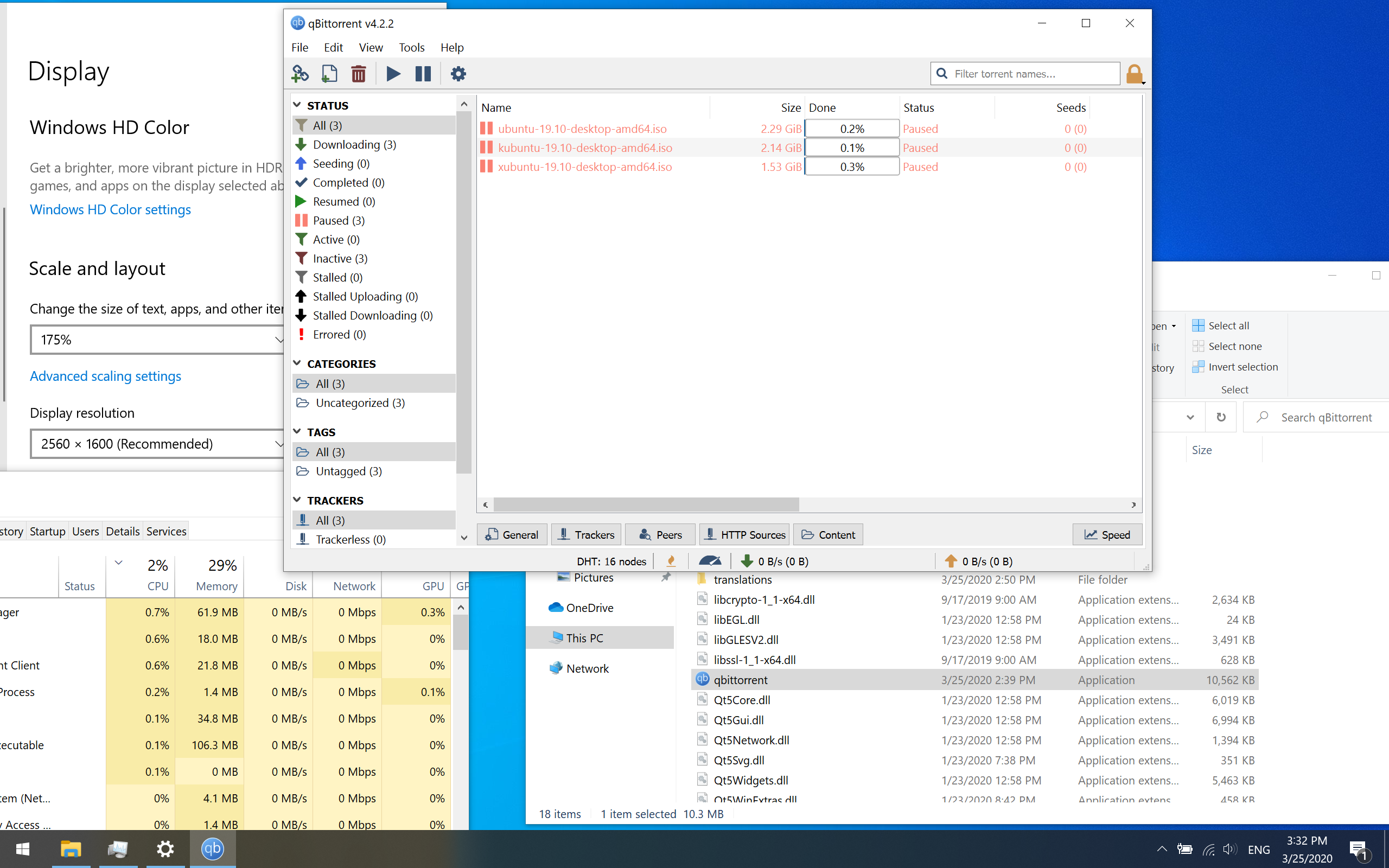
scaling is 150%:


if you are interested how it looks with scaling values (125% and 200%), you can view it here, I don't post it here, just do not waste the space
waiting for feedback from 4k screen owners.
The row height isnt near as much an issue for me as the general scaling w/ everything else.
without using QT_ENABLE_HIGHDPI_SCALING=0 everything becomes comically large.
even if i could get past that within the UI, the tray menu when right clicking the icon literally is the height of 30% of my screen.
theres no way that is intended/not a bug.
I have 120TB of data. Hundreds of softwares, dozens i use regularly. spanning from commercial, to open source, from old x86 stuff, to brand new stuff.
Ive never seen scaling like that anywhere.
I could just be that fortunate though.
(that being said, i hate windows scaling in general. had i known the issues it would cause - i never would have went 4k. dont get me started on the problems it creates w/ capture & nvfbc etc)
@Kolcha safe to drag and drop that build over top the current installed build of 4.2.2?
@klepp0906 it is better to don't do that. just extract and run it from any folder.
my build is completely different, it uses dynamic Qt library, it is not single statically linked executable
@Kolcha your test build seems to work for me on a 4k display and the context menu opens in the correct place.
yea looks good. will roll back to 4.2.1 until an updated installer is out i suppose.
Should we delete those Variables what suggested here or can keep it?
Can we run parallel this new portable build or need to stop installed one?
@KoborOld delete the all the Qt environment variables previously mentioned.
Thank you very much!
Tried out the portable build that @Kolcha posted, without the environment variables and looks ok.
Using 4K resolution with 185% scale here.
Row height is not increased at bottom list as you see on screenshot.

Rows height still increased as on official 4.2.2 even with test build from Kolcha. 1920 x 1080, no scaling.
Portable version works fine on 1920 x 1080 and 150% without any environment variables
I am just trying to tell row height is not increased at ALL UI lists, so not a general change.
Increase on left side list, top list but not at bottom list.
@sledgehammer999 as soon as https://github.com/qbittorrent/qBittorrent/pull/12273 is merged and also as soon as a fix is up & merged for https://github.com/qbittorrent/qBittorrent/issues/12245,
I think you should make another release. Many users are being affected by these issues.
@KoborOld , my build does nothing related to row height, it is intended to fix only scaling issues
see https://github.com/qbittorrent/qBittorrent/issues/12248#issuecomment-603758978 for the reasons of row height changes
I am just trying to tell row height is not increased at ALL UI lists, so not a general change.
Increase on left side list, top list but not at bottom list.
That inconsistency is a separate issue.
Im on a small HP Elitebook Resolution set to 1920x1080 Win10 and 4.2.2 opens and freezes a lot and is so large. See Attached. Sorry if this is a repeat, I didn't get to read this post much. It's enormous and takes up way too much screen. Will be going back to 4.2.1 until fixed. Been seeing posts about this all over the net in different places bc I was hoping to find an answer to fix it and saw lots of posts. Thanks and I still hope to see the ability to search for more than one item at a time return again. Regards.
Just updated to 4.2.3 - same problem. Back to 4.2.1
well thats disappointing. ive been waiting for this release with the most patience an ocd old man can muster. Thanks for saving me the trouble of installing it and finding out for myself lol
4.2.3 fixed this issue for me on a 4k panel with 150% scaling in Windows.
4.2.3 fixed this issue for me on a 4k panel with 150% scaling in Windows.
ha. go figure. guess i better try it now. i know 4.2.2 stopped ipv6 address listening from erroring out so been waiting to re-upgrade for that too.
will report back momentarily
@bully9 please open a new issue with screenshots if you can reproduce this in a clean install of 4.2.3
Well, I have found that only Torrent list row height is bigger in 4.2.3, related to 4.2.1
Well, I have found that only Torrent list row height is bigger in 4.2.3, related to 4.2.1
I believe that is another issue not related to scaling. https://github.com/qbittorrent/qBittorrent/issues/12248#issuecomment-603758978
I believe that is another issue not related to scaling. #12248 (comment)
you are right
Just to be clear, the problem i have is too much space between the items in the list of downloads/uploads on my1366x768 laptop screen. This started with 4.2.2 and is exactly the same in 4.2.3. The old 4.2.1 was - and still is - fine.
I presume it's just another instance of UIs being "improved" for use by smart phones. Surely, most people use qbittorrent on PCs and laptops?
Just to be clear, the problem i have is too much space between the items in the list of downloads/uploads on my1366x768 laptop screen. This started with 4.2.2 and is exactly the same in 4.2.3. The old 4.2.1 was - and still is - fine.
I presume it's just another instance of UIs being "improved" for use by smart phones. Surely, most people use qbittorrent on PCs and laptops?
So your problem is not with scaling after all. Regarding the increased list row size, that's the ("new"?) standard size for list rows. Previously the wrong class was being used and it was too small. No, it's not "le ebil mobile UI taking away muh space".
I've no idea what you mean by "the wrong class was being used". If you say it's not a question of "scaling", i'm sure you're right. But the "scale" of the text and spaces between the lines is now wrong (on my 14" screen) relative to the size of the window.
All i know is that it was not "too small" for me before, it was the perfect size, and now it's too big; which is typical of almost every UI since smart phones became ubiquitous.
@bully9 your issue is with _row spacing_ not with the _scaling_. The latter has been resolved as others have reported. Please learn what _scaling_ means.
Please stop posting about _row spacing_ in this thread. The discussion about the _row spacing_ is happening here: https://github.com/qbittorrent/qBittorrent/issues/12290
Thanks. These nomenclatures are a bit difficult for the layperson - me at least! I won't post here again or in #12296 (not intentionally anyway)
I have an interesting issue with only the font size on my installation. It's on a headless windows server and I access it via RDP from many different hosts, with many different sizes of screens and scalings turned on them. For about a year now, this screenshot shows what the UI looks like for me (regular Windows Explorer for scale next to it). I've highlighted the program's UI that looks to be maybe half the size of everything else. That's also what the entire qbitorrent menu looks like too.
I'd love to find a way to reset this.


@TokenRing it may be the problem using the RDP with different scaling on hosts.
When I am using office screen (HD) from home (4K), the fonts are half sizes for many places until I restarted the office PC to know it need to use upscale. Is it not your problem maybe?
Sure, it totally might be, except nothing else on the headless host is affected by this - just _some_ parts of the qbittorrent UI, as you can see, not even all parts of the text.
I'd be happy if there was a way somewhere in qbittorrent, or QT5, of just deleting a certain config file or resetting something - I just would need some idea of what to delete that controls scaling.
Most helpful comment
Anybody want to try this fix below, don't have a 2k/4k screen to test either myself.
from here
For Windows
From the desktop, right click the Computer icon. Then go to Properties from the context menu -> Advanced system settings -> Environment Variables -> New. Add an environment variable to force correct value for your display.
QT_AUTO_SCREEN_SCALE_FACTOR=0Now add another variable
QT_SCREEN_SCALE_FACTORS=1(for 100% scale)QT_SCREEN_SCALE_FACTORS=1.25(for 125% scale)QT_SCREEN_SCALE_FACTORS=2(for 200% scale)If you have multiple displays, please provide comma separated value for each one.
QT_SCREEN_SCALE_FACTORS=1.25;2(for 125% scale on primary, 200% on secondary)Now, restart qBittorrent