Proton: Counter-Strike: Global Offensive (730)
Compatibility Report
- Name of the game with compatibility issues: Counter-Strike Global Offensive
- Steam AppID of the game: 730
System Information
- GPU: AMD Radeon R7 445
- Driver/LLVM version: Mesa 18.2
- Kernel version: 5.13
- Link to full system information report as Gist:
- Proton version: 4.2-4
I confirm:
- [ ] that I haven't found an existing compatibility report for this game.
- [ ] that I have checked whether there are updates for my system available.
Symptoms
The process starts but game doesn't show up.
Reproduction
-Go to the game tab
-Force the game to be played via proton 4.2-4
-Download
-Click play
In the log it says:
14595.342:0027:0035:err:ntdll:RtlpWaitForCriticalSection section 0x7bcf7da0 "../../../../proton/wine/dlls/ntdll/loader.c: loader_section" wait timed out in thread 0035, blocked by 0028, retrying (60 sec) .... and the continues to retry.
All 20 comments
Why do you use Proton instead of native run?
I would like to see Proton support all "native" source-based titles some day. The internal DirectX9 to OpenGL leaves a lot to be desired in comparison to D9VK and Gallium Nine.
I would like to see Proton support all "native" source-based titles some day. The internal DirectX9 to OpenGL leaves a lot to be desired in comparison to D9VK and Gallium Nine.
Hmmm. But wine translates windows API calls to POSIX and it will be more slowly than native run. Wine run: Game -> WinAPI -> POSIX
Native run: Game -> POSIX
Correct me if I'm wrong
@qmmp123 You're technically not wrong, but with the notable additions, such as esync and now fsync, translation of Windows API calls should be fast up to a point where legacy translation layers for DirectX9/11 bottleneck Wine itself. If you can, try to play Garry's Mod, which is one of Source games that work with Proton, using D9VK, the recent addition to Proton 4.11, or Gallium Nine Standalone that is easily installable via Protontricks.
@Bryophyllum I have spoken with some game developers. They said version of directx game may have more optimization than OpenGL version. I meant it is problem in game code . Neither DirectX nor OpenGL does not affect on it. Sorry for english.
Demo viewer from pre 2013 is not working
Issue transferred from https://github.com/ValveSoftware/csgo-osx-linux/issues/2176.
@Adenis890 posted on 2019-09-13T04:40:06:
Your system information
- System information from steam (
Steam->Help->System Information) in a gist: https://gist.github.com/Adenis890/51f0c2f46b54ee44d2966713d640481d - Have you checked for system updates?: [Yes/No] Yes
Please describe your issue in as much detail as possible:
Describe what you _expected_ should happen and what _did_ happen. Please link any large pastes as a Github Gist.
So I wanted to try the old csgo from 2013 (on steam, right click csgo, properties, beta and the demo viewer). After i installed it, i tried opening it and it gave me an error and when i tried it with Proton the game opened and it was just a black screen. I remember on Windows i had to open it from the steam folder csgo.exe but here you can't do that. I know it's not a big issue, and it's no longer a supported version but i was thinking that maybe someone knows a solution.
GPU: Nvidia GTX950M
Driver: 435.21
Game fails to launch. Creates a black screen and displays an error message box with the following:
Failed to initialize NVAPI with error (0xFFFFFFFE), which is required when running on NVIDIA hardware. Your drivers may be corrupt or out of date.
Game seems to work fine in Proton with D9VK. However, VAC doesn't allow you to play online.
@kisak-valve Is there anything that could be done about? It likely offers much better CPU performance than the OGL port, especially in Danger Zone.
Game launches as a black screen and then crashes with NVAPI error. Tried D9VK, no luck.
Is there anything that could be done about? It likely offers much better CPU performance than the OGL port, especially in Danger Zone.
I'm sitting at 300 FPS @ 4k fullscreen max settings on native. Performs great.
Game launches with D9VK enabled. Shows this when launched.

@kiroma Try to update your drivers or reinstall it
@kiroma Try to update your drivers or reinstall it
Should I also reinstall my drivers?? Every other game runs.
@tsalwierz I think your client missed some libs. Try to launch steam via console and see logs
@shoober420 can you show logs? I wrtote earlier how to do it
Compatibility Report
- Name of the game with compatibility issues: Counter-Strike: Global Offensive
- Steam AppID of the game: https://steamdb.info/app/730/
System Information
- GPU: GTX 760
- Driver/LLVM version: NVIDIA 440.44
- Kernel version: 5.4.6
- https://gist.github.com/shoober420/1215c40214cf70e1fabb760b5bd2a341
- Proton version: 4.11-11
Symptoms
Error about VAC after launch, just like @aufkrawall and @xDShot mentioned.
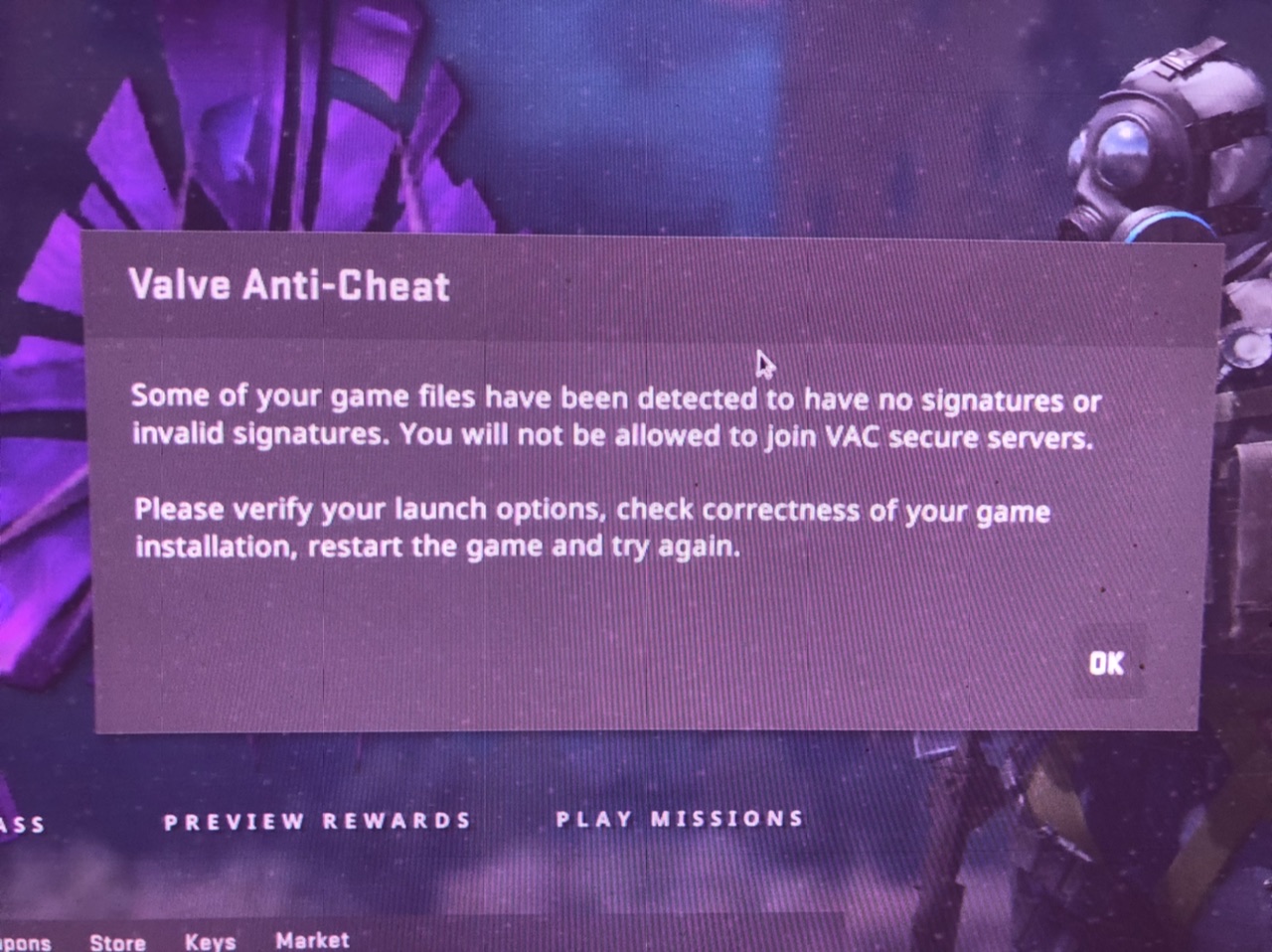
Reproduction
Launch the game
@qmmp123
LOGS:
steam-730-d9vk.log "PROTON_USE_D9VK=1"
steam-730.log
Demo viewer from pre 2013 is not working
Issue transferred from ValveSoftware/csgo-osx-linux#2176.
@Adenis890 posted on 2019-09-13T04:40:06:Your system information
- System information from steam (
Steam->Help->System Information) in a gist: https://gist.github.com/Adenis890/51f0c2f46b54ee44d2966713d640481d- Have you checked for system updates?: [Yes/No] Yes
Please describe your issue in as much detail as possible:
Describe what you _expected_ should happen and what _did_ happen. Please link any large pastes as a Github Gist.
So I wanted to try the old csgo from 2013 (on steam, right click csgo, properties, beta and the demo viewer). After i installed it, i tried opening it and it gave me an error and when i tried it with Proton the game opened and it was just a black screen. I remember on Windows i had to open it from the steam folder csgo.exe but here you can't do that. I know it's not a big issue, and it's no longer a supported version but i was thinking that maybe someone knows a solution.
demo_viewer - for pre 2013/1/9 demos dont work
Issue transferred from https://github.com/ValveSoftware/csgo-osx-linux/issues/2530.
@tanjilk posted on 2020-09-14T08:54:17:
System information from steam in a gist: https://gist.github.com/tanjilk/a15210f9c81c1d41171bddf42cbb9c16
Have you checked for system updates?: Yes
Please describe your issue in as much detail as possible:
Hello, id like to play the old csgo selecting the beta as here

I forced the use of specific Steam Play compatibility tool with Steam Linux Runtime as here

And if i run the game it appears that

Also, i tried with all proton versions

And if i run the game with proton, i recieve an blank screen and it exits after like 30 seconds.
I am getting a FATAL ERROR: Failed to connect with local Steam Client process! error with any proton version. I validated / reinstalled the game, but it didn't do the trick.
I am getting a
FATAL ERROR: Failed to connect with local Steam Client process!error with any proton version. I validated / reinstalled the game, but it didn't do the trick.
Any other games works?
Well I tried TF2, and although I get the common "insecure mode" error message when trying to connect to a server, the game at least launches... Outer Wilds works too, but I don't know if that game even checks for the Steam client.
Most helpful comment
Why do you use Proton instead of native run?