Prisma1: scalarLists are always asking for RELATION as the strategy
Describe the bug
If you try to deploy a datamodel with a scalarList, it is always asking for the RELATION strategy and you are unable to use EMBEDDED strategy even if explicitly specified.
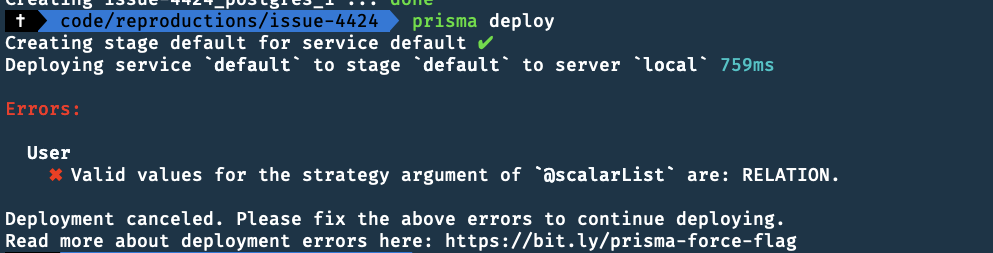
To Reproduce
Steps to reproduce the behavior:
Try to deploy the following datamodels:
type User {
id: ID! @id
name: String!
test: [String!]!
}
type User {
id: ID! @id
name: String!
test: [String!]! @scalarList(strategy: EMBEDDED)
}
Expected behavior
Scalar List should use EMBEDDED as the default. IT should also be allowed explicitly.
Versions (please complete the following information):
- Connector: Postgres
- Prisma Server: 1.31.1
prismaCLI: 1.31.1- OS: OSX 10.14.3 Mojave
All 9 comments
Update: This is intended. We only support the strategy RELATION as of now for our SQL connectors. The plan is to enable EMBEDDED at a later point. We force the user to provide the strategy explicitly here because embedded will be the default and like this it is backwards compatible.
Hi there, I used to define a enum type in my datamodel.prisma file
enum Permission {
ADMIN
USER
ITEMCREATE
ITEMUPDATE
ITEMDELETE
PERMISSIONUPDATE
}
and use this in another type
type User {
... # other fileds
permissions: [Permission!]!
}
It works fine for me until today, when I define another type and deploy it to prisma demo server, it says
Errors:
User
✖ Valid values for the strategy argument of `@scalarList` are: RELATION.
I thought there was something wrong with the new type but finally after I read this issue, I realize [Permission!]! is kinda like [String!]! so I should add @scalarList(strategy: RELATION)after it.
And now everything works fine again. Thank u very much!
My question is, I have googled and looked up in prisma docs, I can't find any explaination or document about @scalarList. Is this something new? What is the difference between RELATION and EMBEDDED?
@WispAmulet you can read about @scalarList here: https://github.com/prisma/prisma/issues/3403
While adding @scalarList(strategy: RELATION) will allow you to deploy your schema, i.e. from:
enum Permission {
USER
ADMIN
}
type User {
permissions: [Permission]
}
to:
type User {
permissions: [Permission] @scalarList(strategy: RELATION)
}
the new data model prevents users from setting values for their enums - both within their prisma admin and within their gql mutation resolvers:
For example the old data model allowed users to set enums in prisma admin like so.
Empty Permissions Item:
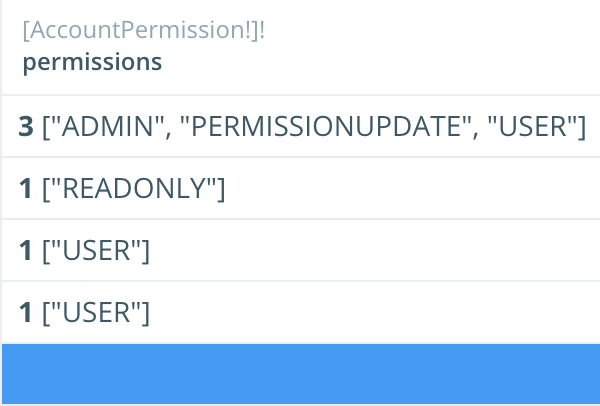
Add A New Value:
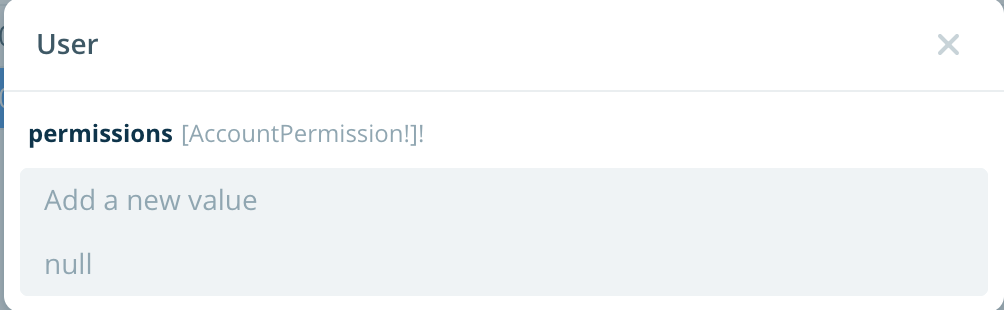
Select A Value:
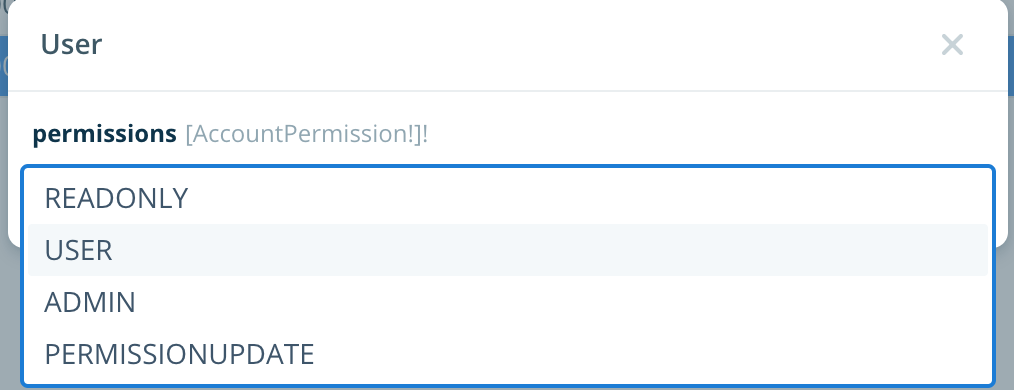
New Permissions (Not Yet Saved)
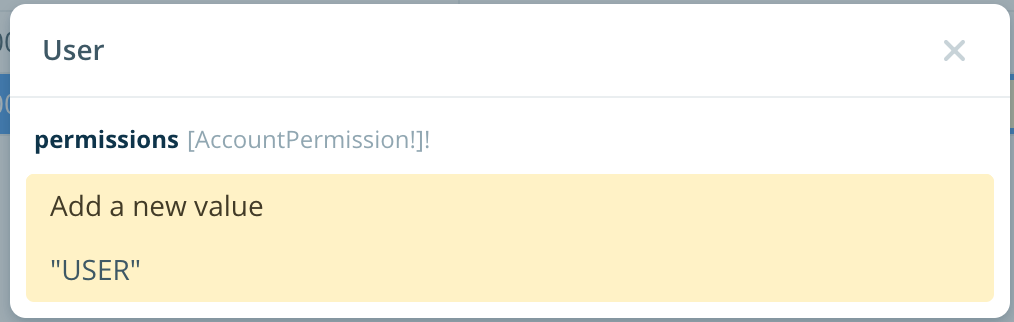
Save To Database:
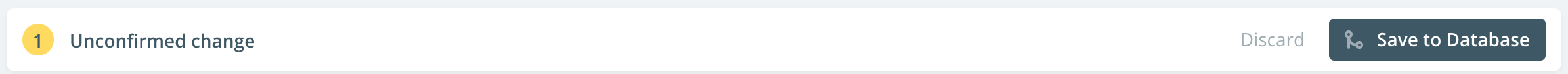
New Permissions (Saved To Database)
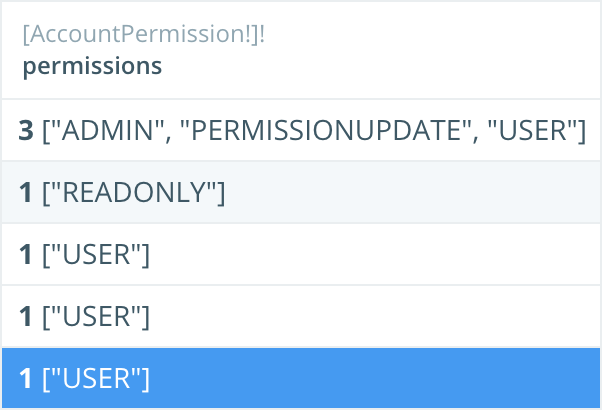
Whereas the mutation resolver used to allow users to set enum values like so
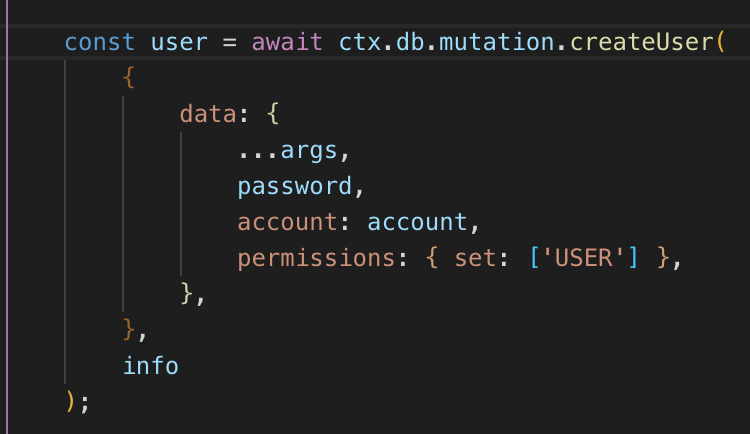
Following the transition to the new data model, how does one go about setting the values of enums within their prisma admin or mutation resolver?
Is there any documentation about @scalarList? Maybe I'm missing it but I can't find anything. This isn't the first time I've come across undocumented changes in Prisma that stop me in my tracks. I get that you're moving fast and things are constantly improving but it'd be great if you could document these things. I only updated to the latest version to try Prisma Admin. Thanks in advance.
Update: In the Prisma Slack I was given the following advice, which seemed to work:
I think if you add
@scalarList(strategy: RELATION)to your arrays that might fix it.
Update: In the Prisma Slack I was given the following advice, which seemed to work:
I think if you add
@scalarList(strategy: RELATION)to your arrays that might fix it.
Hi Darryl - is your parent type using Int as @ id? If so you might be able to deploy with the above, but are unable to update your scalarLsits... There is a related bug here - 4421.
For the time being I replaced the scalarLists in my data model with strings and am handling the logic on the backend to save the correct selection(s).
Hi, @nickyrush.
is your parent type using Int as @ id?
In this particular case, the parent type is using id: ID! @id. Up until updating Prisma this morning, it was id: ID! @unique. I haven't touched Prisma for a bit so likely need to dig around and find some updated documentation. Thanks for sharing the link to that bug.
Closing in favour of #4456
Is there any documentation about
@scalarList? Maybe I'm missing it but I can't find anything. This isn't the first time I've come across undocumented changes in Prisma that stop me in my tracks. I get that you're moving fast and things are constantly improving but it'd be great if you could document these things. I only updated to the latest version to try Prisma Admin. Thanks in advance.Update: In the Prisma Slack I was given the following advice, which seemed to work:
I think if you add
@scalarList(strategy: RELATION)to your arrays that might fix it.
+1 to this. What does relation mean in the context of SQL DBs? Does it create a new table for the scalar list field?
This @scalarList(strategy: STRATEGY!) directive is required on any scalar list field. The only valid argument for the strategy argument is RELATION.
Most helpful comment
Hi there, I used to define a enum type in my datamodel.prisma file
and use this in another type
It works fine for me until today, when I define another type and deploy it to prisma demo server, it says
I thought there was something wrong with the new type but finally after I read this issue, I realize
[Permission!]!is kinda like[String!]!so I should add@scalarList(strategy: RELATION)after it.And now everything works fine again. Thank u very much!
My question is, I have googled and looked up in prisma docs, I can't find any explaination or document about
@scalarList. Is this something new? What is the difference betweenRELATIONandEMBEDDED?