Primeng: Primeng breaks new Angular 9 project
[x] bug report
[ ] feature request
[ ] support request
Angular version: 9.0.0-rc.6
Primeng version: 9.0.0-rc.2
I created a new Angular 9 project and installed the primeng package with the following command:
yarn add primeng
Primeng has been installed with 9.0.0-rc.2 version. Is it a problem right? Why rc version comes as default?
After, I imported the some modules to AppModule like this:
import { TableModule, ToastModule, CalendarModule } from 'primeng';
@NgModule({
...
imports: [BrowserModule, AppRoutingModule, TableModule, ToastModule, CalendarModule],
...
I ran the yarn start and I faced an error as shown below:
ERROR in The target entry-point "primeng" has missing dependencies:
chart.js
I installed the chart.js with following line and then I ran yarn start again.
yarn add chart.js
Then, I faced an error again
ERROR in The target entry-point "primeng" has missing dependencies:
quill
I installed the quill and then ran the project again.
Occurred an error again.
ERROR in The target entry-point "primeng" has missing dependencies:
@fullcalendar/core
Installed @fullcalendar/core and that was it. No more error...
All 15 comments
Did you use in your project some charts, calendar or Rich Text Editor ?
Did you use in your project some charts, calendar or Rich Text Editor ?
No, I didn't. It was a new project reproduction.
Hello, @mehmet-erim
I have tested on this version.
Angular version: ~9.0.0-rc.7
Primeng version: ^9.0.0-rc.2
the imports from _"primeng"_ or _"primeng/primeng"_ were deprecated, so, please use like below
import { TableModule } from "primeng/table";
import { ToastModule } from "primeng/toast";
import { CalendarModule } from "primeng/calendar";
Thanks @jackoliveira
what about this message?
ERROR in The target entry-point "primeng" has missing dependencies:
- @fullcalendar/core
we not ussing fullcalendar module/component.
How can we solve it?
full calender error in https://github.com/fullcalendar/fullcalendar-angular/issues/270
I think it feels a bit dirty to include things you do not use. But the dependencies are actually mentioned here: https://primefaces.org/primeng/#/setup
It seems this error occurs during the Ivy compatibility compiler phase (ngcc).
Ngcc pre-compile all the entry points of primeng and complains about missing dependencies of each one:
- primeng/chart
- primeng/fullcalendar
- primeng/editor
Compiling primeng/chart : es2015 as esm2015
Compiling primeng/fullcalendar : es2015 as esm2015
Compiling primeng/editor : es2015 as esm2015
Compiling primeng : es2015 as esm2015
npm install chart.js --save
How do I make WebStorm use long paths? and the automatic imports lead to this error!
How do I make WebStorm use long paths? and the automatic imports lead to this error!
this might do it:

I got the same error. And I found
import {SelectItem} from 'primeng';
in my code. The problem is "from 'primeng';". The correct code should be "from 'primeng/api'".
I found this is coursed by my Webstorm auto import...
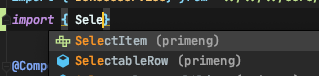
@Naono Did you find solution for this bug ?
@Azemoten I don't know, there is nothing need to import from 'primeng', and we should think primeng is a folder, every module is a standalone plug-in, it's good for improving packaging performance and just need to install one package. but the IDEs follow the export structure and find the shortest.
@x3igh7's answer is almost correct, to force IntelliJ/WebStorm to ban import { xxx } from 'primeng', you should go to "File | Settings | Editor | Code Style | TypeScript" and add primeng,primeng/public_api to the "Do not import exactly from" list.
Now automatic imports will be like import {TableModule} from "primeng/table";
Most helpful comment
Hello, @mehmet-erim
I have tested on this version.
Angular version: ~9.0.0-rc.7
Primeng version: ^9.0.0-rc.2
the imports from _"primeng"_ or _"primeng/primeng"_ were deprecated, so, please use like below
import { TableModule } from "primeng/table";import { ToastModule } from "primeng/toast";import { CalendarModule } from "primeng/calendar";