Prestashop: [SOLVED] Specific price "The from/to date is invalid."
Describe the bug
After change prestashop from English to Portuguese the specific price stop working and give an error "The from/to date is invalid."
Expected behavior
After configure a specific price and save, expect to work, but give error
Steps to Reproduce
Steps to reproduce the behavior:
- Go to 'International, change language to Portuguese'
- Click on 'products, select a product, price, specific price'
- Add new specific price start from yyyy-mm-dd to yyyy-mm-dd, here after save it, they change automatic to dd-mm-yyyy
- See error "The from/to date is invalid."
I try to change the date format but still give an error
Screenshots
If applicable, add screenshots or screen recordings to help explain your problem.
Additional information
- PrestaShop version: 1.7.7
- PHP version: 7.3
All 35 comments
Hi Simon.
This is the error on console:
[NoPlugin] Searching for plugin objects...
/xxxx/xxxx/index.php/sell/catalog/products/specific-prices/add?_token=RhdPIjebnadyQ4orelyGVXXQO-9JBFKJk_-0p8YRpxA:1 Failed to load resource: the server responded with a status of 400 (Bad Request)
DevTools failed to load SourceMap: Could not load content for chrome-extension://lpkmfpohnemhibkpgimjiamolggbfmpb/js/purify.min.js.map: HTTP error: status code 404, net::ERR_UNKNOWN_URL_SCHEME
Hi Simon.
I think my problema is on date picker, they change the format if date after save.
Hello @cmcp-pt
I didn't manage to reproduce with PS1.7.7.0, see the attached screen record below:
https://drive.google.com/file/d/16oDLDSCUqq8VzsSOpPF2WCoGqkzVfYKd/view
Please check and feedback.
Thanks!
Hello @cmcp-pt
I didn't manage to reproduce with PS1.7.7.0, see the attached screen record below:
https://drive.google.com/file/d/16oDLDSCUqq8VzsSOpPF2WCoGqkzVfYKd/view
Please check and feedback.
Thanks!
Hi.
By indication of Other user, I have errase the folder modules and copy folder from a fresh instalation, now everythink comes to normal, no error and date picker become normal too.
They said some native modules from prestashop get corrupted sometimes, and prestashop goes mad.
SOLVED
Hello @cmcp-pt
I didn't manage to reproduce with PS1.7.7.0, see the attached screen record below:
https://drive.google.com/file/d/16oDLDSCUqq8VzsSOpPF2WCoGqkzVfYKd/view
Please check and feedback.
Thanks!Hi.
By indication of Other user, I have errase the folder modules and copy folder from a fresh instalation, now everythink comes to normal, no error and date picker become normal too.
They said some native modules from prestashop get corrupted sometimes, and prestashop goes mad.
SOLVED
I have Tried your Solution and it work's, many thanks
Obrigado pela ajuda
Thanks @kalukramer
@cmcp-pt Glad to hear :tada:
I have the same problem. I replace the folder Module with a fresh but still the same.
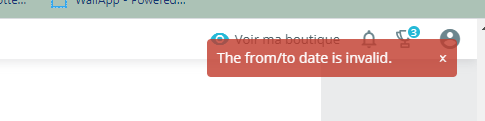
Prestashop 1.7.7
English to French
Can you show the date picker? What is format of date on employes? Lang?
employee :
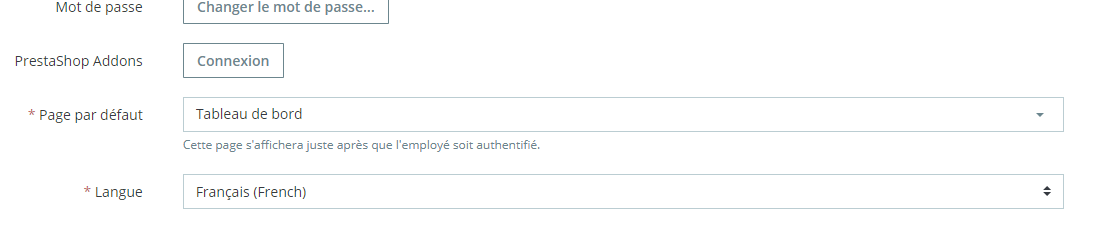
Language :
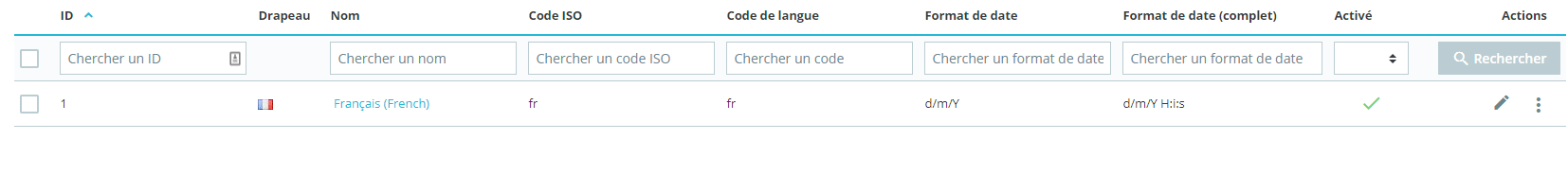
Parameters
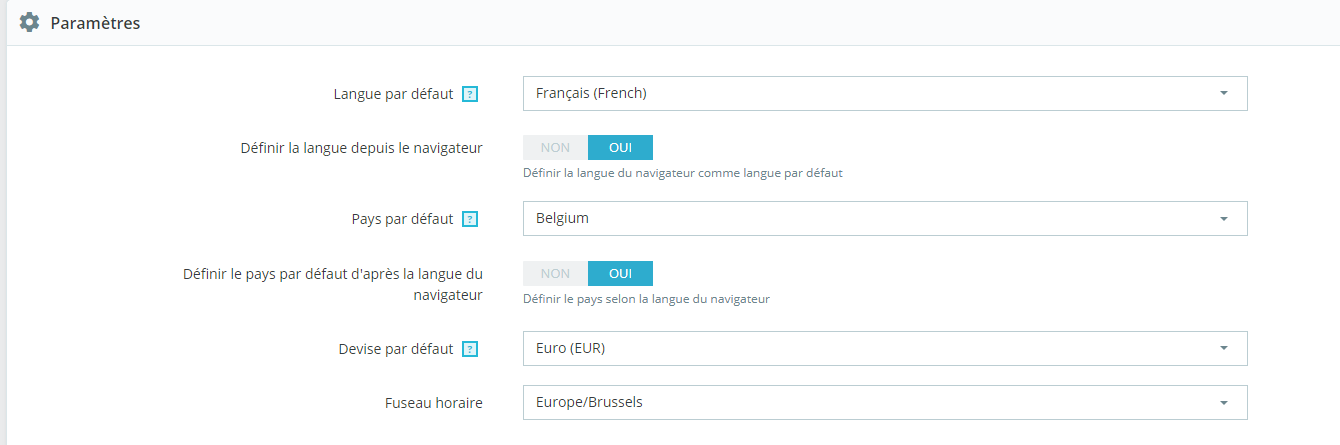
And date picker on specific price?
And specific price
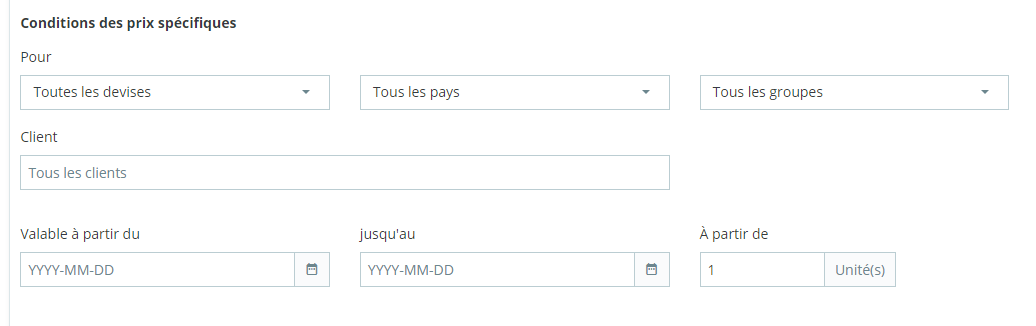
and if I pick a date
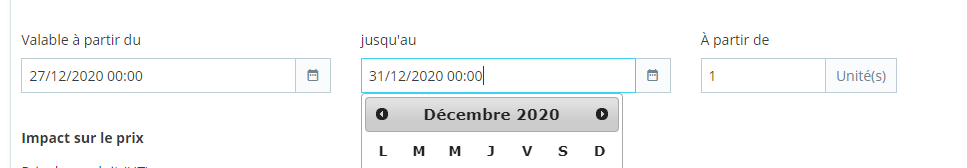
Try to change on employe the format date to Y/m/d
I still can't see the all date picker on specifc price
And specific price
and if I pick a date
It's not possible to change something on employee. I don't have a date format. I only have this
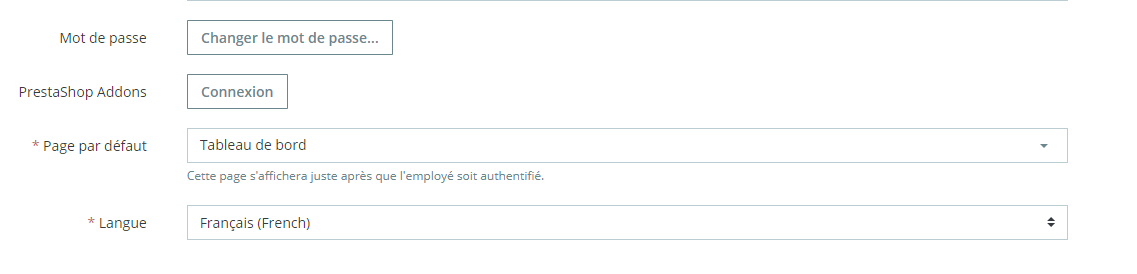
and if I look in another shop, it's the same. I don't have this information on employee but there it works
If I look the console, I have this error
No route found for "GET /sell/catalog/products/specific-prices/add": Method Not Allowed (Allow: POST)
[Symfony\Component\HttpKernel\Exception\MethodNotAllowedHttpException 0]
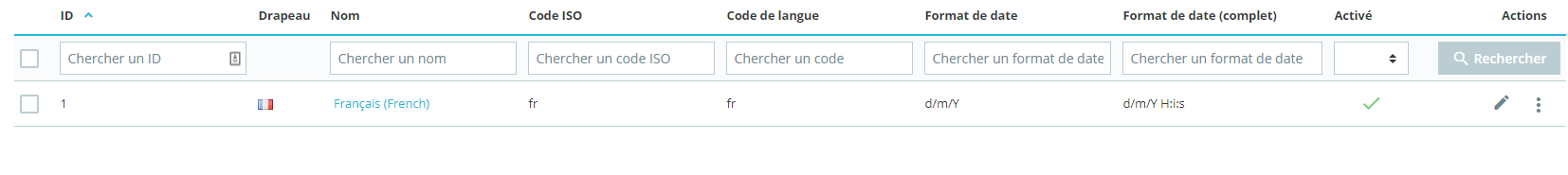
Is in language
employee :
Language :
d/m/Y like above
Do you have third part modules?
I don't see the all calandar on date picker
Do you have third part modules?
The module with PS 1.7.7 and I'm using the Cosmetic & Spa Store.
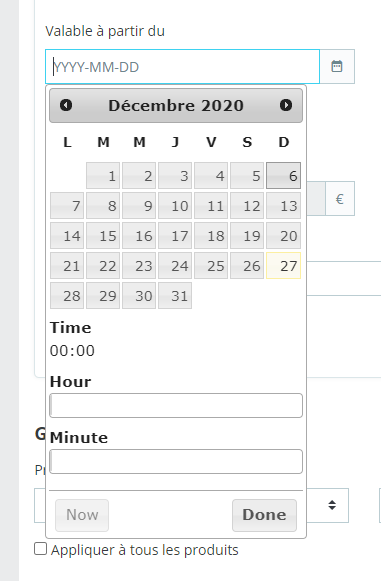
No, do you have installed a extra modules in 1.7.7?
No only module from the Market place like Mondial Relay, RGPD, Crontab, Prestashop Checkout
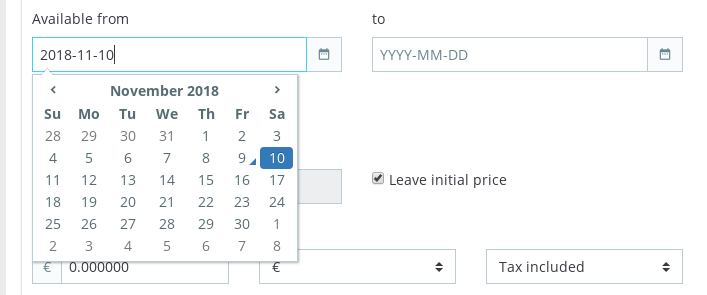
This is the correct datepicker on 1.7.7
Try do deactivate your extra mudules
I have desactivated all the module from the themes, nothing change. Still the same error.
In Debug Mode, I have this
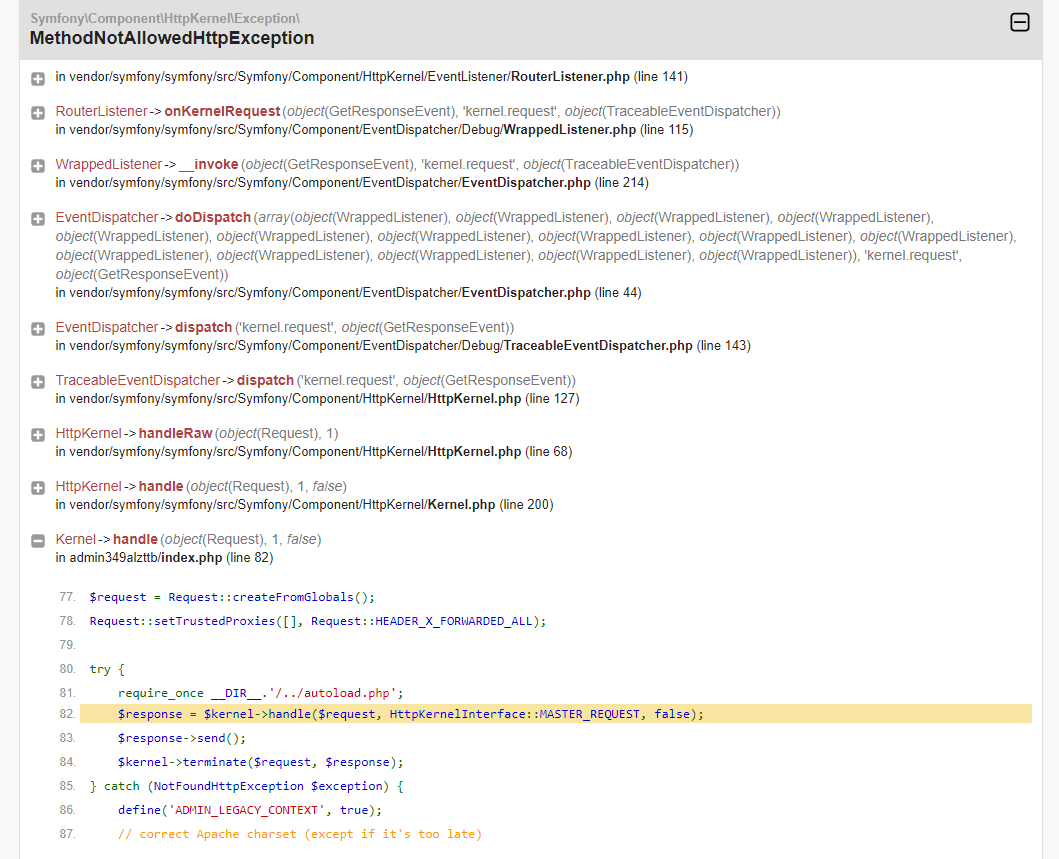
I try to reupload the file Vendor with a fresh one, but still the same error
In your other store, the datepicker is difrent, wright? The correct datepicker don't have slider for minutes and hours. In ver 1.7.7 only have the calendar. After I copy a fresh folder (from a fresh install) my problem was solved, and datepicker become correct, the problem is a module conflit for shure.
In your other store, the datepicker is difrent, wright? The correct datepicker don't have slider for minutes and hours. In ver 1.7.7 only have the calendar. After I copy a fresh folder (from a fresh install) my problem was solved, and datepicker become correct, the problem is a module conflit for shure.
Yes I have the minutes and hours. I will try to reinstall PS
Your prestashop is a fresh install or a upgrade from a previus version?
Your prestashop is a fresh install or a upgrade from a previus version?
A fresh one with the theme Spa & Cosmetic Store.
And I have a second shop (but for the moment I have only installed the same module like Mondial Relay, Prestashop Checkout, Mollie... but with the original theme) and there it works.
Your prestashop is a fresh install or a upgrade from a previus version?
A fresh one with the theme Spa & Cosmetic Store.
And I have a second shop (but for the moment I have only installed the same module like Mondial Relay, Prestashop Checkout, Mollie... but with the original theme) and there it works.
You have a conflit with theme, in my case, I have rename de module folder an copy a new one from a fresh install, if you rewrite the old one, wont work. Try it.
I also think it's the theme. First I try to reinstall PS. If it doesn't work, I will try your solution ;)
I have found the problem. In the theme, there is a module "psproductcountdown" .
I delete the module and now it works well.
I have found the problem. In the theme, there is a module "psproductcountdown" .
I delete the module and now it works well.
Like I said, module problems, in this case is a module from theme.
Glad you solve you problem.