Prestashop: Upgraded to 1.7.5.2 Cannot amend any product Quantities
Hi have recently upgraded to 1.7.5.2 and now i cannot amend any product quantities in Back Office.
So edit product quantity from 1 to 10....says changes have been saved but then will still only say 1 item in stock.
In de-bug mode when i open a product this comes up;
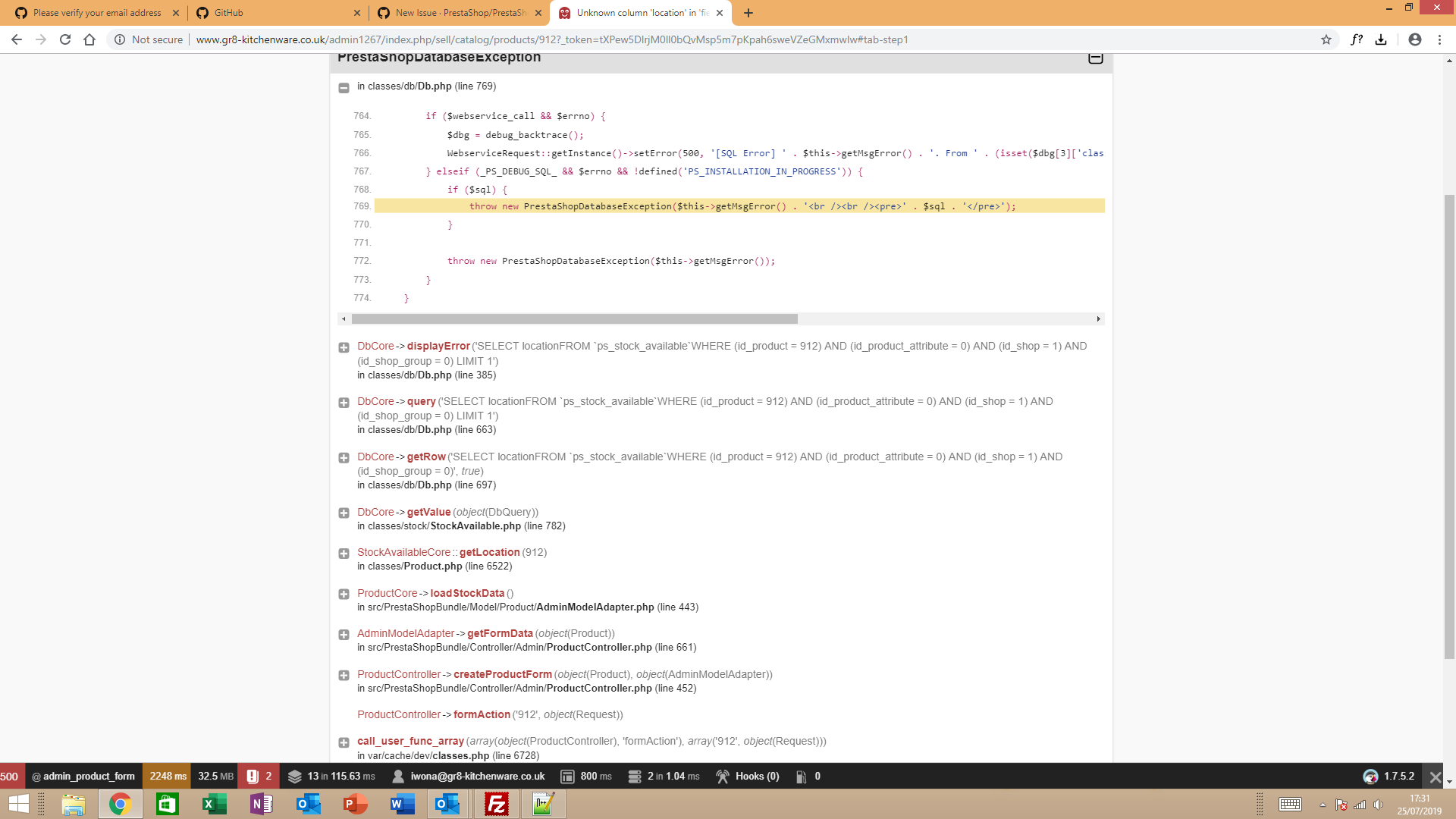
All 29 comments
Forgot to say please help.
Lee
Hi @leecharles25,
It looks like something went wrong with your update and don't have some of the database columns that were added for 1.7.5.2
The solution is to add the missing columns to your database schema.
You can find the full schema for 1.7.5.2 here:
https://github.com/PrestaShop/PrestaShop/blob/1.7.5.2/install-dev/data/db_structure.sql
Thanks to check & feedback
@khouloudbelguith It is really weird. I have the exactly the same problem on PrestaShop 1.6. I did not change or update anything in years. The issue started yesterday.
@MathiasReker, I did not manage to reproduce the issue with PS1.6.1.24.
I attached a screen record
https://drive.google.com/file/d/1m2eFp93c-V72B3E9pD3OTM2jsi7w2zOh/view
As you may already know, normal maintenance support for PrestaShop 1.6 ended in October 2018, which is now in extended maintenance mode until June 30, 2019.
Thanks
@khouloudbelguith I know. But what is weird is that I had the exactly the same issue as @leecharles25 yesterday on an other version and I did not upgrade. Today I can not reproduce the issue. I have never had that issue before.
I don't need help on that, it was just FYI :-)
@MathiasReker, it could be a cache issue.
I did not clear cache for a year and suddenly I had the issue.
I repaired and cleared db and cleared cache. I don't face the issue anymore, but I am not sure it was related to the cache.
Hi Khouloudbelguith, looks like you know the answer, i have looked at the schema you have sent....excuse my ignorance but what do i do with it?
Can you talk me through how i add the missing collumn(s).
I am very grateful for the help.
Lee
@leecharles25 its missing location column in ps_stock_available table... Check email from me. Send You yesterday.
@leecharles25, here's the exact structure of the ps_stockavailable table.
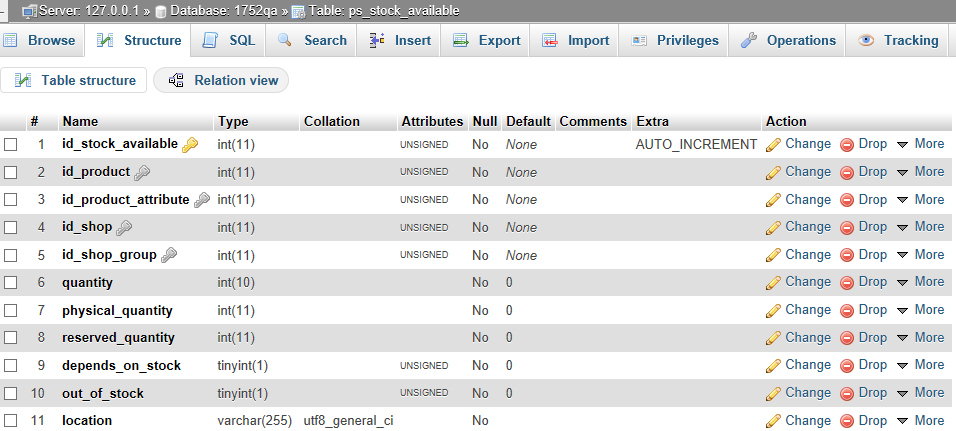
Thanks!
Hi @khouloudbelguith, thanks for your reply, I don’t know how to put it right?
Do I upload something this is why I needed you to talk me through what it is I need to do step by step.
Sorry I don’t really know what you are showing me.
Kind Regards
Lee
From: khouloudbelguith
Sent: 26 July 2019 14:25
To: PrestaShop/PrestaShop PrestaShop@noreply.github.com
Cc: leecharles25 ledgington@btinternet.com; Mention mention@noreply.github.com
Subject: Re: [PrestaShop/PrestaShop] Upgraded to 1.7.5.2 Cannot amend any product Quantities (#14861)
@leecharles25 https://github.com/leecharles25 , here's the exact structure of the ps_stockavailable table.
https://user-images.githubusercontent.com/16067358/61954584-0a656480-afb1-11e9-8290-45f600db4fdc.png
Thanks!
—
You are receiving this because you were mentioned.
Reply to this email directly, view it on GitHub https://github.com/PrestaShop/PrestaShop/issues/14861?email_source=notifications&email_token=AMWVSJQBDENB7JMN3XYJL4DQBL3J3A5CNFSM4IG4NCD2YY3PNVWWK3TUL52HS4DFVREXG43VMVBW63LNMVXHJKTDN5WW2ZLOORPWSZGOD24SJII#issuecomment-515450017 , or mute the thread https://github.com/notifications/unsubscribe-auth/AMWVSJQQTR72UNXB2LUQZ33QBL3J3ANCNFSM4IG4NCDQ . https://github.com/notifications/beacon/AMWVSJQP7W2P7TNDNHVCKI3QBL3J3A5CNFSM4IG4NCD2YY3PNVWWK3TUL52HS4DFVREXG43VMVBW63LNMVXHJKTDN5WW2ZLOORPWSZGOD24SJII.gif
Hi Prestashark, sorry I have no email yesterday.
Thanks for telling me a bout the missing location column, what I need is to be told step by step how to fix this.
Are you in Poland?
My wife is Polish…
Lee
From: Prestashark.eu
Sent: 26 July 2019 14:18
To: PrestaShop/PrestaShop PrestaShop@noreply.github.com
Cc: leecharles25 ledgington@btinternet.com; Mention mention@noreply.github.com
Subject: Re: [PrestaShop/PrestaShop] Upgraded to 1.7.5.2 Cannot amend any product Quantities (#14861)
@leecharles25 https://github.com/leecharles25 its missing location column in ps_stock_available table... Check email from me. Send You yesterday.
—
You are receiving this because you were mentioned.
Reply to this email directly, view it on GitHub https://github.com/PrestaShop/PrestaShop/issues/14861?email_source=notifications&email_token=AMWVSJR3ZTQPGZJLOKN4B5DQBL2SHA5CNFSM4IG4NCD2YY3PNVWWK3TUL52HS4DFVREXG43VMVBW63LNMVXHJKTDN5WW2ZLOORPWSZGOD24RWOQ#issuecomment-515447610 , or mute the thread https://github.com/notifications/unsubscribe-auth/AMWVSJR3YRZVKNL6QCJBIZTQBL2SHANCNFSM4IG4NCDQ . https://github.com/notifications/beacon/AMWVSJRRKNCLW5JKNTNLB7TQBL2SHA5CNFSM4IG4NCD2YY3PNVWWK3TUL52HS4DFVREXG43VMVBW63LNMVXHJKTDN5WW2ZLOORPWSZGOD24RWOQ.gif
Yes im from Poland. Please check email twice i will help with this issue.
@leecharles25, first, could you please navigate to the BO =>Advanced Parameters => Database => Create this SQL Select * from ps_stockavailable & Save.
Try to view the result & provide me a screenshot.
Thanks!
Hi, is this what you need?
From: khouloudbelguith
Sent: 26 July 2019 15:40
To: PrestaShop/PrestaShop PrestaShop@noreply.github.com
Cc: leecharles25 ledgington@btinternet.com; Mention mention@noreply.github.com
Subject: Re: [PrestaShop/PrestaShop] Upgraded to 1.7.5.2 Cannot amend any product Quantities (#14861)
@leecharles25 https://github.com/leecharles25 , first, could you please navigate to the BO =>Advanced Parameters => Database => Create this SQL Select * from ps_stockavailable & Save.
Tru to view the result & provide me a screenshot.
Thanks!
—
You are receiving this because you were mentioned.
Reply to this email directly, view it on GitHub https://github.com/PrestaShop/PrestaShop/issues/14861?email_source=notifications&email_token=AMWVSJXMZ5PYF5MZKXSVQPDQBMEDHA5CNFSM4IG4NCD2YY3PNVWWK3TUL52HS4DFVREXG43VMVBW63LNMVXHJKTDN5WW2ZLOORPWSZGOD24ZTZY#issuecomment-515480039 , or mute the thread https://github.com/notifications/unsubscribe-auth/AMWVSJT4WWWDR7BJEGAYW2DQBMEDHANCNFSM4IG4NCDQ . https://github.com/notifications/beacon/AMWVSJTFWM4CMVPEG7CLIDLQBMEDHA5CNFSM4IG4NCD2YY3PNVWWK3TUL52HS4DFVREXG43VMVBW63LNMVXHJKTDN5WW2ZLOORPWSZGOD24ZTZY.gif
@leecharles25, there is no screenshot attached here.
You need to login into GitHub & upload your picture.
Thanks!
Ok try this....
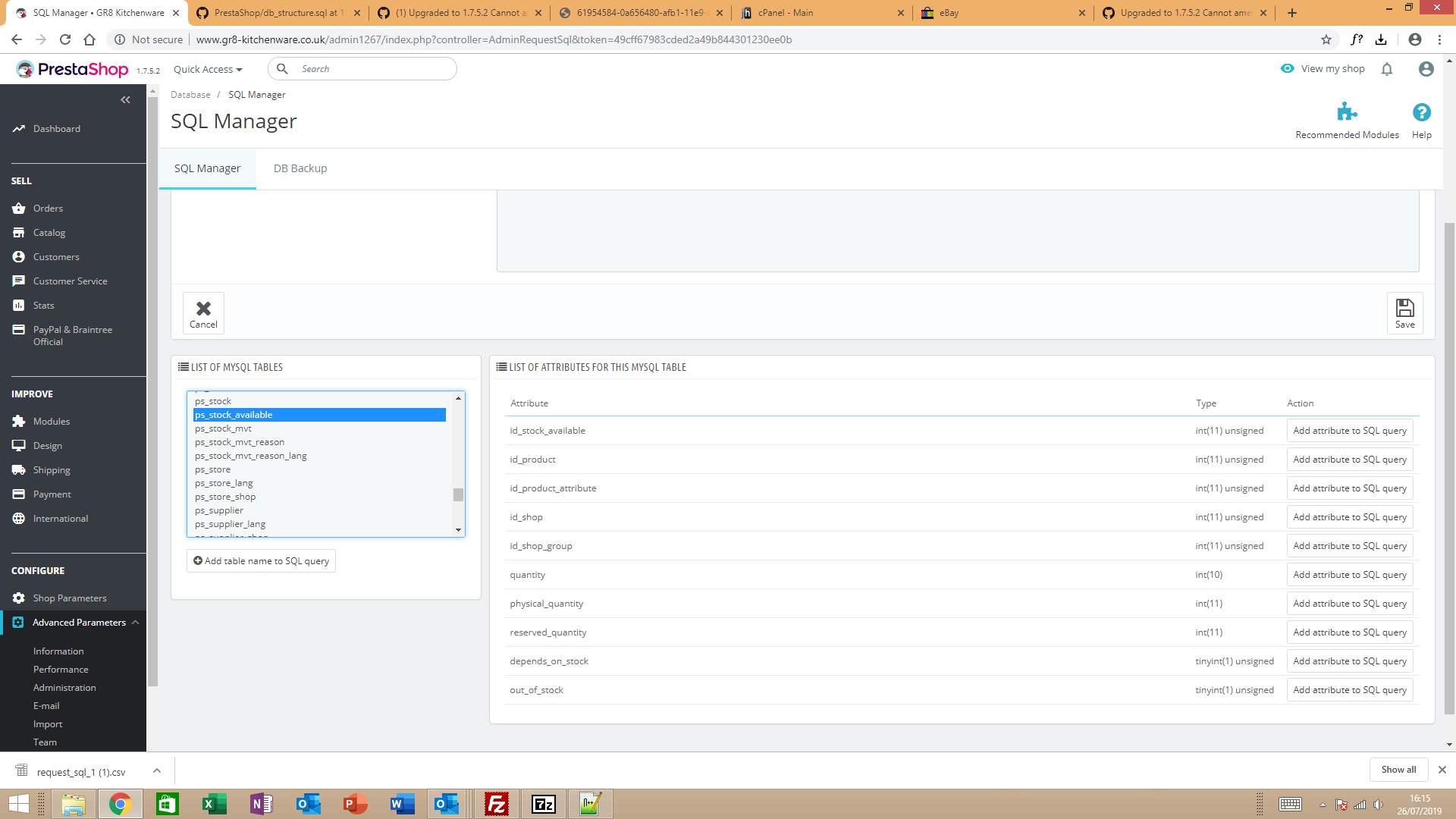
I am missing collumn "location"
@leecharles25, yes, this is the exact issue.
So you need to add this column in your table.
Try to connect to your PhpMyadmin, for example, => find your database & your table and try to add this missing column.
Thanks!
Ok im in and ready to add collumn.
What do i put in Length/Value and varchar is available but not varchar(255)???
Please advise
@leecharles25, you can follow my screenshot
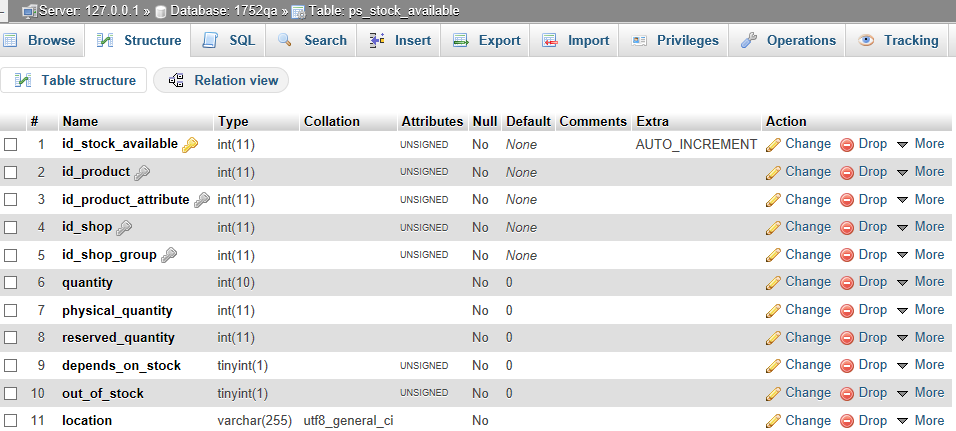
Thanks!
Ok so i press save and it says i have to enter a length/value
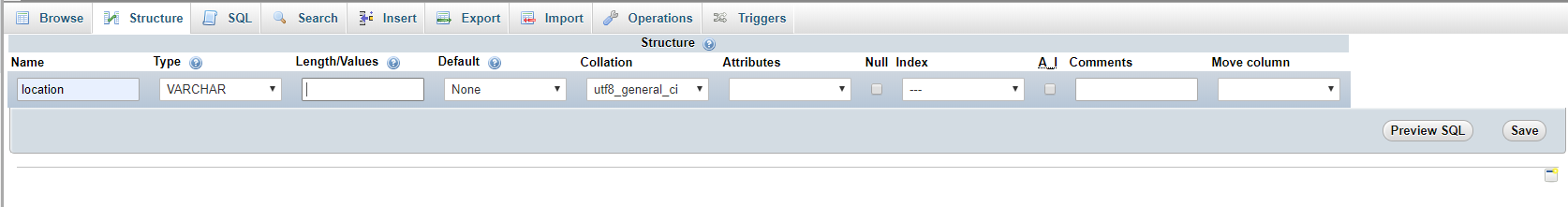
@leecharles25, try to use 0.
Thanks!
@leecharles25; here's the PR: https://github.com/PrestaShop/PrestaShop/pull/10422 to add stock location.
Thanks!
Hooray its worked xxxxxx
However now in BO products it no longer shows quantity in stock collumn...this has disapeared.
Any advise ???
We are making progress...
@leecharles25, could you please follow this PR's files: https://github.com/PrestaShop/PrestaShop/pull/10422/files & compare them to your files.
Thanks!
Hi the missing quatity column in Bo was due to stock management....all is working well many thanks for all help.
This can be closed now.
@leecharles25, thanks for your feedback.
Feel free to open a new one when needed.
Thanks!