Prestashop: No shipping methods available
Hi all,
I'm trying to find my issue.
I've set up different provinces associated to a zone; then I've configured new delivery associated to this zone.
When I reach delivery method on checkout process I've always have the message "Unfortunately there's no carrier available for your address"
I've read here for some fixes about related issues but did not work for me.
Here some details of my PS installation:
Prestashop 1.7.5.1
Template: Warehouse 4.2.1
An appointment about this issue; when I check free delivery for my carrier, It shows on frontend with, obviously, free shipping.
All 19 comments
Hi @makritos,
If PrestaShop Carriers Are Not Available At Checkout, you need to check:
- Carrier Is Inactive: PrestaShop carrier status is the first thing you should consider
Incorrect Zone Assign or Country Disabled: Zone association is among the first things to check if a created carrier does not show for a specific shopper. When configuring PrestaShop carrier you are supposed to assign it to zones, this very carrier can deliver parcels within. If a carrier is not assigned to the zone, customer address belongs to, then it will not show as a delivery method at the checkout. - Carrier Is Not Allowed for Customer Group: This detail might easily be skipped, since you can have hundreds and thousands of customers, belonging to various customer groups. If some customer belongs to the group that is not served by the current shipper, it will not be offered as a delivery method for this customer
- Weight or Price Ranges Are Not Specified: Creating PrestaShop carrier you usually define billing cost for each by one of the criteria: order price or weight. Having selected a suitable method, you need to create ranges and set prices for them. In case ranges are not created, “The product selection cannot be delivered by the available carrier(s). Please amend your cart” message will display at shipping step for a customer.
- Package Dimensions Are Out of Range: If all above listed settings are configured properly but still PrestaShop carrier does not display at the checkout, you have to compare package dimensions with maximum dimensions PrestaShop carrier can handle. If the package goes beyond these limits, the carrier can’t ship it and, respectively will not display as a delivery method.
Thanks to check & feedback.
Thanks for reply @khouloudbelguith. I've checked all your tips.
- Carrier is active, zone is active and all provinces (all active) are assigned to this zone.
- Carrier is allowed to all customer groups.
- Ranges are specified based on total amount so weight are not significant.
- Based on point 3, I'm not using package dimensions.
If you need more info about my config, please ask for it =)
@makritos, you don't need to follow these steps to reproduce your issue as described in this issue
https://github.com/PrestaShop/PrestaShop/issues/9932#issuecomment-467397790, is it?
If no, do you have any cart rule applied in the FO?
Thanks!
Hi again @khouloudbelguith you're right, I don't need to follow this steps. I haven't got any cart rule applied.
The weird of all of this is that when I set free delivery on my carrier it shows correctly on front but if switch again to not free, disappears and get the red of the death message.
@makritos, Could you please provide us with more info? We need more details to understand how we can reproduce your issue:
- host
- server setup and configuration
- PrestaShop version (source)
- debug mode report
- PHP error logs
- apache error log
- javascript console log
- screenshots
Don't you know how to get this information? Please read the following article:
http://build.prestashop.com/howtos/misc/how-to-create-bug-report/
Thanks!
I'm gathering all info and post here soon.
Hi @makritos,
Thanks!
Waiting for your feedback.
Here is all info I've gather at this moment.
- Server info: Linux #1 SMP Debian 4.9.130-2 (2018-10-27) x86_64 / Apache Server
- PHP Version 7.0.30
- Prestashop 1.7.5.1
- SQL: 10.1.37-MariaDB-0+deb9u1
- Host: http://www.elitepublicidad.com/ (you can do some tests if you want)
Then show you some screen captures about backend configs:
Active zones. Zone Península is the new one.
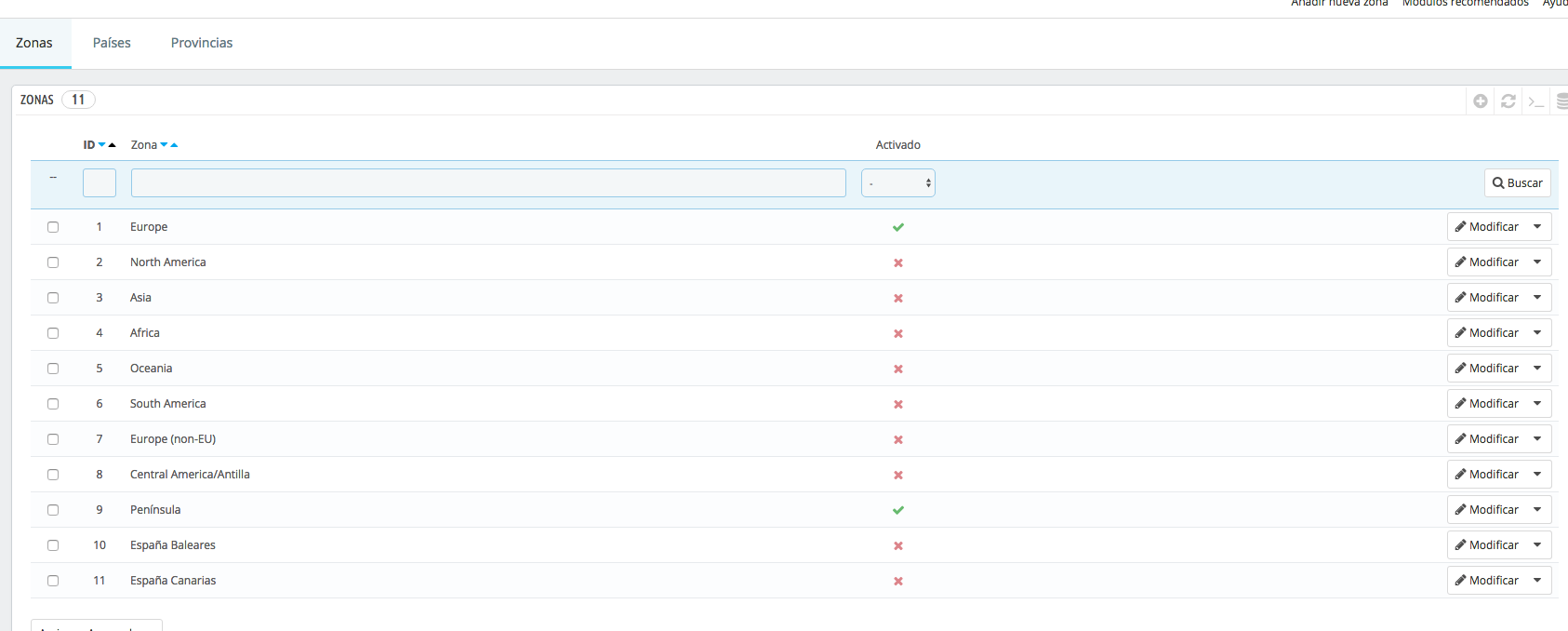
España config:
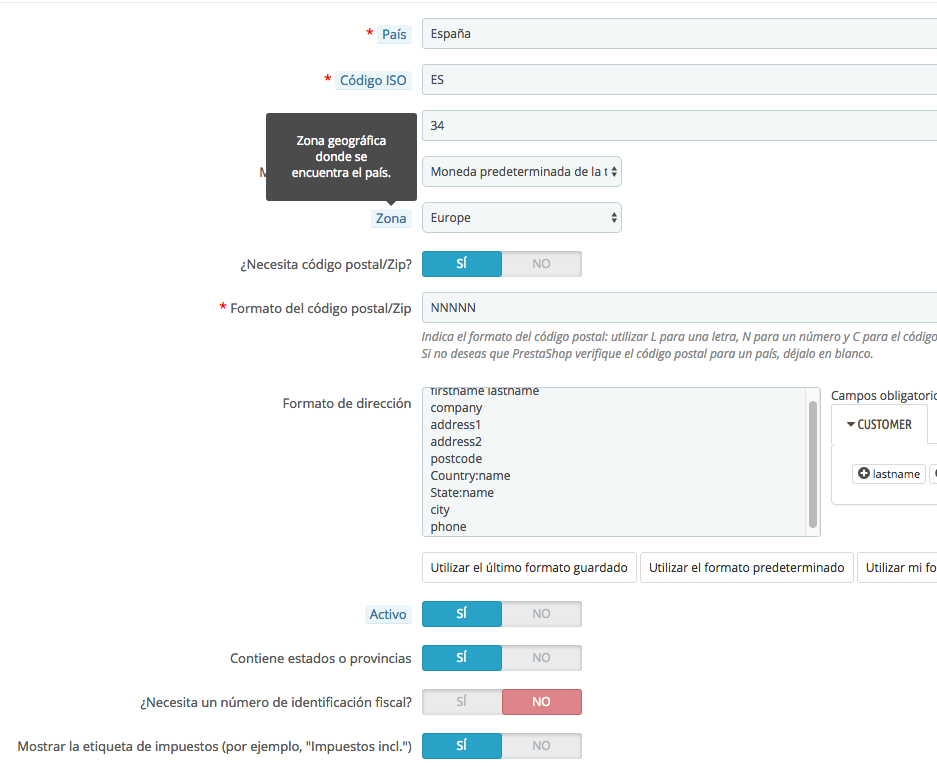
Provinces set to Zona Península:
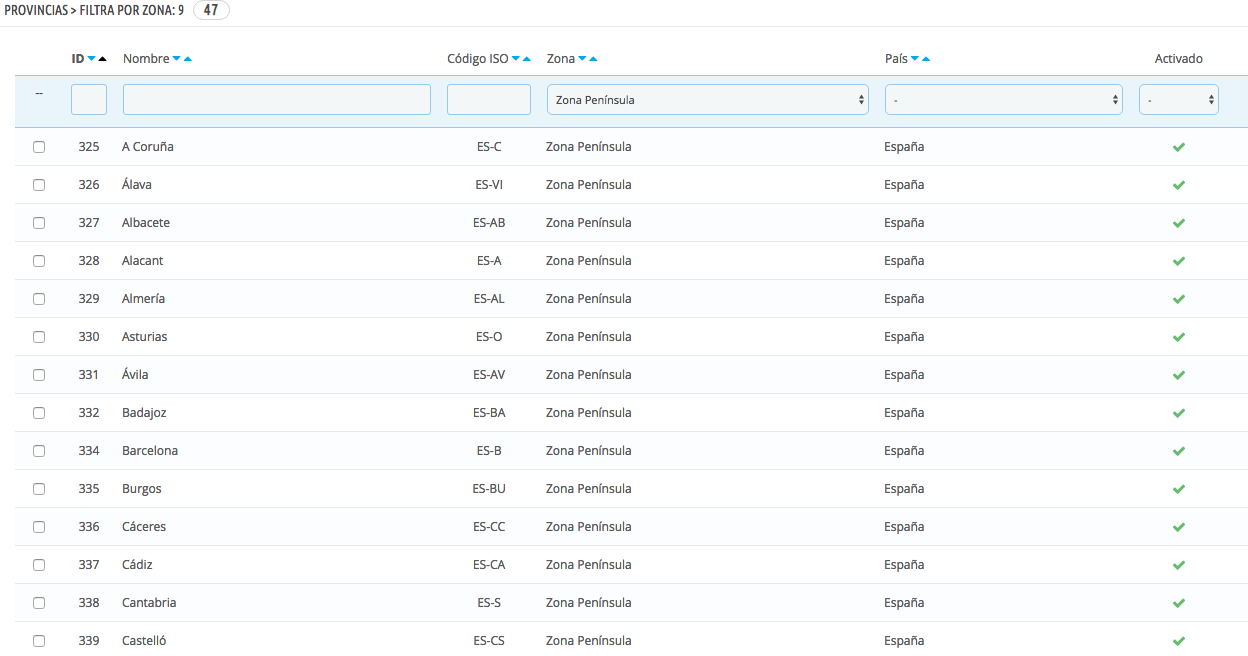
And carrier to Peninsula Zone:
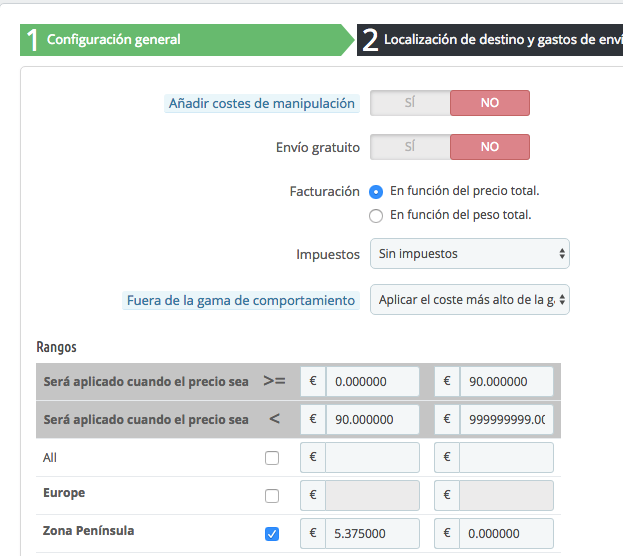
On checkout process, this is an address test:
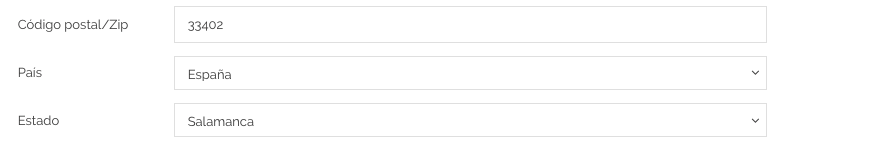
And then...
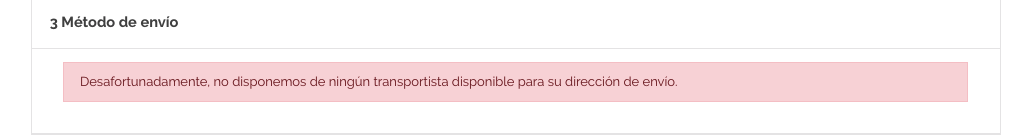
Hi @makritos,
In your second screenshot, the zone of Espana is Europe.
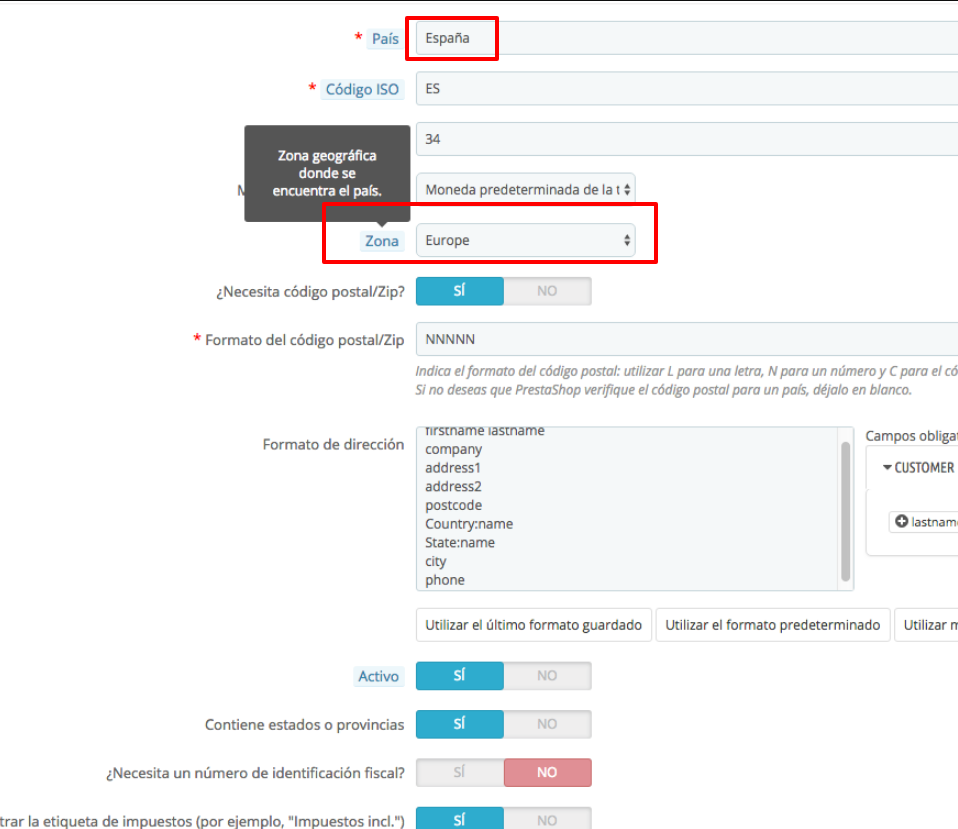
But, in the carrier page, Europe is not selected.
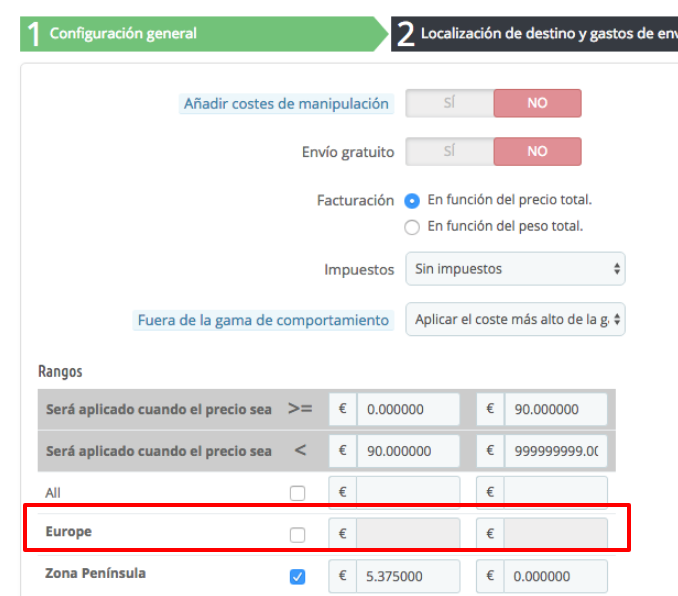
In the FO, you have an address with the country Espana
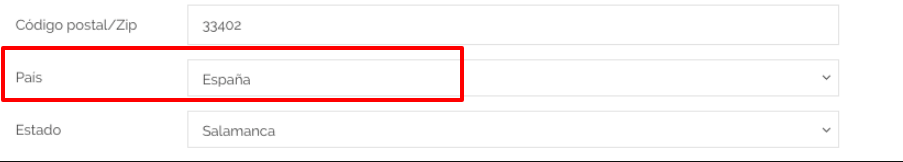
So, it is normal behavior to have this alert.
Thanks to change the zone of the Espana country to "Zona Peninsula", check & feedback.
Thanks for the reply @khouloudbelguith but still not working. One appointment about this; if I switch on free delivery for my carrier, delivery options appear...
@makritos, We need to retrieve the PHP error log and the debug mode report in order to find out what's wrong.
Thanks!
There's nothing on error on PHP log, promise. I'm afraid...
@makritos, could you please provide the credentials of your shop to check it.
This is a public space.
You can provide me the access by email.
My address mail: khouloud.[email protected]
Let's be safe!
@makritos, I just received the mail.
I tried to navigate to FO,
I have this

Can I allow it manually?
Thanks!
Mmmm, sorry I’m going to change it now.
Check again =)
@makritos, I found this problem.
This issue occurs due to the genei module.

As it's not the default module provided by Prestashop, we can't do anything with this.
You should contact the module author via your addons.prestashop.com account, they are the only ones to help you with it.
Thanks!
Wow! I really appreciated your help.
@makritos, you are welcome!
Thanks!
Most helpful comment
@makritos, I found this problem.

This issue occurs due to the genei module.
As it's not the default module provided by Prestashop, we can't do anything with this.
You should contact the module author via your addons.prestashop.com account, they are the only ones to help you with it.
Thanks!