Prestashop: Cannot download language pack "en"
Pestashop on localhost showing this error. Kindly help to resolve it.
All 23 comments
Hi @bensnjo,
Could you please provide us with more info? We need more details to understand how we can reproduce your issue:
- host
- server setup and configuration
- PrestaShop version (source)
- debug mode report
- PHP error logs
- apache error log
- javascript console log
- screenshots
Don't you know how to get this information? Please read the following article:
[http://build.prestashop.com/howtos/misc/how-to-create-bug-report/]
Thanks!
Best regards, Khouloud
I was able to work around it. Now am getting a list of errors on loggin in to the admin
what are this errors and how do I resolve
them?
Try to remove ./app/Resources/translations/en-US/en-US.zip and retry. Look like something goes wrong during download :)
Hi @khouloudbelguith,
I also have the same issue when installing PrestaShop version 1.7.4.2

Hi @antruongnguyen,
We need to retrieve the PHP error log and the debug mode report in order to find out what's wrong.
Don't you know how to get this information? Please read the following article:
http://build.prestashop.com/howtos/misc/how-to-create-bug-report/
Thanks!
Best regards, Khouloud
@khouloudbelguith This is becoming frustrating!!! Come on, it took almost 15 minutes to barely start the progress for the installation and at 23% the stupid language pack cannot be installed. Why there is no fallback plan for this stupid language pack component ? At least default to English and try afterwords to install a language pack. The entire setup cannot continue due to this elefantic proportion idiotic bullshit...
Hi @alexmano,
I'm sorry to hear that you're disappointed about the installation, but could you please provide us with more info? We need more details to understand how we can reproduce your issue:
- host
- server setup and configuration
- PrestaShop version (source)
- debug mode report
- PHP error logs
- apache error log
- javascript console log
- The issue occurs only with the language pack "en"?; did you tried to import another language?
Don't you know how to get this information? Please read the following article:
http://build.prestashop.com/howtos/misc/how-to-create-bug-report/
Thanks!
Best regards, Khouloud
Hello @khouloudbelguith , sorry for the frustration...
I have found out that we are behind a proxy server and the download is somehow stopped by the proxy filters.
I have investigated the issue further and in order for the installation to work I have updated the file prestashop_1.7.4.2srcPrestaShopBundleInstallInstall.php and commented from line 604, check my code below:
//if (InstallSession::getInstance()->safe_mode) {
EntityLanguage::checkAndAddLanguage($iso, false, true, $params_lang);
/*} else {
if (file_exists(_PS_TRANSLATIONS_DIR_.(string)$iso.'.gzip') == false) {
$language = EntityLanguage::downloadLanguagePack($iso, _PS_INSTALL_VERSION_);
if ($language == false) {
throw new PrestashopInstallerException($this->translator->trans('Cannot download language pack "%iso%"', array('%iso%' => $iso), 'Install'));
}
}
$errors = array();
EntityLanguage::installLanguagePack($iso, $params_lang, $errors);
}*/`
<
Looks like I have successfully installed Prestashop with English language and now I have to check for other issues that might appear due to my change in the code.
Have a nice day.
Hi @alexmano,
Thanks for your feedback, so your issue is related to your server.
@bensnjo any news about your issue?
Best regards, Khouloud
Hi , So far so good. I was able to install and its running smoothly. Though
am getting a 'Your website is not mobile friendly' on Google. seems some
javascript files are not loading properly. My website is www.riftmall.co.ke
Best Regards
Benson Njoroge Kamau
On Wed, Sep 5, 2018 at 12:25 PM khouloudbelguith notifications@github.com
wrote:
Hi @alexmano https://github.com/alexmano,
Thanks for your feedback, so your issue is related to your server.
@bensnjo https://github.com/bensnjo any news about your issue?Best regards, Khouloud
—
You are receiving this because you were mentioned.
Reply to this email directly, view it on GitHub
https://github.com/PrestaShop/PrestaShop/issues/10161#issuecomment-418662800,
or mute the thread
https://github.com/notifications/unsubscribe-auth/Aoxb0X1GISN9c3cAFfNSKJABHLPdbt9Jks5uX5h5gaJpZM4WOfna
.
Hi @bensnjo,
Since it is fixed, I will close the ticket.
About the second issue, it is a different one, you need to create a new ticket with specific details.
Best regards, Khouloud

you have problem in install prestashop , you can try my step
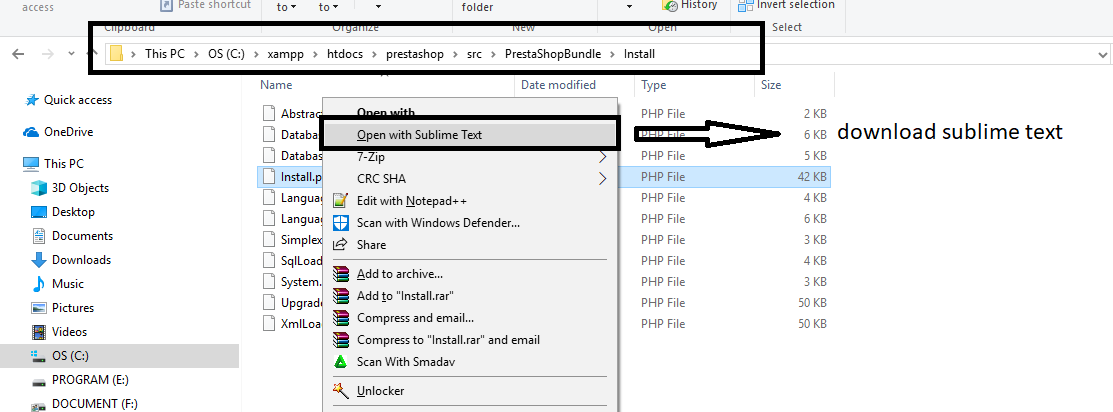
you edit in root C:\xampp\htdocs\prestashop\src\PrestaShopBundle\Install and edit use sublime text
find line 619

change this same for my picture and use "//" in front of and change "false value" to "true value" and save
next step you back to prestashop installation and "clicking here" waiting for prossing.
thx.
I think that issue should be reopen, because problem is really exist at least if use docker containers, that are provided in repo, and solutions above are tricky
Hi @AlexanderKosianchuk,
In my case here's what I followed & I installed the PS1.7.5.0 successfully with docker containers, that are provided in the repository.
- Download the stable version PS1.7.5.0 from this link: https://www.prestashop.com/fr/versions-precedentes
- Unzip the folder downloaded
- Into the Project folder, I run
docker-compose up
=> Two containers are successfully created
foldername_mysql_1container from the imagemysql:5prestashop-gitcontainer from the imageprestashop/prestashop-git:7- Give the write and read access is to use the same user the container image.
$ chown -hR www-data:www-data ./Project_Folder_name
- I tried to access to http://localhost:8001/install-dev
- I am resigned to install composer
- I created a file composer.json into the Project folder similar to this https://github.com/PrestaShop/PrestaShop/blob/1.7.5.0/composer.json
- I installed the composer from this link: https://getcomposer.org/download/
- Then I run this command:
php composer.phar install=> OK - I tried to access to
http://localhost:8001/install-dev=> OK ( MYSQL_ROOT_PASSWORD = password ) - Installation complete => access to BO via this link:
http://localhost:8001/admin-dev
Heres' my server information
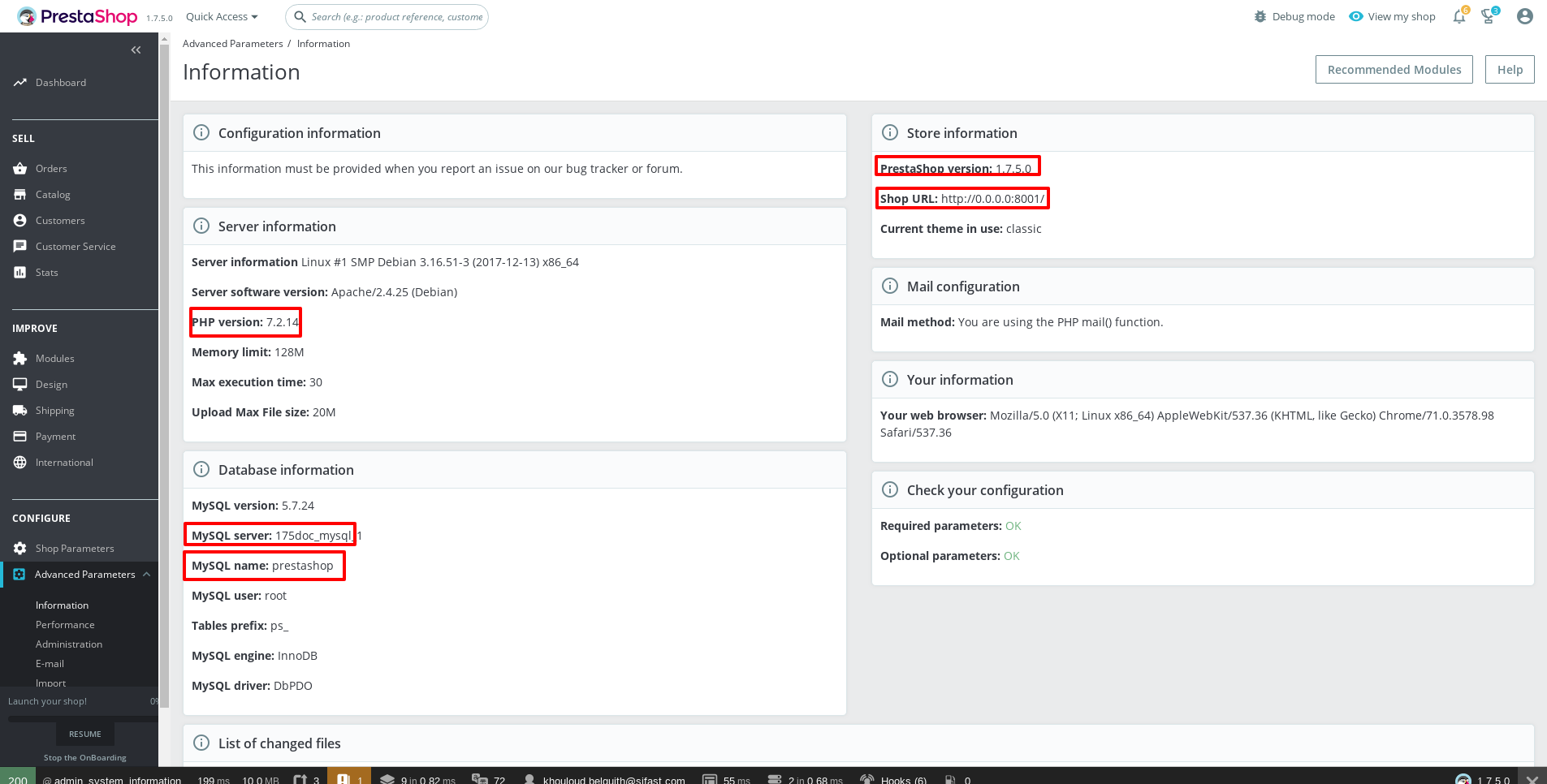
Heres' my volume for the prestashop-git container
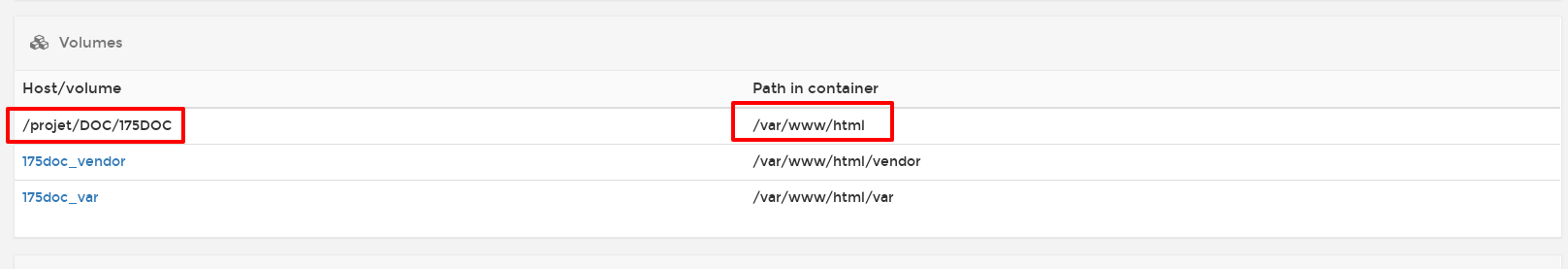
Thanks!
@khouloudbelguith, оh, sorry, i have found i've used unstable 1.7.6.0
@AlexanderKosianchuk, thanks for your feedback
pay attention to your icu version in your system,this may be the problem
you have problem in install prestashop , you can try my step
you edit in root C:\xampp\htdocs\prestashop\src\PrestaShopBundle\Install and edit use sublime text
find line 619
change this same for my picture and use "//" in front of and change "false value" to "true value" and save
next step you back to prestashop installation and "clicking here" waiting for prossing.thx.
Excellent Thanks @agunk31 to * 25 Oct 2019 * I can solvent with it. Is Awesome that it fail
It is surprising that at this date a follow this failure.
It has given me in different environments. and I have been able to solve it by commenting. This facment as illustrated by the images.
The solution from julio899 worked for me, with prestashop 1.7.6.1 on a raspberry pi (with raspbian)
Thanks julio899
Hi All,
The solution from julio899 Work for me also,
Many Thanks :)
Best Regards
Akram
you have problem in install prestashop , you can try my step
you edit in root C:\xampp\htdocs\prestashop\src\PrestaShopBundle\Install and edit use sublime text
find line 619
change this same for my picture and use "//" in front of and change "false value" to "true value" and save
next step you back to prestashop installation and "clicking here" waiting for prossing.
thx.
Excellent Thanks @agunk31 to * 25 Oct 2019 * I can solvent with it. Is Awesome that it fail
It is surprising that at this date a follow this failure.
It has given me in different environments. and I have been able to solve it by commenting. This facment as illustrated by the images.
thank's dude, solved
If I install Prestashop this way, how do I add the language later?
Most helpful comment
@khouloudbelguith This is becoming frustrating!!! Come on, it took almost 15 minutes to barely start the progress for the installation and at 23% the stupid language pack cannot be installed. Why there is no fallback plan for this stupid language pack component ? At least default to English and try afterwords to install a language pack. The entire setup cannot continue due to this elefantic proportion idiotic bullshit...