Powertoys: [Win Dev Insider Build 20270] Multiple Crash and Mouse/Keyboard almost unresponsive (UX a bit aggressive ^^)
⚠⚠⚠ EDIT : This issue is not caused BY PowerToys, but PowerToy make it visible easily
Not related to PowerToys:
Bad but super quick temp fix :
(and few hours after you've done that ... this issue appear again, and again)
Win+Break- Device manager
- expand video card
- intel HD
- Uninstall
- Right click video card node
- scan for new device
- taskbar icons
- right click
Powertoys> Exit - restart
Long term solution
(thx to @rojunghwa https://github.com/microsoft/PowerToys/issues/8385#issuecomment-739261850)
- Check driver version (if it's
29.20.100.9027you might be affected) - google >
Intel driver HD 630(or intel driver UHD 630) (replaceHD 630by equivalent version for you)
Intel HD 630 : https://downloadcenter.intel.com/download/29988/Intel-Graphics-Windows-10-DCH-Drivers?product=98909
Intel UHD 630 : https://downloadcenter.intel.com/download/29988/Intel-Graphics-Windows-10-DCH-Drivers?product=126790


- Download / execute / says YES because you want to overwrite the
29.xxxx - It might crash saying "But you have it already"
- re execute / redo / say yes / (worked)
- reboot
ℹ Computer information
- PowerToys version: 0.27
- PowerToy Utility: All ? or a lot of them
- Running PowerToys as Admin: Same
- Windows build number: 20270.1
📝 Provide detailed reproduction steps (if any)
- Install 0.27
- works perfectly
- Update Windows Insider dev channel to 20270
- Reboot
- see lots of
MsgBoxerror and Spike of Mouse/Keyboard latency/responsiveness everywhere
✔️ Expected result
If something goes wrong, is there a way to get a smoother message, and if possible not the drawback side effect on mouse/keyboard
I have no idea yet where the issue comes from so there might be nothing to do here at all, don't know if this is "catchable" or not
❌ Actual result
Also until the error message is closed the KeyBoard and mouse are almost unusable
Mouse is literally teleporting instead of "gliding"
Here are some Spikes of CPU when i tried Win + Shift + C
To be clear, it was almost flat right after I closed all error messages that poped one after the other
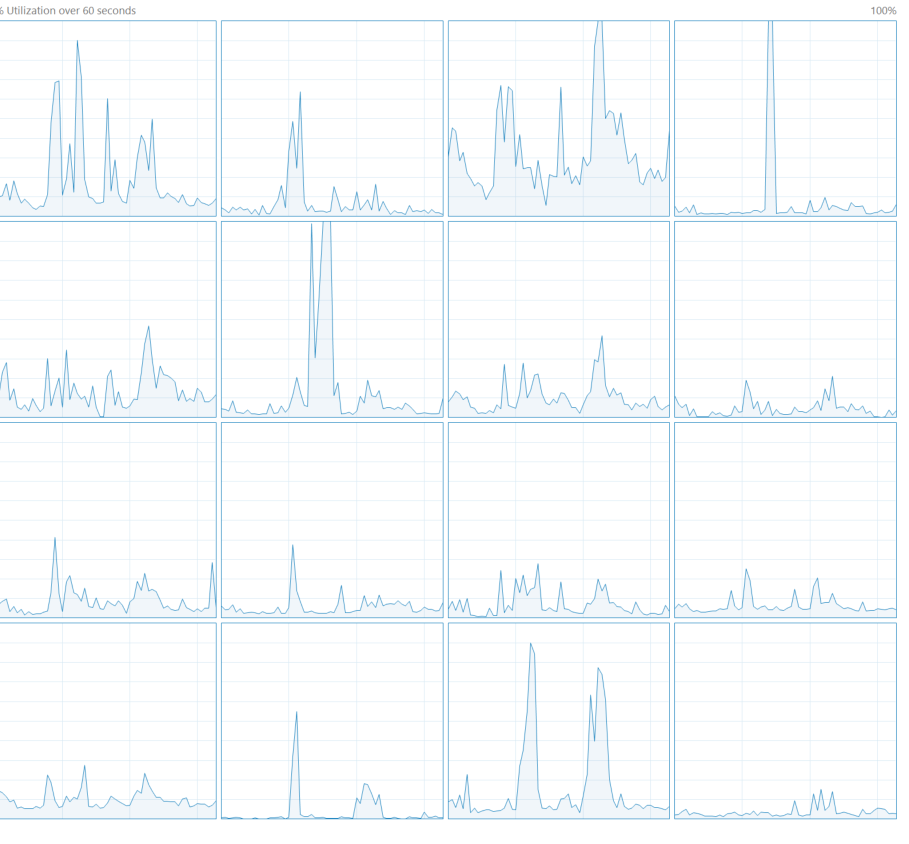
📷 Screenshots
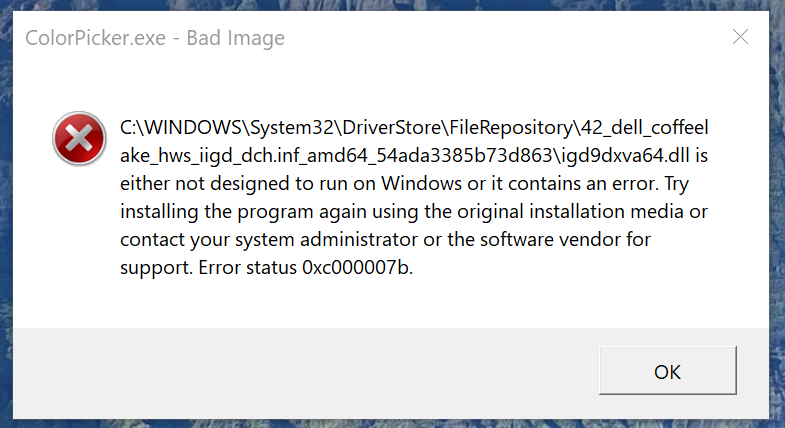
---------------------------
ColorPicker.exe - Bad Image
---------------------------
C:\WINDOWS\System32\DriverStore\FileRepository\42_dell_coffeelake_hws_iigd_dch.inf_amd64_54ada3385b73d863\igd9dxva64.dll
is either not designed to run on Windows or it contains an error.
Try installing the program again using the original installation media or contact your system administrator or the software vendor for support.
Error status 0xc000007b.
---------------------------
OK
---------------------------
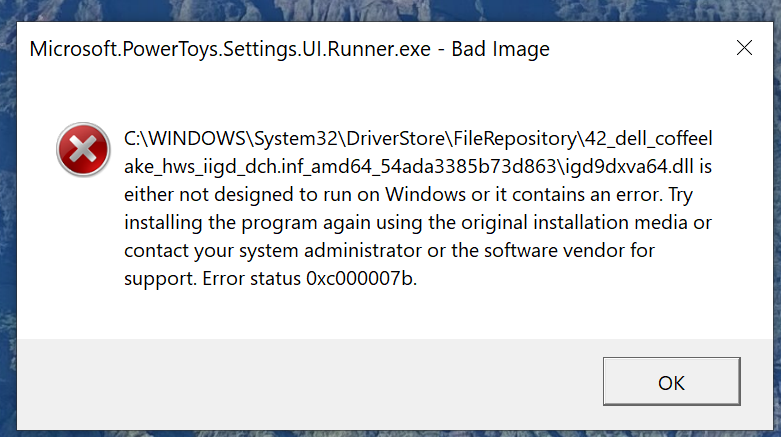
---------------------------
Microsoft.PowerToys.Settings.UI.Runner.exe - Bad Image
---------------------------
C:\WINDOWS\System32\DriverStore\FileRepository\42_dell_coffeelake_hws_iigd_dch.inf_amd64_54ada3385b73d863\igd9dxva64.dll
is either not designed to run on Windows or it contains an error.
Try installing the program again using the original installation media or contact your system administrator or the software vendor for support.
Error status 0xc000007b.
---------------------------
OK
---------------------------
All 14 comments
this is a driver issue it looks like. We don't do anything that would cause this.
There seems to be an incompatibility or problem with your "Intel HD Graphics" driver or a component of it in the installed Windows Build (20270.1).
The files mentioned in the text of the error messages are from the driver.
The weird thing, if I take the example of the ColorPicker is that it also throw the same when I click on this :

So as we all guessed there's a crash in Intel HD Drivers, is that "catchable" ?
Also that laptop have a NVidia card, but the pointed Dll, seems to gives result about the Intel HD Card.
Is there a way to enforce that card ?
There seems to be an incompatibility or problem with your "Intel HD Graphics" driver or a component of it in the installed Windows Build (20270.1).
The files mentioned in the text if the error messages are from the driver.
It was working before the Update, so i hope my card did not just died at the same time
ok nice ...it also make Dell SupportAssist crash, so much fun\
I guess I'm fixed
(Closing issue, not related to PowerToys)
Will uninstall though because it's literally impossible to use until drivers is fixed
So as we all guessed there's a crash in
Intel HD Drivers, is that "catchable" ?
Yes. But not for us. This is something that intel has to do in the drive.
Also that laptop have a NVidia card, but the pointed Dll, seems to gives result about the Intel HD Card.
Is there a way to enforce that card ?
This sounds like your Nvidia card is only used for operations which needs more power. If you have "Nvidia System Control center" installed, you can define when which card should be used.
And I am not sure about that: But I mean since 20H2 you also can configure this in the graphics settings in Windows.
I just tried both
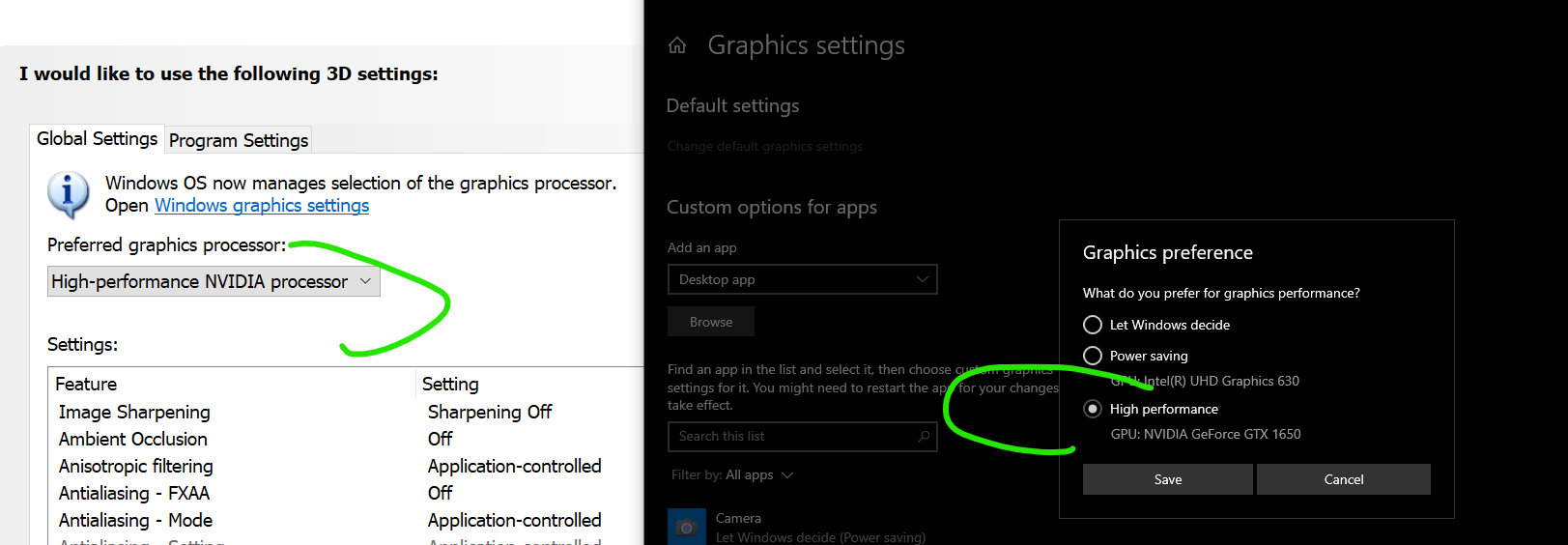
for
- PowerToys.exe
- PowerToysSettings.exe
- ColorPicker.exe
Closed / checked process gone / restarted
same error / same DLL
:'(
Fixed by fully uninstalling / reinstalling Intel HD card / drivers / re-installed
Insider update corrupted that file somehow I suppose
Oh thanks so much, had the same error and was going mad.
Hope this will help.
(Sorry for spamming powertoys with this unrelated issue)
well today i'm hit again by this dunno WTF is going on and restored that crappy version of the driver
i'm gonna be super mad now 😡
I had the same problem
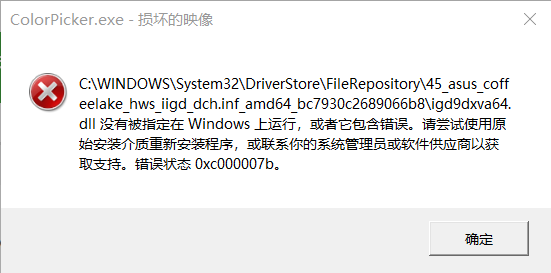
Keyboard input slows down and is not smooth
windows :20207.1
😭😭😭
Not related to PowerToys:
solution so far:
Win+Break- Device manager
- expand video card
- intel HD
- Uninstall
- Right click video card node
- scan for new device
- taskbar icons
- right click
Powertoys> Exit - restart
yes,This error is really caused by the Intel graphics card.
This afternoon, I checked the information of my Intel graphics card and found that the version is 29.20.100.9027. And driver date is 2020/11/18
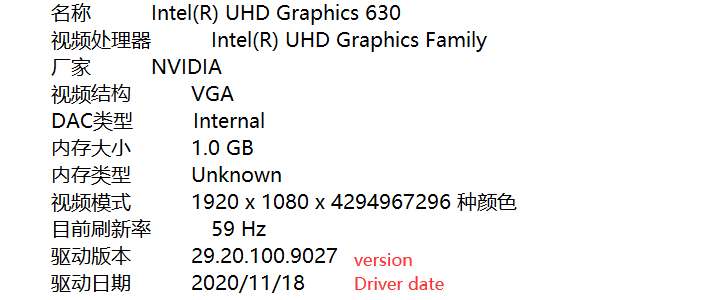
After a while, I found that this error also appears in other applications.
I can't bear this. I uninstalled my Intel display card driver and wanted to go to the Intel official website to download an old version of the video card driver.The weird thing I found that The latest stable version is 27.20.100.8935, and the 29.20.100.9027 has become 27.20.100.9025, and the date is November 19, the day after I installed 29.20.100.9027. It seems that they found this error, so they withdrew 29.20.100.9027
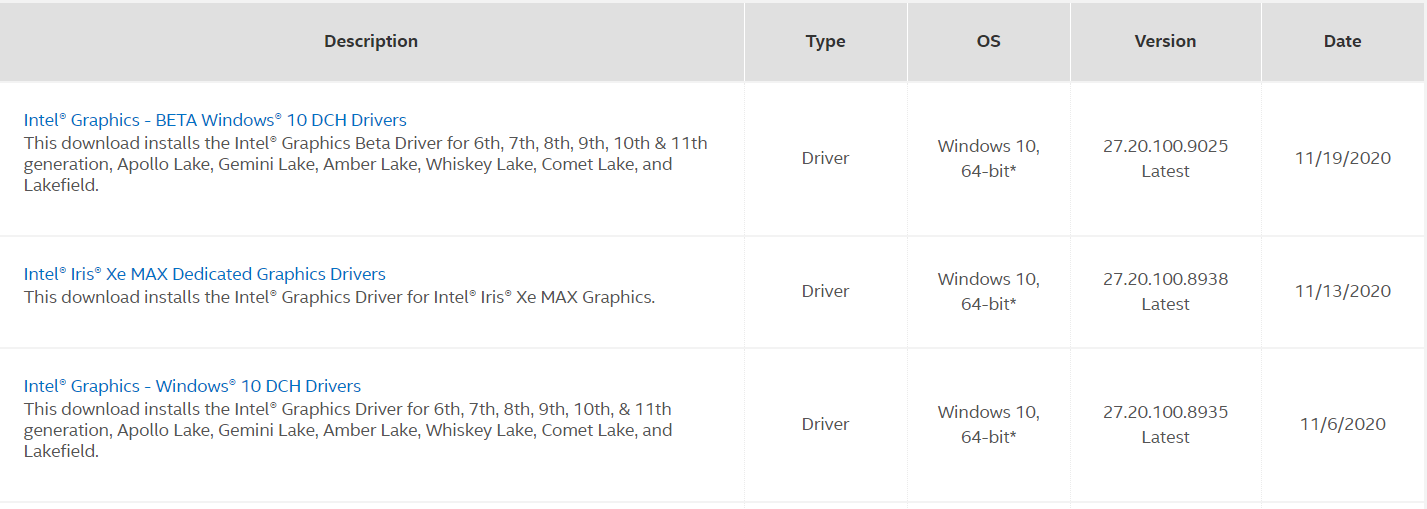
(Updated my top first message to let people see solution directly, thx @rojunghwa)
If anyone have contact with Intel HD driver team, can you pass the message that when stuff like this happen
YOU DON'T REMOVE A VERSION
You take that 27.x and you just re-release with version 30.x so that it will try to conflict with update or "you already have it"