Powertoys: FancyZones - Apply button not functioning
ℹ Computer information
- PowerToys version: 0.27
- PowerToy Utility: FancyZones
- Running PowerToys as Admin: Yes
- Windows build number: [run "winver"] Version 20H2 (OS Build 19042.662)
📝 Provide detailed reproduction steps (if any)
- Open FancyZones using Win + ~
- Select 2nd monitor
- Adjust settings
- Click Apply
Additional actions taken include uninstalling/reinstalling PowerToys along with manual deletion of all folders relating to the application (including the AppData-related folder).
✔️ Expected result
The settings to be persisted and FancyZones to act accordingly. When clicking the Apply button, I also expect some sort of indication that an action has been taken.
❌ Actual result
The settings are not persisted and FancyZones shows default settings for 2nd monitor. The Apply button does not appear to respond to the click, however (difficult to show in a screenshot).
📷 Screenshots
None of any use.
All 55 comments
Same issue here. After upgrading to 0.27, I can't seem to Apply any layouts (Custom or from Templates). When I click Apply, it seems to know which one I have selected, however, the window sizes/zones don't change. I can't apply any layout.
I tried restarting pc, closing and opening PowerToys, disabling and enabling FancyZones. Nothing worked. I went back to 0.25 and it works fine.
@MarcGervais @iesmat
in 0.27 we introduced support for multiple monitors and because of that the way the selected layout is applied is slightly changed.
When editing a template to customize it, after selecting Save and apply, the main FZ Editor dialog is still open, you need to click on the Apply button to actually save the new selected layout (it will be polished in the next release).
@MarcGervais @iesmat
in 0.27 we introduced support for multiple monitors and because of that the way the selected layout is applied is slightly changed.
When editing a template to customize it, after selectingSave and apply, the main FZ Editor dialog is still open, you need to click on theApplybutton to actually save the new selected layout (it will be polished in the next release).
@enricogior
In my case, these were already custom layout I already had from before and I didn't edit them. Are you saying I now have to edit my already defined custom layouts before they work with 0.27?
@iesmat
if the custom layouts are already there, it should work as before, first select the layout and then click apply, the editor should close and the selected layout should be active.
@enricogior
That's the problem :). When I click Apply, the editor closes, but the layout isn't applied for the zones or sizes. When I open the editor again, I see that it thinks it applied it as it displays that it's selected, but it didn't actually change the zones or sizes associated with this layout.
@iesmat
do you have a single or a multi monitor?
@enricogior
The Apply button has no affect whatsoever on my machine...it does not save the layout or close the window.
Yes, I have a multiple monitor setup.
I'm seeing the same behavior, with multiple monitors. Interestingly, when I enable "Allow zones to span across monitors" then I can actually change the layout, but if I leave that box unchecked, I can't change the layout.
@FISHMANPET
That option did not correct the issue for me as it made the settings on the second monitor unavailable all together.
@enricogior
Yes I do have multiple monitors but 1 of them is disabled. Would I need to edit the layouts and select which monitor it applies to now?
I just tested this out a bit and found out some interesting things. If I use the keyboard shortcut to launch the editor, select a new layout, and click apply, the layout does not apply, as indicated in this issue. However, if I then close the editor and reopen it, the layout I selected previously gets applied instantly. If I then select a new layout while the editor is still open and apply, again, the new layout is not applied. But again, if I close the editor and reopen it, whatever I attempted to apply the last time the editor was open will be applied instantly.
Edit - I may have been wrong here. Looks like simply closing the editor applies the layout, but I swear I tested this earlier and at that time, the layout didn't actually apply until I opened a new instance of the editor...
@iesmat
can you please post a screenshot of the editor when it opens (don't make any layout selection change, just open the editor and take the screenshot).
It seems that you are experiencing a different problem compared to @MarcGervais since in your case when you open the editor it shows the layout you selected previously.
@MarcGervais
can you confirm that when you reopen the editor it still shows the default Priority grid with 3 columns?
Also you mentioned that you couldn't apply the layout to the 2nd monitor, but what about the first monitor, same problem?
Found another thing. If I close the editor (using the X or the Close button) after applying a layout, the layout gets correctly applied instantly.
@MarcGervais
can you try the suggestion from @pressRtowin and click on Apply and then on Close?
@enricogior
When I first installed PowerToys and opened FancyZones (for the first time) I was able to set the zones for monitor 1. I could set the zones for monitor 2 (it remains on the default grid with 3 columns). I can no longer adjust monitor 1 now either.

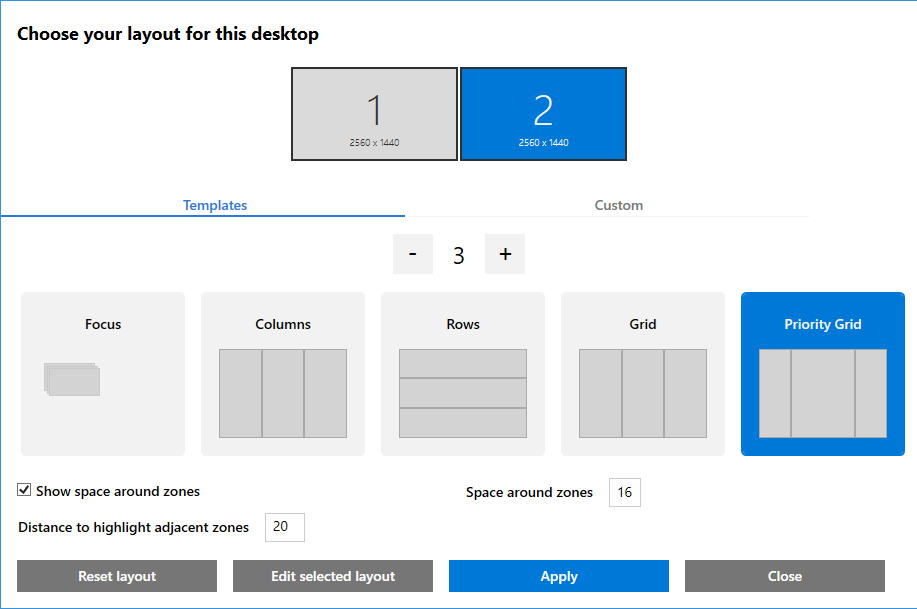
The suggestion of clicking Apply then Close has been attempted many times...makes no difference.
I also have this issue. However, in my case I connect external monitor to the laptop, and show screen only on the external monitor. Cannot apply any layout. PowerToys v0.27
@MarcGervais
can you do the following test?
- Quit PowerToys
- Open Windows Explorer and paste in the address bar the following string:
%localappdata%\Microsoft\PowerToys\FancyZones(it will open the FZ settings folder) - Delete the
zones-settings.jsonfile - Restart PowerToys
- Open the FZ editor
- On the first monitor select the
Columnstemplate and then click onApply - Choose the second monitor, select the
Rowstemplate and then click onApply - Click on the
Closebutton - Go back to
%localappdata%\Microsoft\PowerToys\FancyZones
- Zip the
zones-settings.jsonfile and attach it to comment here
- Zip the
Thanks.
I am having this issue as well since updating to v0.27. Here is some background and what I was able to do to get it fixed.
I have 3 monitors that are all docked to a laptop which has its own display (making a total of 4 displays, 1 of which is not in use). One of the monitors (the one that had the improperly functioning zone) was set as my main display (below as display 2), and the laptop's display is disconnected (below as display 1):
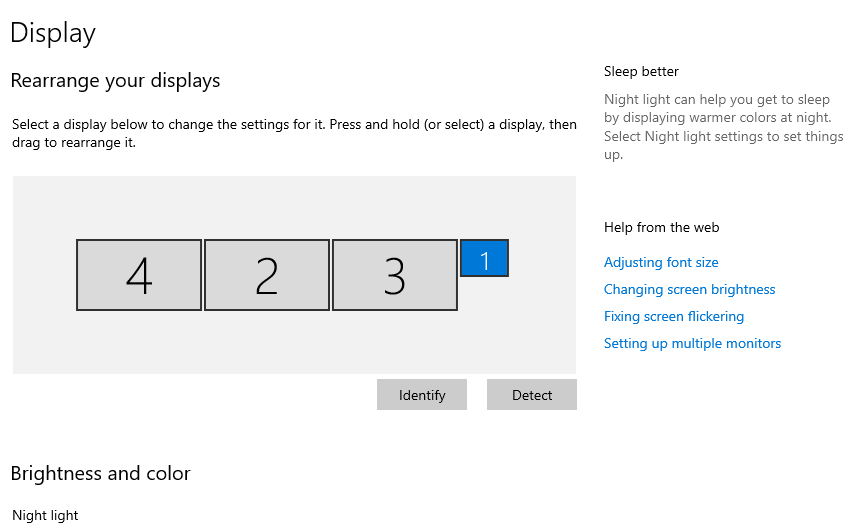
Display's 2-4 are all set as "Extend desktop to this display". When attempting to apply zones to my main display (display 2), it would show the zones correctly, but applying them didn't work. When taking a look at the zone-setting.json file, I was able to confirm there were four monitors with my intended settings, and so I decided to reenable the laptop display (display 1). Upon doing this, zones starting working again.
My theory is that for some reason, despite the zones being recognized on the interface correctly, it was applying display 2's settings to the disconnected display 1. After changing the zones with display 1 connected (FancyZones now showed all 4 displays), I was able to disable display 1.
I hope this makes sense and is helpful to someone. Let me know if I need to clarify anything.
@bwoods131 That was my situation as well, once I enabled my 4th monitor (which required getting a dongle because my dock doesn't support 3 monitors plus the laptop display...) zones worked like I would expect.
Interestingly, when I clicked "Apply" it appeared to be the same behavior as before, where it looked like nothing changed and I still had to "close" the layout editor, but once I did my new layout was saved.
So not sure if this is the situation @MarcGervais is in, but it looks like there's a bug with multiple monitors when one of the monitors is inactive. If that's not the case we could open a separate issue for the disabled monitor bug.
E: I was able to disable my laptop display and my layout persisted, so it appears to be an issue with how the layout editor is saving the layout when there's a disconnected display, not how the layout is interpreted with a disconnected display
@enricogior
I have completed the requested steps. As before, only monitor 1 has had its settings (Columns) persisted. Monitor 2 is still showing Priority Grid.
As requested, I have zipped the zones-settings file and copied it here.
zones-settings.zip
After seeing the post by @bwoods131, I thought it might be pertinent to include my monitor configuration as I, too, have monitors (2 & 3) connected to a dock which is in turn connected to my laptop (display #1 disconnected). I am not sure if this matters, but may be useful in debugging.

UPDATE: I just enabled all monitors (including my laptop display) and all has begun working with FancyZones. I believe this makes it quite clear, at least to me, there is an issue when one of the monitors is disconnected.
@MarcGervais
thank you for the follow up.
Before, you had the laptop monitor off while both external monitors were on?
In that case, was the FZ editor showing 2 or 3 monitors in the UI?
@enricogior
That is correct, I had the laptop display disconnected. FZ Editor was showing only the 2 monitors which were in use.
Note: I have since downgraded to v0.25 as I am finding v0.27 to be unstable (in terms of FZ) whereby my settings keep getting removed, ignored or overwritten and it has become untenable for use in my primary configuration. It seems to work perfectly fine in a configuration with only a single monitor or if all displays are connected and in use. Unfortunately, that is very seldom my configuration. Hopefully these issues get addressed soon and I can, once again, give this new version a try.
@MarcGervais
can you explain exactly how you disable the laptop monitor, so we can try to reproduce the problem (and fix it).
Thanks.
@enricogior
In order to disable the laptop monitor, you need to do the following.
- Right Click Desktop, Select "Display Settings"
- Select one of the screens other than the laptop, and scroll down and select the option to "Make this my main display"
- Select the laptop screen, scroll down, and under the "Multiple Displays" option, select "Disconnect this display"
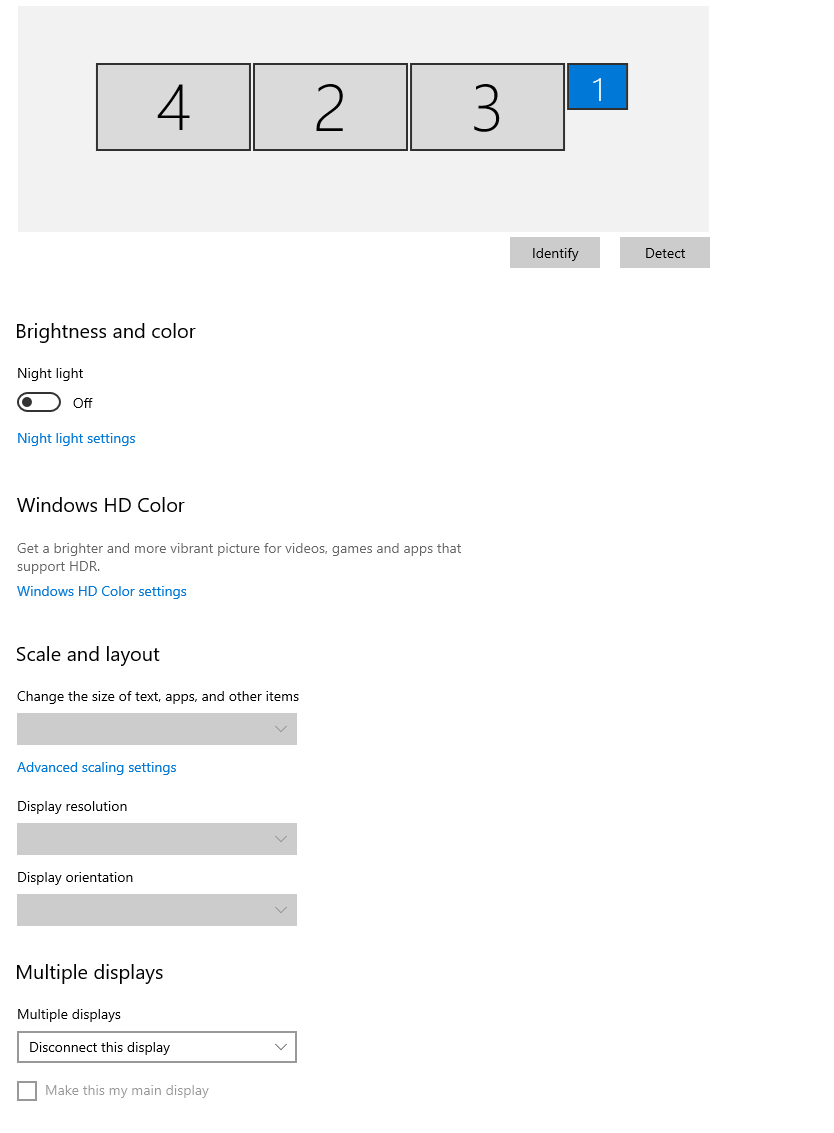
@enricogior
I did not "disable" the laptop display, rather "disconnected" it by using the manner referenced above by @bwoods131.
Hope that helps.
@bwoods131 @MarcGervais
thanks, we will try to reproduce the bug.
@bwoods131 @MarcGervais
we tried with a few different configurations, but the bug never showed up for us.
It might be somehow limited to specific hardware configurations.
Can you provide more details?
- brand of the laptop
- brand of the docking station
- integrated or discrete GPU
Thanks
/cc @chshr @FISHMANPET @iesmat @pressRtowin
@enricogior
- Brand of laptop: HP ZBook Studio G5
- Brand of docking station: Dell Thunderbolt Dock
- Integrated or discrete GPU: Discrete (NVIDIA Quadro P1000)
@enricogior
- Brand of laptop: Dell Precision 7540
- Brand of docking station: Dell USB-C Dock
- Integrated or discrete GPU: Integrated (Intel UHD Graphics 630)
@enricogior
- Brand of laptop: HP x360 Spectre (2019)
- Brand of docking station: HP USB-C to HDMI adapter
- Integrated or discrete GPU: Integrated (Intel Graphics UHD 620)
Anyone that can reproduce the bug with a monitor connected directly to the PC/laptop, without a docking station?
@enricogor, I can probably test that in a few days, but it is worth noting that it seems my "fix" seems to "unfix" itself after the laptop has been put to sleep, then removed from the dock and then connected back and re-awoken (I am a commuter, so typically this process takes place when I take my laptop home for the night and then connect to the dock and reawaken the PC the following morning).
Perhaps try that as part of your attempts at reproducing with a dock?
@enricogior
I have my laptop directly connected to my monitor via HDMI and also have my laptop display disconnected like above.
Brand: Dell Latitude 5411
Integrated graphics: Intel UHD
Discrete graphics: NVIDIA GeForce MX250
When I open the FZ editor, it doesn't show me any monitors.
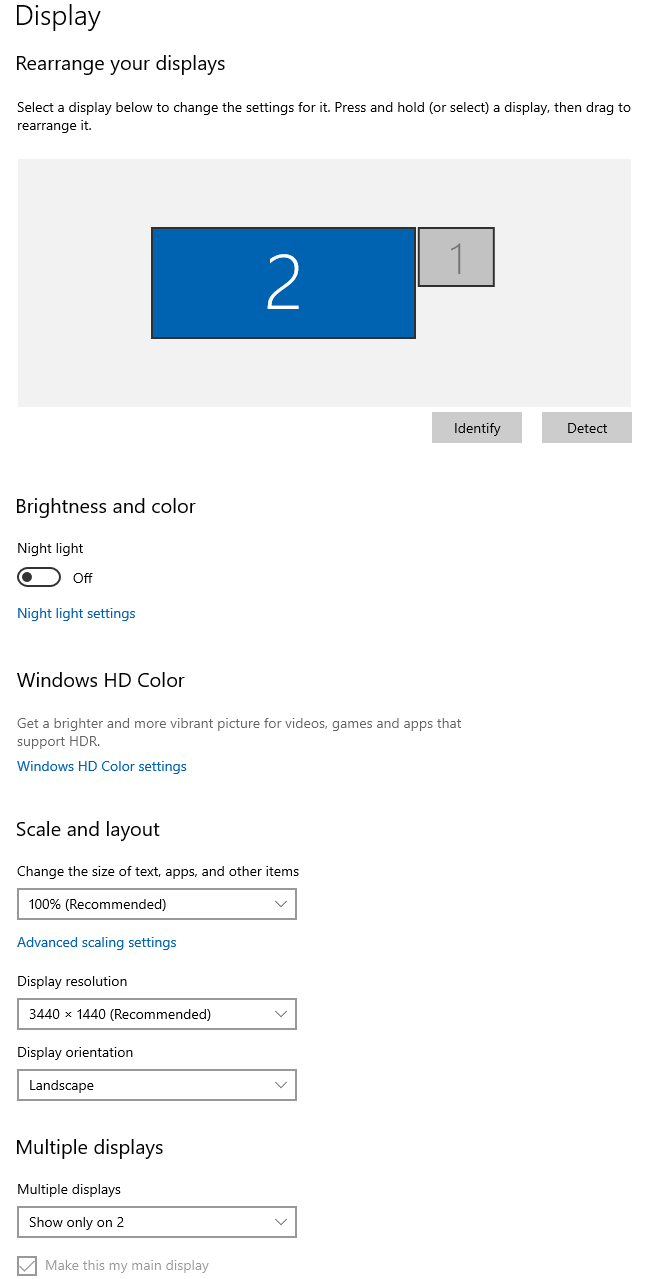
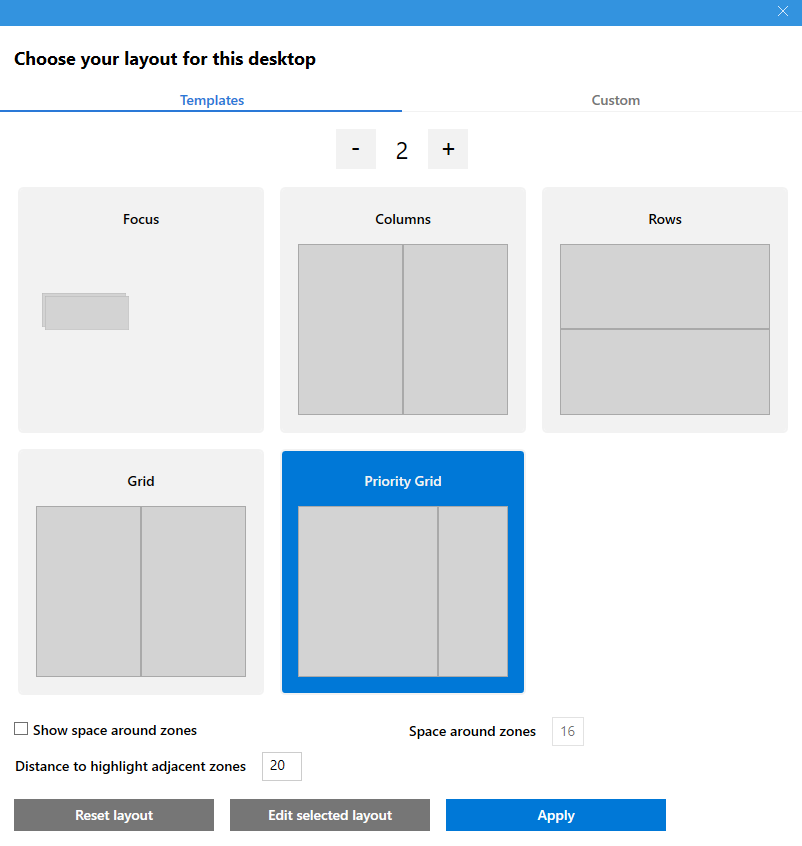
First - cool power toys - great work, I'm especially using FancyZones and the keyboard remapping.
I've been in the industry 20+ years, and remember the early power toys utils.
My system: Macbook Pro 16 - 2019, running Catalina, bootcamp/Win 10 insiders-slow-ring, and (much of the time) booting natively into bootcamp/Windows for full access to the 32GB of memory;
FancyZones worked great when I first installed it. Set up custom zone for my two monitors (left-hand = 27" landscape mode, right-hand = 27" in 'flipped portrait' / vertical orientation (document editing/reading). Had no problems until a few weeks ago - out of the blue the zones no longer appeared when I held down shift key while dragging a window.
Played with everything, saw notes here about deleting .json files (I renamed .old_json)... reopened PT, watched it create new .json files, no custom settings present, tried again... no joy.
One note - earlier there was reference to a second 'apply' button - but there's only one present after editing the layout. Once layout closes there are no other apply options. I close using the X at top right.
bummer because I use that a lot to stretch spreadsheets across the two monitors left-to-right consistently.
worth it to uninstall/reinstall? it's become a distraction now, but would like it to work again.
Any news?
**EDIT - monitors are both connected directly to USB-C on LT via USB-C-to-DisplayPort cables to monitors (HP E273Q); no docks / KVMs, etc.
**EDIT #2 - should have mentioned this happened on v0.22, I had not upgraded to 0.27. The 'no longer working' just showed up (potentially from other Windows updates, etc.)
Just downloaded 0.27 and will install and advise results.
**EDIT #3 - Installed 0.27 and features are working again (mostly); I occasionally have an issue on the MBP where mysterious / invisible 'unusable regions' occur (rectangles, you an trace the edge with the mouse cursor; I believe this is a MSFT/Apple video driver problem - they have a few similar problems on things like bluetooth microphones in headsets, etc.). I'll update after I reboot - which historically has fixed this issue.
@netizenden
the problem you described is not the same discussed in this issue.
In this issue the problem is that trying to apply a different layout doesn't work and the default priority grid layout remains selected.
Observed a similar bug when using Show only on 2 option is Windows Display settings. Fancy Zones will just ignore changes to zones and use the default settings.
Workaround:
- Change Windows Display settings > Multiple displays to Extend those displays
- Adjust Fancy Zones settings for the second screen as needed.
- Change Windows Display settings back to Show only on 2.
Same problem here too! Was able to get it working after I delete the _zones-settings.json_ in user AppData folder and save fancy zone settings from UI. This created the .json setting file but after this any further changes to zone settings (from UI) remain unaffected (found that _zones-settings.json_ file was not updating properly).
@pavangayakwad
do you also use a laptop with the built-in display turned off?
I've been able to reproduce the problem on a laptop with an Intel GPU, while it doesn't repro on anther laptop with AMD GPU.
@enricogior yes, I have NVIDIA GeForce GTX 1650 GPU enabled all the time and built-in Intel GPU is disabled. Using it with my 2 external monitors and laptop display is always off.
When I manually update _zones-settings.json_ file (zone numbers, space around zones..etc) with desired values, it is working fine. So, I feel that issue is all about UI not updating json file properly.
@pavangayakwad
the problem I'm seeing is that when connected to an Intel GPU, turning off the internal display has the side effect of FZ Editor using the internal display ID for the eternal display. I would assume that his happens even if the Intel GPU is disabled, since the system may still return some data that FZ Editor process incorrectly.
It would be interesting to know if anyone can reproduce this problem on a desktop when "disconnecting" one display from the Windows Settings.
Update: the problem also happens with dedicated GPUs, but in that case the memory leak is not shown for the PowerToys.exe process but for the GPU dedicated memory. When using a Intel GPU, since the memory is shared, the leak effects the RAM.
Same here. After upgrading to 0.27.0 it was not possible to change the layout anymore. I'm using a 49" monitor, which is connected via USB-C on my Huawei Matebook X Pro (Intel-UHD Graphics + NVIDIA). Also 0.28.0 didn't work for me reliable. For a short time the problem could be solved with the new function (multi-monitor), but after a restart it did not work anymore. Now I am back to version 0.25.0 and Fancy Zones works as expected with different layouts.
@MarcGervais @iesmat @FISHMANPET @pressRtowin @bwoods131 @chshr @veton @pavangayakwad @DrSebastianPauli
if for you is acceptable to install an unsigned build, we have a possible fix ready.
It may not cover all the cases but it should work for most.
I've attached a zip file with the installer.
Before installing it, you should uninstall 0.27.
Be aware that this is a local build that doesn't support auto update, so it's mainly for testing purposes.
Thanks.
@enricogior Thanks for the update, When uninstall and install this unsigned build, do I loose my existing keymaps (configured in 0.27)?
@pavangayakwad
no, the uninstaller will not delete any settings.
@enricogior Just installed the unsigned build and it is working perfectly fine with my external monitors now! 👍
I installed the unsigned build, but now the FZ editor won't launch at all
@enricogior - The unsigned build is working fine for me 👍
@enricogior
Thanks for the test build.
The test build worked for me for changing the layout and the selected layout is now set. When I toggle the zone activation, the selected layout is applied correctly. However, for some reason the windows are not resized to the new zone layout sizes. I have to manually resize it to the new zone by either pressing the Win + arrow keys or toggling the zone activation.
Not sure if anyone else is seeing this behavior.
@iesmat
is that happening only with the private build or it was also happening with 0.27?
If it's only with the private build, let's wait until 0.27.1 and then if it happens again please open a new issue.
@enricogior
One issue I noticed this morning is when my laptop woke after being asleep, all my settings were reverted back to the default 3 column priority grid.
Update: After closing and restarting the PowerToys app, my settings were restored.
@MarcGervais
after 0.27.1 is released, if you still experience that problem, please open a new issue.
@enricogior
I remember hitting this issue in 0.27 when I tried @veton's workaround. But I'll try with 0.27.1 and open a new issue if it happens.
Fixed in 0.27.1. https://github.com/microsoft/PowerToys/releases/tag/v0.27.1