Powertoys: remapped shortcuts don't work in some applications
remapped shortcuts don't work in some applications
- windows terminal
- slack for windows
ℹ Computer information
- PowerToys version: 0.23.0
- PowerToy Utility: Keyboard Manager
- Running PowerToys as Admin: Yes
- Windows build number: [run "winver"] Windows 10 Home 2004 19041.508
📝 Provide detailed reproduction steps (if any)
remap shortcuts like below
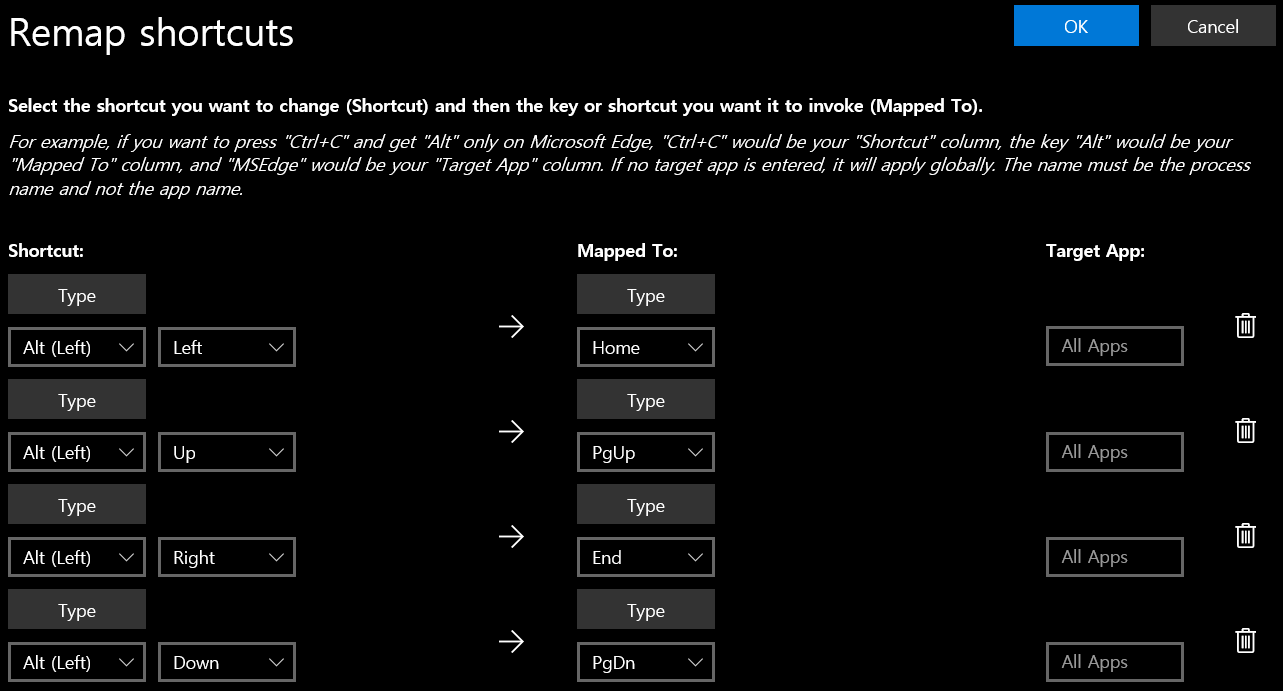
open windows terminal
type
dir c:/windowsexpecting [home], [alt]+[left arrow]
✔️ Expected result
- the cursor moves first character of the line when i press [alt]+[left arrow] as remap shortcuts
❌ Actual result
- the cursor does not move
📷 Screenshots
_Are there any useful screenshots? WinKey+Shift+S and then just paste them directly into the form_
All 6 comments
The issue of some remapped keys/shortcuts not working properly in Windows Terminal are tracked in #6849.
@hdformat can you give an example of the remapping which isn't working on Slack?
the remapping is the same with above Provide detailed reproduction steps
it does not wok in message input box of Slack for window (production 4.9.0 64-bit)
[alt]+[left] = [home]
[alt]+[right] = [end]
The issue of some remapped keys/shortcuts not working properly in Windows Terminal are tracked in #6849.
@hdformat can you give an example of the remapping which isn't working on Slack?
I can reproduce the behavior on Slack, and I've found a fix for it. @crutkas @ryanbodrug-microsoft adding this to the milestone since it's a simple fix.
Why did we close this?
@crutkas sorry, i did misstake
Added in 0.25. https://github.com/microsoft/PowerToys/releases/tag/v0.25.0
Most helpful comment
I can reproduce the behavior on Slack, and I've found a fix for it. @crutkas @ryanbodrug-microsoft adding this to the milestone since it's a simple fix.