Powertoys: [Programmatic Issue: Settings>Remap key>Add button]: Name of both 'Key dropdown 1' combo box is incorrectly defined in code.
[Power Toys Settings-Keyboard Manager>Remap Key]
User Experience:
This will impact all the screen reader users if the name of the control is incorrectly defined in code.
Test Environment:
"OS Version: 20221.1000
App Name: Power Toy Preview
App Version: v0.23.0
Screen Reader: Narrator"
Repro-steps:
"1. Open Power Toys Settings App.
- Navigate to Keyboard Manager list item present in left pane and activate it.
- Navigate to Remap a key button present in right pane and activate it.
- Remap Key window will open.
- Navigate to 'Key Dropdown 1' button and verify the issue. "
Actual Result:
" Name of both 'Key dropdown 1' combo box is incorrectly defined in code. The name of the control does not convey the purpose of combox.
Both of the combo box under key and Remapped to have same name.
Note:
Same issue is repro in 'Remap Shortcut'."
Expected Result:
Name should not contain dropdown text as it has already consist of role as combo box. Name should be defined as 'Key combobox' and the header label should be associated with it and in the same way name should be same for Combo box under Mapped to and the Label should be associated with it so that user will be able to differentiate.
MAS Reference:
https://microsoft.sharepoint.com/:w:/r/teams/msenable/_layouts/15/WopiFrame.aspx?sourcedoc={248054a6-5e68-4771-9e1e-242fb5025730}

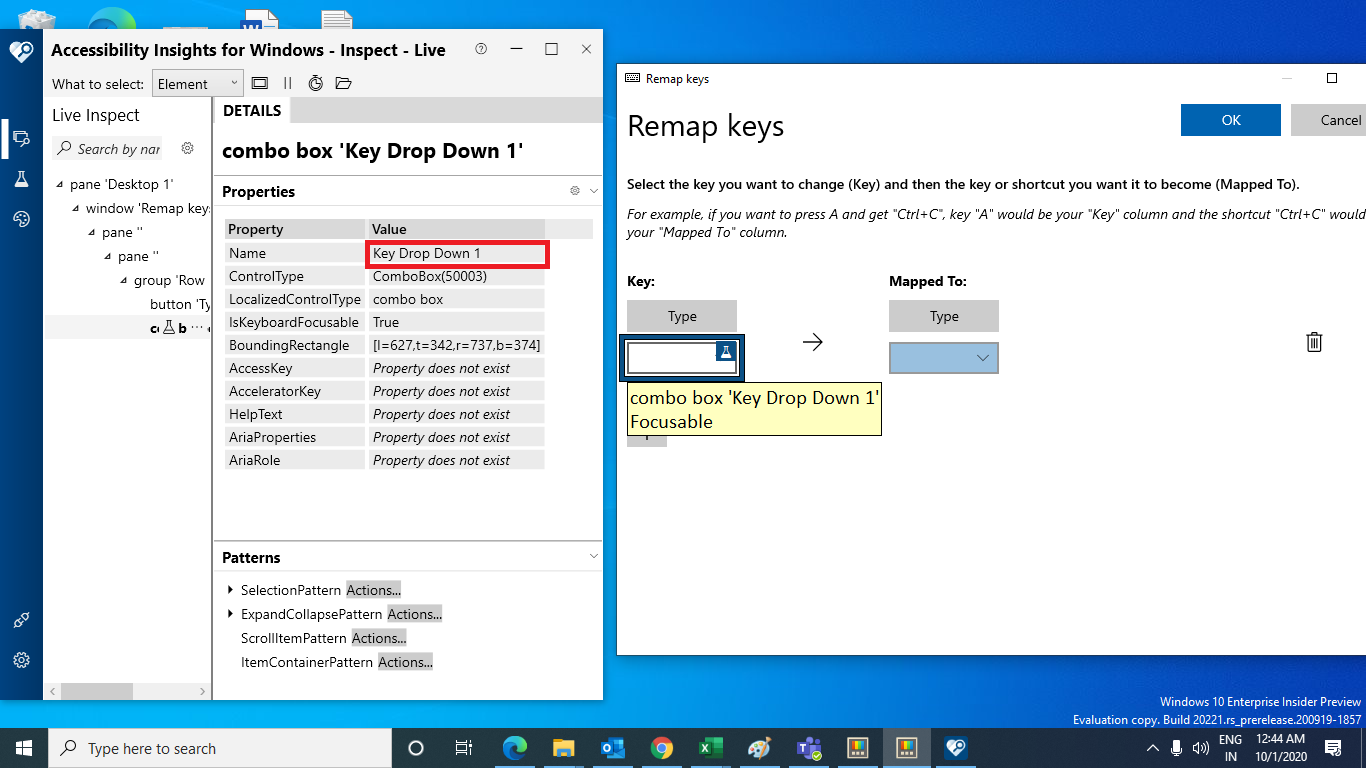
All 8 comments
@Chandresh1007 @enricogior
Should we implement "the header label should be associated with the combo box" as it seems a little bit redundant because when a user navigates to the first control of a cell they get to know that they are in Key or Mapped To column.
@Chandresh1007 @enricogior
Should we implement "the header label should be associated with the combo box" as it seems a little bit redundant because when a user navigates to the first control of a cell they get to know that they are in Key or Mapped To column.
Is this when navigating in both directions: Key to Mapped to and Mapped to to key?
Is this when navigating in both directions:
KeytoMapped toandMapped totokey?
Yes, it is true for navigating in both directions. The only disadvantage is that a Type button and dropdown are in one cell so if we move forward we get to know the column name when we are on a Type button.
@crutkas, as mentioned above it's not really clear what are the expected changes here. In @mykhailopylyp's PR #7307 the name is changed from Key Dropdown {0} to Key {0}. Key/Mapped To is mentioned by the narrator when you tab into the Button+ComboBox set, so adding Key/Mapped in the start of every combobox seems redundant. Thoughts?
" Name of both 'Key dropdown 1' combo box is incorrectly defined in code. The name of the control does not convey the purpose of combox.
Name should not contain dropdown text as it has already consist of role as combo box. Name should be defined as 'Key combobox' and the header label should be associated with it and in the same way name should be same for Combo box under Mapped to and the Label should be associated with it so that user will be able to differentiate.
The details are very vague.
@Chandresh1007 Please go into more detail here on how we can resolve this
@crutkas , Changing the name is sufficient here and no need to associate header label with the combo box .
@mykhailopylyp please don't close issues that affect end users until we've released the full build.
Added in 0.25 release https://github.com/microsoft/PowerToys/releases/tag/v0.25.0