Powertoys: After upgrading to PowerToys 0.23.0 via the upgrade toast window, all FancyZones reset to three columns
ℹ Computer information
- PowerToys version: 0.23.0
- PowerToy Utility: FancyZones
- Running PowerToys as Admin: False
- Windows build number: 18362.1138
- Multimon count: 4, 3 of 4 in portrait mode
- Environment run: RDP with all 4 monitors displaying the remote - version above is the _target_ machine being remoted _to_
📝 Provide detailed reproduction steps (if any)
- Install PowerToys v0.21.1 on the windows build listed above and environment listed above
- Set custom Fancy Zones on four remote monitors over RDP. (1 zone, 1 zone, 2 horizontal zones, 2 horizontal zones.)
- Confirm v0.21.1 is working as expected when shift-dragging.
- See upgrade toast for upgrade to 0.23 today (10/1) and press install button
- Accept LUA upgrade prompt
- Once PowerToys is finished upgrading, note that all monitors now have just one single pattern of 3 vertical columns
✔️ Expected result
FancyZone patterns should be as defined in the previous version
❌ Actual result
All the previous custom zones were replaced with a default 3 column pattern (unusable on portrait monitors btw)
Custom zones are present in the editor, but have to be re-applied to each monitor again.
📷 Screenshots
_Are there any useful screenshots? WinKey+Shift+S and then just paste them directly into the form_
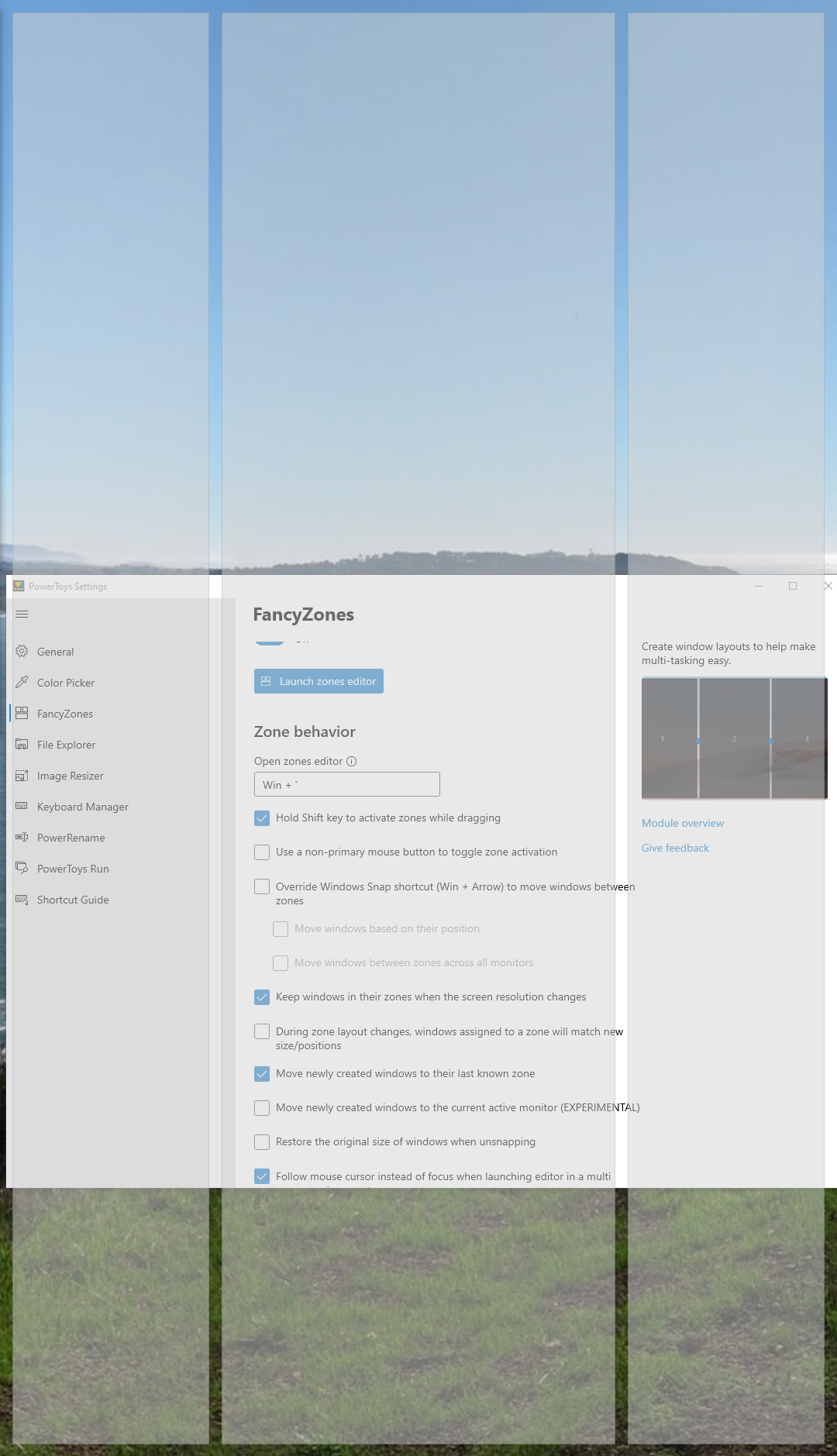
All 23 comments
@enricogior this should be a hotfix if it does what i think it does
@crutkas
the priority grid is applied if not previous layout was applied to the current desktop.
With remote desktop we have known issue of creating new device ID https://github.com/microsoft/PowerToys/issues/721, so the bug very likely is that one.
This is not a simple fix for an hotfix.
Thank you both.
I read through the linked issue.
I have not had the described problem above for different remote sessions yet.
Given the pandemic, I remote into work every day. My machine there has rebooted for updates / installs many times.
It was only uninstalling / installing the updated powertoys today which happened to have caused this.
MY custom zones still exist. However, Fancy Zones is NOT on by default when computer starts, even tho PowerToy DOES start automatically. I have to open up PowerToy Settings and DISABLE and then RE-ENABLE Fancy Zones for Fancy Zones to be active. Once reactivated it defaults to the 3 column view.
While this is a minor problem to have to do this everytime I turn on my computer I really preferred how this worked in the previous version where it just defaulted to the last used zone setting and worked as soon as the computer was turned on.
@jp-stewart
can you please upload the file %localappdata%\Microsoft\PowerToys\FancyZones\zones-settings.json?
Thanks
@aranjmiller
However, Fancy Zones is NOT on by default when computer starts, even tho PowerToy DOES start automatically. I have to open up PowerToy Settings and DISABLE and then RE-ENABLE Fancy Zones for Fancy Zones to be active.
This is a different problem, please open a new issue. Thanks.
Same problem with 0.23, coming from 0.21
@taspeotis
can you please upload the file %localappdata%\Microsoft\PowerToys\FancyZones\zones-settings.json?
Had you overlapping zones? The same occurred to me, but I think it's because new release's editore can't manage them.
@sardauker
I think it's because new release's editore can't manage them.
The editor can manage overlapping zone:

It does not seem so in on my pc with the last editor.
okay, my fault, sorry, I'll take forth the other issue. :)
@jp-stewart
can you please upload the file%localappdata%\Microsoft\PowerToys\FancyZones\zones-settings.json?
Thanks
Sure, but you should know I have already completely reset / fixed the error listed above since I needed this to function for work.
(Since windows resets ALL my window positions EVERY day to one monitor, FancyZones is how I put it all back, so had to fix this.)
(Also note, had to rename for upload to work.)
zones-settings.txt
Had you overlapping zones? The same occurred to me, but I think it's because new release's editore can't manage them.
I did not have any overlapping zones.
One zone on left monitor, one zone center monitor, two non-overlapping zones on monitor-right-1, two non-overlapping zones on monitor-right-2.
@jp-stewart
do you have or did you have "Allow zones to span across monitors" ON?
@jp-stewart
forget about the previous question.
The problem that I see is caused by a previous bug being fixed (we where assigning a wrong ID to the monitors).
If you do a clean up of the settings and reset all the zones, the problem should not present itself again.
- quit PowerToys
- in command prompt run
del %localappdata%\Microsoft\PowerToys\FancyZones - restart PowerToys
- set your FZ options and layouts
@enricogior Ok, thanks. I have done this, and defined everything over again.
Will have to now wait for the next update to see if the options stick again.
This was a painful workaround though since the command above also removed all of my custom definitions as well.
@jp-stewart
sometimes we makes fixes that may not always preserve backward compatibilities, it's the cost of open source projects with limited resources and testing, on the other hand we do one release a month that would be impossible if this was not an open source project with the help of testing from the community.
I'll close the issue for now, feel free to reopen it if needed.
Thanks
Hi @enricogior, is there an eta on when the other bug will be fixed? One of my machines upgraded today and I hit the same bug. Three vertical zones on all monitors.
@jp-stewart
if you set a layout on one monitor does it applies to all monitors or do each monitor have their own layout and it gets reset after restarting?
@enricogior Neither.
- First: This machine is a second machine than the original one, if you recall, the first scenario was over RDP, well this is the host. So same monitor count, but this time not over RDP.
- After upgrade yesterday, all monitors zones were set to "Priority Grid" regardless of whatever their previous settings were.
- Per your request just now, I attempted changing just one monitor to "Rows" to see if it impacted the other monitors. I found it did not. The change to rows only impacted the one monitor with the change.
- I then exited powertoys and restarted it... to see what the settings were after restarting. The one monitor remained set to "Rows" from the previous step and the three others still set to "Priority Grid"
- This is all the same experience I had as originally reported above and happened after the update that was pushed out yesterday morning.
@enricogior Hi, how can I reactivate this issue? Nothing has been changed or fixed here? Every time I get a new version, my zones are gone. I have made the changes / resets suggested, but as mentioned above, I have to fix / reset all my zones every time there is a new version. I need to either uninstall completely or just never update / upgrade.
@jp-stewart
did it happen again when updating to 0.27?
@enricogior Huzzah! - I just upgraded two machines from 0.23 to 0.27 and the zone definitions remained this time!
Thanks!