Powertoys: FancyZones editor crash
Win10 15-8265U 8.0 GB memory
- PowerToys version: 0.21.1
- PowerToy Utility:
- Running PowerToys as Admin: Yes
- Windows build number: 1909 (OS Build 18363.1082)
I have FancyZones set up and running fine. I want to edit the zones.
Click on FancyZones
Click on Launch zones editor
cursor spins for a few seconds
nothing happens - zones are not present to edit.
Tried rebooting system nothing changed.
All 29 comments
@dfurlano
can you check the Event Viewer under Windows Logs - > Application if there is any entry regarding the FZ editor?
Thanks.
Nothing regarding FZ editor.
@dfurlano
- open the Task Manager
- go the Details tab
- scroll until you see
explorer.exeor any other process which starts witheorf - try to open the FZ editor while checking the list of process to verify if FancyZonedEditor.exe shows up in the list
It does show up in the list. (I first said it did not be on a retry it does).
@dfurlano
does it show up briefly and then disappears?
yes
@dfurlano
in that case it should report an error in the Event Viewer.
Please try again to open the editor and then open the Event Viewer and check the first few entries under Windows Logs - > Application
Can you post a screen shot of the Event Viewer?
Thanks
I think this should cover the times.
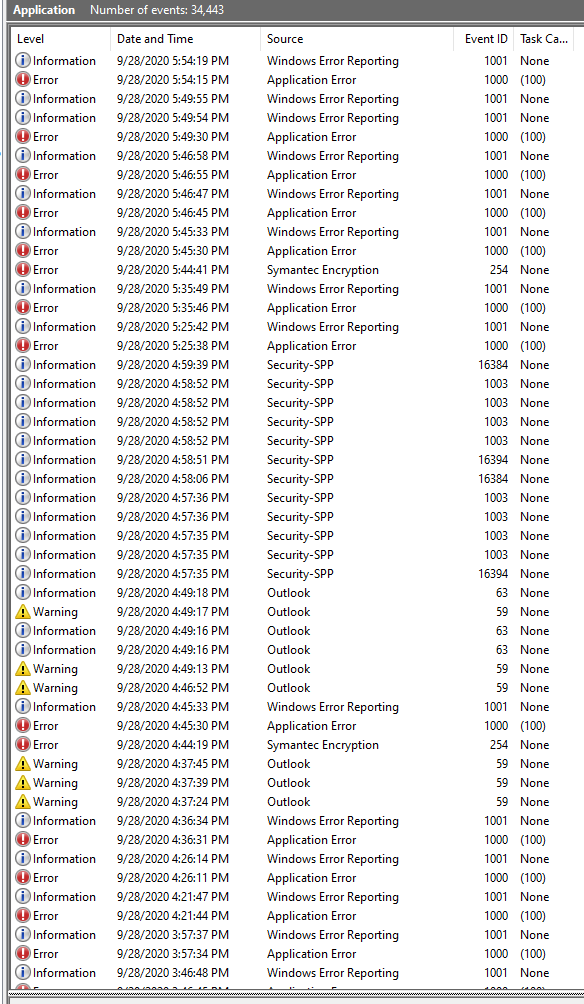
rest of it to the current time
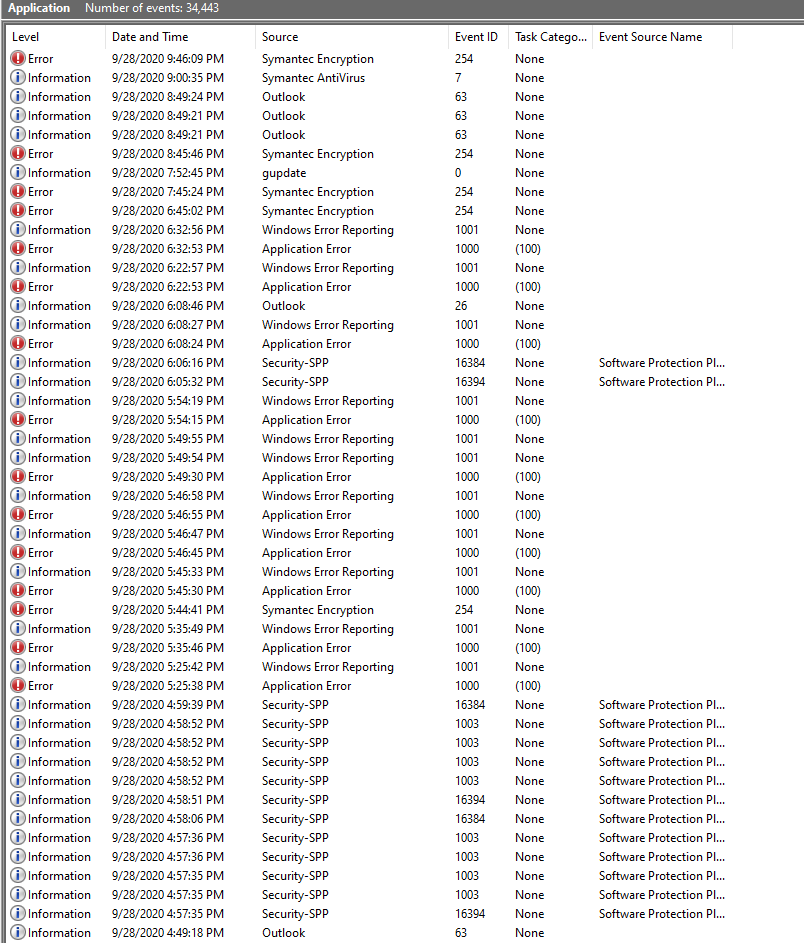
@dfurlano
there some errors that I would like to see in details, but to save time in searching for the right error, first clean the log
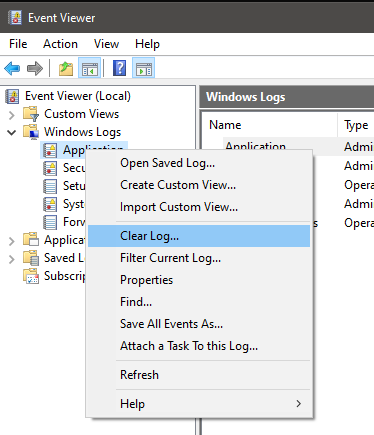
then try again to open the FZ editor and then check again the Event Viewer (if it was open, you have to refresh Action -> Refresh.
Then click on the errors to take a screenshot of the General tab for each error (start with the first 2-3 errors in case there are more).

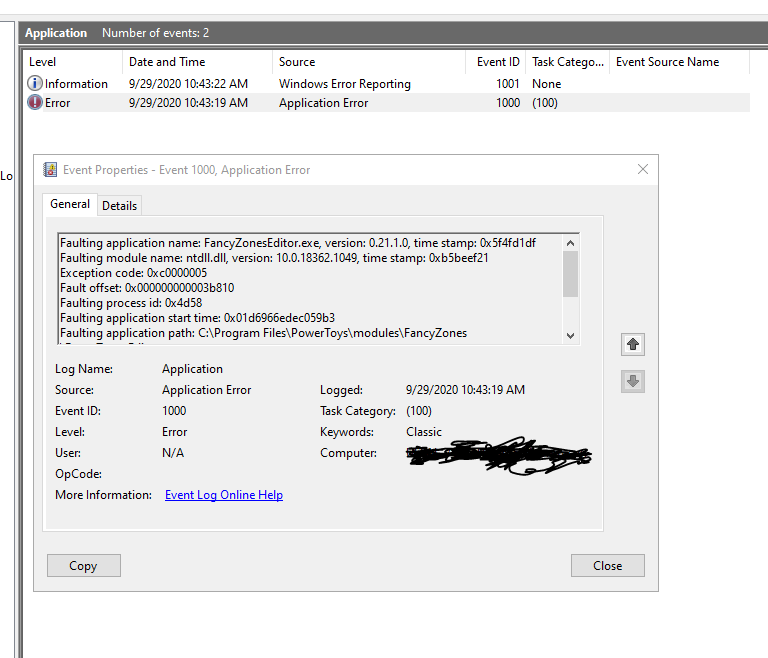
Log Name: Application
Source: Application Error
Date: 9/29/2020 10:43:19 AM
Event ID: 1000
Task Category: (100)
Level: Error
Keywords: Classic
User: N/A
Computer:
Description:
Faulting application name: FancyZonesEditor.exe, version: 0.21.1.0, time stamp: 0x5f4fd1df
Faulting module name: ntdll.dll, version: 10.0.18362.1049, time stamp: 0xb5beef21
Exception code: 0xc0000005
Fault offset: 0x000000000003b810
Faulting process id: 0x4d58
Faulting application start time: 0x01d6966edec059b3
Faulting application path: C:\Program Files\PowerToys\modules\FancyZones\FancyZonesEditor.exe
Faulting module path: C:\WINDOWS\SYSTEM32ntdll.dll
Report Id: 56160dad-de10-4568-8fde-192c23879615
Faulting package full name:
Faulting package-relative application ID:
Event Xml:
FancyZonesEditor.exe
0.21.1.0
5f4fd1df
ntdll.dll
10.0.18362.1049
b5beef21
c0000005
000000000003b810
4d58
01d6966edec059b3
C:\Program Files\PowerToys\modules\FancyZones\FancyZonesEditor.exe
C:\WINDOWS\SYSTEM32ntdll.dll
56160dad-de10-4568-8fde-192c23879615
@dfurlano
thank you.
Note: couldn't find this crash in Watson. 0.23 might be able to catch it with the global exception handler.
@dfurlano
can you please try with 0.23 https://github.com/microsoft/PowerToys/releases/tag/v0.23.0
We added a new exception handler that might be able to catch the exception and log the error.
Thanks.
I got also an error. Trying to edit the custom FancyZones. FZEditorCrashLog.txt contains:
Exception
System.ComponentModel.Win32Exception: Das System kann die angegebene Datei nicht finden
Source: MahApps.Metro
TargetAssembly: MahApps.Metro, Version=2.0.0.0, Culture=neutral, PublicKeyToken=51482d6f650b2b3f
TargetModule: MahApps.Metro.dll
TargetSite: System.String GetWindowText(System.Windows.Window)
bei MahApps.Metro.Controls.WinApiHelper.GetWindowText(Window window)
bei MahApps.Metro.Automation.Peers.MetroWindowAutomationPeer.GetNameCore()
bei System.Windows.Automation.Peers.AutomationPeer.UpdateSubtree()
bei System.Windows.ContextLayoutManager.fireAutomationEvents()
bei System.Windows.ContextLayoutManager.UpdateLayout()
bei System.Windows.Interop.HwndSource.SetLayoutSize()
bei System.Windows.Interop.HwndSource.set_RootVisualInternal(Visual value)
bei System.Windows.Window.SetRootVisual()
bei System.Windows.Window.SetRootVisualAndUpdateSTC()
bei System.Windows.Window.SetupInitialState(Double requestedTop, Double requestedLeft, Double requestedWidth, Double requestedHeight)
bei System.Windows.Window.CreateSourceWindow(Boolean duringShow)
bei System.Windows.Window.ShowHelper(Object booleanBox)
bei FancyZonesEditor.MainWindow.EditLayout_Click(Object sender, RoutedEventArgs e)
bei System.Windows.EventRoute.InvokeHandlersImpl(Object source, RoutedEventArgs args, Boolean reRaised)
bei System.Windows.UIElement.RaiseEventImpl(DependencyObject sender, RoutedEventArgs args)
bei System.Windows.Controls.Primitives.ButtonBase.OnClick()
bei System.Windows.Controls.Button.OnClick()
bei System.Windows.Controls.Primitives.ButtonBase.OnMouseLeftButtonUp(MouseButtonEventArgs e)
bei System.Windows.RoutedEventArgs.InvokeHandler(Delegate handler, Object target)
bei System.Windows.RoutedEventHandlerInfo.InvokeHandler(Object target, RoutedEventArgs routedEventArgs)
bei System.Windows.EventRoute.InvokeHandlersImpl(Object source, RoutedEventArgs args, Boolean reRaised)
bei System.Windows.UIElement.ReRaiseEventAs(DependencyObject sender, RoutedEventArgs args, RoutedEvent newEvent)
bei System.Windows.UIElement.OnMouseUpThunk(Object sender, MouseButtonEventArgs e)
bei System.Windows.RoutedEventArgs.InvokeHandler(Delegate handler, Object target)
bei System.Windows.RoutedEventHandlerInfo.InvokeHandler(Object target, RoutedEventArgs routedEventArgs)
bei System.Windows.EventRoute.InvokeHandlersImpl(Object source, RoutedEventArgs args, Boolean reRaised)
bei System.Windows.UIElement.RaiseEventImpl(DependencyObject sender, RoutedEventArgs args)
bei System.Windows.UIElement.RaiseTrustedEvent(RoutedEventArgs args)
bei System.Windows.Input.InputManager.ProcessStagingArea()
bei System.Windows.Input.InputManager.ProcessInput(InputEventArgs input)
bei System.Windows.Input.InputProviderSite.ReportInput(InputReport inputReport)
bei System.Windows.Interop.HwndMouseInputProvider.ReportInput(IntPtr hwnd, InputMode mode, Int32 timestamp, RawMouseActions actions, Int32 x, Int32 y, Int32 wheel)
bei System.Windows.Interop.HwndMouseInputProvider.FilterMessage(IntPtr hwnd, WindowMessage msg, IntPtr wParam, IntPtr lParam, Boolean& handled)
bei System.Windows.Interop.HwndSource.InputFilterMessage(IntPtr hwnd, Int32 msg, IntPtr wParam, IntPtr lParam, Boolean& handled)
bei MS.Win32.HwndWrapper.WndProc(IntPtr hwnd, Int32 msg, IntPtr wParam, IntPtr lParam, Boolean& handled)
bei MS.Win32.HwndSubclass.DispatcherCallbackOperation(Object o)
bei System.Windows.Threading.ExceptionWrapper.InternalRealCall(Delegate callback, Object args, Int32 numArgs)
bei System.Windows.Threading.ExceptionWrapper.TryCatchWhen(Object source, Delegate callback, Object args, Int32 numArgs, Delegate catchHandler)
bei System.Windows.Threading.Dispatcher.LegacyInvokeImpl(DispatcherPriority priority, TimeSpan timeout, Delegate method, Object args, Int32 numArgs)
bei MS.Win32.HwndSubclass.SubclassWndProc(IntPtr hwnd, Int32 msg, IntPtr wParam, IntPtr lParam)
bei MS.Win32.UnsafeNativeMethods.DispatchMessage(MSG& msg)
bei System.Windows.Threading.Dispatcher.PushFrameImpl(DispatcherFrame frame)
bei System.Windows.Application.RunDispatcher(Object ignore)
bei System.Windows.Application.RunInternal(Window window)
bei FancyZonesEditor.App.Main()
Environment
- Command Line: "C:\Program Files\PowerToys\modules\FancyZones\FancyZonesEditor.exe" 0_0_3840_1560 "15216"
- Timestamp: 10/01/2020 07:26:54
- OS Version: Microsoft Windows NT 6.2.9200.0
- IntPtr Length: 8
- x64: True
CLR Version: 4.0.30319.42000
Assemblies - FancyZonesEditor.exe
FancyZonesEditor, Version=0.23.0.0, Culture=neutral, PublicKeyToken=null (C:\Program Files\PowerToys\modules\FancyZones\FancyZonesEditor.exe)
- System.Text.Json, Version=4.0.1.2, Culture=neutral, PublicKeyToken=cc7b13ffcd2ddd51 (C:\Program Files\PowerToys\modules\FancyZones\System.Text.Json.dll)
- System.Memory, Version=4.0.1.1, Culture=neutral, PublicKeyToken=cc7b13ffcd2ddd51 (C:\Program Files\PowerToys\modules\FancyZones\System.Memory.dll)
- System.Runtime.CompilerServices.Unsafe, Version=4.0.6.0, Culture=neutral, PublicKeyToken=b03f5f7f11d50a3a (C:\Program Files\PowerToys\modules\FancyZones\System.Runtime.CompilerServices.Unsafe.dll)
- System.Buffers, Version=4.0.3.0, Culture=neutral, PublicKeyToken=cc7b13ffcd2ddd51 (C:\Program Files\PowerToys\modules\FancyZones\System.Buffers.dll)
- System.Numerics.Vectors, Version=4.1.4.0, Culture=neutral, PublicKeyToken=b03f5f7f11d50a3a (C:\Program Files\PowerToys\modules\FancyZones\System.Numerics.Vectors.dll)
- System.ValueTuple, Version=4.0.3.0, Culture=neutral, PublicKeyToken=cc7b13ffcd2ddd51 (C:\Program Files\PowerToys\modules\FancyZones\System.ValueTuple.dll)
- MahApps.Metro, Version=2.0.0.0, Culture=neutral, PublicKeyToken=51482d6f650b2b3f (C:\Program Files\PowerToys\modules\FancyZones\MahApps.Metro.dll)
- ControlzEx, Version=4.0.0.0, Culture=neutral, PublicKeyToken=69f1c32f803d307e (C:\Program Files\PowerToys\modules\FancyZones\ControlzEx.dll)
- ManagedCommon, Version=0.23.0.0, Culture=neutral, PublicKeyToken=null (C:\Program Files\PowerToys\modules\FancyZones\ManagedCommon.dll)
- Telemetry, Version=0.23.0.0, Culture=neutral, PublicKeyToken=null (C:\Program Files\PowerToys\modules\FancyZones\Telemetry.dll)
- Microsoft.Xaml.Behaviors, Version=1.1.0.0, Culture=neutral, PublicKeyToken=b03f5f7f11d50a3a (C:\Program Files\PowerToys\modules\FancyZones\Microsoft.Xaml.Behaviors.dll)
- mscorlib, Version=4.0.0.0, Culture=neutral, PublicKeyToken=b77a5c561934e089 (C:\Windows\Microsoft.NET\Framework64\v4.0.30319\mscorlib.dll)
- System, Version=4.0.0.0, Culture=neutral, PublicKeyToken=b77a5c561934e089 (C:\WINDOWS\Microsoft.Net\assembly\GAC_MSIL\System\v4.0_4.0.0.0__b77a5c561934e089\System.dll)
- System.Core, Version=4.0.0.0, Culture=neutral, PublicKeyToken=b77a5c561934e089 (C:\WINDOWS\Microsoft.Net\assembly\GAC_MSIL\System.Core\v4.0_4.0.0.0__b77a5c561934e089\System.Core.dll)
- PresentationFramework, Version=4.0.0.0, Culture=neutral, PublicKeyToken=31bf3856ad364e35 (C:\WINDOWS\Microsoft.Net\assembly\GAC_MSIL\PresentationFramework\v4.0_4.0.0.0__31bf3856ad364e35\PresentationFramework.dll)
- WindowsBase, Version=4.0.0.0, Culture=neutral, PublicKeyToken=31bf3856ad364e35 (C:\WINDOWS\Microsoft.Net\assembly\GAC_MSIL\WindowsBase\v4.0_4.0.0.0__31bf3856ad364e35\WindowsBase.dll)
- PresentationCore, Version=4.0.0.0, Culture=neutral, PublicKeyToken=31bf3856ad364e35 (C:\WINDOWS\Microsoft.Net\assembly\GAC_64\PresentationCore\v4.0_4.0.0.0__31bf3856ad364e35\PresentationCore.dll)
- System.Xaml, Version=4.0.0.0, Culture=neutral, PublicKeyToken=b77a5c561934e089 (C:\WINDOWS\Microsoft.Net\assembly\GAC_MSIL\System.Xaml\v4.0_4.0.0.0__b77a5c561934e089\System.Xaml.dll)
- System.Configuration, Version=4.0.0.0, Culture=neutral, PublicKeyToken=b03f5f7f11d50a3a (C:\WINDOWS\Microsoft.Net\assembly\GAC_MSIL\System.Configuration\v4.0_4.0.0.0__b03f5f7f11d50a3a\System.Configuration.dll)
- System.Xml, Version=4.0.0.0, Culture=neutral, PublicKeyToken=b77a5c561934e089 (C:\WINDOWS\Microsoft.Net\assembly\GAC_MSIL\System.Xml\v4.0_4.0.0.0__b77a5c561934e089\System.Xml.dll)
- PresentationFramework.Aero2, Version=4.0.0.0, Culture=neutral, PublicKeyToken=31bf3856ad364e35 (C:\WINDOWS\Microsoft.Net\assembly\GAC_MSIL\PresentationFramework.Aero2\v4.0_4.0.0.0__31bf3856ad364e35\PresentationFramework.Aero2.dll)
- PresentationFramework-SystemXml, Version=4.0.0.0, Culture=neutral, PublicKeyToken=b77a5c561934e089 (C:\WINDOWS\Microsoft.Net\assembly\GAC_MSIL\PresentationFramework-SystemXml\v4.0_4.0.0.0__b77a5c561934e089\PresentationFramework-SystemXml.dll)
- System.Windows.Controls.Ribbon, Version=4.0.0.0, Culture=neutral, PublicKeyToken=b77a5c561934e089 (C:\WINDOWS\Microsoft.Net\assembly\GAC_MSIL\System.Windows.Controls.Ribbon\v4.0_4.0.0.0__b77a5c561934e089\System.Windows.Controls.Ribbon.dll)
- netstandard, Version=2.0.0.0, Culture=neutral, PublicKeyToken=cc7b13ffcd2ddd51 (C:\WINDOWS\Microsoft.Net\assembly\GAC_MSILnetstandard\v4.0_2.0.0.0__cc7b13ffcd2ddd51netstandard.dll)
- mscorlib.resources, Version=4.0.0.0, Culture=de, PublicKeyToken=b77a5c561934e089 (C:\WINDO
@rgisler
in your case you can open the editor and the crash happened later?
In that case please open a new issue since it's a different problem.
Thanks.
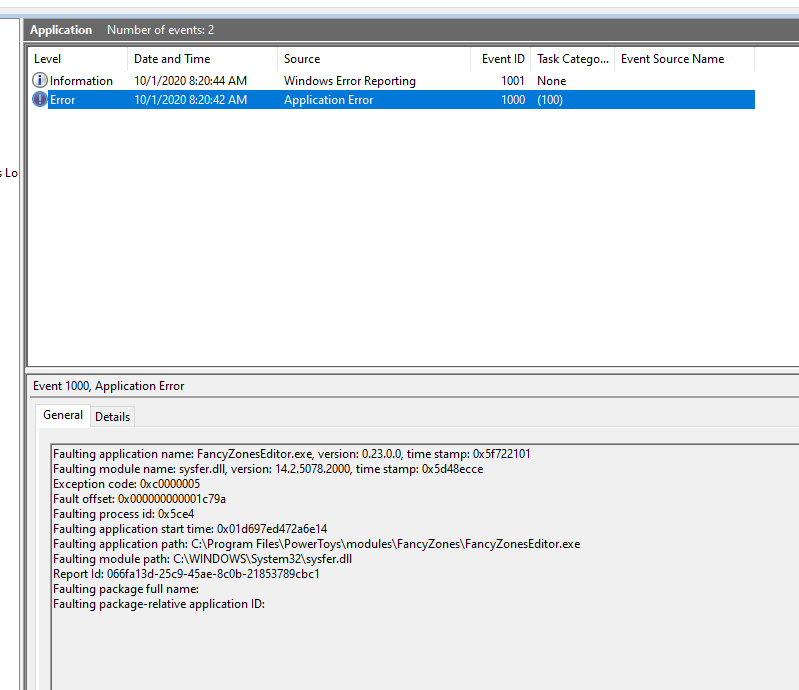
@rgisler
we opened https://github.com/microsoft/PowerToys/issues/6946
can you add there the repro steps and also upload %localappdata%\Microsoft\PowerToys\FancyZones\zones-settings.json?
You will have to change the file extension from .json to .txt otherwise GitHub will not allow to attach the file.
Thanks.
@dfurlano
another access violation but in a different dll. Are you experiencing crashes in other applications or is it just the FZ Editor? I'm wondering if it could be an issue with the RAM on your system.
I use the office suite, teams, and Adobe throughout the day and have not experienced any issues with other programs. Should I try something specifically?
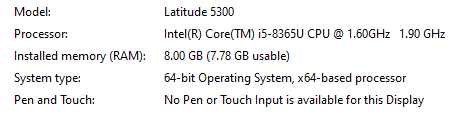
Not sure if this means anything but I opened FancyZones and watched the memory usage. Not much changed when I clicked Launch zones editor.

@dfurlano
can you run a memory test? Open the Start menu and type memory and run the Windows Memory Diagnostic tool
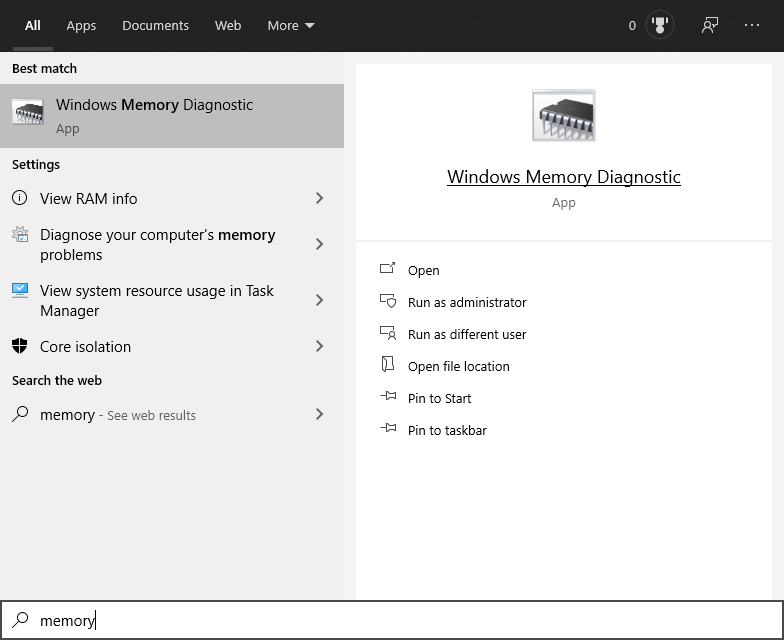
Those access violations are really strange since they are not caused by FZ calling a WIndows API passing wrong parameters (like the problem reported by @rgisler). Those system dlls are not supposed to crash, and should theoretical be impossible to cause them to crash invoking a Windows API.
Ran through with no errors.
@dfurlano
good to know. Thanks.
@rgisler
we opened #6946
can you add there the repro steps and also upload%localappdata%\Microsoft\PowerToys\FancyZones\zones-settings.json?
You will have to change the file extension from.jsonto.txtotherwise GitHub will not allow to attach the file.
Thanks.
Ok, I will do that soon.
FYI we'll be releasing 0.25 later on today
The 0.25 release resolved the problem I can now open the fancy custom zone editor, everything works fine now.