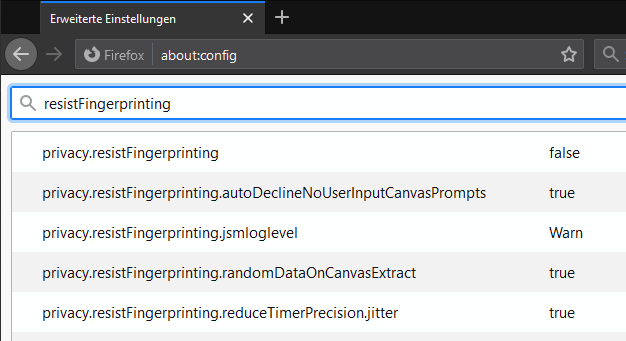Powertoys: FancyZones - Move newly created windows to their last known zone
ℹ Computer information
- PowerToys version: v0.21.1
- PowerToy Utility: FancyZones
- Running PowerToys as Admin: yes, always
- Windows build number: 10.0.19041.508
📝 Provide detailed reproduction steps (if any)
- Shift+Drag Window into a zone (Firefox v82, Thunderbird v78.3.1, Windows Explorer, ...)
- close application
- start app again
✔️ Expected result
Window to be moved and resized to last known position, even after a restart of Windows/PC.
❌ Actual result
window is not in zone anymore and in another position
📷 Screenshots
Thunderbird in left zone before closing
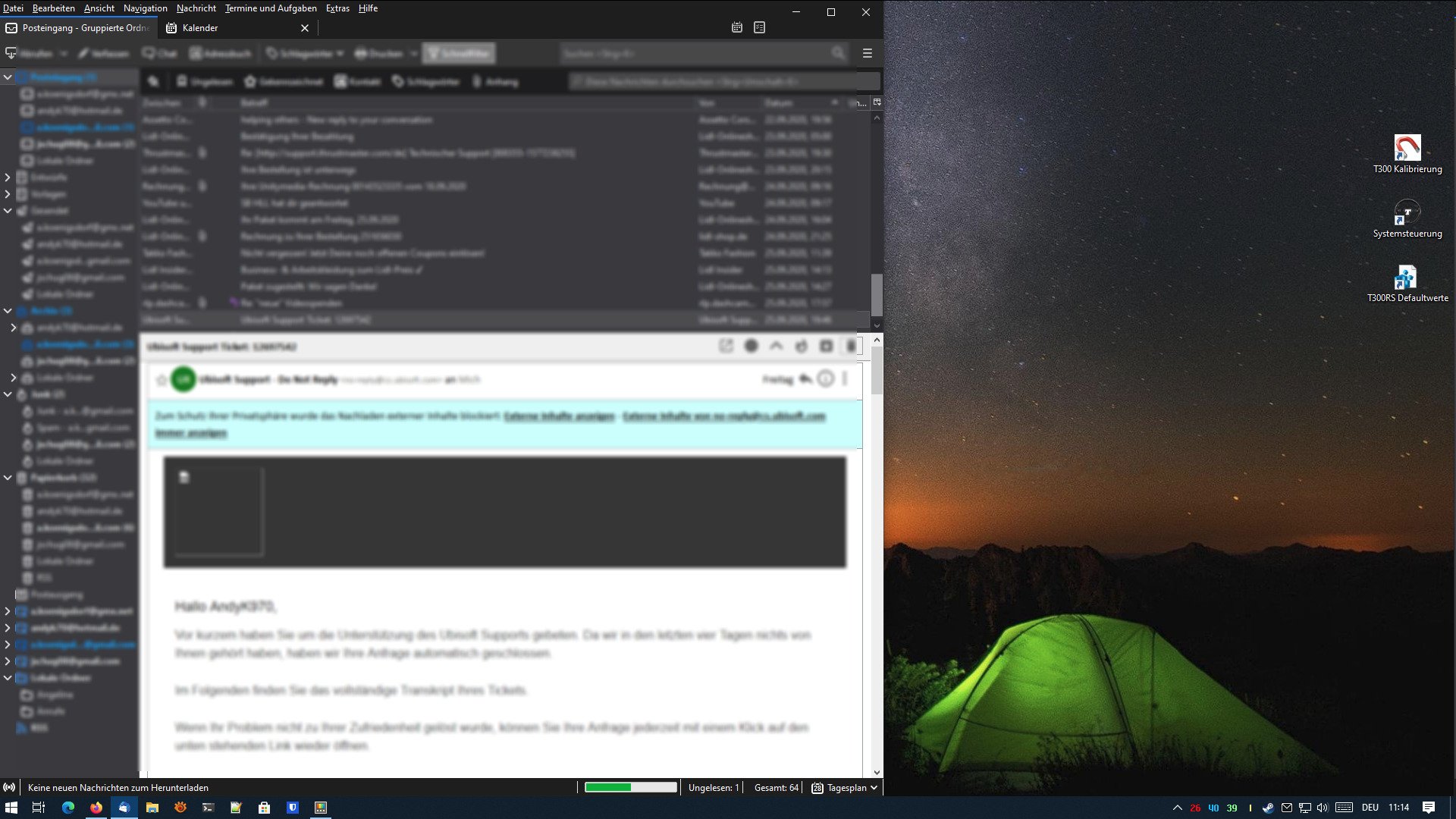
Thunderbird after opening again:
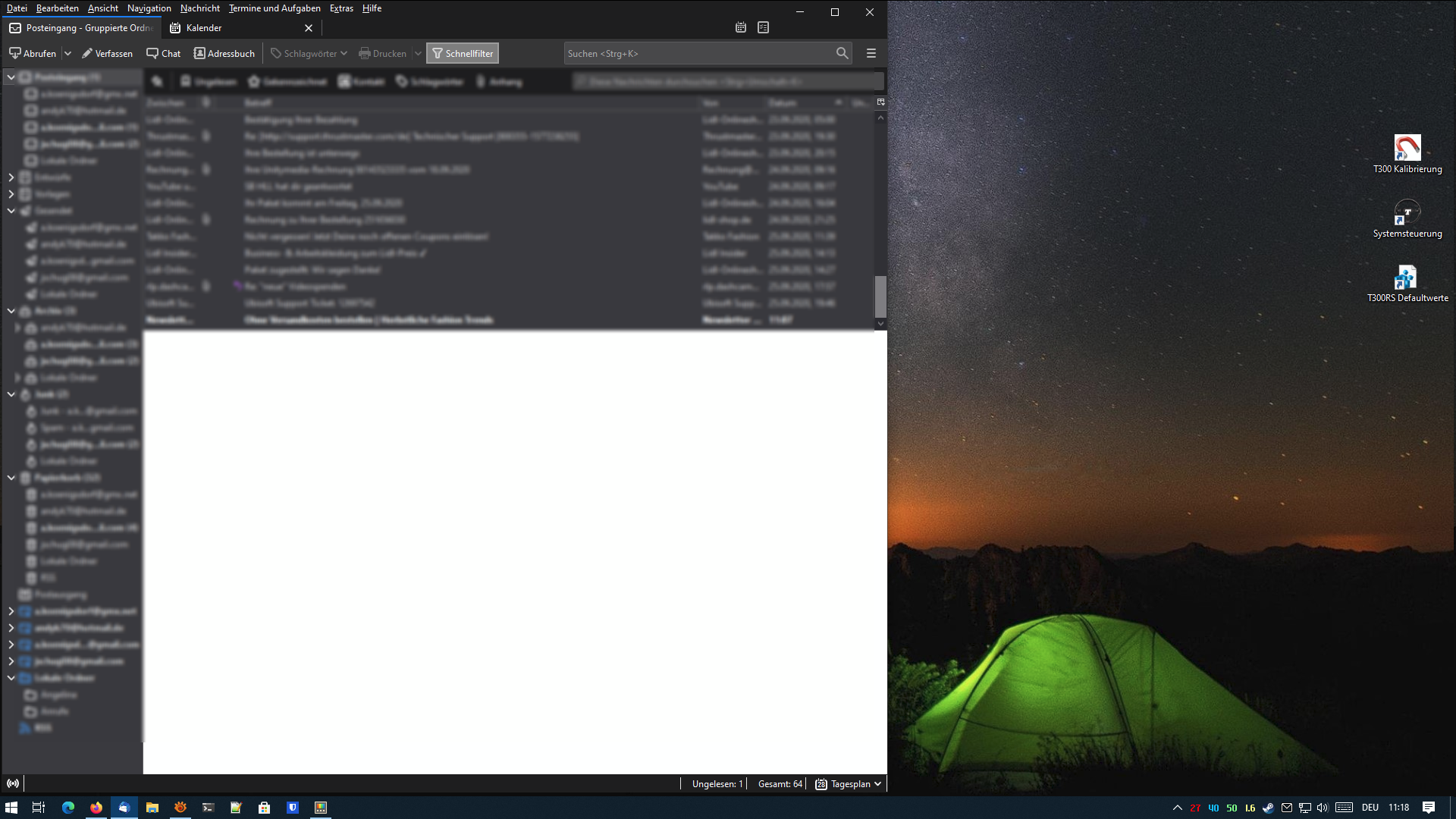
Windows Explorer in zone3 (center)

Windows Explorer after opening again

Windows Explorer, first Window in zone3. Opened another window and that is not in zone3
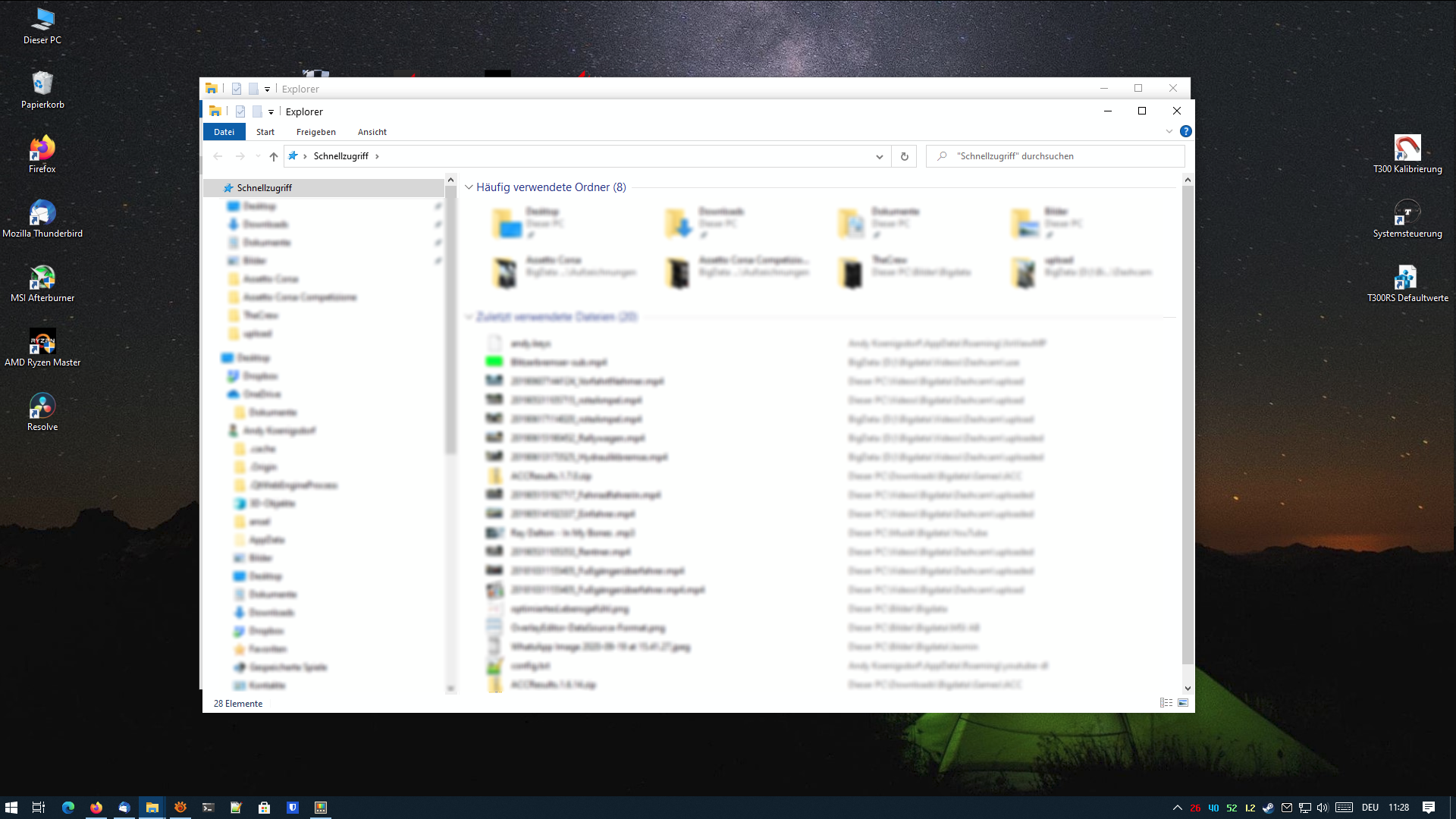
All 7 comments
@AndyK70
- Firefox: I can't reproduce the problem, for me it always opens where it closed, even if FZ is not running
- Windows Explorer: it's by design to only zone the first window, currently we can't support zoning the subsequent windows opened by the same process
- Thunderbird: does the window open completely white? It might be a specific issue with how Thunderbird refreshes the window content.
Firefox and Thunderbird always opens slightly out of the zone, just shifted a bit to the right and a little bit less in height.
Thunderbird opened a white pane in the lower right preview pane because there was no mail selected. Happens by chance once in a while.
So I know Firefox and Thunderbird are some third party apps and maybe their own window handling and theme handling may interfere. That's why I tested it with the windows explorer.
Ok, for the second windows explorer window, but why is the first window after reopening not in the zone?
It was working in in the past, but I don't remember exactly which version it was but it must have been 0.19.xx because after an update to v0.20 I noticed it had stopped working.
In the meantime I got a new SSD and installed a completely fresh windows 10 (2004) and installed PowerToys v0.21.1 - no old windows settings and no old apps to remove or overwrite.
Still doesn't work.
The following test was made with the windows explorer only:
- I made sure the FancyZone option "_Move newly created..._" was checked and closed PowerToys. (icon in system info was closed)
- Opened PowerToys again, re-checked it was still selected. Tested window behavior and wasn't working.
- Cleared the checkmark of that FancyZone option, closed PowerToys, started it again and re-checked the option was not checkmarked.
- Then checkmarked the option and tested window behavior again... still windows explorer does not open in the zone but is slightly off position.
Any more logs or information you need to know, please let me know.
@AndyK70
why is the first window after reopening not in the zone?
We don't know what is causing this problem yet, the tracking issue for it is https://github.com/microsoft/PowerToys/issues/5673
I can't reproduce the problem you described for Firefox. Can you provide more information?
- DPI scaling of the monitor
- screenshot of the zone layout
- screenshot of the Firefox window after it has been zoned
Well... I was just doing some screenshots for this issue when a notification e-mail arrived for release v0.23.0
I updated to 0.23.0, still had the same behavior but again cleared the option "Move newly created....", closed PowerToys (tray icon), restarted PowerToys, activated the option again and...
...every window does reopen at it's prior location in the zone again. 🥳
Whether it be Windows Explorer, Thunderbird, Firefox, whatever...
I don't know what changed, I'm totally puzzled. 🤪
If you still want to dig into it let me know, otherwise I'll be happy you closing this issue.
@AndyK70
let's close the issue for now, if the problem reappears, please reopen it.
Thanks.
Your Firefox issue might have something to do with the resistFingerprinting flag (in Firefox). Is that on?
my settings: