Powertoys: [Community Vote] change default keystroke for PT Run
📝 Provide a description of the new feature
There are a set of users that really love alt+space. We overrode that by default. Note the keystroke can be changed in the settings extremely easily
One idea is to shift to WinKey+space but this would override the change localized keyboard shortcut.
Should we change the default for new users to PowerToys? Should this be the suggested one above?
If you'd like to see this feature implemented, add a 👍 reaction to this post.
All 55 comments
Yes please. I’ve already changed the shortcut, but I was surprised how much ALT+SPACE had become muscle memory for things like maximizing or closing a window.
I use Win + Space a lot to switch input locales so I wouldn't know what to set it to - plus I got pretty much used to Alt + Space by now to access PT Run.
Maybe optionally the Win key itself as I'm not using the start menu at all since I have PT Run.
Yes please. I’ve already changed the shortcut, but I was surprised how much ALT+SPACE had become muscle memory for things like maximizing or closing a window.
Sadly alt+space is one of those keystrokes i think you love or never even knew existed. I'd view myself as pretty knowledgeable on Windows and feel clearly into the "never knew existed" camp
@crutkas
I think we should pin this issue.
I personally use Strg+R.
I have changed it to Win+R to replace the Run screen.
Given "regular" Run is Win+R, then Alt+R (or Win+Shift+R or Win+Alt+R) is what would make the most sense (to me). In any case, the default shouldn't be one that's already used by the system by default (like the keyboard language switcher).
I'm used to Alt + Space now but I'd also agree that it's for the better to use WinKey + Space for this, especially if there's a chance of this becoming native to Windows at some point.
I filed an issue about this back in May since it conflicts with a system key combination: #3444. Yes, the invoking keystroke should be changed as it stomps on a system key combination and is therefore detrimental to keyboard accessibility.
I'm using Win+Space to change the input source as it is native in Win10.
And Alt+Space to call PT: R
I wouldn't mind that, the language select could go to Win + K for keyboard layout or something. Alternatively I would love if I could set PT Run to the right WinKey only. So WinKey left opens the Start Menu like usual and WinKey right PT Run.
I use ctrl + alt + space
I also use Ctrl + Alt + Space, which can be easily invoked on a DE layout keyboard by using AltGr + Space (and this combo is rarely used by any application)
Don't do so please, cuz I believed majority of users are used to apply Win + space as switching from US keyboard to another keyboard settings
I have changed it to Win+Q as a companion to the Win+R command for Run. Search can still be accessed by Win+S so that's okay.
@Skyyblaze Some of us don't have 2 Win keys on our keyboards :(
I have changed it to Win+Q as a companion to the Win+R command for Run. Search can still be accessed by Win+S so that's okay.
@Skyyblaze Some of us don't have 2 Win keys on our keyboards :(
That's fair, in the end it should be fully customizable, no matter if a user wants it just on one of the Win Keys, on Win+Q or where ever else :)
(Also how do I insert these neat little key-graphics in a post?)
(I know much of this has been said but I have not seen a comment to accessibility so I summarize my two-cents worth....)
The default of ALT-SPACE is an accessibility issue. It is used to access the shortcut menu (Restore/Move/Max/Min/Close menu).
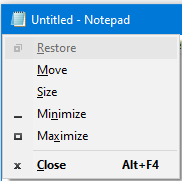 This keystroke has been active since Windows 2!!! (Here is documentation for Windows 3 -- I couldn't find an online reference for 2 but if you run an emulator of Windows 2, it is there.)
This keystroke has been active since Windows 2!!! (Here is documentation for Windows 3 -- I couldn't find an online reference for 2 but if you run an emulator of Windows 2, it is there.)
EDIT: Here is a screenshot from Windows 2!)
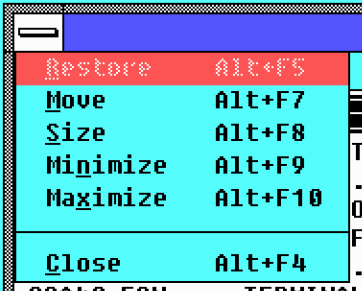
The default of ALT-SPACE is also a support issue. Also I regularly use this in phone support when a user has accidentally sized an application window so small they don't recognize it is there.... Or when the taskbar is blocking access to an application (especially when the taskbar is at the top.)
The default of WIN-SPACE is a problem for International users as it shows the language selection.
Proposed solutions?
For the default keystroke, what do you think of:
A) WIN+SHIFT+SPACE
B) WIN+SPACE but it if is already mapped, prompt the user to choose a different shortcut (such as WIN+SHIFT+SPACE)
C) CONTROL+ALT+SPACE
The advantage of it being tied to the WIN key is it that perhaps it can be shown on the powertoys WIN shortcuts screen so the novice user can find it.) Note: CONTROL-ALT-SPACE is regularly used in Visual Studio and VMware workstation
Lastly: I also suggest that new shortcuts be checked against a site like: https://defkey.com/search?irq=Alt%20%2B%20Space
Also how do I insert these neat little key-graphics in a post?
Surround with \
I personally think win+shift+space and ctrl+alt+space are hard to use.
ctrl+space is a used heavily in VS so can't use that.
@crutkas My vote is for something like Win+Q. Alt+Space is too disruptive imo.
Win+Q is system mapped too. It's search.
@asklar Like I said earlier, Search can still be accessed by Win+S so that's okay. Also, you can just hit Win and start typing.
@crutkas My vote is for something like Win+Q. Alt+Space is too disruptive imo.
Win+Q and Win+S both execute same item
@crutkas My vote is for something like Win+Q. Alt+Space is too disruptive imo.
Win+Q and Win+S both execute same item
Yes, that's why I feel Win+Q would be a safe default that's not very disruptive.
I voted for Alt + Space
I use Reshraper like shortcut:
CTRL+Win+T
Win+Q or Win+S would be perfect as they perform the same function and both are related to search...
I was surprised it disabled the only way to open window menu. It definitely needs to change.
I was surprised it disabled the only way to open window menu. It definitely needs to change.
In settings just change the key combo. I have mine personally set to winkey+space
I was surprised it disabled the only way to open window menu. It definitely needs to change.
In settings just change the key combo. I have mine personally set to winkey+space
@crutkas
That's the Windows shortcut for switching keyboard layouts, let's not trade one bug for another :)
That's the Windows shortcut for switching keyboard layouts, let's not trade one bug for another :)
There are multiple keystrokes to swap.
With an OOBE option to alert users of multiple keyboards, problem is solved to tell them alternative / have them remap.
Also why I am directly asking as I know it is a conflict.
In settings just change the key combo. I have mine personally set to winkey+space
I'm not saying I have problems remapping, but I hate to invent things, that require muscle memory, while I'm not sure if it's a stable solution. That means I will have to configure this on every machine I use and that I might have some conflicts with hotkeys in the future. I would prefer a standard safe option out of the box. For now I will go with Win+Q, as it seems like a likely candidate.
I use win-space frequently for keyboard changes - and while I want to suggest something like ctrl-space instead, it may just be that this is so overloaded a space (pun not intended) that you should pop up a dialog during first installation offering the choice of alt-space, win-space or user choice of key combo. otherwise whoever happened to spot this poll will get to make a choice of which important key combo that they may not be representative voters on
I believe the keyboard changes are also default mapped under alt+shift so then Win+space has a double just like Win+Q and Win+S
As this clearly mimmicks a feature from macOS to bring up spotlight (using cmd+space, I think win+space makes most sense.
@sandercox I'm pretty sure alt+shift and Win+space are different https://superuser.com/a/1485816/1056932
@sandercox I'm pretty sure alt+shift and Win+space are different https://superuser.com/a/1485816/1056932
I stand corrected. Didn't notice that difference.
I read the last few suggestions of WIN+Q given that it already exists and it's duplicated (and I didn't even knew it existed).
I also use WIN+SPACE for language input between Cyrillic and default (😁). So I wouldn't like it/suggest it to be a default.
I'm currently using Win + Z since it's easy to reach and won't override any existing shortcuts.
I'm for the suggestions of @pratnala and @fowlerdm of Win+Q or Win+Shift+Space being the default, keeping it as an option shown in the powertoys WIN shortcuts screen, and using the OOBE @crutkas mentioned for any conflicts.
The following idea isn't a standard shortcut as the others, but since I don't see it mentioned here it goes.
Shortcut: Ctrl + Ctrl (press control key twice in quick succession).
This shortcut was used in the old and discontinued Google Desktop Quick Find, and I can't find any other program with that shortcut currently in use.
As I said, it may not seem like a normal shortcut as it requires pressing twice the same key, but personally I found it really easy to launch and without issues. Also, on Intellij/pycharm/clion/idea, pressing shift twice launches the 'search everywhere' functionality.
I think a poll wouldn't be bad. I hope i have all suggestions. https://www.strawpoll.me/20785284
I use win + circumflex for PT Run and I use this combination for Guake under Linux.
I think this is one of the best and easiest combination that don't break any other shortcut.
(circumflex is VK 220 and between esc, 1 and tab on my PC)
I use
win+circumflexfor PT Run and I use this combination for Guake under Linux.
I think this is one of the best and easiest combination that don't break any other shortcut.(circumflex is VK 220 and between
esc,1andtabon my PC)
Because the circumflex is not on every keyboard, I wouldn't take this. By the way for other people: A circumflex is the ^ and you can make with it: â î ê and more
win+circumflex
If you are talking about tilde/backtick button, then it's already a hotkey for in PowerToys, activates FancyZones menu
win+circumflexIf you are talking about tilde/backtick button, then it's already a hotkey for in PowerToys, activates FancyZones menu
nope, i mean this ^
see https://en.wikipedia.org/wiki/Circumflex
(it can be used as XOR operator in some programming language)
@TobiasSekan And I'm talking about this button
between
esc,1andtabon my PC
Oh I see the problem 🤦
I have German layout and the key have the symbols ^ and °
but the English layout have ~ and `
yeah we mean the same key position but different keys
please don't, i have to switch Chinese IME to English when gaming,i'm using win+space for so many years since windows 8
I've got muscle memory for alt-space from years of using other launchers like Launchy, Wox and Keypirinha. I'm guessing that's where this default comes from. I think it's fine to leave it like this as users of PT are very aware of what they are doing and can change it if they want.
Alt-space is also great because of the ease of hitting it with your fingers. I move my left thumb to the alt key and index finger to space. A very good shortcut
none of the key combos that exist like alt+space etc. work for me. They just bring up the default like the shortcut menu. Or win+q still opens search. Then if I change the shortcut too much, it just stops working. how is everyone able to use alt+space and not bring up the shortcut menu? personally I think the key combo should be up up down down left right left right b a start
@KrunchMuffin is this related to isuue #4399 ?
With the whole region being overloaded, I really agree that giving several options at install would be best.
Although personally, I really like the idea of ctrl + ctrl or alt + alt. That kind of double tap seems like easy muscle memory.
Great discussion and feedback everyone. I think when we couple this feedback with OOBE, we'll have a pretty good idea. If we do shift to WinKey, my hope is we'd detect the multiple keyboards and directly warn of this conflict up front.
I know this is already closed, but I feel there's an important aspect that has not been discussed here.
My concern is not so much that the app takes over a system shortcut. There are any number of shortcuts that a user could have defined so you can't account for everyone.
My issue was that when I used the shortcut, it wasn't at all clear that it was Powertoys that was using the shortcut. I think a very simple change could be the branding of the popup to make it clear that it's "Powertoys Run" that's doing it.
By the time I figured out it was Powertoys, I was quite grumpy and therefore got very annoyed at Powertoys. If I'd known straight away, it probably would have taken a few seconds to resolve and I probably wouldn't even remember that it had happened.
@richjhart, the new OOBE should help address this where we try to address this problem up front and critical settings you can address there
https://github.com/microsoft/PowerToys/issues/1285#issuecomment-679268558 is what we're leaning toward
Most helpful comment
I use Win + Space a lot to switch input locales so I wouldn't know what to set it to - plus I got pretty much used to Alt + Space by now to access PT Run.
Maybe optionally the Win key itself as I'm not using the start menu at all since I have PT Run.