Powertoys: Keyboard shortcut with WIN key and PT Run
Environment
Microsoft Windows [Version 10.0.18363.959]
PowerToys v0.19.2
Steps to reproduce
- Create shortcut remap : WIN(left)+SPACE -> ALT(left)+SPACE
- Open PT Run with WIN+SPACE
- Try to type anything
Expected behavior
PT Run should open and working fine
Actual behavior
When I open PT Run with WIN+SPACE (remaped shortcut), I can't type anything, and can't run anything with keyboard navigation (mouse navigation and input is fine).
PT Run is not closed in some way, because if I type anything anywhere after pressing escape (which should close it), PT Run pops in like if it was still in the background.
If I open it with standard ALT+SPACE shortcut, it works fine.
All 14 comments
I'd like to add it I hold ALT + SPACE in that order, PT Run opens.
However, holding SPACE + ALT in that order results in PT not opening.
@sharpsan, that is by design. In Windows, all shortcuts require the modifier keys to be pressed first. For example, Ctrl+V can be used to paste, but V+Ctrl will not work.
Ok thanks!
@Sov3rain why are you using remapper to do this versus the the setting for PT Run?
Setting i'm using with 0.19.2
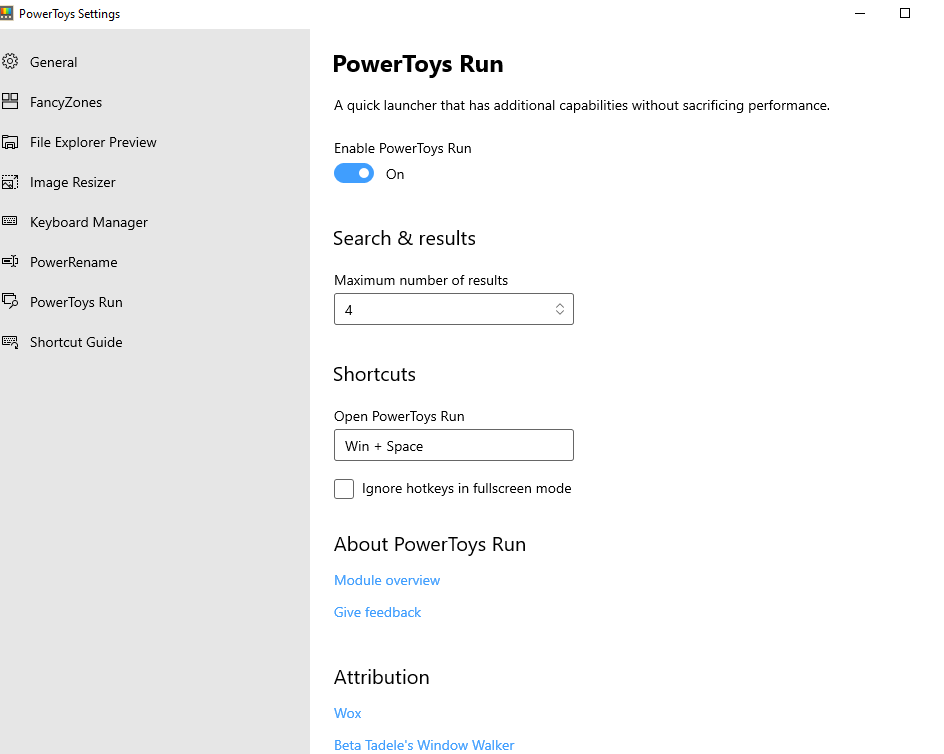
@Sov3rain why are you using remapper to do this versus the the setting for PT Run?
Setting i'm using with 0.19.2
For convenience of having both option. My MSI laptop is equipped with a weird keyboard layout where WIN key is located at the right of the space key, so in this instance I use ALT+SPACE. But when I hook my normal keyboard, I use WIN+SPACE.
It's just a matter of having two options really. I think this appeared when the ability to set a WIN key shortcut for PT Run was introduced.
Same thing here. I remap WIN(left) + SPACE -> CTRL(left) + SPACE.
Because WIN + SPACE is already mapped to switching input language by Windows, I can't just PT Run set to map WIN + SPACE.
@Tetramad, on the latest version (0.19.2), you can set the PT Run shortcut directly to Win+Space, and it will override the default input language shortcut.
@Tetramad, on the latest version (0.19.2), you can set the PT Run shortcut directly to Win+Space, and it will override the default input language shortcut.
Oh, I mean I need to use that shortcut, instead of override it. :wink:
@Sov3rain based on @arjunbalgovind and your issue here, this sounds like it is not a bug and is acting as designed. correct?
Reason being is your ask up on top is different below.
@Sov3rain based on @arjunbalgovind and your issue here, this sounds like it is not a bug and is acting as designed. correct?
I don't think so. When I use WIN+SPACE (which is a remapped shortcut in my case), PT Run opens, but from here nothing works as expected:
I can't type anything. If I press ESCAPE to quit, I loose keyboard in a weird way, I don't know what's going on but most of my keys are now lock in some navigation mode (change application focus, open menu etc) until I reopen PT Run with ALT+SPACE and then quit it properly with ESCAPE.
I don't know if it's related to PT Run on itself or remapped shortcut though.
I can reproduce this behavior. It seems to be getting stuck into a state where Alt is held down, and hence you are observing this weird behavior on your keyboard after hitting Win+Space. We'll have to look into why it's getting into that state. The temporary workaround if you get into that state is to just tap Alt after PT Run appears, but we should look into why this is happening. Generally disabling and re-enabling Keyboard Manager solves such issues between where a remap doesn't work within PowerToys but that doesn't seem to be working here.
@crutkas @saahmedm with some of the tweaks made to the remapping logic in #5070 this should be fixed for 0.20.
We just released 0.20 and this should be resolved there. Please try it out.