Powertoys: [PT Run] User Account Control dialog box doesn't get focus after hitting enter on "Run As Administrator" button
Windows build number: 10.0.19041.329
PowerToys version: v0.19.1
PowerToy module for which you are reporting the bug (if applicable): Run
Steps to reproduce
- Set UAC Settings to "Do not Dim"
- Launch PowerToys Run
- Type name of any program that you would like to start
- Hit "tab" button in order to focus on "Run As Administrator" button or use
Ctrl + Shift + Entershortcut
Expected behavior
"User Account Control" dialog box appears with the action button "No" focussed. So you can use your keyboard to press either button on the UAC dialog box.
Actual behavior
"User Account Control" dialog box appears above the PowerToys search box but the UAC dialog itself doesn't get focussed. The PowerToys Run search box stays focussed. So you cannot use your keyboard to press any button on the UAC dialog box.
If you run any program from the Windows Start Menu the UAC dialog gets focussed right after you hit the "Run As Administrator" button.
Screenshots
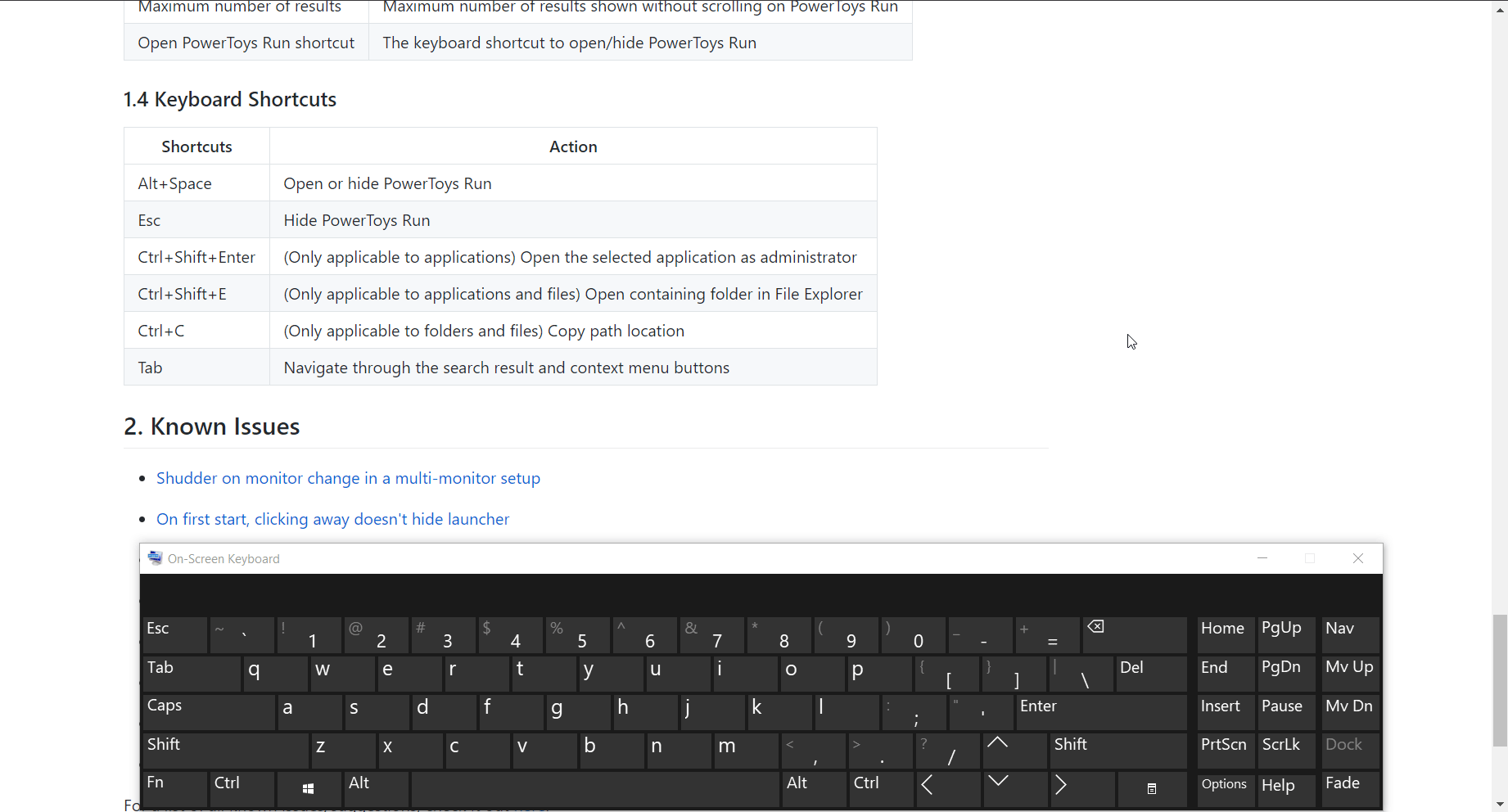
All 6 comments
Hm, this shouldn't be possible under the normal settings. Can you tell us which setting you use for UAC? Because It looks like you have the "do not block desktop" one.
yeah, sure. I use "Never notify" (do not dim my desktop)
The reason I raised this issue is that when I launch elevated Windows Powershell from "Win+X" menu the UAC dialog box is being focused so I can continue using the keyboard. I found this useful and that is why it would be great to have the same experience here.
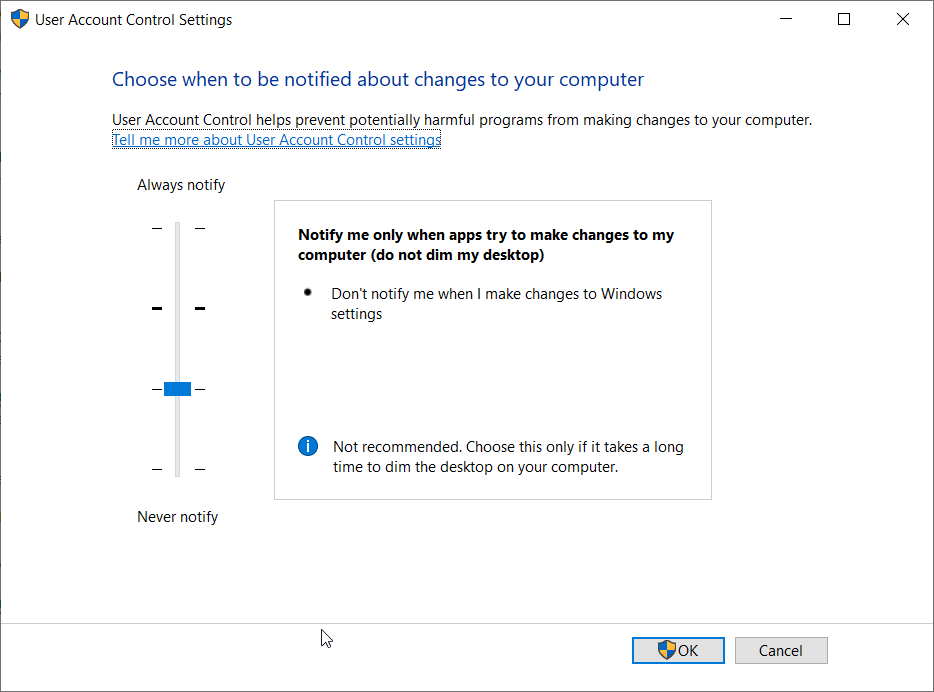
hi @lrushl can you send a screen recording of the behaviour you want (or what happens with windows search?
This issue has been automatically marked as stale because it has been marked as requiring author feedback but has not had any activity for 5 days. It will be closed if no further activity occurs within 5 days of this comment.
I've recorded a new video of the issue that I am experiencing.
It consists of two parts.
The first part shows the expected result I'd like to get when I'm using PT Run for launching any program that requires the "User Account Control" dialog box to be shown.
By the expected behavior, I mean, that the next thing that gets focused is the "User Account Control" dialog box itself so that I can continue using my keyboard to navigate to the right dialog button and hit the enter button to continue.
The actual result is that the "User Account Control" dialog box shows but without focus, so I can't use my keyboard to make the decision and to continue work without workout (alt-tab until finding the "User Account Control" dialog box there) or using the mouse.

I can repro this, when I set my UAC settings "Do not dim desktop". setting this as a bug!
Most helpful comment
I've recorded a new video of the issue that I am experiencing.
It consists of two parts.
The first part shows the expected result I'd like to get when I'm using PT Run for launching any program that requires the "User Account Control" dialog box to be shown.
By the expected behavior, I mean, that the next thing that gets focused is the "User Account Control" dialog box itself so that I can continue using my keyboard to navigate to the right dialog button and hit the enter button to continue.
The actual result is that the "User Account Control" dialog box shows but without focus, so I can't use my keyboard to make the decision and to continue work without workout (alt-tab until finding the "User Account Control" dialog box there) or using the mouse.