Powertoys: Fancy Zones, device orientation/resolution specific layouts doesn't work anymore
Environment
Windows build number: [Version 10.0.19041.329]
PowerToys version: 0.19.0 and 0.19.1
PowerToy module for which you are reporting the bug (if applicable): FancyZones
Steps to reproduce
Try create a separate layout for landscape and portrait orientation on a Surface/Windows tablet.
Expected behavior
I expect FancyZones to remember the layout I created specific to each device orientation, just like how it was in v0.18.2 and before.
Actual behavior
Right now it applies one layout to both device orientations, which is totally inappropriate.
Screenshots
Here I applied a landscape layout in landscape orientation. See also the portrait specific layout right next to it that I applied in portrait orientation prior to this screenshot.
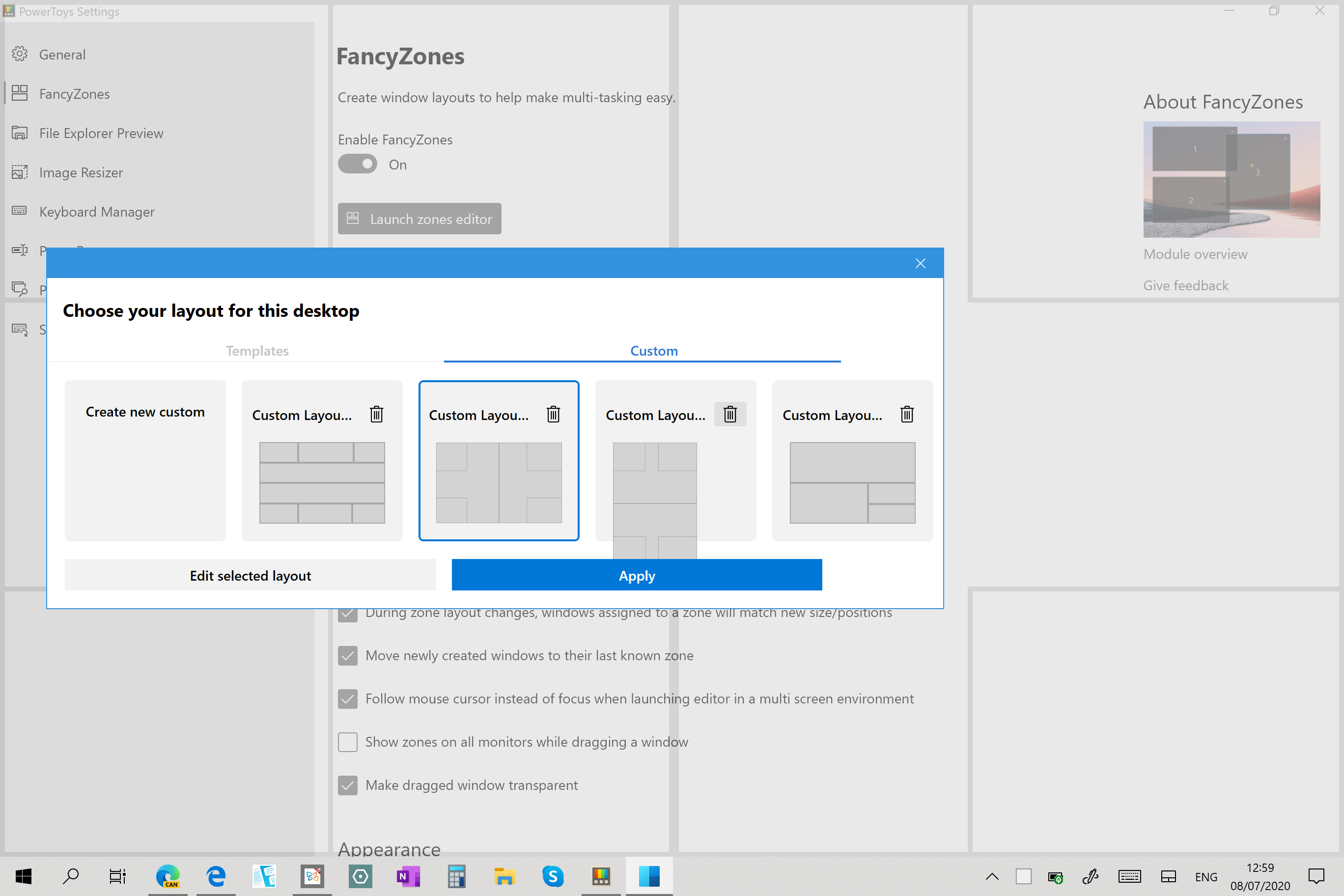
This layout works fine in landscape orientation, as expected.
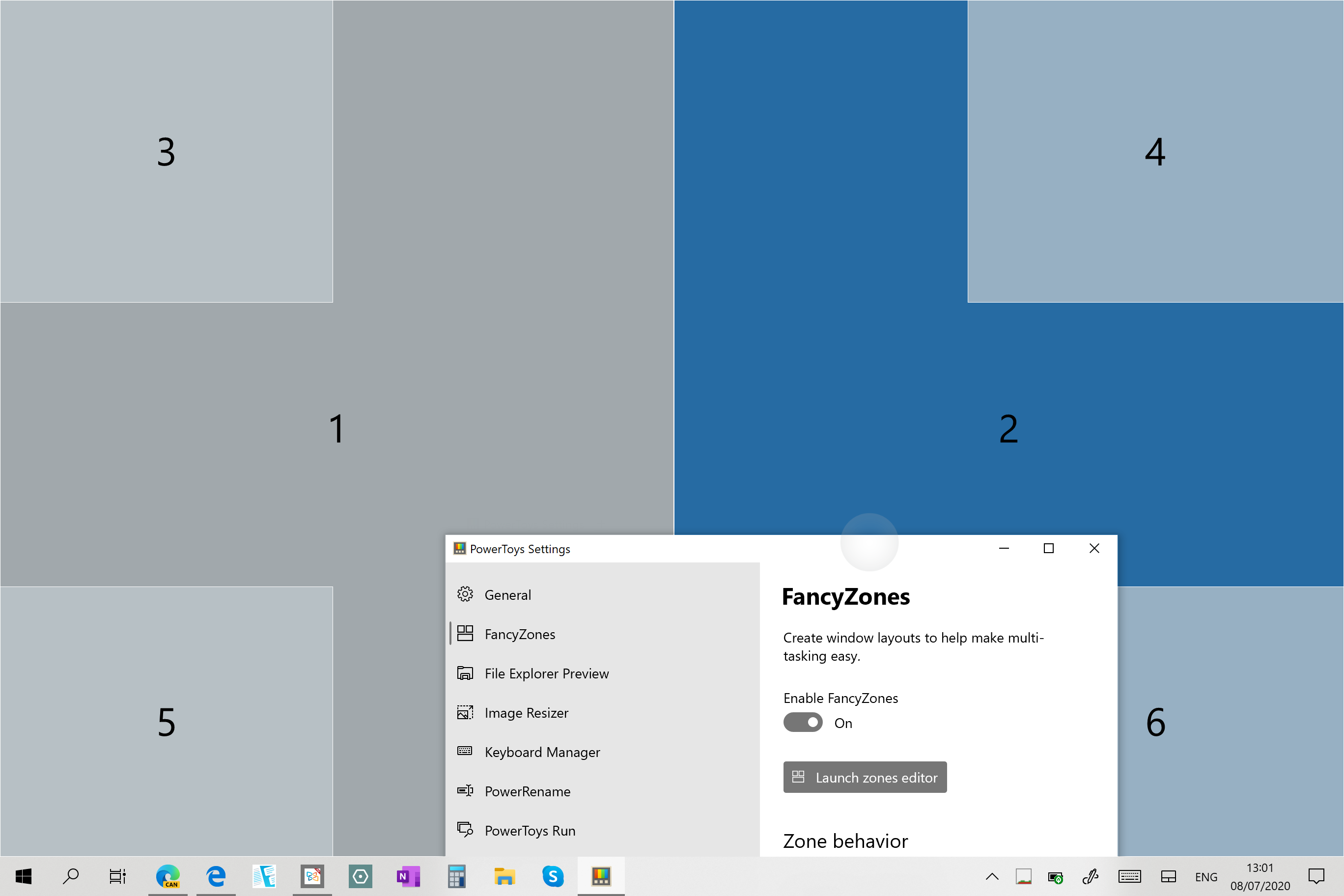
But this landscape layout unexpectedly got applied to portrait orientation too, resulting in this.
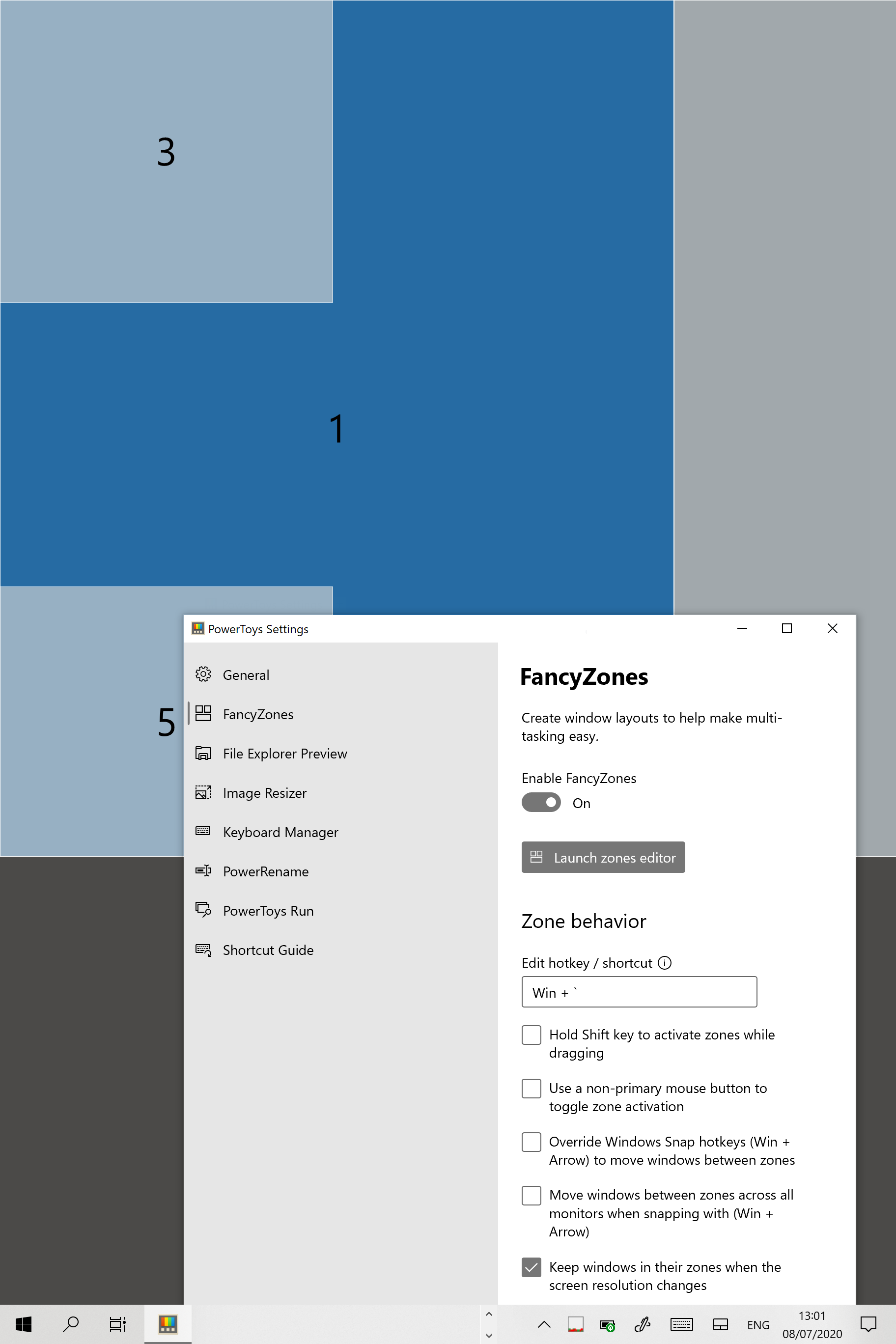
All 4 comments
This could be another aspect of the same bug reported in https://github.com/microsoft/PowerToys/issues/4694
This could be another aspect of the same bug reported in #4694
I don't think it's related to that issue, I updated my screenshots to make that clearer.
My issue about not being able to apply separate layouts to to different device orientations, and it happens with both custom and template layouts, and there is no workaround other than rolling back to v0.18.2.
v0.19.2 lets me allow orientation/resolution specific layouts again, but either "Keep windows in their zones when the active FancyZones layout changes" or "Keep windows in their zones when the screen resolution changes" doesn't work anymore when I switch between portrait and landscape orientation.
See reported bug here https://github.com/microsoft/PowerToys/issues/5012
@WindowsTablet
closing this as resolved in 0.19.2
Thanks.