Powertoys: Dropping windows into fancy zone causes Your Phone notification to appear
Environment
Windows build number: 10.0.19041.329 (2004)
PowerToys version: 0.18.2
PowerToy module for which you are reporting the bug (if applicable): FancyZones
Steps to reproduce
- Have Your Phone running in the background.
- Drag any window into a zone.
Expected behavior
The window is resized to the zone and nothing else happens.
Actual behavior
A notification about Bluetooth calls from the Your Phone app appears every time after dropping a window.
Do you still want to make and receive calls on your PC?
The Bluetooth connection between your phone and PC has been disconnected.
via Your Phone
YesNo
It does not matter what you do with this notification (press Yes or No or dismiss it), it will appear again next time you drop a window into a zone.
Screenshots
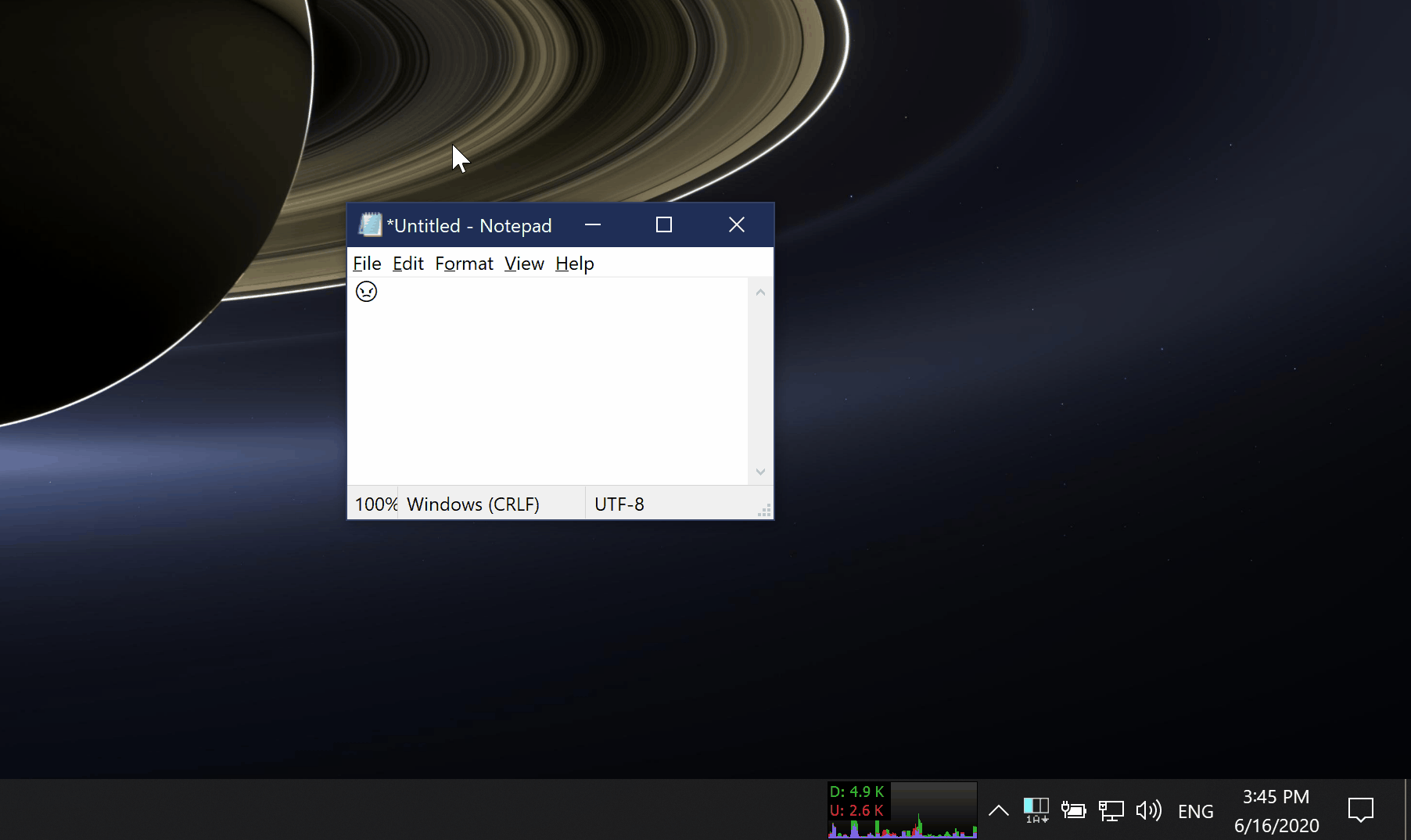
All 6 comments
…in the meantime, I have suppressed Calls notifications in Settings. I imagine this will also prevent incoming call notifications from appearing.
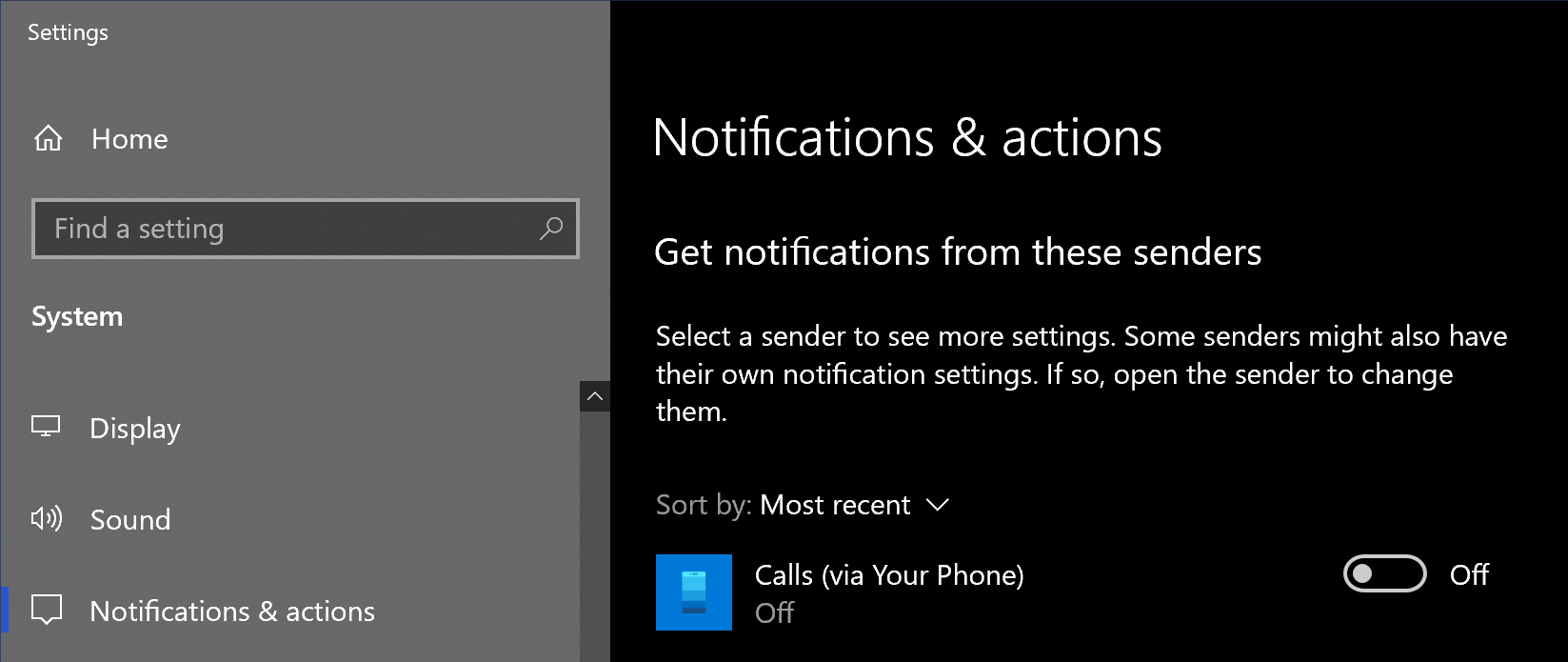
@enricogior anyone on your team have Your Phone installed?
@daguej
can you verify if this is still happening with the latest version of PowerToys? https://github.com/microsoft/PowerToys/releases
Thanks.
@enricogior I can confirm that this still happens in v0.19.1.
I noticed a few interesting things while reproducing, and believe I have narrowed down the cause:
- The Your Phone app's window must be minimized (maybe? inconsistent) or closed for the notification to appear. If the window is open (even if not focused), the notification does not appear.
- Focus Assist turns itself on while dragging a window and holding Shift (ie when the zone overlays appear — you can see this in the GIF above).
- You don't actually need to drop a window to trigger the notification, simply releasing Shift is enough.
- If you do have the Your Phone window open and to the Calls tab, the dialpad disappears when dragging windows and immediately reappears when you stop. You also see this behavior by manually toggling Focus Assist.
- I was able to trigger the notification by manually toggling Focus Assist (with the window closed).
So looks like Focus Assist is the culprit. Not sure if there's a bug in Your Phone's handling of Focus Assist turning off, but it does seem like FancyZones should not be triggering Focus Assist anyway.
@daguej
thank you for debugging the problem!
any news guys?
Most helpful comment
@enricogior I can confirm that this still happens in v0.19.1.
I noticed a few interesting things while reproducing, and believe I have narrowed down the cause:
So looks like Focus Assist is the culprit. Not sure if there's a bug in Your Phone's handling of Focus Assist turning off, but it does seem like FancyZones should not be triggering Focus Assist anyway.