PowerToys Run default hotkey conflicts with window menu hotkey
Environment
Windows build number: Microsoft Windows [Version 10.0.18363.836]
PowerToys version: 0.18.1 x64
PowerToy module for which you are reporting the bug (if applicable): PowerToys Run
Steps to reproduce
Try to access the window menu (with move, size, minimize, etc) on an app once PowerToys Run is active. You cannot do so until you remap the default PT Run hotkey.
Expected behavior
Default PowerToys hotkeys probably should not conflict with existing hotkeys in windows? I know Alt + Space probably isn't the most commonly used hotkey, but every once and a while application windows enter a strange hidden state where they're so small that they're invisible, or where they are completely off screen and unreachable with the mouse, and the only way to get them back to a usable state is to use the little known Alt + Space menu and your own ancient knowledge of its contents. So Alt + Space + M, then tap an arrow key to start the window moving, then move the mouse a bit to snap the window to the current mouse position.
I was going to suggest Win + Space as alternate default? But when I couldn't get that to map in the settings, I did some searching and found it was a hotkey for switching keyboard input languages.
Note that for anyone interested in abandoning the input switching hotkey to use PT Run on Win + Space, even AFTER disabling that language switching hotkey (which was a nightmare to find the options screen for) I still can't get the PT Run hotkey dialog to let me map Win + Space? I _was_ able to map it to Ctrl + Alt + Space (which is awkward to press) though, and then define a shortcut remap with PT Keyboard Manager that mapped Win + Space to Ctrl + Alt + Space. So I guess it's PowerToys all the way down for me now?
Actual behavior
The current default for PT Run means that things like the logitech mouse hotkeys for minimizing windows won't work once you've activated PT Run, until you change the hotkey for PT Run.
Note that I have always disliked the logitech software approach to minimizing windows, as it's not a real hotkey, but a key sequence, making it timing dependent, and thus it sometimes fails when I think proper hotkeys would not? But it's what we've got, as there's no better windows hotkey AFAIK.
Screenshots
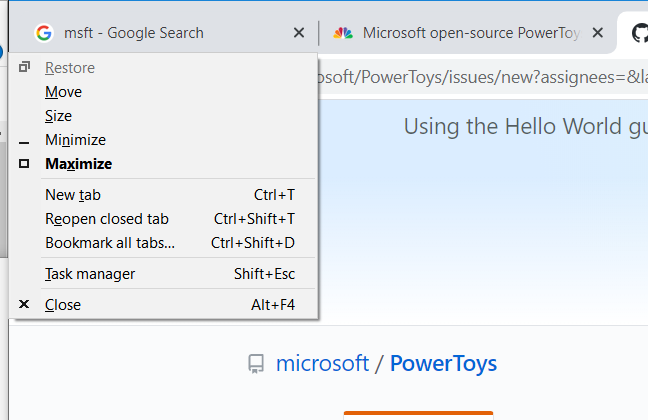
All 13 comments
I was very surprised by this default. Alt-Space is a well-known shortcut.
Thankyou for the PT Keyboard Manager workaround, having the same muscle memory to open Spotlight on macOS and PT Run on Windows is fantastic, especially when using a software KVM
I slam Alt-Space, n so often it's not funny.
I didn't really see the reference, @wonkieinc , so here's a screenshot in case anyone else comes along for this:
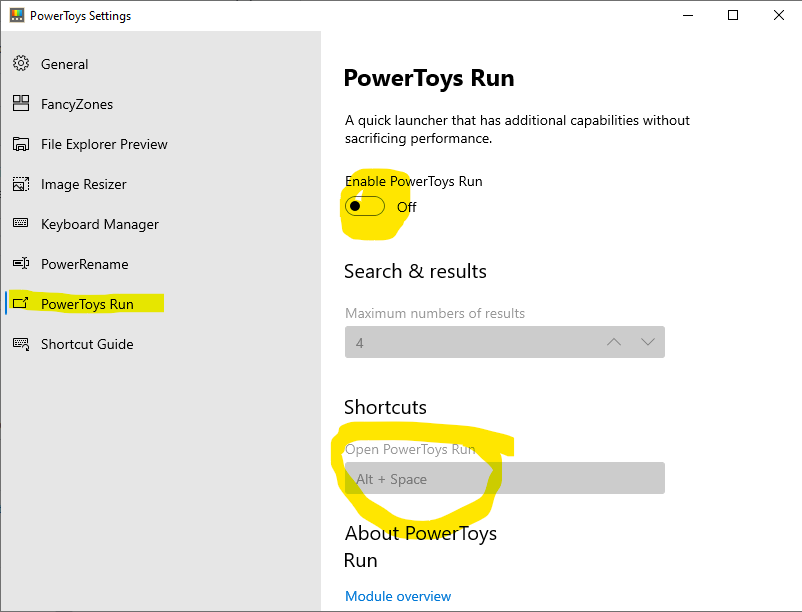
IMHO, the default really should be changed from "Alt+Space" to something that is not used. It just took me an hour to find why "Alt+Space" does no longer open the window menu (which I use to maximize and minimize windows), but some form of search bar, which I did not remember to install. I was actually suspecting I caught a malware!
It came with the automatic update of PowerToys and turned itself on automatically, without me having asked for it.
So, for the future, may I cordially ask to:
- not use a keyboard shortcut as a default that is already in use for something else?
- if a new feature / module is added to PowerToys, do not turn it on by default?
Thank you so much, M.
I have to agree 100% with DrMMu.
Please do not use standard Windows Key Combinations.
I was actually suspecting I caught a malware!
One could easily argue that you did.
It appears one can't set the Powertoys Run hotkey to Win+Space - this is the shortcut I use for the equivalent launchers on other operating systems, so it's frustrating not to have it for Powertoys. Can this be fixed, or failing that is there a configuration file that can be edited manually to set this hotkey?
It appears one can't set the Powertoys Run hotkey to Win+Space - this is the shortcut I use for the equivalent launchers on other operating systems, so it's frustrating not to have it for Powertoys. Can this be fixed, or failing that is there a configuration file that can be edited manually to set this hotkey?
Please see toward the end of this initial post detailing how to go about this:
Note that for anyone interested in abandoning the input switching hotkey to use PT Run on Win + Space, even AFTER disabling that language switching hotkey (which was a nightmare to find the options screen for) I still can't get the PT Run hotkey dialog to let me map Win + Space? I was able to map it to Ctrl + Alt + Space (which is awkward to press) though, and then define a shortcut remap with PT Keyboard Manager that mapped Win + Space to Ctrl + Alt + Space. So I guess it's PowerToys all the way down for me now?
Ctrl+Alt+Space seems to start "Read Aloud" in Office
FYI: Win+Space is used by the language switcher in Windows.
I wish I can map 'Win+R' to 'PowerToys Run'.
- If there's no matching candidate, it could just run it as a command.
- Could introduce a prefix character that tells to run what's typed as a command. e.g.
\cmdlaunchescmd.
This should be fixed in 0.19.x timeframe, 0.20 added additional improvements
I changed it to Win+Q because that does the same thing as Win+S and if PT Run is not active, you still have a search function.
Most helpful comment
IMHO, the default really should be changed from "Alt+Space" to something that is not used. It just took me an hour to find why "Alt+Space" does no longer open the window menu (which I use to maximize and minimize windows), but some form of search bar, which I did not remember to install. I was actually suspecting I caught a malware!
It came with the automatic update of PowerToys and turned itself on automatically, without me having asked for it.
So, for the future, may I cordially ask to:
Thank you so much, M.