Powertoys: [Keyboard Manager] Mapping ALT GR to ALT doesn't work
Environment
Windows build number: 10.0.18363.836
PowerToys version: 0.18.1
PowerToy module for which you are reporting the bug (if applicable): Keyboard Manager
Background
ALT GR is a special key that appears on a number of international keyboard layouts, including US-International and UK layout. In Windows, CTRL + ALT is equivalent to ALT GR.
I wish to remap ALT GR so it behaves like regular ALT.
I will use '@' as an example as it is typed by pressing ALT GR + 2 (or CTRL + ALT + 2) on a Norwegian keyboard.
Steps to reproduce
- Remap ALT GR to ALT, as shown in the screenshot below.
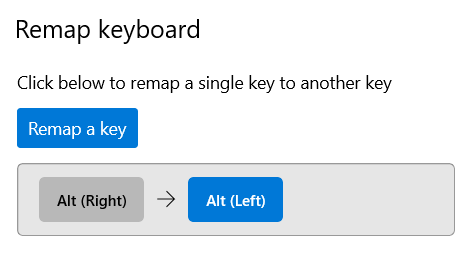
(The key auto-detect recognizes ALT GR as Alt (Right) so that's what I'm going with here.)
Expected behavior
ALT GR now behaves as regular ALT.
Example: Pressing ALT GR + 2 on a Norwegian keyboard should not yield '@' any more. (You will now have to press CTRL + ALT GR + 2 to get that result, as ALT GR now behaves like regular ALT).
Actual behavior
Pressing ALT GR + 2 still yields '@' on a Norwegian keyboard. In other word, the ALT GR key still behaves like ALT GR.
Other keyboard mappings do work as expected.
Additional context
I have in the past successfully used SharpKeys to do the exact same mapping. Here's a screenshot from what it looks like in SharpKeys:
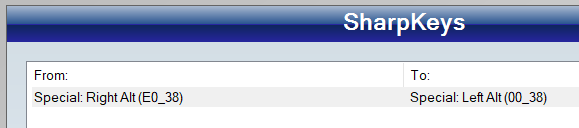
Why do I want to map ALT GR to ALT? It facilitates better touch typing and better load distribution between the two hands when typing, as you now have two identical ALT keys on both sides of the keyboard instead of one of each type. The downside is now you have to train yourself to type CTRL+ALT instead to access the special characters formerly accessible with ALT GR.
All 5 comments
After digging more into this, it turns out Alt Gr is internally just Ctrl (Left) + Alt (Right) at the virtual key level. When using English US keyboard Alt Gr behaves like a normal Alt (Right), but it changes for other languages.
Sharp Keys does scan code based remaps rather than virtual key code, which is why it has the ability to do that. For Keyboard Manager to support this one of two options would have to be done:
- Support shortcuts to key remapping, i.e. Ctrl (Left) + Alt (Right) to Alt (Right) for the above scenario. We plan to add this functionality for v1 anyways since it has been highly requested.
- Support scan code based remapping. This could have many issues since scan codes can vary between keyboard manufacturers, but this would also fix #3497
@saahmedm what do you think about this issue?
To verify that Alt Gr is actually Ctrl(Left) + Alt (Right) you can try this shortcut on Windows from this guide:
Ctrl + Alt + Tab | Use the arrow keys to switch between all open apps.
-- | --
If you are not using English-US you can invoke this either by Ctrl(L)+Alt(L)+Tab or AltGr+Tab
I think supporting scan code remapping will be tricky and not within V1 scope. But we will be prioritizing Shortcut-to-Key remap
Similar (?) problem.
Steps to reproduce:
- Map AltGr (a.k.a. right alt) to END.
Issue (on pressing AltGr):
Instead of working like a normal END key, it works as Ctrl+END. i.e. instead of taking you to end of line (what END does), it takes you to end of file or paragraph (what Ctrl+END does).
Similarly mapping AltGr to HOME makes it behave as Ctrl+HOME.
I have this exact same issue. I was about to write the same post. I do not have any use for the AltGr key on my UK keyboard, as it is the English language does not use these extended set of characters and Ctrl+Alt can be used instead when I need the Euro € symbol or similar. It looks like I will have to still use SharpKeys for this until the situation changes.
Most helpful comment
After digging more into this, it turns out Alt Gr is internally just Ctrl (Left) + Alt (Right) at the virtual key level. When using English US keyboard Alt Gr behaves like a normal Alt (Right), but it changes for other languages.
Sharp Keys does scan code based remaps rather than virtual key code, which is why it has the ability to do that. For Keyboard Manager to support this one of two options would have to be done:
@saahmedm what do you think about this issue?