Powertoys: [PowerToys Run / KBM; BUG] PT Run is not usable when start is open and Win+R is used to open PT Run
Environment
Windows build number: 10.0.18363
PowerToys version: 0.18.0
PowerToy module for which you are reporting the bug (if applicable): PowerToys Run
Steps to reproduce
- Press Win key to open start
- Press shortcut (Win+R) to open PT Run
- Type search string
- Press escape to close start.
- Press escape to close PT Run.
Expected behavior
PT Run's window is in focus. The typed text will be entered in PT Run.
I can close PT Run while pressing escape to close start and then press escape the second time to close PT Run.
Actual behavior
The typed text will be entered in start/windows search. Pressing escape two times to close start and PT Run doesn't close PT Run. I have to first click on PT Run to close it while pressing escape or clicking on the desktop background.
Screenshots
Shortcut mapping:
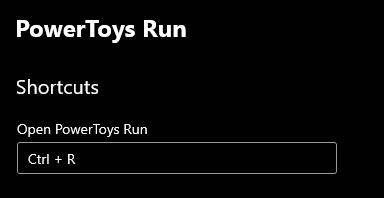
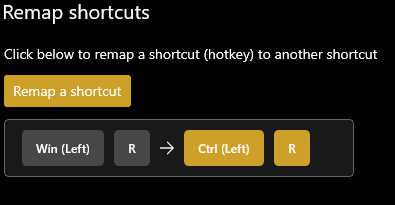
PT Run behavior:

All 16 comments
There seems to be some very weird interaction happening here. I was able to reproduce this, so my first thought was maybe KBM is doing something wrong with Win key, because in the above scenario after you open start menu if you just press Ctrl+R, start menu closes and launcher is in focus.
However instead of Win+R I just tried Alt+R instead and the same issue occurs. And its not just that launcher doesn't appear in focus and start menu doesn't go away but also that launcher appears in an off-center position in my screen

If I re-map Win+R to Alt+Space this seems to be working fine for me in v18.1 on 1909.
Can you still reproduce this on 18.1? @htcfreek
Can you still reproduce this on 18.1? @htcfreek
Yes.
If I click inside "Open PowerToys Run" to specify the shortcut to use the Windows key, it doesn't even register that I pressed the key. It just defaults to "Undefined." Granted, I'm using BootCamp on a MacBook Pro, if that helps.
To that point, the user above remapped a combination in order to use the Windows key; could it be made so that the Windows key can be used to open PowerToys Run without requiring remapping? Specifically, I would like to use Windows + Space. That way, it would be the same shortcut I use to open Spotlight on macOS.
@tap52384 we are working on supporting combinations with the windows key to open PowerToys Run for 0.19. However, we currently don't support a single key for launching it (Windows key in your example). We may add support for this in the future. We will be adding better warnings and error messages so that it doesn't just say "Undefined", that is being tracked in #3992.
@tap52384 we are working on supporting combinations with the windows key to open PowerToys Run for 0.19. However, we currently don't support a single key for launching it (Windows key in your example). We may add support for this in the future. We will be adding better warnings and error messages so that it doesn't just say "Undefined", that is being tracked in #3992.
Awesome, thanks! I want to use Windows + Space.
FWIW, I also want to use Windows + Space since this is what Alfred uses and I'd rather not have to remap that in my brain. Looking forward to 0.19 since lacking this has completely prevented me from using the launcher.
Still exist on 0.19 for me that if start menu is open PT Run doesn't get focused after showing.
I'm still seeing this on v0.19.1, if I have the start menu open and then try and use Win+R to use PowerToys Run, it doesn't get focus, it also won't dismiss from the screen until I give it focus.
This also occurs the same if the Action Center is open.
I feel like I've run into other cases too, but can't recall specific circumstances at the moment.
if start menu is up, can we detect and somehow send a key or dismiss it programmatically so we cna do our stuff? or we can't detect our keys due to it being up?
if start menu is up, can we detect and somehow send a key or dismiss it programmatically so we cna do our stuff? or we can't detect our keys due to it being up?
I think the interesting question is why PT's window is not activated.
Still not fixed in 0.20!
This also occurs the same if the Action Center is open.
I feel like I've run into other cases too, but can't recall specific circumstances at the moment.
It also happens when other Taskbar menus are in focus. I see the same behavior if I enter my shortcut (Alt+Space) after clicking any icon in the notification area (e.g., volume, network, calendar, power) or right clicking an open app icon.
If I press Esc while any of these menus are open and then enter my shortcut, PT Run gets focus back. Start Menu is an exception to this, I always have to manually click on the PT Run prompt to close it if the Start Menu was the last shell view I'd opened.
due to how start menu operates, if it gets focus, it runs at a higher elevation. something we can't override
@crutkas I'm confused, this started working for me a bit ago 😅
Edit: nvm, missed context that this is while start is open.
Most helpful comment
There seems to be some very weird interaction happening here. I was able to reproduce this, so my first thought was maybe KBM is doing something wrong with Win key, because in the above scenario after you open start menu if you just press Ctrl+R, start menu closes and launcher is in focus.

However instead of Win+R I just tried Alt+R instead and the same issue occurs. And its not just that launcher doesn't appear in focus and start menu doesn't go away but also that launcher appears in an off-center position in my screen