Powertoys: [Run] Support commands and parameters
Summary of the new feature/enhancement
Support running commands, utilities with parameters.
The older run box supports commands and parameters to be used in cases like this:
- cmd /k [your command here]
- ssh [email protected]
- runas.exe .......
- wt (Launch Windows Terminal)
- ping [server_address_here]
and more!
Could you please allow commands to be used with their optional parameters? Like the old run box did ?
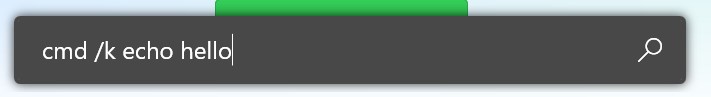
All 2 comments
I think if you enter ">" before the command it should work.
ex. "> cmd /k echo hello"
I think if you enter ">" before the command it should work.
ex. "> cmd /k echo hello"
I came here to suggest the same thing and found this post.
'>' does work, mostly. I notice playing around with it though, that for instance, opening a file directly with Notepad++ doesn't work. From Run, this works:
ex. notepad++ c:tempmyfile.txt
But when trying from PowerToys Run, it doesn't do anything (not even open NotePad++)
ex. > notepad++ c:tempmyfile.txt
I know, one example, but it's something.
Most helpful comment
'>' does work, mostly. I notice playing around with it though, that for instance, opening a file directly with Notepad++ doesn't work. From Run, this works:
ex. notepad++ c:tempmyfile.txt
But when trying from PowerToys Run, it doesn't do anything (not even open NotePad++)
ex. > notepad++ c:tempmyfile.txt
I know, one example, but it's something.