Powertoys: Keyboard manager shortcut remap does not work with Alt-F4
Environment
Windows build number: Microsoft Windows [Version 10.0.18363.836]
PowerToys version: 0.18.0
PowerToy module for which you are reporting the bug (if applicable): Keyboard Manager
Steps to reproduce
Enable Keyboard Manager and remap the short cut Alt+F4 to any other key combination (in my case, Ctrl+Q).
Expected behavior
When I press Ctrl+Q, the selected application should close.
Actual behavior
Nothing happens.
All 9 comments
Looks like it works on some applications but not all for me. @saahmedm can you try to repro as well?
Just validated with @arjunbalgovind, it works and closes all applications for me. The one exception is if you're trying to close elevated apps (run as administrator) and PT isn't running as an administrator (btw apps like Task Manager are always running in admin).
Does you're remap look like this below? Is it in this direction or the opposite @threkk
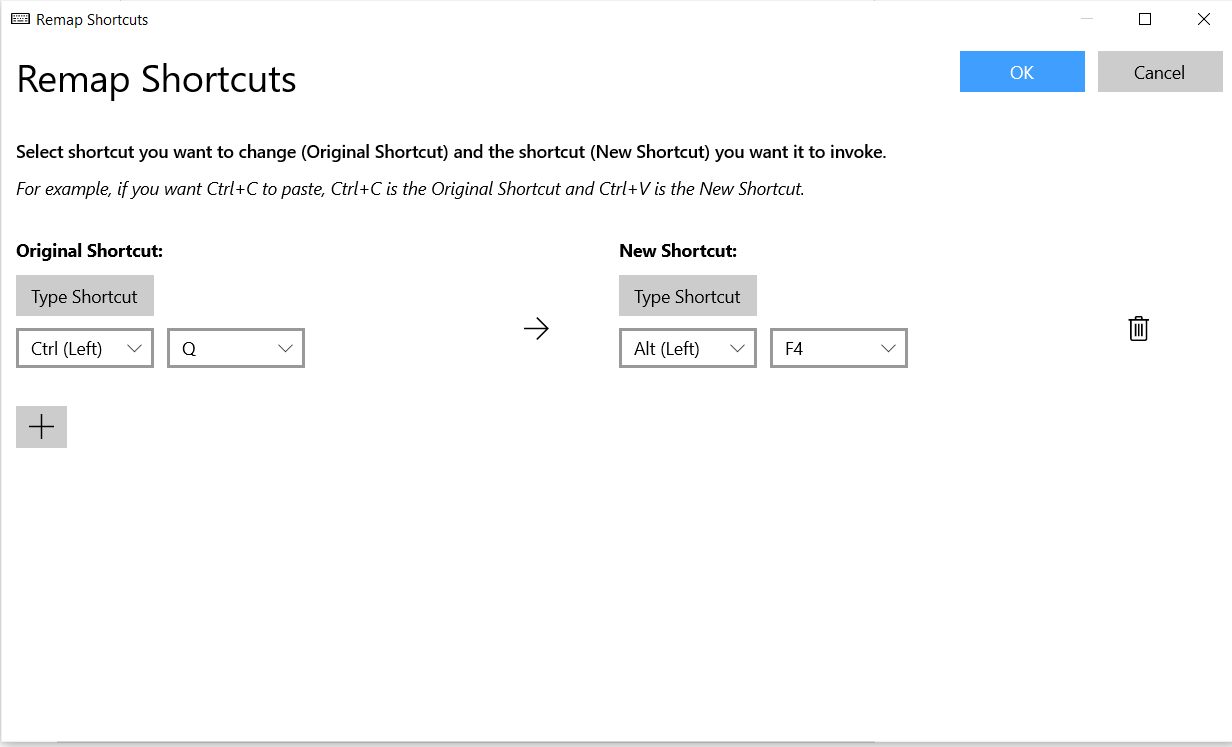
My mapping is from Alt+F4 to Ctrl+Q. I did not manage to make it work in any case, neither in administrator mode. Is there more information I can provide to help resolving this?
Yes, can you send a screenshot of your remapping page please?
(btw apps like Task Manager are always running in admin).
This isn't completely accurate... It's accurate if you're in an environment where you're logged int with an account with administrator privileges, but if you log in with an account that doesn't have admin, then Task Manager does not have admin.
Case in point: on my work laptop, I can map CapsLock to Esc, then use Ctrl+Shift+CapsLock to launch Task Manager and use CapsLock to close it immediately. On my home machine, CapsLock does not close Task Manager.
Sorry for the delay, here there is a screenshot of my settings.

I just realised this is my fault. I created the binding the other way around. In my defence, I understood with "Original shortcut" the behaviour I wanted to replicate, and "New shortcut" the new key combination I want to use for "original", but now I understand it is the other way around. I will close this issue as this is a human error.
@threkk We've actually noticed a few people dealing with confusion in regards to direction. We've changed the headings to be more clear and will hopefully get that out soon :)
Thank you very much for your time! You are doing a great job :)