Powertoys: [FZ Editor] Ability to divide/split zone in half
Summary of the new feature/enhancement
When I am editing a custom layout, I can create a new zone but I can't align the window so that it is exactly halfway in between the edges of my monitor. It would be great if I could resize a new zone to fill the entire screen and then click a button that would divide the selected zone into half (either vertically or horizontally) to create two new zones.
The newly created zones will be added to a list of all zones that will appear in the editing dialogue box. Here the user can also delete any zone they select from the list. Also please add the ability to reorder the numbers of each zone by clicking and dragging the Zone number to move it up or down on the list. That way the user can set the order of the cycle and switch through the zones in any particular order they prefer when they type [Windows + L/R Arrow Key].
All these features can be added to the currently existing dialogue box that appears when editing a zone layout. Please see the annotated screenshot below to see a mockup UI of these features.
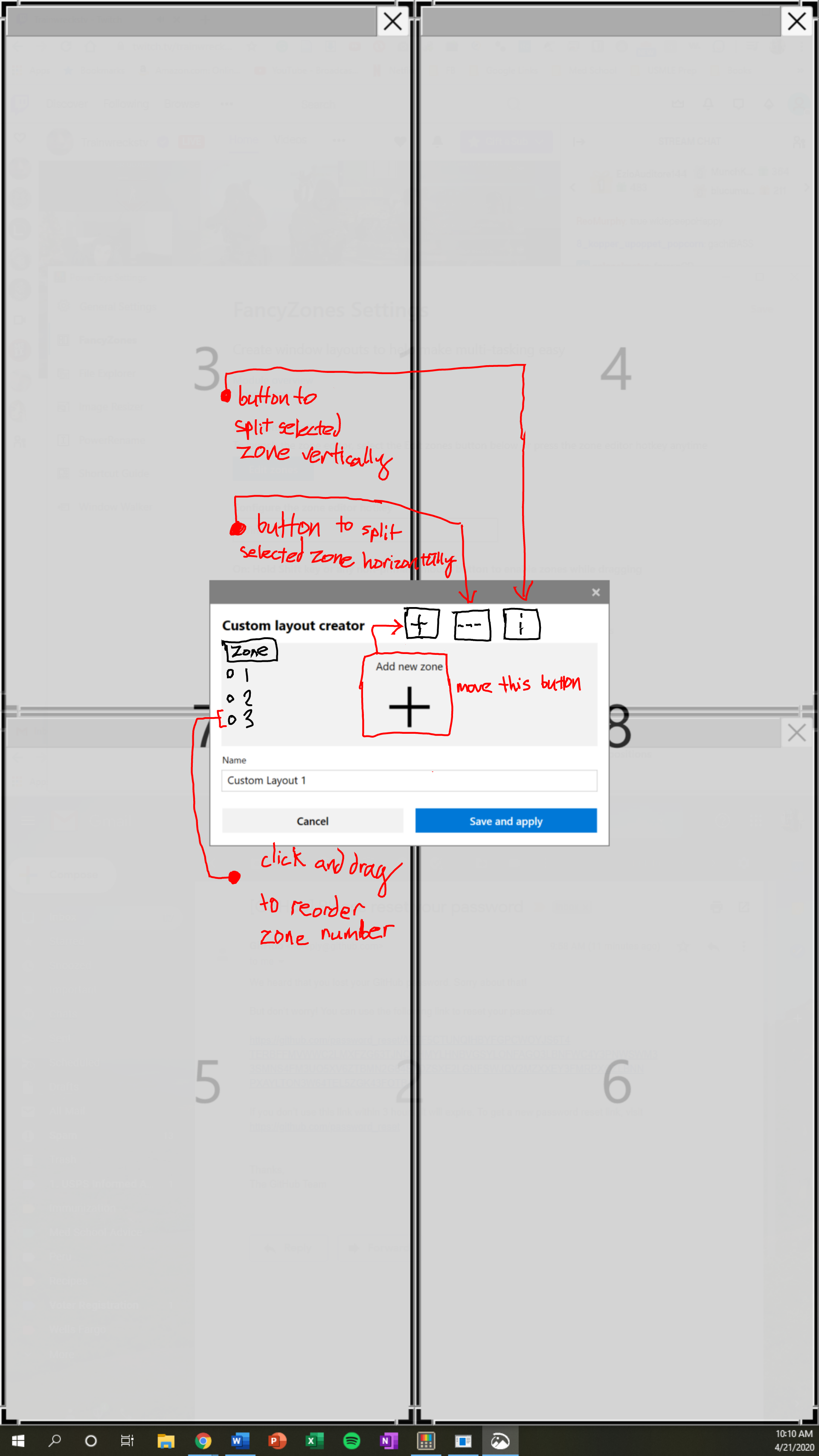
[Edit] Wanted to mention a few more things...
The "delete button" icon can be added to the row of icons seen in the screenshot.
These three buttons (split horz., split vert., delete) only become active with a zone is selected from the list or by clicking the zone window. (e.i. the buttons are greyed-out when no zone is selected)
When a zone is selected (either clicking the item in the list or selecting the zone window itself), the editor would highlight that zone window and the corresponding zone list number in blue. It would also bring the selected zone to the foreground. This list feature can solve the problem when zones are overlapping. For example, if I wanted to adjust a zone in the background, I would first have to resize/move the zone in the foreground, so that I am able to select the borders of the zone in the background.
All 5 comments
this will help a lot people with obsessive compulsive disorder
I would very much like to have this indeed, but as an on-the-fly behavior similar to auto-tiling window managers on Linux.
This issue is using the non-table editor. This feature request could be more easily represented in the table editor with a snap to on 1/2's or 1/3's or similar.
https://github.com/microsoft/PowerToys/issues/1032#issuecomment-626041614 shows a possible new direction for the editor which would solve the issue by splitting in half
It would be very intuitive if you could right click and have a menu. This will allow multiple options:
Example:
- Vertical split
- Half / Third / Custom
- Horizontal split
- Half / Third / Custom
- Same size as
- Zone 1 / Zone 2 / Zone N / Entire screen
- Align vertically
- Top, center, bottom
- Align horizontally
- Left, middle, right
Most helpful comment
this will help a lot people with obsessive compulsive disorder