Powertoys: Small popups are captured by application's FancyZone
Environment
Windows build number: Microsoft Windows [Version 10.0.18363.720]
PowerToys version: v0.15.2
PowerToy module for which you are reporting the bug (if applicable): FancyZone
Steps to reproduce
Similar issue with different applications:
- Have Microsoft Teams installed
- Have MessageExport (Outlook Add-in) installed
Expected behavior
Small window popups that these apps use should not be captured by FancyZones.
Actual behavior
If you open Teams, move it to a Zone, when you get a notification it will appear within the FancyZone area, instead of the desktop's bottom right corner (beats me why doesn't Teams use the system notification system...). The behavior is not constant, and I can't quite determine what stops it from happening.
MessageExport runs a background process that is usually virtually invisible or that is visible for a very short period of time (small popup). However, if you open Outlook, move the window to a Zone, these popups occupy the entire zone where Outlook is placed. Moreover, the only way to close these is by using Task Manager and kill their Outlook sub-processes. If I move one of these windows out of the zone, the next ones will appear and disappear as expected.
I've tried to add the Message Export process name to FancyZone's exception to no avail.
Screenshots
Teams notification popup is on the top left corner of Teams's window FancyZone (taskbar is at the top of the screen in this case), instead of the bottom right corner of the screen:
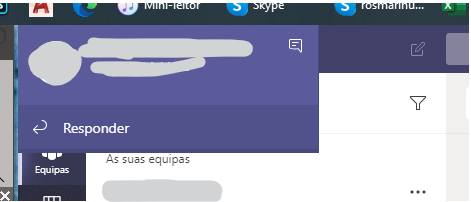
MessageExport: what should be a small popup fits the entire Outlook's FancyZone:
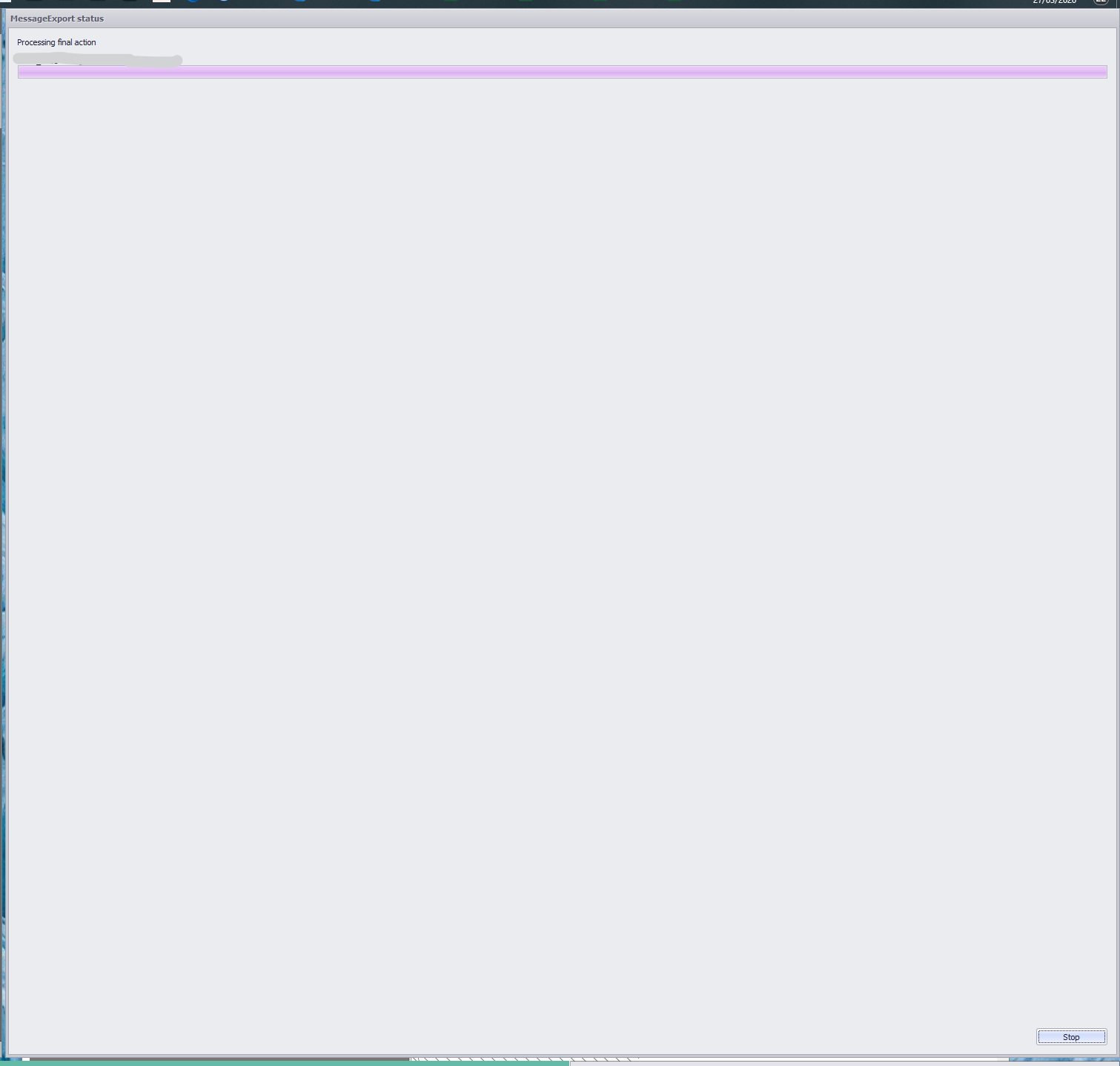
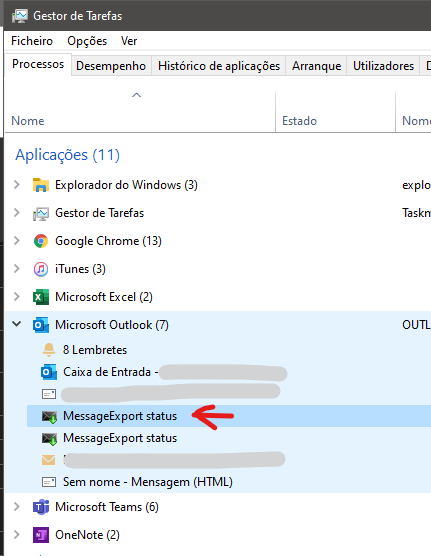
All 25 comments
looks like teams has custom notifications
Similar issue to the messagexport example above also exists with built in small dialog windows of Excel.
Similar issue with Outlook Reminders. The window expands and takes over the full monitor real-estate allocated to Outlook. I am using Windows 10 Build 18362 and PowerToys v.0.16.1
There is properties of MessageExport wondow from FancyZones zonable tester
style: 0x16c40000: WS_VISIBLE WS_CLIPSIBLINGS WS_CLIPCHILDREN WS_CAPTION WS_BORDER WS_DLGFRAME WS_THICKFRAME WS_SIZEBOX
exStyle: 0x50100: WS_EX_WINDOWEDGE WS_EX_LEFT WS_EX_LTRREADING WS_EX_RIGHTSCROLLBAR WS_EX_CONTROLPARENT WS_EX_APPWINDOW
Window class: 'WindowsForms10.Window.8.app.0.1a0e24_r122_ad2' equals:
Process path: C:\Program Files\Microsoft Office\root\Office16\OUTLOOK.EXE
Testing if the window is zonable:
GetAncestor(window, GA_ROOT) != window: false
!IsWindowVisible(window): false
(style & WS_POPUP) && no frame nor max/min buttons: false
(style & WS_CHILD) == WS_CHILD: false
(style & WS_DISABLED) == WS_DISABLED: false
(exStyle & WS_EX_TOOLWINDOW) == WS_EX_TOOLWINDOW: false
(exStyle & WS_EX_NOACTIVATE) == WS_EX_NOACTIVATE: false
is_system_window(window, class_name.data()): false
app is Cortana: false
!no_visible_owner(window): false
Window is zonable
@crutkas
unless we are missing something, the Teams notification window doesn't have any style that we can use to exclude it. Maybe we should check with the Teams team to see if they can add a style to it so we can detect it.
Similar issue with Outlook Reminders. The window expands and takes over the full monitor real-estate allocated to Outlook. I am using Windows 10 Build 18362 and PowerToys v.0.16.1
+1 on the Outlook Reminders issue. This is the Reminders window _trying_ to resize into a zone but not quite making it. If there's any feedback I can file against Outlook that would help PowerToys/FancyZones handle this better, happy to do so.
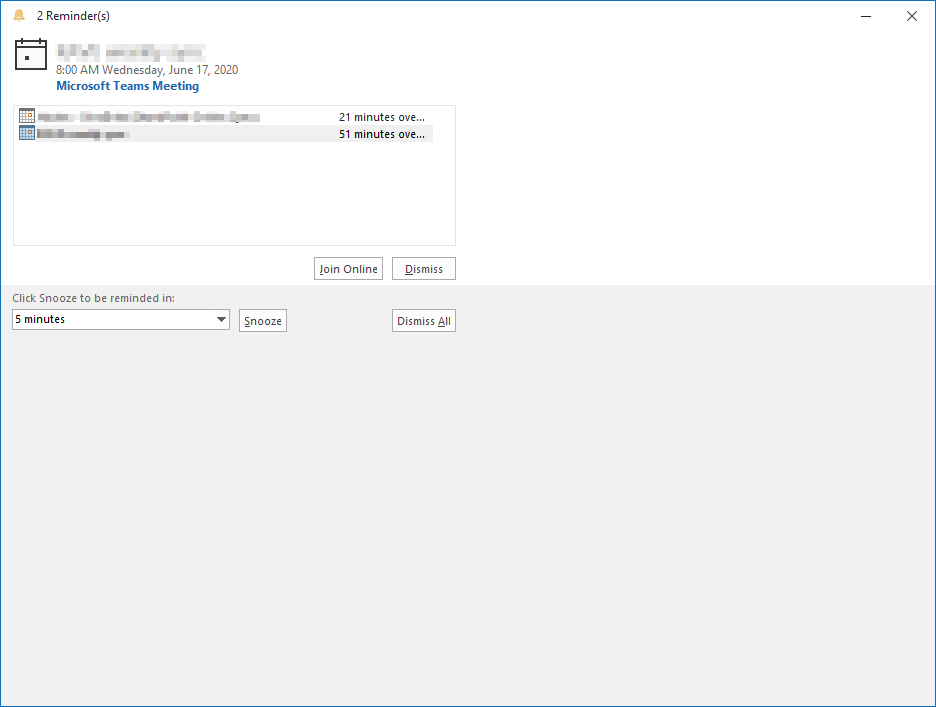
Hi @schumatt-msft
what version of PT are you using?
@enricogior I'm on v0.18.2
@schumatt-msft
when the reminder appeared, was Outlook in a zone?
@enricogior Yes, it seems this happens when the main Outlook window was in a zone, though not consistently. Sometimes the window moves to the top left of the zone, sometimes it moves AND (attempts to) resize, and sometimes it appears to ignore the zone completely.
@schumatt-msft
I'll ask you to check if it still happens with 0.19 (it will be released soon).
@schumatt-msft 0.19 was just released, can you see if it still happens?
@schumatt-msft 0.19 was just released, can you see if it still happens?
I can confirm that the issues I reported in the OP are apparently fixed. Both Teams' and MessageExport's popups are now not being captured by FancyZones.
From my part, issue can be closed. Will get back if something is off in the future.
Thanks!
@acseven
thanks for the feedback.
@enricogior Looks like the Outlook Reminders window bug is back in 0.19.1
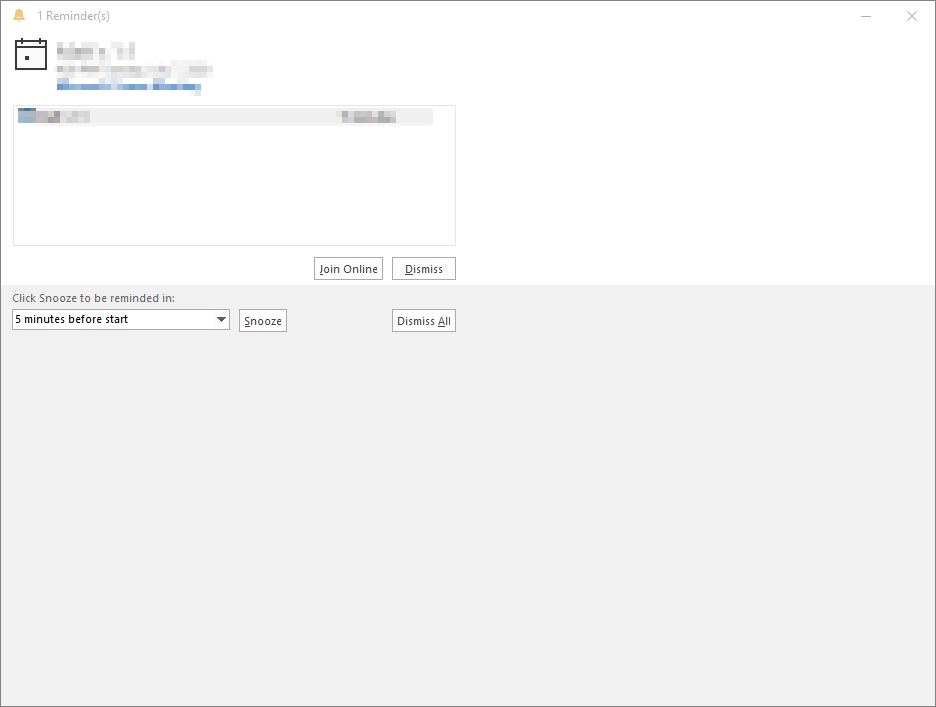
I can confirm that the OP issues are still not occurring in 0.19.1. I.e. appears to be ok.
One thing that has changed quite a bit in previous behavior is that all child windows or similar windows lose its parent last known zone, and I would think this is what made the popup issue disappear.
I.e. If I place Outlook on a specific zone and open an email window, the window will be placed randomly by Windows; moving that window to a zone also doesn't change the behavior.
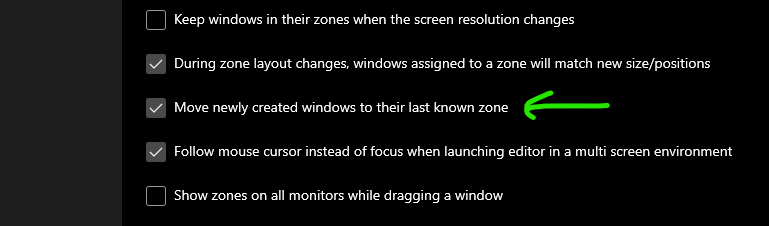
I would guess this is not intended? Worth opening a new issue?
Now I'm seeing it, the issue is effectively back. But as windows are almost never no longer moving to their last known/parent zone, it just wouldn't appear.
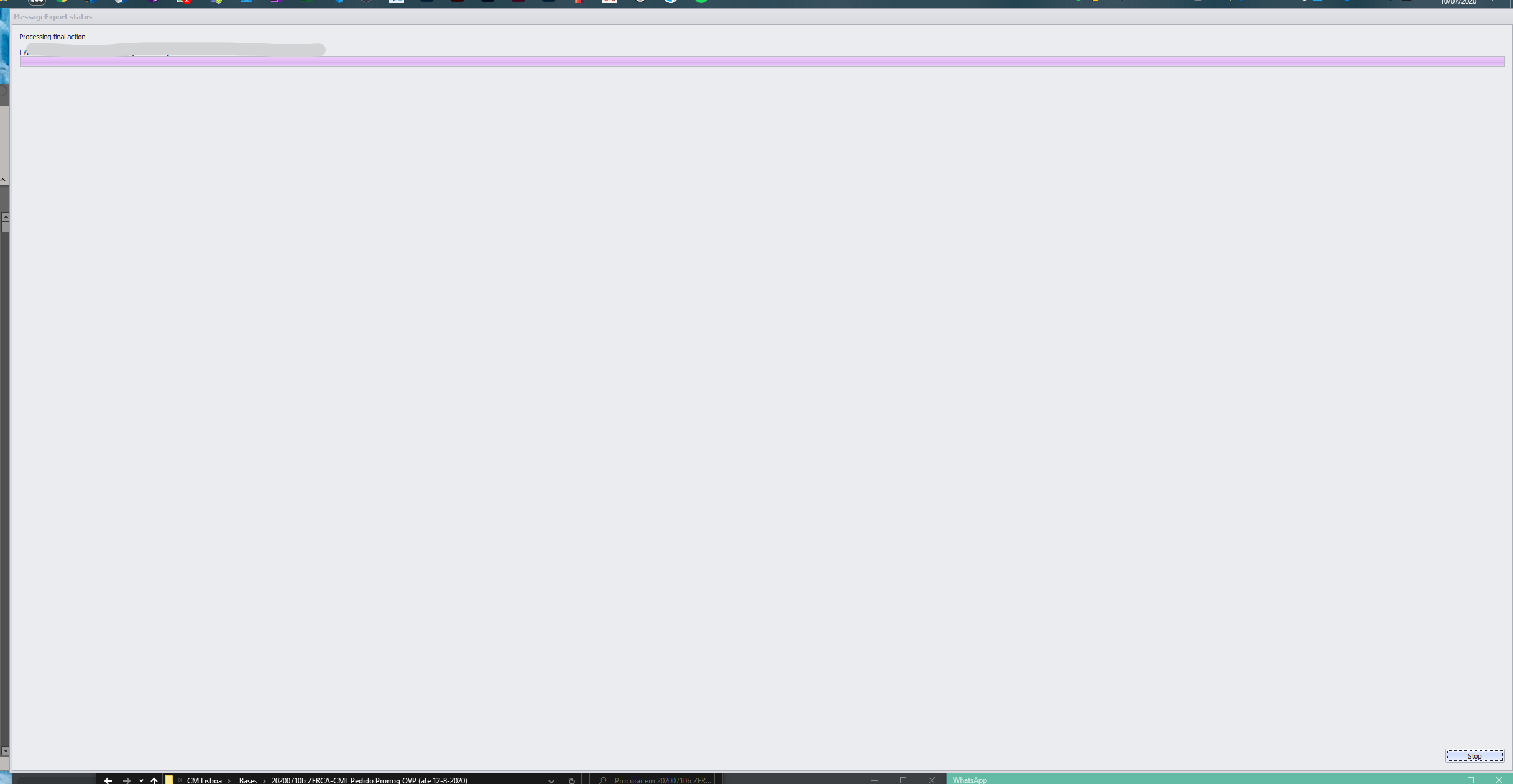
I'm seeing a similar issue with the Outlook Reminders dialog, I'm not sure if it's the same issue though. I think it started when I turned off "Hold Shift key to activate zones while dragging", but I'm not sure. The problem I'm having is that the Reminders window is reduced as small as it can possibly get: just the title bar, shrunk in width to show only 3 characters of the title. And I can't resize it, so I can't get to the content area.

I noticed another quirk with a Teams "window" today.
This portion of UI appears when screen sharing and should be aligned top & center on the primary monitor. Instead, it positioned into the zone where I previously had a Teams meeting window.
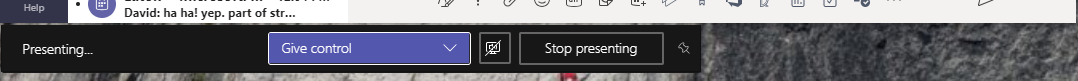
I do have Move newly created windows to their last known zone enabled. Let me know if you need any further details if I can repro it again.
Is this still happening with 0.23? https://github.com/microsoft/PowerToys/releases/download/v0.23.0/PowerToysSetup-0.23.0-x64.exe
So far I haven’t seen it happening, but in the previous release this was already a very rare occurrence when compared to the initial report.
I would affirm it’s ok for now and return with info if an issue does occur.
Thanks
@acseven
I'll close it for now, but please reopen it if it will happen again.
Thanks.
I apologize if there's another one open, but this bug is back. I don't think it was just in the last update, but the occurrences are now so seldom that it's hard to even pinpoint when it's going to happen (whereas in the beginning it was pretty much predictable).
Screenshot below is of an Insert Slicer popup, which is always pretty tiny. Here it's using the full extent of the zone where I last moved an Excel window to.
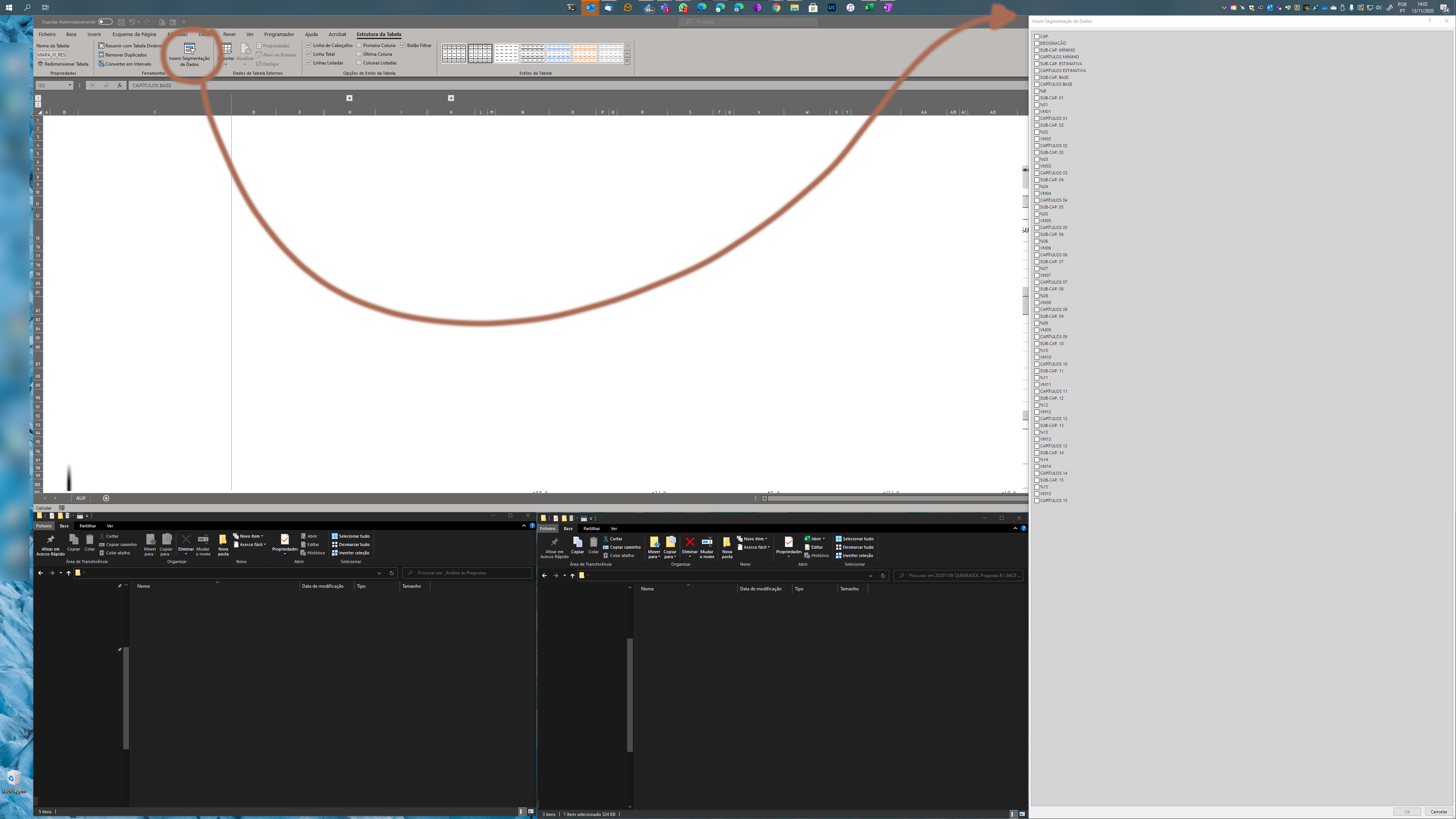
@acseven
we haven't made any change to the code that handles moving windows when they are opened.
Can you please provide repro steps, your description is too generic to be able to do any investigation.
@enricogior I would if I could and will when I'm able to get any kind of steps to be reproduced. As I've mentioned, the issue occurs very seldom, and I can't seem to find a pattern for it.
Most helpful comment
Similar issue with Outlook Reminders. The window expands and takes over the full monitor real-estate allocated to Outlook. I am using Windows 10 Build 18362 and PowerToys v.0.16.1