Powertoys: [Feature] FanzyZone Layout hotkeys / quick swap
- User defined, meaning that the user can actually customize the hotkeys to there own liking
- not Microsoft Predefined hotkeys, that cant be changed (microsoft is bad at this)
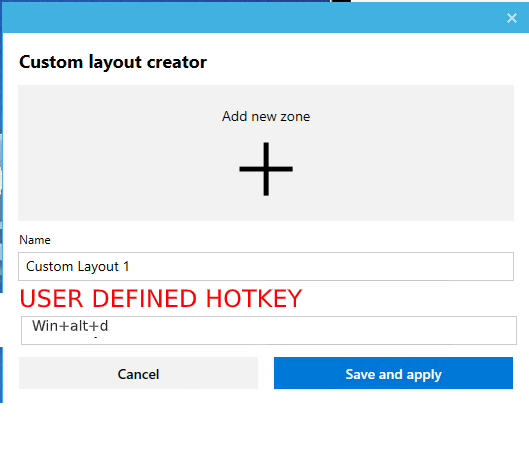
All 10 comments
amen. +1
did not see a vote button but +1 :)
thumbs up it :) click on the smile face at the top
@martinandersen3d @dparlevliet @wookiesh Hey everyone, I'm currently working on a feature to implement Hotkeys to quickly switch between FancyZones custom layouts, and would love to get your feedback! If you're interested, please fill out this form.
Feedback from anyone else who would need such a feature is welcome as well.
I have the "non-primary mouse button" as my preferred method for FancyZone activation. Using the scroll wheel to cycle through a predefined list of layouts is what I would find the most intuitive. Hotkeys are fine, but I think a cycle is more efficient when having many layouts
Thanks for the amazing job on this so far!
Right now, divvy is the best window management tool I have found.
https://youtu.be/Z6eBPC-4ZOY
You can create your own layout on the fly or just create a bunch of presets and assign hotkeys to them.
So, for example, for me:
ctrl+alt+1 moves my active window to left corner of the screen (1/3).
ctrl+alt+2 moves my active window to right corner of the screen (1/3).
ctrl+alt+5 moves my active window to the center of the screen (1/3).
I would to see some features like that here...
User defined hotkeys would be great, but I'd also like to have an easy way to cycle between layouts whilst dragging a window. This would require the ability to mark layouts for cycling in the UI however (e.g. star or favorite them).
From a UI perspective, the method of cycling though the starred layouts would depend on the following settings:
"Hold shift key to activate zones whilst dragging" is checked
- Each press of a key such as CTRL or SPACE would cycle through the starred layouts in order.
"Use a non-primary mouse button to toggle zone activation" is checked
- Each press of the non-primary mouse button would cycle through the starred layouts in order. Once all layouts have been cycled through, a subsequent press of the button would cancel FancyZones.
- Pressing ESC would cancel FancyZones - at present, a second press of the non-primary mouse button cancels FancyZones.
For multi monitor setups there should be a way to assign a specific layout to a specific monitor. For Example
- Hotkey1 - assigns layout A to monitor 1
- Hotkey2 - assigns layout B to monitor 1
- Hotkey3 - assigns layout C to monitor 2
dependency of #1032
Just attempted to upgrade from 0.11.0 to 0.25.0. UI has improved tremendously!
Unfortunate that layout hotkeys don't work any more. With 0.11.0 ctrl + win + n cycled through layouts with n zones, hope something similar is brought back in future.
Most helpful comment
Right now, divvy is the best window management tool I have found.
https://youtu.be/Z6eBPC-4ZOY
You can create your own layout on the fly or just create a bunch of presets and assign hotkeys to them.
So, for example, for me:
ctrl+alt+1 moves my active window to left corner of the screen (1/3).
ctrl+alt+2 moves my active window to right corner of the screen (1/3).
ctrl+alt+5 moves my active window to the center of the screen (1/3).
I would to see some features like that here...