Powertoys: Real world FancyZone layout requests for overlapping zones
I'm trying to validate issue #1167 possible solution. What we really need are people using FZ and their layouts where there are overlapping zones. Knowing this will allow us to design something that feels natural. We can also build these into unit tests so we are predictable.
I cannot stress enough "real world", not "i want to break FancyZones" for layouts.
All 11 comments
Here is the example from #819
The aspect ratio good:

The aspect ratio wrong:

@h3lo posted this

I have an idea, if you're in some overlapping area, moving the mouse around inside that area switches between those zones
Oh hey, it's me.

This is my "Halves and Thirds" layout. I have two zones that take up half the horizontal width, and behind that, three zones that each take up one-third.
You'll notice that each "half" zone doesn't actually reach the top of the screen, because if it did, I wouldn't be able to Shift + Drag a window into one of the "third" zones behind it.
Unfortunately, however, it looks like the layering has changed at some point, and now my full-screen-height "third" zones entirely cover both "half" zones. So instead, I use the the Win + Arrow overrides, because Shift + Dragging is so cumbersome.
\~EDIT\~ I'd like to add that it would be great if there were a way to somehow combine the constraint-based editor with the ability to create overlapping zones. Getting my overlapping zones to line up just-so with just a mouse is a real challenge. Maybe there could be some concept of layers? Where zones within a layer cannot overlap, but layers can overlap. And editing an individual layer would allow the nicer UX experience of the grid splitters, and the exact boundaries, etc.
It looks like pingzing and I both use ultrawide monitors that benefit a lot from the ability to quickly slot windows into place. My setup is strikingly similar to his!
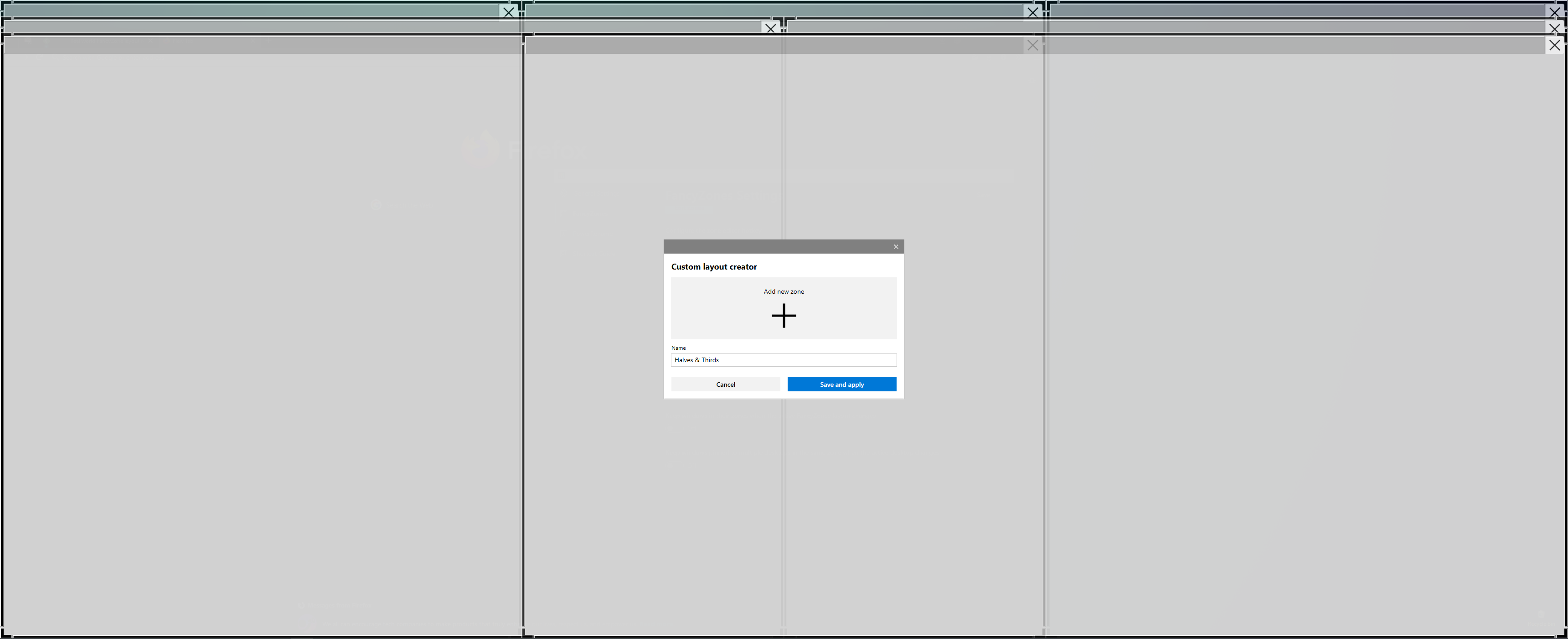
It's tricky to see in the screenshot, but I have seven zones total that work well for laying windows out for whatever task I have going on.
- Three that each take a third of the screen
- Two that each take half of the screen
- Two that each take two-thirds of the screen
The first group in my list extends bottom-to-top, while each successive group is offset from the top by the height of a typical window control bar, so I can easily click back to them if necessary. I also share pingzing's issue in that I can't drag behind the one-third zones with shift+drag, so I use win+arrow until I get them where I want them.
In my day job I use macOS, where I use a program called BetterTouchTool to manage windows very similarly. It handles overlapping zones by allowing the separation of each zone's _display_ area (where the window will display) from its _trigger_ area (where you drag the window to move it to that zone). In BetterTouchTool, I have my trigger zones set up to represent my different display zones in miniature in different parts of the screen—so while my display zones overlap, my trigger zones do not.
Hopefully I explained that well enough; I can grab a screenshot from BTT later if I'm not painting a clear enough picture.
@nbrombal this layout is actually a pretty powerful one and to be honest, I'm unsure how well the
- Want to test the one @yodurr came up with
- Edge based algorithm will do since to toggle stuff, you'd have to be in the center. Else the large zone would typically dominate
- The smallest area would instantly fall over.
As someone who also uses an ultrawide monitor, I tried rebuilding my WinDock settings in FancyZones but doing so was essentially impossible - it was even hard to build.

It's essentially the same layout as @nbrombal except I also have it set with half height zones on the outside 1/3rds areas.
I can think of two ways to do this - having an activation zone as a circle or other shape within the zone editor that the user can reposition, or when a user holds a window over two or more overlapping windows popping a selection menu under the cursor that lists them. It would also be useful to have a selectable list of zones in the custom layout window, as during even layout the zones can get difficult to select.
@nbrombal (and partially for @cwarts)
in 0.17 there will be the functionality to snap a window to two zone, so in order to achieve your configuration you need only 4 non-overlapping zones.
The solution of snapping to 2 zones doesn't solve the overlapping selection issue. It certainly provides a workaround for some situations, but if you look at my overlapping zones, you'll notice that it isn't just a superset of two other zones, it's a different aspect and this is on purpose.
My main problem with overlapping zones has been the inability to snap to the "rear" zones using the mouse. This is true even when I leave gaps between windows, as the "front" zones seem to grab based on the overall window rather than just the cursor position.
While snapping across 2 zones at once is convenient in some very specific circumstances, I agree with @h3lo that overlapping zones are still a pain point.
@h3lo @nbrombal
in 0.20 you can snap to any number of zones, that will significant reduce the need of overlapping zones.
Most helpful comment
It looks like pingzing and I both use ultrawide monitors that benefit a lot from the ability to quickly slot windows into place. My setup is strikingly similar to his!
It's tricky to see in the screenshot, but I have seven zones total that work well for laying windows out for whatever task I have going on.
The first group in my list extends bottom-to-top, while each successive group is offset from the top by the height of a typical window control bar, so I can easily click back to them if necessary. I also share pingzing's issue in that I can't drag behind the one-third zones with shift+drag, so I use win+arrow until I get them where I want them.
In my day job I use macOS, where I use a program called BetterTouchTool to manage windows very similarly. It handles overlapping zones by allowing the separation of each zone's _display_ area (where the window will display) from its _trigger_ area (where you drag the window to move it to that zone). In BetterTouchTool, I have my trigger zones set up to represent my different display zones in miniature in different parts of the screen—so while my display zones overlap, my trigger zones do not.
Hopefully I explained that well enough; I can grab a screenshot from BTT later if I'm not painting a clear enough picture.