Powertoys: PowerRename - Warn when renaming results in equivalent names
Summary of the new feature/enhancement
Show a warning when renaming files results in some of them getting equivalent names.
Details
Right now the files which should get equal names actually get enumerated, for example, if we have ab.txt and ba.txt and we replace b by a, we get aa.txt and aa (2).txt. Not just this, but no warning appears if files with the same target name already exist in that folder.
All 7 comments
Why. You get a grid showing the results before
To clarify:

I would expect aa.txt and aa (2).txt to be shown, not just aa.txt twice.
There’s the bug :)
Hi, I am currently working on this issue. However, while testing I am running into issues flagging a collision upon rename. I am currently working on PowerRenameManager file. Specifically the s_fileOpWorkerThread() function, but can't compare the newName and originalName.
I tried using the FOF_RENAMEONCOLLISION flag to determine when the messageBox pops up. but the messageBox pops up even when the newName and the originalName isn't the same.
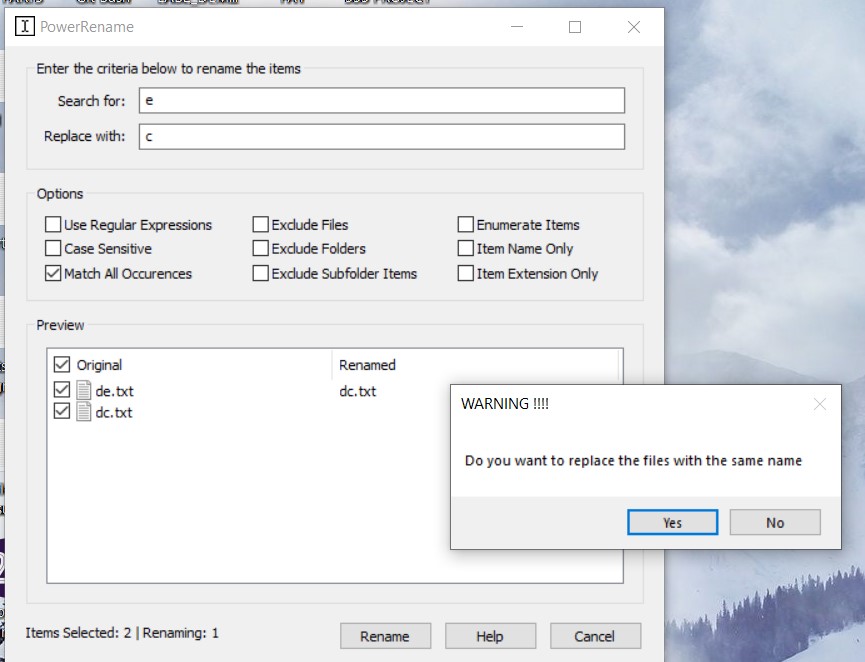
I think the desired behavior is to check for each file if the new name is already present in the list, this has to be done before executing the actual rename.
The check should not only look for conflicts in the "Renamed" list but also in the "Original" if the file in the original list is not renamed as well.
I hope I explained myself.
well, i think we have a few scenarios. This can happen in all 3. I think the experience should be maybe adding a 'warning' icon to the right and the file having aa (2).txt being displayed on that conflict
- the file exists on the folder but wasn't selected
- the files are on in the list but not selected
- the files are in the list and selected
@eduardodextil do you need some help here?
Most helpful comment
To clarify:
I would expect aa.txt and aa (2).txt to be shown, not just aa.txt twice.