Powertoys: The app setting doesn't open
Environment
Version 1903
OS build : 18362.356
PowerToys version: v0.11.0
The app is installed, it does open and quickly shuts down
Steps to reproduce
Just double click the app
Expected behavior
Should show the app settings, show franzy zone
Actual behavior
Shuts down
Screenshots
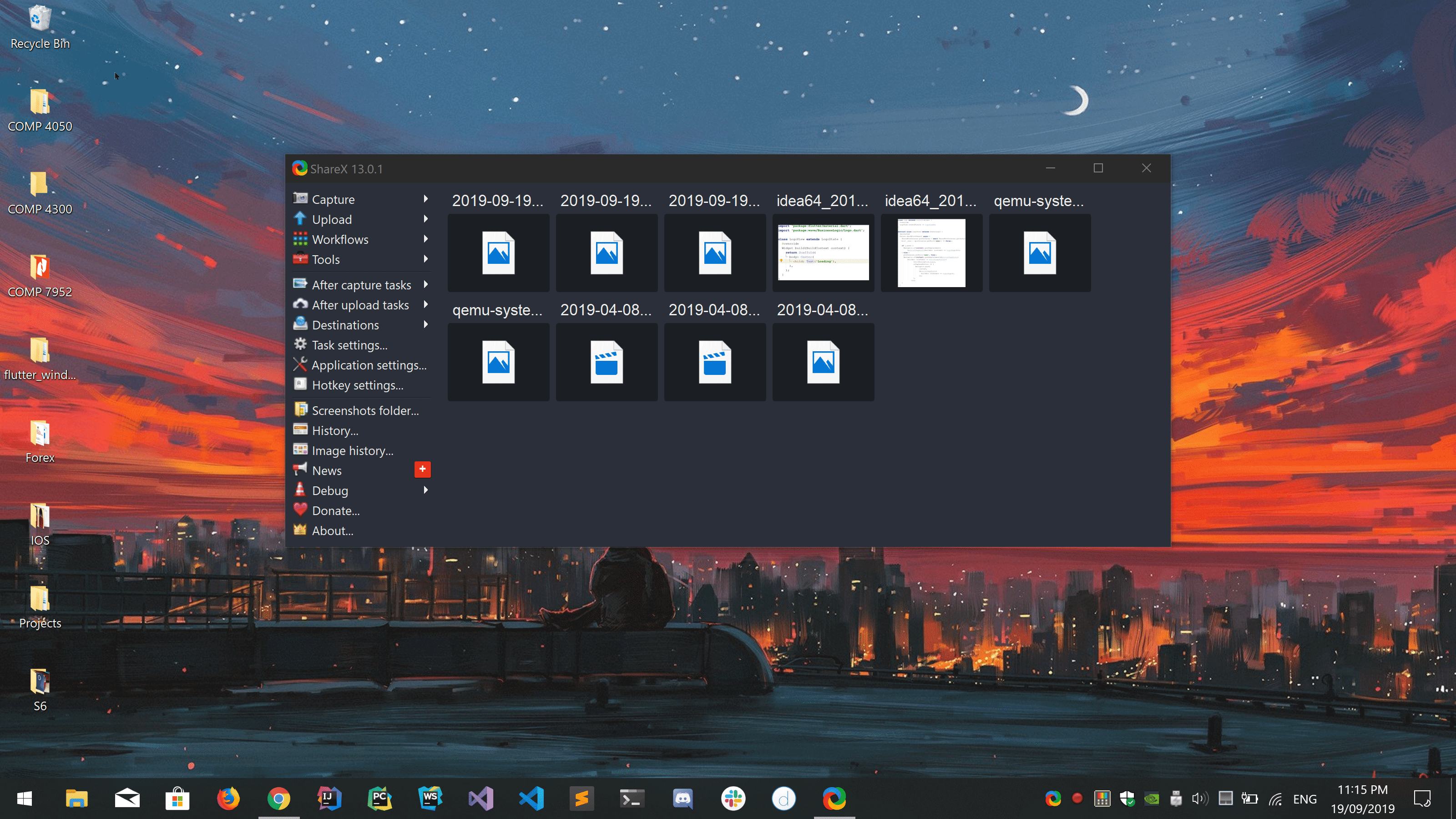
All 31 comments
Hi @nishp77
thanks for reporting the problem.
Can you please follow these instructions to run a debug build that generates a log file?
https://github.com/microsoft/PowerToys/issues/243#issuecomment-533025838
Thank you.
Same exact behavior. My locale is Japanese but UI language is set to English. Settings opens for a second with blank window then closes. If I select About from the right-click context menu in the task tray it correctly shows the version dialog 0.11.1
Microsoft Windows [Version 10.0.18362.356]
Hi @enricogior i did as mentioned #243 but still the settings didn't open
Here is the settings file: -
@enricogior Do you what's the issue's cause i cant even run the debug version in order to help with the issue
@nishp77
thanks for posting the log. This seems to be a different issue compared to #243.
I'm still working on fixing #243, after that I can work on this one.
Thank you.
@enricogior Hi, I'm 4th year cs student, and for my project management course and we have to write a case study on software project, evaluate it as from the perspective of a pm. Would mind if had a chat or interview?
Hi @nishp77
I would be happy to help if it's not too time consuming (I'm currently kind of overbooked with tasks).
Maybe you can send me a list of questions before we chat so we can optimize the time.
Sounds like a plan?
I've the same problem 😕
Hi @haroldao
we found two different issues that were causing the problem with the Settings not working.
We fix one of the two and we will release a new version of PowerToys in a few days.
Hopefully the fix will work for your case.
@enricogior @crutkas still the new release doesn't fix the issue.
Hi @nishp77
the new release only fixes one of the two scenarios where the Settings page didn't open.
Fixing the second scenario (the one that is effecting you) will take longer for an official release, but we are planning to provide a test release that will unblocked the user effected by this problem.
I will post here when it will be ready (it should take a few days).
I have the same behavior with 0.12.0.0. rebooted after install, uninstalled, rebooted, installed. did not check any boxes. Right clicking on system tray icon and choosing settings does not result in anything. double clicking the icon pops a blank window for a second and then it closes.
Hi @ttevans
thank you for reporting the issue, please check my previous comment https://github.com/microsoft/PowerToys/issues/414#issuecomment-547597160
Duplicate of #414
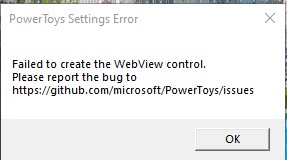
uninstalled .12, installed .13. based on other threads opened task manager to view UAC and Elevated columns in task manager. Right click on icon in system tray, choose Settings nothing visible happens. In Task manager Power Toys is running Elevated=Yes, UAC=Not allowed. Right clicking on settings results in PowerToy Settings showing up briefly in TM Elevated=No, UAC=Disabled. Double clicking on System Tray icon shows same sequence in Task Manager, but i get the blank settings screen for 2 seconds or so.
no reboots between removing .12 and installing .13
Hi @ttevans
you are experiencing the problem with the WebView control not working. We currently don't have a fix for it since it's a component that we don't ship with PowerToys. We have an experimental build that uses the new Microsoft WebView2 control that comes with the upcoming Edge Chromium.
It works for the users that tried it, but it requires to install the beta version of Edge Chromium.
Let me know if you want to give it a try.
@enricogior is there a way we can detect the control not working?
Hi
I have the beta edge and would like to try the webview2 to try and solve this problem. Please advise.
Regards
Kev
Sent from ProtonMail Mobile
On Wed, Nov 13, 2019 at 22:06, Enrico Giordani notifications@github.com wrote:
Hi @ttevans
you are experiencing the problem with the WebView control not working. We currently don't have a fix for it since it's a component that we don't ship with PowerToys. We have an experimental build that uses the new Microsoft WebView2 control that comes with the upcoming Edge Chromium.
It works for the users that tried it, but it requires to install the beta version of Edge Chromium.
Let me know if you want to give it a try.—
You are receiving this because you commented.
Reply to this email directly, view it on GitHub, or unsubscribe.
@crutkas
yes, I provided a C# WebView sample app developed by Microsoft and it failed as well.
I don't remember if I downloaded it from here https://docs.microsoft.com/en-us/windows/communitytoolkit/controls/wpf-winforms/webview but I have the source code if you are interested in trying it.
@PortrayU
let me verify if the current experimental build needs any update and I'll send you the link.
i think i will wait a little to see how this goes. installing a beta doesn't appeal to me very much as i don't have enough time to devote to testing. i will keep an eye on how this proceeds and if some non-beta things come along i will be able to try those.
@PortrayU
you can download the experimental build from here
https://github.com/microsoft/PowerToys/releases/download/v0.11.0/webview2-beta-experimental.zip
Be away of some limitations. There is a README FIRST text doc that lists those limitations.
Thanks for taking the time to test it.
@PortrayU
I had to change the name of the zip file, this is the working link
https://github.com/microsoft/PowerToys/releases/download/v0.11.0/webview2-beta-experimental.zip
took the plunge and installed edge beta and the webview2-beta. that solved the settings window issue.
kudos to everyone working on the issue.
@ttevans
thank you for the feedback.
We plan to release an official build using the WebView2 control right after Edge Chromium will be also officially released.
Could someone tell me that can we contribute to the code to fix the code because i'm not able to debug the application. Or do we have to wait until webviewcontrol2
Hi @nishp77
this is a bug in WebView control, so it can't be fixed in PowerToys.
Right now the only solution is to wait for the WebView2 control to be ready for shipping.
@PortrayU
I had to change the name of the zip file, this is the working link
https://github.com/microsoft/PowerToys/releases/download/v0.11.0/webview2-beta-experimental.zip
works great thanks :)
Kev
Moving to milestone 0.16 since it will require WebView2 control to be fixed.
Closing as a dup of #243
Closing as a dup of #243
thanks alot