Powershell: non-Windows Enter-PSHostProcess destroys TTY for the rest of the life of the process
Steps to reproduce
Open 2 PowerShell windows of the same version
create a file foo.ps1 that looks like this:
"hello"
Start-Sleep -Seconds 20
"boo"
In PowerShell one
PS > $pid | scb
In PowerShell two
PS > Enter-PSHostProcess -Id <PASTE>
In PowerShell one
PS > tty
Expected behavior
PS > tty
/dev/ttys008
Actual behavior
PS > tty
not a tty
What's also really bad about this is that when you exit the remoting session and run tty again... the result is the same not a tty which mean we don't even put it back in a good state after the remote session.
We should figure out how to not get into this state in the first place...
Why is this bad
Any executable (like Vim, Sudo, etc) that needs a tty, will fail to run:
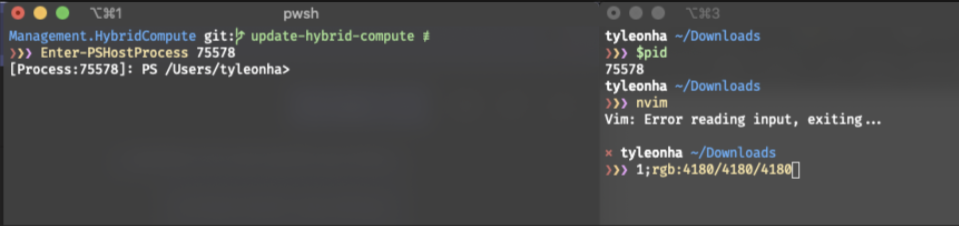
Environment data
Name Value
---- -----
GitCommitId 7.1.0-daily.20200430
PSVersion 7.1.0-daily.20200430
WSManStackVersion 3.0
Platform Unix
SerializationVersion 1.1.0.1
PSCompatibleVersions {1.0, 2.0, 3.0, 4.0…}
OS Darwin 19.6.0 Darwin Kernel Version 19.6.0: Thu Jun 18 20:49:00 PDT 2020; root:xnu-6153.141.1~1/RELEASE_X86_64
PSRemotingProtocolVersion 2.3
PSEdition Core
Although this bug existed in 7.0...
All 3 comments
i tried this on a windows system as well, and while it can't be tested with /bin/tty I can confirm that my console vi app has difficulty (the process doesn't start, but the prompt will return after ^C
/cc @PaulHigin for information.
Tested with vim on Windows. While the process does start... it is not happy about something.
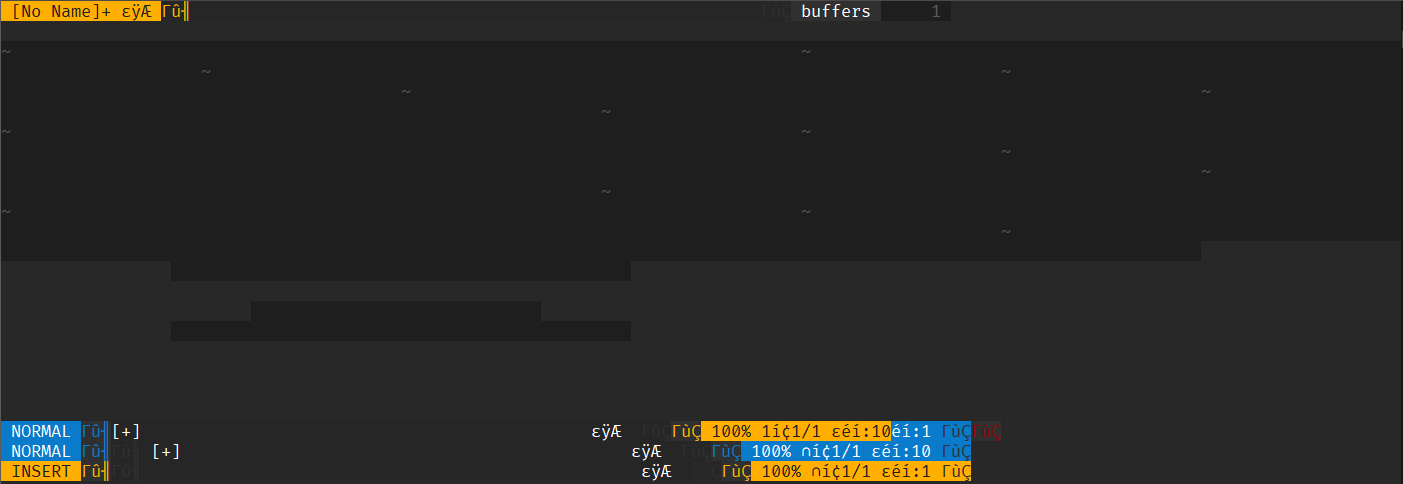
Most helpful comment
i tried this on a windows system as well, and while it can't be tested with /bin/tty I can confirm that my console
viapp has difficulty (the process doesn't start, but the prompt will return after ^C