Powershell: Delimiting lines have reduced or disappeared since version 6.2.0
Running the following command (as an example) :
gci C:\Windows\System32 -Filter win*.exe -Depth 1 -ErrorAction SilentlyContinue | ft Name,Length -GroupBy Directory
Returns delimiting lines between the grouped-by object and the property headers on version 6.1.3 (and Desktop Edition 5.1.x as well) :
Directory: C:WindowsSystem32
Name Length
---- ------
WinBioDataModelOOBE.exe 60928
Windows.Media.BackgroundPlayback.exe 13312
Windows.WARP.JITService.exe 32768
WindowsActionDialog.exe 60928
WindowsUpdateElevatedInstaller.exe 47104
wininit.exe 388376
winload.exe 1468952
winlogon.exe 779776
winresume.exe 1179680
winrs.exe 50176
winrshost.exe 28672
WinSAT.exe 2800128
winver.exe 58880
Directory: C:WindowsSystem32Boot
Name Length
---- ------
winload.exe 1468952
winresume.exe 1179680
Directory: C:WindowsSystem32oobe
Name Length
---- ------
windeploy.exe 177664
Directory: C:WindowsSystem32wbem
Name Length
---- ------
WinMgmt.exe 82432
While grouped-by object and property headers are stuck together on version 6.2.0 as delimiting lines have disappared :
Directory: C:WindowsSystem32
Name Length
---- ------
WinBioDataModelOOBE.exe 60928
Windows.Media.BackgroundPlayback.exe 13312
Windows.WARP.JITService.exe 32768
WindowsActionDialog.exe 60928
WindowsUpdateElevatedInstaller.exe 47104
wininit.exe 388376
winload.exe 1468952
winlogon.exe 779776
winresume.exe 1179680
winrs.exe 50176
winrshost.exe 28672
WinSAT.exe 2800128
winver.exe 58880
Directory: C:WindowsSystem32Boot
Name Length
---- ------
winload.exe 1468952
winresume.exe 1179680
Directory: C:WindowsSystem32oobe
Name Length
---- ------
windeploy.exe 177664
Directory: C:WindowsSystem32wbem
Name Length
---- ------
WinMgmt.exe 82432
All 7 comments
/cc @SteveL-MSFT Cosmetic regression. Can we add to current milestone?
Delimiting lines here means adding extra whitespace? The extra newlines were removed on purpose.
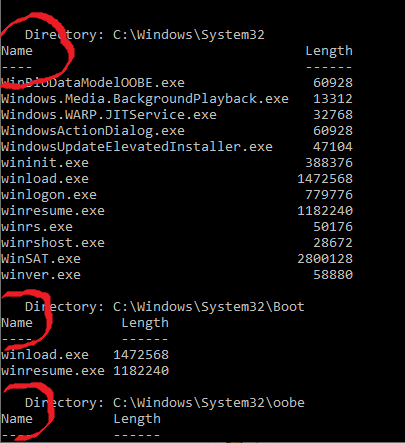
Ah, if I just run gci on that dir I see proper line breaks:
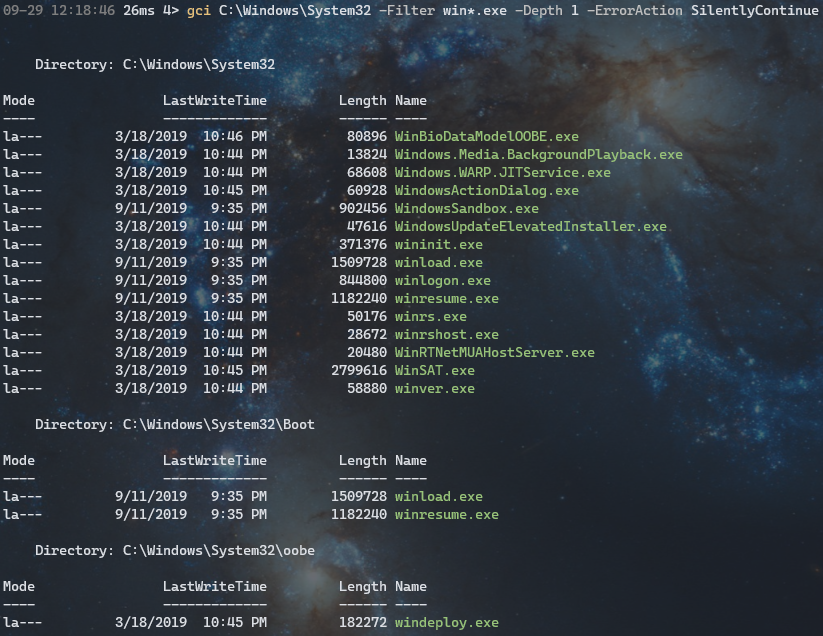
But running it through the Format-Table -GroupBy is resulting in the missing line.
Ok, I agree that the two should match. I'll look into this tomorrow.
:tada:This issue was addressed in #10653, which has now been successfully released as v7.0.0-preview.5.:tada:
Handy links:
Many thanks